Enormous Network payload refers to the total amount of data that is transmitted between a server and a client over a network connection. It includes all of the data that is sent in both directions, such as HTTP requests and responses, images, scripts, and other files that are loaded by the browser.
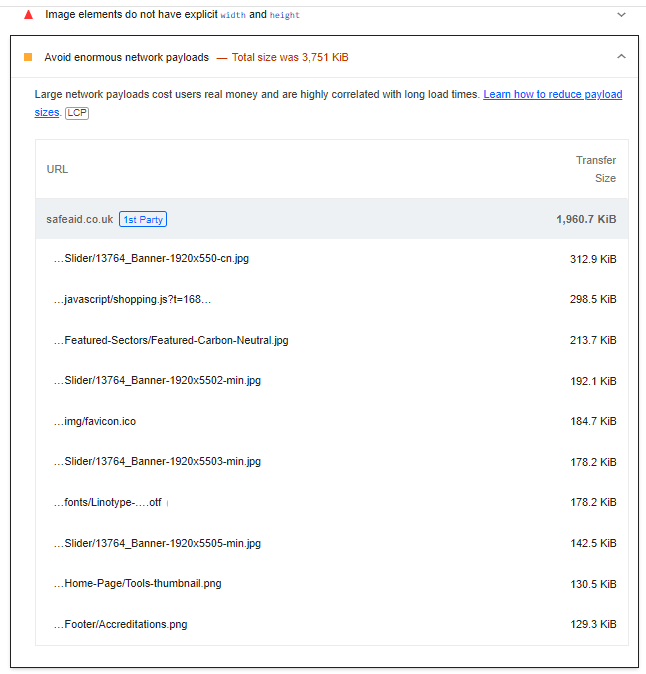
Network payload is an important metric in web performance optimisation because it directly impacts the time it takes for a website to load and render in the user’s browser. Websites with enormous network payloads can take longer to load and may cause the user to experience slow or unresponsive page loading times, which can negatively impact user experience and engagement.
To optimise network payload, web developers can use techniques such as compression, minification, and caching to reduce the amount of data that is transmitted between the server and client. By minimising the network payload, developers can help to ensure that their websites load quickly and efficiently, providing a better user experience for their visitors.
The Main Causes of Enormous Network Payloads
Here are some of the biggest contributors to network payloads on websites:
- Images: High-quality images and graphics can significantly increase the size of the network payload, especially if they are not optimised for the web. (Related: How to Optimise Images to Increase Page Speed)
- Videos: Like images, videos can also be very large and contribute heavily to the network payload. Using video compression and optimising video formats can help reduce their size.
- JavaScript: JavaScript files can be quite large, especially if they contain a lot of code or third-party libraries. Minifying and compressing JavaScript files can help reduce their size. (Related: Javascript Minification)
- CSS: CSS files can also be quite large, especially for complex websites. Minifying and compressing CSS files can help reduce their size. (Related: CSS Minification)
- Third-party scripts and libraries: Many websites rely on third-party scripts and libraries, such as tracking and analytics tools, social media widgets, and ad networks. (Related: How to Reduce the Impact of Third-Party Scripts and Libraries)
- Fonts: Custom fonts can be quite large and contribute significantly to the network payload. Using web-safe fonts or font subsets can help reduce their size.
- API calls: Websites that rely heavily on APIs to fetch data can have large network payloads, especially if the APIs are slow or inefficient.
- Redirects: Redirects can add additional HTTP requests and increase the overall network payload, especially if they are not necessary. (See: 301 Redirect Guide)
- HTTP requests: Each HTTP request made by the browser contributes to the network payload, so websites with a large number of requests can have a larger payload.
- White space and comments: Including unnecessary white space and comments in your HTML, CSS, and JavaScript code can increase the size of the network payload. (Related: Page Speed: Minification of Code)
- Unused code and assets: Including unused code and assets in your website can also increase the size of the network payload. Removing unused code and assets can help reduce the size of your files.
- Large HTML pages: Large HTML pages can take longer to download and increase the overall network payload. Breaking up large pages into smaller ones can help reduce the network payload and improve website performance.
How To Fix Enormous Network Payload
How to Optimise Images to Reduce Network Payload
Images play a crucial role in website design and user engagement, but they can also have a significant impact on the network payload. High-quality images and graphics, particularly those that are not optimised for the web, can contribute to larger file sizes, resulting in slower loading times and increased network payload.
When high-resolution images are uploaded directly to a website without optimisation, they can consume a considerable amount of bandwidth and slow down the overall page loading process. This can lead to a poor user experience, especially for visitors with slower internet connections or when accessing the website from mobile devices.
To address this issue and optimise images for the web, several solutions are available:
- Use Image Compression: use image compression techniques to reduce the file size without sacrificing too much visual quality. Tools like TinyPNG, Imagify, and Kraken.io can automatically compress images during the upload process or through bulk optimisation. Dig deeper: 10 Tools for Compressing and Optimising Web Page Images
- Image Format Selection: Choose the appropriate image format based on the content and visual requirements. For photographs and complex images, JPEG format is often the most suitable choice. For images with limited colours and sharp edges, such as logos or illustrations, consider using PNG or SVG formats, which generally result in smaller file sizes.
- Image Dimensions and Resizing: Ensure that images are resized to match the dimensions required for display on the website. Uploading excessively large images and then relying on CSS or HTML to scale them down can significantly impact the network payload. Resize images using image editing software or utilise responsive image techniques to serve appropriately sized images based on the device and screen resolution.
- Use Lazy Loading: Implement lazy loading for images, which delays the loading of images that are not initially visible on the screen. This technique helps prioritise the loading of images as the user scrolls, reducing the initial network payload and improving perceived performance.
- Content Delivery Networks (CDNs): Use CDNs to store and serve images from servers located closer to the user’s geographical location. CDNs distribute the network load and reduce the time it takes to fetch images, improving overall website performance.
How to Optimise Video Content to Reduce Network Payload
Videos are dynamic and engaging elements in web content, but they can significantly contribute to the network payload due to their large file sizes. Just like images, unoptimised videos can lead to slower loading times and increased bandwidth consumption. To mitigate these issues and improve website performance, it’s important to employ video compression and optimise video formats.
Videos often have substantial file sizes, especially when they are in high-definition or have long durations. These large file sizes can slow down page loading times and negatively impact the user experience, particularly on devices with limited bandwidth or slower internet connections.
To reduce the network payload caused by videos, consider implementing the following solutions:
- Video Compression: Use video compression techniques to reduce the file size without compromising too much on the visual quality. Video compression algorithms, such as H.264 or H.265, can significantly shrink video file sizes while maintaining acceptable image clarity. Tools like HandBrake and FFmpeg offer options to compress videos effectively.
- Optimise Video Formats: Choose video formats that offer efficient compression and streaming capabilities. For web delivery, formats like MP4 and WebM are commonly used due to their wide support and ability to provide good compression. Ensure the selected format is compatible with popular web browsers and devices.
- Video Length and Resolution: Consider shortening videos and reducing their resolution if possible. Trim unnecessary footage and evaluate if lower resolutions, such as 720p instead of 1080p, still provide a satisfactory viewing experience. This approach can significantly reduce the video file size and consequently the network payload.
- Streaming Techniques: Implement streaming techniques, such as adaptive bitrate streaming, to optimise video delivery. This approach dynamically adjusts the video quality based on the viewer’s available bandwidth, ensuring smoother playback and reducing unnecessary data transfer.
- Content Delivery Networks (CDNs): Use CDNs to deliver videos from geographically distributed servers. CDNs store and serve video content closer to the user’s location, reducing latency and improving the overall streaming experience.
How to Minify and Compress JavaScript to Reduce Network Payload
JavaScript plays a crucial role in adding interactivity and dynamic functionality to websites, but its files can contribute significantly to the network payload, especially when they contain extensive code or rely on third-party libraries. To mitigate this issue and improve website performance, it is important to focus on minifying and compressing JavaScript files.
JavaScript files can become large and impact the network payload, leading to slower loading times and increased bandwidth usage. This is particularly true for websites that utilise complex functionalities or incorporate multiple external libraries.
To reduce the size of JavaScript files and optimise the network payload, consider implementing the following solutions:
- Minification: Minify JavaScript files by removing unnecessary characters, such as whitespaces, line breaks, and comments, without altering their functionality. This technique significantly reduces the file size, improving download and parsing times. Popular minification tools like UglifyJS and Terser can automatically perform this process.
- Code Splitting: Split large JavaScript files into smaller modules or chunks, allowing for lazy loading or on-demand loading of specific functionality. This approach ensures that only the required JavaScript code is loaded initially, reducing the initial network payload. Modern bundlers like Webpack provide built-in support for code splitting.
- Tree Shaking: Utilise tree shaking techniques to eliminate unused code from JavaScript files during the build process. Tree shaking identifies and removes dead code that is not being used, further reducing the size of the JavaScript bundle. Tools like Rollup and Webpack offer tree shaking capabilities.
- Compression: Compress JavaScript files using algorithms like GZIP or Brotli. These algorithms reduce the file size by compressing the content before it is sent over the network. Web servers can be configured to automatically apply compression to JavaScript files during the transfer process.
- External Library Management: Evaluate the necessity of third-party libraries and external dependencies. Remove any unused or unnecessary libraries to reduce the overall size of JavaScript files. Consider using lightweight alternatives or custom implementations for specific functionalities to further optimise the network payload.
By implementing these JavaScript optimisation techniques, your web developer can significantly reduce the size of JavaScript files, resulting in faster loading times and improved website performance. Remember to balance code optimisation with maintainability and readability, ensuring that the JavaScript code remains understandable and manageable throughout the development process.
Minify and Compress CSS to Reduce Network Payload
CSS files contribute significantly to the network payload, particularly for complex websites with extensive styling requirements. These files can become large due to the inclusion of numerous style rules, media queries, and vendor-specific prefixes. To improve website performance, it is crucial to focus on minifying and compressing CSS files.
When CSS files are not optimised, they can increase the network payload, leading to longer loading times and increased bandwidth usage. This can negatively impact the user experience, especially for visitors with slower internet connections or when accessing the website from mobile devices.
To reduce the size of CSS files and optimise the network payload, consider implementing the following solutions:
- Minification: Minify CSS files by removing unnecessary whitespace, comments, and redundant code while preserving the functionality and styling. Minification significantly reduces the file size and improves the loading speed. CSS minification tools like CSSNano and UglifyCSS can automatically perform this process.
- Compression: Compress CSS files using algorithms such as GZIP or Brotli. Compression reduces the file size by compressing the content before transferring it over the network. Web servers can be configured to automatically apply compression to CSS files during the transfer process, further reducing the network payload.
- CSS Preprocessors: Utilise CSS preprocessors like Sass, Less, or Stylus to write modular and reusable CSS code. Preprocessors offer features such as variables, mixins, and nesting, which can help reduce code duplication and enhance maintainability. Additionally, preprocessors provide built-in functionality to automatically minify and compress CSS during the compilation process.
- Critical CSS: Implement critical CSS techniques to deliver the most important CSS rules needed to render the above-the-fold content initially. By separating critical CSS from the main CSS file, you can reduce the initial network payload and ensure that the essential styles are loaded quickly. Tools like Critical CSS Generator or PostCSS Critical Split can help automate this process.
- CSS Framework Customisation: If you are using a CSS framework, customise it to include only the required components and styles. Remove any unused components, stylesheets, or modules to eliminate unnecessary CSS code and reduce the file size. This approach helps minimise the network payload while maintaining the necessary styling for your specific website.
How to Reduce the Impact of Third-Party Scripts and Libraries on Network Payload
Many websites rely on third-party scripts and libraries to enhance functionality and integrate various services, including tracking and analytics tools, social media widgets, and ad networks. However, these third-party components can significantly contribute to the network payload and affect website performance.
Third-party scripts and libraries often come with additional JavaScript or CSS files that need to be loaded by the user’s browser. The cumulative effect of multiple scripts and libraries can result in increased page size and longer loading times, impacting the user experience.
To mitigate the impact of third-party scripts and libraries on the network payload, consider implementing the following solutions:
- Script and Library Consolidation: Evaluate the necessity of each third-party script and library. Whenever possible, combine multiple scripts into a single file or use a single library that provides similar functionality. Consolidating scripts reduces the number of HTTP requests and minimises the network payload.
- Asynchronous Loading: Load third-party scripts and libraries asynchronously to prevent them from blocking the rendering of the page. Asynchronous loading ensures that the main content of the page loads first while the third-party scripts load in the background. This technique can improve perceived page load speed and overall user experience.
- Lazy Loading: Implement lazy loading for third-party components that are not immediately visible on the page. Lazy loading delays the loading of these components until they are needed or become visible in the viewport, reducing the initial network payload and improving performance.
- Content Security Policies (CSP): Utilise Content Security Policies to restrict the loading of external scripts and enforce a whitelist of trusted sources. CSP helps prevent the inclusion of unnecessary or potentially malicious scripts, reducing the network payload and enhancing website security.
- Local Hosting: Consider hosting commonly used scripts and libraries locally rather than relying on external sources. By hosting these resources on your own server, you can reduce dependencies on external servers and improve the loading speed by serving them from a location closer to the user.
How to Reduce the Impact of Fonts on Network Payload
Custom fonts can add visual appeal and enhance the typography of a website. However, these fonts can also significantly contribute to the network payload due to their large file sizes. To improve website performance, it’s important to consider the impact of fonts on the network payload and implement strategies to reduce their size.
Custom fonts are typically delivered as font files (e.g., .ttf, .woff, .woff2) that need to be downloaded by the user’s browser. These font files can be quite large, especially for font families with multiple styles and variants. This can increase the overall page size and loading time, negatively affecting user experience.
To minimise the impact of fonts on the network payload, consider implementing the following solutions:
- Font Subsetting: Utilise font subsetting techniques to include only the characters that are necessary for your website. By including only the required characters, you can significantly reduce the file size of the font. Tools like Font Squirrel and Glyphhanger can help generate subsets of fonts.
- Web-Safe Fonts: Consider using web-safe fonts that are widely supported across various operating systems and devices. Web-safe fonts are preinstalled on most devices, eliminating the need for users to download additional font files. This approach reduces the network payload associated with custom fonts.
- Font Loading Optimisation: Optimise the loading of custom fonts by implementing strategies such as font-display and font-preloading. The font-display property allows you to control how a custom font is displayed during the font file download process, ensuring that text remains visible and readable even if the font is still loading. Preloading fonts ensures that the font files are fetched early in the page loading process, reducing delays caused by font requests.
- CDN Usage: Consider using Content Delivery Networks (CDNs) to deliver font files. CDNs can distribute font files across multiple servers located in various geographic regions, allowing users to download the fonts from a server closest to their location. This reduces latency and improves font loading speed.
How to Optimise API Calls to Reduce Network Payload
Websites that heavily rely on APIs to fetch data can experience large network payloads, particularly when the APIs are slow or inefficient. API calls involve retrieving data from external servers, and if these calls are not optimised, they can negatively impact website performance. It is crucial to consider the impact of API calls on the network payload and implement solutions to improve efficiency.
The size of the network payload caused by API calls depends on factors such as the amount of data being retrieved, the frequency of requests, and the efficiency of the API endpoints. Inefficient API calls can lead to slower loading times, increased bandwidth usage, and a poor user experience.
To mitigate the impact of API calls on the network payload, consider implementing the following solutions:
- Data Minimisation: Evaluate the data being retrieved from the API and ensure that only necessary data is requested. Minimising the amount of data being transferred reduces the network payload and improves overall performance.
- Caching: Implement caching mechanisms to store API responses temporarily. By caching responses, subsequent requests for the same data can be served from the cache instead of making additional API calls. This reduces the frequency of API requests and minimises the network payload.
- Pagination and Limiting: Implement pagination and limit the number of records returned by API calls. Instead of retrieving the entire dataset in a single request, divide the data into smaller chunks or pages. This approach allows for more efficient retrieval and reduces the network payload by fetching only the required data.
- Batching: Group multiple API requests into a single request whenever possible. Batching reduces the number of individual requests made to the API, minimising the network payload and improving efficiency. This can be particularly beneficial when retrieving related data or performing multiple operations on the same resource.
- Optimising API Endpoints: Evaluate the performance of the API endpoints and identify any bottlenecks or areas for improvement. Optimise the server-side code, database queries, and infrastructure to enhance the efficiency of the API responses. This helps reduce the time it takes to process API requests, resulting in improved network payload and faster loading times.
How to Optimise Page Redirects to Reduce Network Payload
Redirects can have a significant impact on the network payload, particularly when they are unnecessary or excessive. Redirects involve additional HTTP requests and can lead to increased page load times and higher bandwidth consumption. To improve website efficiency, it’s essential to consider the impact of redirects on the network payload and implement solutions to minimise their usage.
Each redirect requires an additional round trip between the client and the server, increasing the number of HTTP requests and the time it takes to fully load a page. Unnecessary redirects not only add to the network payload but can also create a poor user experience, especially on slower networks or mobile devices.
To mitigate the impact of redirects on the network payload, consider implementing the following solutions:
- Reduce Redirect Chains: Analyse the website’s redirect chains and aim to minimise them. Redirect chains occur when multiple redirects are set up in sequence, causing additional round trips and increasing the network payload. Instead, ensure that redirects are direct and efficient, leading to the final destination in the fewest steps possible.
- Avoid Unnecessary Redirects: Review the website’s redirect setup and eliminate any unnecessary redirects. Unnecessary redirects may occur due to outdated or misconfigured URL structures, removed or relocated pages, or inconsistent link handling. By ensuring that links and URLs are up to date and properly structured, you can avoid unnecessary redirects and reduce the network payload.
- Implement Caching: Utilise caching mechanisms to store redirect responses temporarily. By caching redirect responses, subsequent requests for the same URLs can be served from the cache, eliminating the need for additional round trips. This helps reduce the number of requests and minimises the network payload.
- Use Permanent Redirects (301): When redirects are necessary, employ permanent redirects (301 status) instead of temporary redirects (302 status). Permanent redirects inform browsers and search engines that the requested resource has been permanently moved, allowing them to update their caches and direct future requests to the new URL directly. This avoids unnecessary round trips caused by repeated requests to the old URL.
- Regularly Audit and Update Redirects: Perform regular audits of your website’s redirects and keep them updated. As website content changes over time, it’s important to review and adjust the redirects accordingly to ensure they remain valid and efficient. This helps maintain a lean network payload and improves overall website performance.
How to Reduce HTTP Requests and Reduce Network Payload
Each HTTP request made by the browser contributes to the network payload, so websites with a large number of requests can experience an increased payload size. Multiple HTTP requests can lead to longer page load times and higher bandwidth consumption, affecting website performance. To optimise the network payload, it’s crucial to consider the impact of HTTP requests and implement solutions to reduce their number.
When a web page loads, the browser sends separate HTTP requests for various resources such as HTML files, CSS files, JavaScript files, images, and other assets. Each request incurs an overhead in terms of network latency, round trips, and data transfer, which collectively contribute to the overall network payload.
To minimise the impact of HTTP requests on the network payload, consider implementing the following solutions:
- Resource Combination: Combine multiple resources, such as CSS and JavaScript files, into a single file where possible. By reducing the number of separate files, you can minimise the number of HTTP requests made by the browser. This can be achieved through bundling tools like Webpack or manually by optimising the build process.
- File Minification: Minify CSS, JavaScript, and HTML files by removing unnecessary characters like whitespaces, line breaks, and comments. Minification reduces file sizes, leading to smaller HTTP requests and a reduced network payload. Popular minification tools like UglifyJS and CSSNano can automate this process.
- Image Spriting: Combine multiple small images into a single sprite sheet, reducing the number of image requests. Spritesheets enable the browser to load a single image that contains multiple smaller images, reducing the overall number of HTTP requests and optimising the network payload.
- Lazy Loading: Implement lazy loading for resources that are not immediately visible on the page, such as images below the fold or non-critical JavaScript. Lazy loading delays the loading of these resources until they are needed, reducing the initial number of HTTP requests and improving page load speed.
- Caching: Implement appropriate caching mechanisms for static resources. By leveraging browser caching, subsequent page visits can utilise cached resources instead of making additional HTTP requests. This reduces the number of requests and improves website performance.
Optimise Whitespace and Comments to Reduce Network Payload
Including unnecessary white space and comments in your HTML, CSS, and JavaScript code can increase the size of the network payload. These extra characters add to the file size and contribute to longer loading times. To optimise the network payload, it is important to consider the impact of whitespace and comments and implement solutions for code minification.
Whitespace refers to spaces, tabs, line breaks, and other non-visible characters in the code. Comments, on the other hand, are explanatory statements that are ignored by the browser during execution. While whitespace and comments are useful for code readability and development purposes, they are not necessary for the browser to interpret and render the content.
To reduce the impact of whitespace and comments on the network payload, consider implementing the following solutions:
- Code Minification: Use code minification techniques to remove unnecessary whitespace and comments. Minification compresses the code by eliminating spaces, line breaks, and comments, reducing the file size and improving network payload. Various tools and libraries, such as Terser for JavaScript, CSSNano for CSS, and HTMLMinifier for HTML, can automate this process.
- Whitespace Removal: Remove excessive whitespace manually during the code development process. Ensure that spaces, tabs, and line breaks are used judiciously for code readability purposes. Minimising whitespace reduces the file size and consequently optimises the network payload.
- Comment Removal: Remove unnecessary comments from the code. While comments are helpful for developers to understand the code, they are not required for execution by the browser. By eliminating unnecessary comments, the file size is reduced, resulting in a smaller network payload.
- Automated Build Tools: Employ automated build tools in your development workflow to automatically remove whitespace and comments during the production build process. Tools like Webpack, Grunt, or Gulp can be configured to perform code minification as part of the build process, ensuring a streamlined network payload.
- Template Engines: Utilise template engines that automatically remove unnecessary whitespace and comments during rendering. Template engines like Handlebars, Twig, or Pug have built-in features to strip whitespace and comments from the generated HTML, optimising the network payload.
Remove Unused Code and Assets to Optimise Network Payload
Including unused code and assets in your website can increase the size of the network payload. These unused elements add unnecessary overhead to the file size and contribute to longer loading times. To optimise the network payload, it is essential to consider the impact of unused code and assets and implement solutions to remove them from your files.
Unused code and assets refer to any part of your website’s code or files that are no longer needed or actively used in the website’s functionality or design. This can include unused CSS styles, JavaScript functions, image files, or any other resources that are not utilised by the live pages.
To reduce the impact of unused code and assets on the network payload, consider implementing the following solutions:
- Code and Asset Auditing: Perform a thorough audit of your website’s codebase and asset files. Identify any unused CSS styles, JavaScript functions, or image files that are no longer necessary. By understanding the unused elements, you can remove them and reduce the size of your files.
- Code Refactoring: Review and refactor your codebase to remove any unused functions, classes, or styles. This helps optimise the size of your code files and reduces the network payload. Regularly maintaining and cleaning up your codebase ensures that only necessary code is delivered to the users.
- Asset Compression: Compress your asset files, such as images, to reduce their size without compromising visual quality. Utilise image compression tools like ImageOptim, TinyPNG, or Squoosh to reduce the file sizes of images. Compressed assets lead to smaller file sizes and a more optimised network payload.
- Optimised Build Process: Implement an optimised build process that automatically removes unused code and assets during the production build. Build tools like Webpack, Rollup, or Parcel can be configured to eliminate unused code and perform tree-shaking to remove unused JavaScript functions. This ensures that the final build contains only the necessary code and assets, reducing the network payload.
- Asset Lazy Loading: Implement lazy loading techniques for assets that are not immediately visible on the page. Lazy loading delays the loading of these assets until they are needed, reducing the initial network payload. This can be beneficial for images, videos, or other resource-intensive assets.
Optimising Large HTML Pages to Reduce Network Payload
Large HTML pages can have a significant impact on the network payload, resulting in longer download times and decreased website performance. When HTML pages become excessively large, they increase the amount of data that needs to be transferred over the network, leading to slower loading times. To optimise the network payload and enhance website performance, it is essential to understand the impact of large HTML pages and implement solutions to reduce their size.
Large HTML pages often occur when there is an abundance of content, including text, images, and embedded resources, all contained within a single file. The larger the HTML file, the more data needs to be downloaded by the browser, which can result in slower page rendering and increased bandwidth consumption.
To minimise the impact of large HTML pages on the network payload, consider implementing the following solutions:
- Content Chunking: Break up large HTML pages into smaller chunks or sections. Instead of having a single HTML file that contains all the content, divide the content into separate pages or components that can be loaded on demand. This approach, often referred to as lazy loading or dynamic loading, reduces the initial network payload and allows the browser to fetch and render content progressively.
- Content Pagination: Implement pagination for content-heavy pages. Splitting long articles, blog posts, or product listings into multiple pages allows users to navigate through the content in manageable sections. This reduces the overall network payload by only loading a portion of the content at a time and improves the user experience by providing faster initial page loads.
- Asynchronous Loading: Utilise asynchronous loading techniques for non-critical or secondary content. Load essential components of the page first and defer the loading of less critical content, such as comments, social media widgets, or related articles, until after the initial page render. This approach prioritises the critical content, reducing the initial network payload and improving perceived performance.
- Code and Asset Optimisation: Optimise the HTML code and associated assets to reduce their size. Minify HTML code by removing unnecessary whitespace and comments. Compress images and other resources to decrease their file sizes. This reduces the overall size of the HTML pages and improves network payload efficiency.
- Server-Side Techniques: Implement server-side techniques to generate HTML dynamically based on user requests. Server-side rendering (SSR) and server-side includes (SSI) can be used to generate and serve smaller HTML pages tailored to the specific request, reducing the network payload by delivering only the necessary content.
This post is part of: Page Speed Optimisation: A Complete Guide — created by our Page Speed Optimisation Specialists.
In this series:- 35 WordPress Tools and Resources to Improve Page Speed
- 28 Magento 2 Tools and Resources to Improve Page Speed
- 17 Shopify Tools and Resources to Improve Page Speed
- 8 Awesome Page Speed Testing Tools
- Page Speed: Minification of Code
- 5 Tools You Can Use to Minify HTML
- 6 Popular CSS Minifier Tools
- 5 Popular Javascript Minification Tools
- How to Optimise Images to Increase Page Speed
- Using Image Offloading to Improve Page Speed
- 10 Tools for Compressing and Optimising Web Page Images
- 6 Wordpress Plugins For Optimising Images
- Shopify Apps for Optimising Images
- How to Use Caching to Optimise Page Speed
- Lazy Loading and How it Works
- Using a CDN (Content Delivery Network) to Improve Page Speed
- CDNs to Use With WordPress
- CDNs to Use With Magento 2
- CDNs to Use With WooCommerce
- SSL Impact on Page Speed Explained
- How to Fix Legacy JavaScript and Increase Page Speed
- How to Fix Enormous Network Payload and Improve Page Speed
- How Cache Control Improves Page Speed
- How to Use Expires Headers to Improve Page Speed
- How to Use GZIP Page Compression to Improve Page Speed
- How to Use Keep-Alive to Improve Page Speed
- Preloading Key Requests to Improve Page Speed
- Resource Hints Explained
- Enable Text Compression to Improve Page Speed
- How to Implement Brotli Text Compression
- Reduce Main Thread Work to Improve Page Speed
- How to Optimise Render-Blocking Resources and Improve Page Speed
- How to Use Asynchronous Loading to Improve Page Speed
- How to Reduce the Impact of Third-Party Scripts and Libraries







