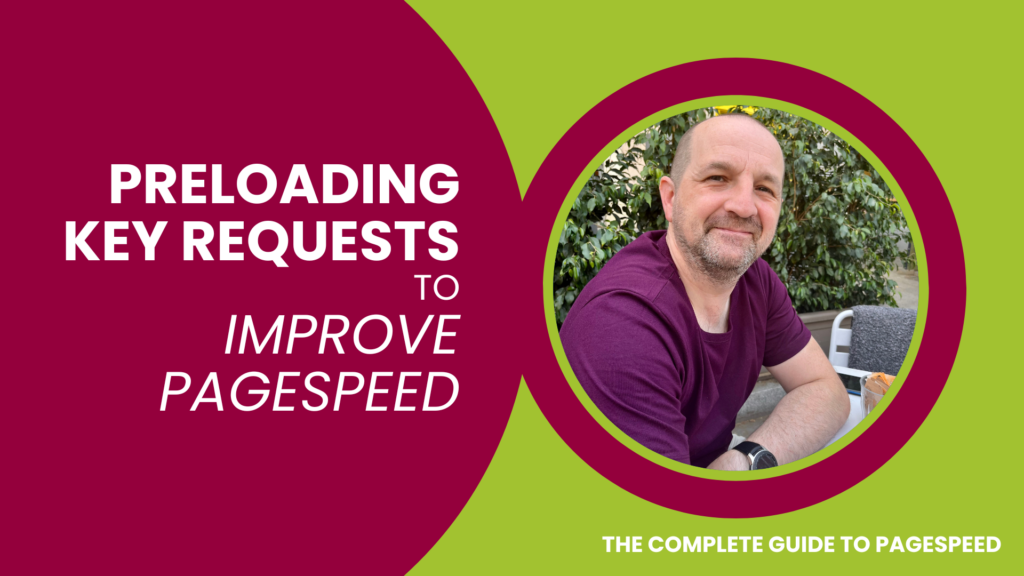What Preloading Key Requests Means
Preloading key requests is a technique that allows you to load important resources, such as CSS and JavaScript files, before they are actually needed by the browser. This can help to speed up the load time of your website by reducing the time it takes to load these resources when they are actually needed.
Preloading is like packing your bags before going on a trip. By preloading key requests, you’re essentially packing your bags in advance, so you don’t waste time looking for your essential items when you arrive at your destination.
Table of contents
Here’s an example of how preloading key requests might work in practice:
Let’s say you have a website that uses a particular JavaScript library. Rather than waiting for the browser to request and load the library when it’s needed, you can use the rel=”preload” attribute in the HTML header to instruct the browser to load the library in advance.
By doing this, the browser will load the library before it’s needed, which can help to speed up the load time of your website.
The Page Speed Benefits of Preloading Key Requests
Preloading key requests offers several benefits for website performance optimisation. By loading essential resources such as CSS and JavaScript files in advance, it reduces the time needed to fetch them when they are actually required by the browser. This results in faster website load times, enhancing the overall user experience.
Preloading ensures that critical resources are readily available, allowing for a smoother initial render of the page. By proactively loading these key requests, you can effectively minimize delays and improve the perceived speed of your website.
Disadvantages of Preloading Key Requests
While preloading key requests can bring advantages, it’s important to be cautious as there are potential drawbacks to consider. If too many resources are preloaded, it can increase the overall load time of your website. The browser might spend unnecessary resources fetching and caching files that are not immediately needed, which can impact performance and resource utilisation. It’s crucial to strike a balance and judiciously select the resources to preload, focusing on the critical ones that significantly contribute to the initial page render and user experience.
How to Check if Your Site is Preloading Key Requests
To determine if your website is preloading key requests, you can inspect the network activity using browser developer tools.
- Open the browser’s developer console and navigate to the Network tab
- Reload the page and observe the network requests
- Look for resources that are being loaded before they are actually needed, indicated by the “preload” attribute in the request headers
- If you see resources being preloaded, it means your site is utilizing this technique to optimise resource loading
How to Preload Images
To preload images on a website, you can use the “preload” attribute in the HTML link tag. This attribute allows you to specify image files that should be fetched and cached by the browser before they are actually needed. By preloading images, you can reduce the delay in loading images when they are requested by the browser, resulting in a faster and smoother user experience. To preload an image, add the “preload” attribute to the link tag and specify the image URL as the value. For example:
<link rel="preload" href="path/to/your_image.jpg" as="image">
Remember to replace “path/to/your_image.jpg” with the actual path to your image file. By utilising the preload attribute, you can optimise image loading and enhance the overall performance of your website.
How to Preload Fonts
To preload fonts, you can use the “link” tag with the “preload” attribute in the HTML header. Specify the “as” attribute as “font” and provide the “href” attribute with the path to the font file. This informs the browser to preload the font file in advance. By preloading fonts, you ensure that they are readily available when needed, reducing any potential delays in font rendering and improving the overall performance of your website.
How to Preload Google Fonts
To preload Google fonts, you can include a link tag in the HTML header. Use the “rel” attribute with a value of “preload,” specify the “as” attribute as “style,” and set the “href” attribute to the Google Fonts CSS URL. This instructs the browser to preload the Google Fonts CSS file as a style, ensuring that it is available when required by the page.
How to Preload Font Awesome Fonts
To preload Font Awesome fonts, include a link tag in the HTML header. Use the “rel” attribute with a value of “preload,” set the “as” attribute as “font,” and provide the “href” attribute with the path to the Font Awesome font file. This way, the browser preloads the Font Awesome font files, making them readily accessible for rendering icons when needed.
How to Preload JavaScript Files
To preload JavaScript files, use the “link” tag with the “preload” attribute in the HTML header. Set the “as” attribute to “script” and provide the “href” attribute with the path to the JavaScript file. This instructs the browser to preload the JavaScript file in advance, ensuring that it is loaded and ready for execution when required.
Here’s an example of how to preload a JavaScript file using the rel=”preload” attribute:
<head>
<link rel="preload" href="/path/to/your/library.js" as="script">
</head>This code tells the browser to preload the library.js file as a script, so it’s ready to be executed when needed.
How to Preload CSS
To preload CSS files, include a link tag in the HTML header. Use the “rel” attribute with a value of “preload,” set the “as” attribute as “style,” and provide the “href” attribute with the path to the CSS file. This tells the browser to preload the CSS file as a style, making it available for rendering when needed.
How To Preload Resources from Other Domains
Preloading resources from other domains can further enhance page speed by leveraging parallel connections to fetch essential assets. This technique is particularly useful when your website relies on external resources, such as fonts or scripts hosted on different domains. By preloading these resources, you can reduce the latency associated with fetching them when they are actually needed.
To preload resources from other domains, follow these steps:
- Identify the external resources: Determine which resources, such as fonts, scripts, or stylesheets, are hosted on other domains and contribute to rendering blocking or delayed loading.
- Add preload tags to your HTML: In the head section of your HTML document, insert tags for each resource you want to preload. Specify the href attribute with the URL of the external resource and use the appropriate attribute to indicate the resource type.
- Cross-origin settings: If the resource is hosted on a different domain, ensure that the server allows cross-origin requests by setting the appropriate headers, such as “Access-Control-Allow-Origin”. This allows the browser to fetch the resource from another domain.
Example:
<link rel="preload" href="https://externaldomain.com/font.woff2" as="font" crossorigin="anonymous">
<script src="https://externaldomain.com/script.js" defer></script>
Use page speed testing tools like Google Page Speed Insights or GTmetrix to check if the resources are successfully preloaded and verify that the page’s loading performance has improved.
Preloading: Frequently Asked Questions
Does Preloading Requests Improve User Experience?
Yes, preloading requests can significantly enhance the user experience. By loading key resources in advance of when they are needed, preloading reduces the overall load time of a website. This results in faster page rendering, quicker access to content, and a smoother browsing experience for users. With preloading, essential files like CSS and JavaScript are readily available, eliminating the need for the browser to wait and fetch them individually when requested. By proactively optimising resource loading, preloading contributes to improved performance and a more responsive website, ultimately enhancing user satisfaction.
Does Preloading Requests Improve Core Web Vitals?
Yes, preloading requests can positively impact Core Web Vitals, which are a set of metrics used to measure and quantify the user experience on the web. Core Web Vitals, including metrics like Largest Contentful Paint (LCP), First Input Delay (FID), and Cumulative Layout Shift (CLS), are crucial for evaluating website performance. By preloading key requests, you can optimise the loading process and reduce delays, leading to faster LCP times. Additionally, preloading can minimize the FID by ensuring that critical resources are readily available for interactivity. By improving these Core Web Vitals metrics, preloading requests can contribute to a better overall user experience.
Preload Key Requests vs Preload Critical Assets
While both preloading key requests and preloading critical assets aim to optimise resource loading, there is a distinction between the two. Preloading key requests involves loading important resources like CSS and JavaScript files in advance, focusing on essential elements necessary for the initial page render.
On the other hand, preloading critical assets refers to prioritising the loading of resources that have a direct impact on the critical rendering path, such as the main HTML, and CSS required for above-the-fold content, and the main JavaScript required for interactivity.
While preloading key requests can encompass preloading critical assets, the latter specifically targets the resources vital for the immediate rendering of the visible page content.
Preload vs Prefetch
Preload and Prefetch are both techniques used to optimise website performance, but they serve different purposes.
Preload is a technique used to load important resources, such as CSS and JavaScript files before they are actually needed by the browser and is typically used for critical resources that are required for the initial render of the page.
Prefetch, on the other hand, is a technique used to load resources that may be needed in the future, but are not necessarily critical for the initial render of the page. Prefetching can help to improve the user experience by reducing the time it takes to load subsequent pages or resources.
Whilst preloading is like packing your essential items in advance, so you don’t waste time looking for them when you arrive at your destination, Prefetching is like packing extra items in your luggage that you might need later on, but aren’t immediately necessary.
Like Preload, Prefetch should be used carefully as it can increase page load time.
This post is part of: Page Speed Optimisation: A Complete Guide — created by our Page Speed Optimisation Specialists.
In this series: