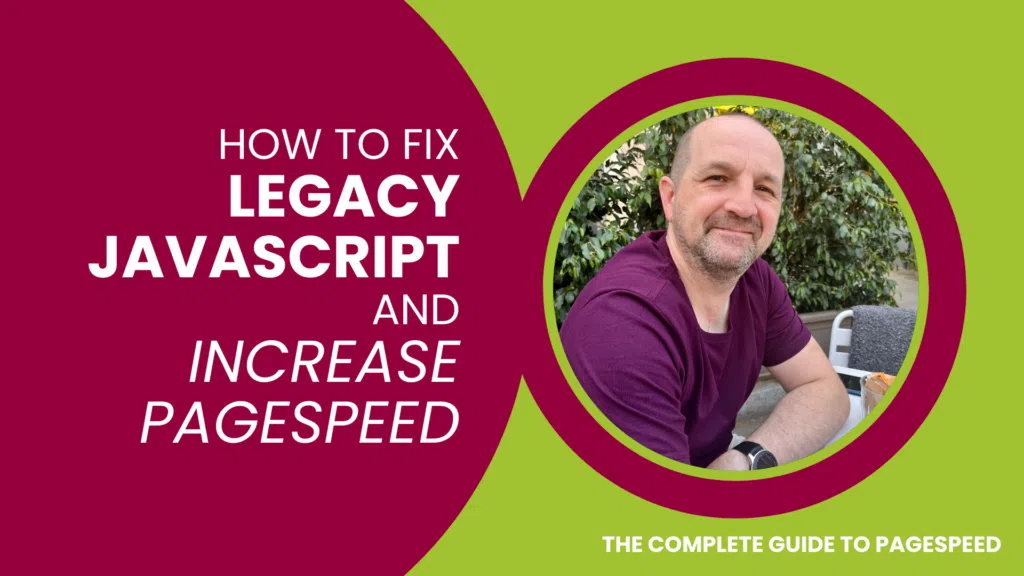Legacy JavaScript can have a significant impact on page speed, as it can slow down the performance of your website and you might see recommendations like, “avoid serving legacy JavaScript to modern browsers”, this is why.
Here are a few ways in which legacy JavaScript can affect page speed:
Increased File Size
Legacy JavaScript code tends to be larger and more bloated than modern JavaScript code, which can increase the file size of your JavaScript files. Larger file sizes can lead to slower page load times, as the browser needs to download and parse more data.
Higher CPU Usage
Legacy JavaScript code can require more processing power than modern JavaScript code, which can lead to higher CPU usage on the user’s device. This can slow down page rendering and cause delays in user interactions.
Compatibility Issues
Legacy JavaScript code may not be compatible with newer web technologies, such as HTTP/2 or modern browsers. This can lead to errors or slower performance on newer devices and browsers.
Difficulty in Debugging
Legacy JavaScript code can be more difficult to debug and maintain than modern JavaScript code, which can lead to longer development times and slower fixes for performance issues.
How to Fix Legacy Javascript
To mitigate the impact of legacy JavaScript on page speed, it’s recommended to:
- Use modern JavaScript frameworks and libraries
- Optimise your JavaScript code
- Use browser caching
- Regularly update and maintain your JavaScript code
Use Modern Javascript Frameworks And Libraries
Using modern JavaScript frameworks and libraries can help to reduce the file size and increase the performance of your JavaScript code.
Optimise Your Javascript Code
Optimising your JavaScript code can help to reduce its file size and improve its performance. Techniques such as minification, compression, and bundling can help to reduce file size and increase performance.
Further reading:
- Javascript Minification
- 6 Awesome WordPress Plugins for Minifying Javascript
- 5 Popular Javascript Minification Tools
Use Browser Caching
Caching your JavaScript files in the user’s browser can help to reduce the amount of data that needs to be downloaded on subsequent visits, which can improve page load times.
Further reading:
Regularly Update And Maintain Your Javascript Code
Keeping your JavaScript code up-to-date and well-maintained can help to ensure that it remains compatible with modern web technologies and browsers, and can help to reduce the risk of performance issues.
Legacy Javascript and WordPress
If you’re using WordPress, fixing legacy JavaScript can be a bit different than with a traditional website, as WordPress relies on a lot of third-party plugins and themes that can introduce legacy JavaScript code.
Related:
Here are some specific strategies for fixing legacy JavaScript on WordPress:
- Use performance optimisation plugins
- Use modern WordPress themes and plugins
- Optimise your WordPress database
- Minimise the use of plugins and scripts
- Update and maintain your WordPress site
Use Performance Optimisation Plugins
There are a number of WordPress plugins that can help to optimise the performance of your site, including your JavaScript code. Some popular plugins include WP Rocket, Autoptimize, and Hummingbird.
Use Modern WordPress Themes And Plugins
Using modern WordPress themes and plugins can help to ensure that your site’s JavaScript code is up-to-date and well-optimised. When choosing themes and plugins, be sure to check reviews and ratings to ensure that they are reputable and reliable.
Optimise Your WordPress Database
Optimising your WordPress database can help to improve the overall performance of your site, including the performance of your JavaScript code. Plugins such as WP Optimise and WP-DBManager can help you optimise your database with just a few clicks.
Minimise The Use Of Plugins And Scripts
Using too many plugins and scripts can slow down the performance of your site, including your JavaScript code. Try to minimise the number of plugins and scripts you’re using, and disable any that are not essential to your site’s functionality.
Update And Maintain Your WordPress Site
Keeping your WordPress site up-to-date and well-maintained can help to ensure that it remains compatible with modern web technologies and browsers, and can help to reduce the risk of performance issues.
By implementing these strategies, you can help to fix issues with legacy JavaScript on your WordPress site and improve its overall performance.
Legacy Javascript and Magento 2
If you’re using Magento 2, fixing legacy JavaScript can be a bit different than with a traditional website, as Magento 2 is a complex eCommerce platform with a lot of moving parts.
Related:
Here are some specific strategies for fixing legacy JavaScript on Magento 2:
- Use performance optimisation plugins
- Use modern Magento 2 themes and extensions
- Optimise your Magento 2 database
- Minimise the use of extensions and scripts
- Update and maintain your Magento 2 site
Use Performance Optimisation Plugins
There are a number of Magento 2 extensions that can help to optimise the performance of your site, including your JavaScript code. Some popular extensions include Magento Full Page Cache and LiteSpeed Cache.
Use Modern Magento 2 Themes And Extensions
Using modern Magento 2 themes and extensions can help to ensure that your site’s JavaScript code is up-to-date and well-optimised. When choosing themes and extensions, be sure to check reviews and ratings to ensure that they are reputable and reliable.
Optimise Your Magento 2 Database
Optimising your Magento 2 database can help to improve the overall performance of your site, including the performance of your JavaScript code. Extensions such as MagePlaza’s Magento 2 Database Backup can help you optimise your database with just a few clicks.
Minimise The Use of Extensions And Scripts
Using too many extensions and scripts can slow down the performance of your site, including your JavaScript code. Try to minimise the number of extensions and scripts you’re using, and disable any that are not essential to your site’s functionality.
Update and Maintain Your Magento 2 Site
Keeping your Magento 2 site up-to-date and well-maintained can help to ensure that it remains compatible with modern web technologies and browsers, and can help to reduce the risk of performance issues.
By implementing these strategies, you can help to fix issues with legacy JavaScript on your Magento 2 site and improve its overall performance.
Legacy Javascript and Shopify
If you’re using Shopify, fixing legacy JavaScript can also be a bit different than with a traditional website, as Shopify is a hosted e-commerce platform with its own limitations and restrictions.
Related: 17 Shopify Tools and Resources to Improve Page Speed
Here are some specific strategies for fixing legacy JavaScript on Shopify:
- Use performance optimisation apps
- Use modern Shopify themes and apps
- Optimise your Shopify store settings
- Minimise the use of apps and scripts
- Update and maintain your Shopify site
Use Performance Optimisation Apps
There are a number of Shopify apps that can help to optimise the performance of your site, including your JavaScript code. Popular apps include RocketAmp.
Use Modern Shopify Themes And Apps
Using modern Shopify themes and apps can help to ensure that your site’s JavaScript code is up-to-date and well-optimised. When choosing themes and apps, be sure to check reviews and ratings to ensure that they are reputable and reliable.
Optimise Your Shopify Store Settings
Optimising your Shopify store settings can help to improve the overall performance of your site, including the performance of your JavaScript code. For example, you can enable browser caching, compress your images, and minify your HTML, CSS, and JavaScript.
Minimise The Use Of Apps And Scripts
Using too many apps and scripts can slow down the performance of your site, including your JavaScript code. Try to minimise the number of apps and scripts you’re using, and disable any that are not essential to your site’s functionality.
Update And Maintain Your Shopify Site
Keeping your Shopify site up-to-date and well-maintained can help to ensure that it remains compatible with modern web technologies and browsers, and can help to reduce the risk of performance issues.
By implementing these strategies, you can help to fix issues with legacy JavaScript on your Shopify site and improve its overall performance.
This post is part of: Page Speed Optimisation: A Complete Guide — created by our Page Speed Optimisation Specialists.
In this series: