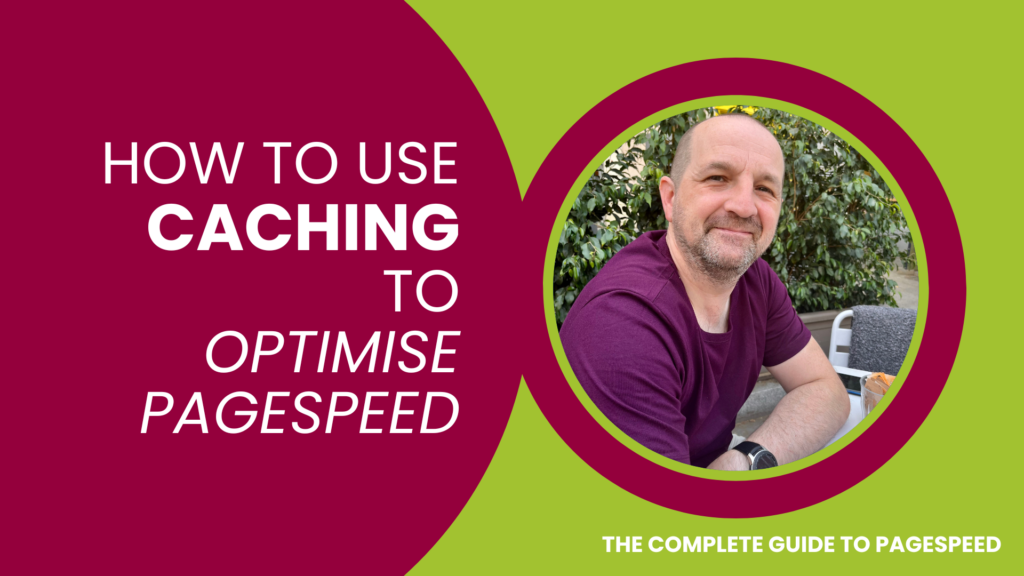- Web Page Caching Explained
- Server-Side Caching Tools
- WordPress Plugins for Web Page Caching
- Magento 2 Extensions for Web Page Caching
Web Page Caching Explained
There are different types of web page caching, such as browser caching, which occurs on the user’s device, and server-side caching, which occurs on the server.
Web page caching is the process of storing a copy of a webpage’s content and resources, such as images, CSS, and JavaScript either on the user’s device or in a server’s cache, so that subsequent requests can be served faster.
Browser Caching
When a user visits a website for the first time, their web browser will download all the necessary files from the website’s server to display the page. The browser will then store these files in its cache, which is a temporary storage location on the user’s device. If the user visits the same website again, the browser can retrieve the files from the cache instead of downloading them again, which can significantly reduce page load times.
Server Side Web Page Caching
Web page caching can also occur, “server-side”. When a server receives a request for a webpage, it can check if it has a cached copy of the page. If it does, it can serve that copy to the user, rather than generating a new page from scratch, which can improve page load times and reduce server load.
There are different types of server-side caching mechanisms that can be used to improve website performance, including:
- Page Caching: This involves caching an entire webpage as an HTML file, which can then be served to subsequent users requesting the same page. This can significantly reduce server load and improve page load times.
- Object Caching: This involves caching specific objects or components of a webpage, such as database queries, API responses, or images. This can help to reduce the time it takes for the server to generate a response to a user’s request.
- Opcode Caching: This involves caching compiled PHP code, which can improve website performance by reducing the time it takes for the server to execute PHP scripts.
- Database Caching: This involves caching database queries, which can improve website performance by reducing the time it takes for the server to retrieve data from a database.
Server-side caching can be implemented using different technologies, such as memcached or Redis, which are in-memory data stores that can be used to store cached content. Some popular web servers, such as Apache and Nginx, also have built-in caching capabilities that can be used to improve website performance.
Server-Side Caching Tools
There are several tools that can be used for server-side caching, depending on the specific requirements of the website or web application. Here are some popular server-side caching tools:
- Memcached: Memcached is an open-source, high-performance, distributed memory caching system that can be used to store frequently accessed data in memory, such as database queries or API responses. It is widely used by many popular websites, such as Facebook and Twitter, to improve performance.
- Redis: Redis is an open-source, in-memory data structure store that can be used for caching and other purposes, such as session storage or message queuing. It can be used to store data in memory or on disk, and supports advanced data structures such as lists, sets, and hashes.
- Varnish Cache: Varnish Cache is a popular open-source reverse-proxy HTTP accelerator that can be used to cache web content. It can cache entire pages or specific objects, such as images or CSS files, and can improve website performance by reducing server load and improving response times.
- Nginx: Nginx is a popular open-source web server that can be used for caching and other purposes. It supports several caching mechanisms, such as proxy caching and FastCGI caching, and can be used to cache entire pages or specific objects.
- Apache HTTP Server: Apache is a popular open-source web server that also supports caching mechanisms. It supports several caching modules, such as mod_cache and mod_disk_cache, which can be used to cache web content and improve website performance.
Which server-side caching tool you choose will depend on the specific requirements of the website or web application, as well as factors such as performance, scalability, and ease of use.
WordPress Plugins for Web Page Caching
There are several WordPress plugins that can be used for server-side caching to improve website performance. Here are some popular options:
- WP Rocket: WP Rocket is a premium caching plugin that offers a variety of caching features, including page caching, browser caching, and database caching. It also includes other performance optimisation features such as minification and lazy loading. WP Rocket is user-friendly and easy to set up.
- W3 Total Cache: W3 Total Cache is a free caching plugin that supports page caching, database caching, object caching, and browser caching. It also includes other performance optimisation features such as minification and CDN integration. W3 Total Cache has a variety of settings and options, which can make it more difficult to set up than some other caching plugins.
- WP Fastest Cache: WP Fastest Cache is a free caching plugin that supports page caching, browser caching, and minification. It also includes other features such as CDN support and GZIP compression. WP Fastest Cache is easy to set up and use, but may not offer as many advanced caching options as some other plugins.
- WP Super Cache: WP Super Cache is a free caching plugin that supports page caching, browser caching, and CDN integration. It also includes other features such as GZIP compression and cache preloading. WP Super Cache is easy to set up and use, but may not offer as many advanced caching options as some other plugins.
- Cache Enabler: Cache Enabler is a free caching plugin that focuses on page caching. It is lightweight and easy to set up, but may not offer as many advanced caching options as some other plugins.
Related: 35 WordPress Tools and Resources to Improve Page Speed
The choice of the caching plugin will depend on the specific needs and requirements of your website, as well as your level of technical expertise and support. It may be worth trying out a few different caching plugins to see which one works best for your website.
Magento 2 Extensions for Web Page Caching
Magento 2 extensions for web page caching along with a summary of features and benefits, and a URL for each:
- Varnish Cache: Varnish Cache is a popular open-source caching solution that can be integrated with Magento 2. This can improve website performance by caching web pages and reducing server load. It also supports SSL/TLS and HTTP/2.0. See: https://www.varnish-software.com/developers/tutorials/configuring-varnish-magento/
- LiteMage Cache: LiteMage Cache is a Magento 2 caching solution developed by LiteSpeed Technologies. This extension can improve website performance by caching web pages, optimising images, and supporting advanced caching mechanisms such as hole-punching. It also supports SSL/TLS and HTTP/2.0. See:https://www.litespeedtech.com/products/cache-plugins/magento-acceleration
- Full Page Cache: Full Page Cache is a Magento 2 caching solution developed by Amasty. This extension can improve website performance by caching web pages, supporting SSL/TLS, and offering advanced caching settings for different types of content. It also supports mobile caching and can be integrated with CDNs. See:https://amasty.com/magento-full-page-cache.html
- Redis Cache: Redis Cache is a Magento 2 caching solution developed by Magefan. This extension can improve website performance by caching web pages, supporting Redis caching, and offering advanced caching settings for different types of content. It also supports mobile caching and can be integrated with CDNs. See:https://devdocs.magento.com/guides/v2.3/config-guide/redis/redis-pg-cache.html
Overall, these Magento 2 caching extensions can improve website performance by caching web pages, reducing server load, and supporting advanced caching mechanisms. The choice of extension will depend on the specific needs and requirements of the website, as well as the level of technical expertise of the website owner or administrator.
Related: 28 Magento 2 Tools and Resources to Improve Page Speed
This post is part of: Page Speed Optimisation: A Complete Guide — created by our Page Speed Optimisation Specialists.
In this series: