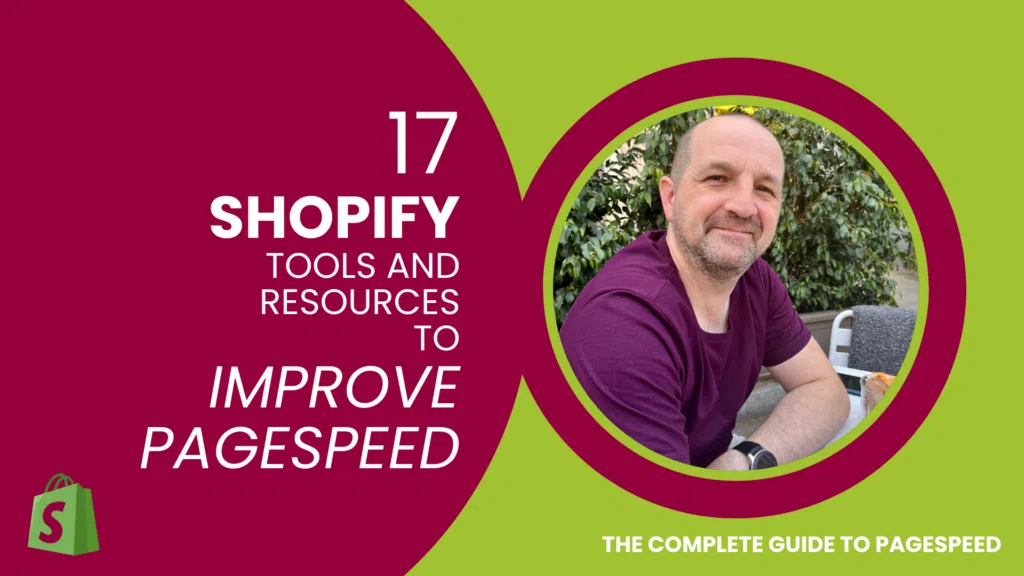When it comes to Shopify page speed optimisation, there are a number of strategies that can be employed to ensure that your site is fast and responsive.
These include optimising images, leveraging caching and minification techniques, utilising a CDN, and optimising third-party scripts and libraries. By implementing these strategies, you can help ensure that your Shopify site is performing at its best, allowing you to deliver a smooth and enjoyable experience for your customers.
- Image optimisation: optimising images by compressing them and reducing their size to improve page load times.
- Caching: caching assets such as images, CSS, and JavaScript files to reduce the number of requests made to the server and improve page load times.
- Minification: removing unnecessary characters from HTML, CSS, and JavaScript files to reduce their size and improve page load times.
- Asynchronous loading: loading JavaScript files asynchronously to improve page load times by allowing the page to continue loading while the JavaScript file loads in the background.
- Third-party scripts optimisation: minimising the impact of third-party scripts such as social media widgets or chatbots on page load times by using asynchronous loading, deferring their loading or removing them entirely.
Useful Resources for Page Speed Optimisation
- 8 Awesome Page Speed Testing Tools – tools you can use to assess your page load times, which can identify elements which are impacting page speed and provide recommendations for areas to work on.
- The Complete Guide to Improving Page Speed – a comprehensive guide in to the important metrics, the tools and techniques used to improve page speed
- Page Speed Optimisation Jargon-Buster – a summary of the acronyms and terms used in Page Speed Optimisation, their meanings and a brief explanation for each.
Improving Shopify Page Speed by Optimising Images
Image optimisation is the process of reducing the file size of images on your website without sacrificing quality. This is important for improving page speed because large images can slow down page load times.
To understand the impact of image size on page speed, consider the analogy of moving house. Imagine you have two houses, one with a few small boxes and one with several large pieces of furniture. It’s easier and quicker to move the house with the small boxes because they take up less space and require less effort to move.
The same principle applies to images on a website. Large images take up more space and require more time to load, which slows down the page. By optimising images, you can reduce the file size and make them easier and quicker to load, which can improve page speed.
Image optimisation can be achieved in several ways, including compressing images, resizing images, and using the most appropriate image format for each image. There are also many tools available that can automate the image optimisation process for you, such as plugins or apps.
By optimising your images, you can improve your page speed, which can lead to better user experience, higher search engine rankings, and ultimately more traffic and sales for your store.
Resources for Optimising Images in Shopify
- How to Optimise Images to Increase Page Speed – a comprehensive guide to image optimisation to improve page load times
- Using Image Offloading to Improve Page Speed – you can host images on a separate hosting platform or server to improve page speed
- Shopify Apps for Optimising Images – popular apps which can be used to optimise image load times on your Shopify site.
Using Caching on Shopify to Improve Load Times
Caching is a process that involves storing copies of web files, such as HTML pages, CSS files, and images, in temporary storage locations on your computer or server. These copies can be retrieved and loaded quickly, without having to download them again from the internet.
When a user visits your website, the browser first checks if it has a cached copy of the website’s files. If it does, the browser loads the cached files instead of downloading them again, resulting in faster page load times.
Caching is particularly useful for frequently accessed files, such as your website’s homepage, which can be cached for longer periods of time. However, it’s important to note that cached files can become outdated, so it’s essential to configure caching to ensure that the cache is refreshed periodically to keep it up-to-date.
Shopify has built-in caching functionality to help improve page speed by reducing the time it takes for the server to respond to a request. This caching is handled automatically by Shopify, and there are no specific settings for store owners to configure.
Minifying Shopify HTML, Javascript and CSS Files
Code minification is the process of removing any unnecessary characters from HTML, CSS, and JavaScript code without affecting its functionality. This is done to reduce the file size of the code, making it easier and faster for the browser to load.
By minifying the code, it removes white spaces, comments, and any other characters that are not necessary for the code to work. This reduces the size of the code, making it easier to download, and therefore faster to load. For example, a large CSS file could take a long time to download, which would slow down the website’s page loading time. However, by minifying the CSS file, it reduces the file size, making it easier and faster for the browser to download and load the page.
Shopify has built-in code minification, which can be enabled in the settings. This automatically minifies the code for the website, ensuring that the website loads as quickly as possible. Additionally, there are several third-party apps available in the Shopify app store that can further optimise the website’s code to improve page speed.
Asynchronous Loading
Asynchronous loading allows web pages to load more quickly by loading page resources in a non-blocking manner. This means that the page can continue to load and display content even if certain resources, such as images or scripts, have not finished loading.
In Shopify, asynchronous loading can be achieved through the use of certain apps or by editing the theme code. By loading certain resources asynchronously, Shopify store owners can improve the speed at which their pages load, leading to a better user experience and potentially higher conversion rates.
Resources for Using Asynchronous Loading in Shopify
- How to Use Asynchronous Loading to Improve Page Speed – an explanation of asynchronous loading, how to implement it and how it benefits page speed.
- How to Implement Asynchronous Loading in Shopify – how to use asynchronous loading in Shopify
- Shopify Apps Which Manage Asynchronous Loading – popular Shopify apps which support asynchronous loading functionality
Third-Party Scripts Optimisation in Shopify
Third-party scripts, such as social media widgets, chat boxes, and analytics tools, can significantly impact the loading speed of a Shopify store. These scripts are hosted on third-party servers, and the store has to wait for them to load before displaying the content to the user.
Sometimes these scripts can also block other resources from loading, leading to a slower website experience for the user. Additionally, some of these scripts can add extra weight to the webpage, causing it to load slower, especially on mobile devices with limited bandwidth.
Popular eCommerce Videos
To improve the page speed of a Shopify store, it’s important to be selective with the third-party scripts that are used and to try and minimise their impact as much as possible. This can be achieved by deferring the loading of the scripts until after the main content has loaded, or by loading them asynchronously, which allows the page to render without waiting for the script to finish loading.
It’s also important to periodically audit and remove any unnecessary third-party scripts that are not contributing to the store’s performance or business objectives.
Resources for Optimising Third-Party Scripts on Shopify
- How to Reduce the Impact of Third-Party Scripts and Libraries – explains third-party scripts, their impact on page speed and how to optimise them.
- Shopify Apps to Help Reduce the Impact of Third Party Scripts – popular Shopify apps for optimising Third-Party scripts.