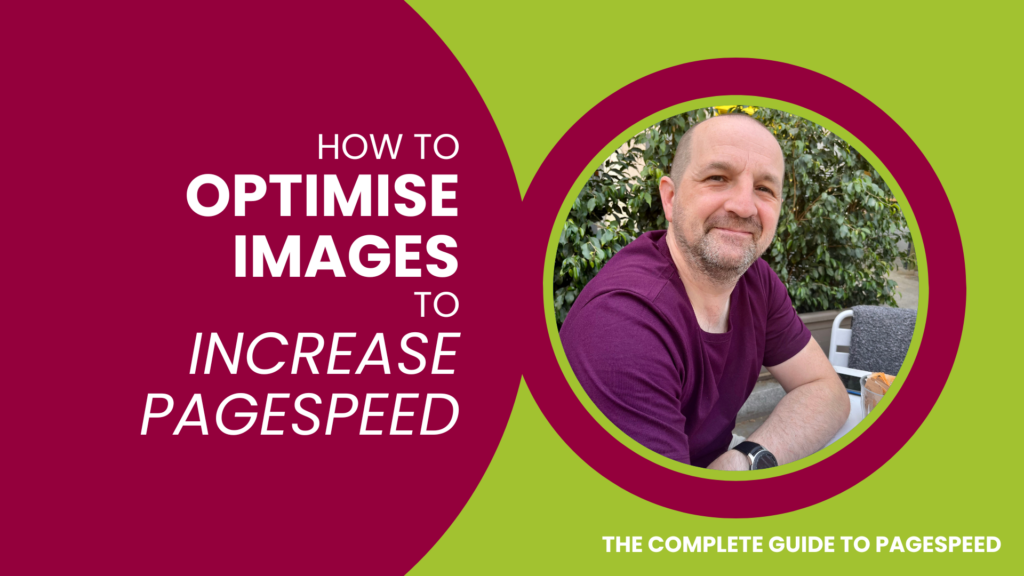- Why Images Affect Page Speed
- The Best Image Formats for Page Speed
- How to Optimise Image Speed and Load Times
- Lossy vs Lossless Compression
- Lossy Compression
- Lossless Compression
- How Large Should an Image Be For a Web Page?
Why Images Affect Page Speed
Images can significantly impact page load times because they often have larger file sizes than other types of content on a webpage, such as text or code. When a user visits a web page, their browser must download all of the necessary files from the server before it can display the page properly. This process can take longer if there are large images on the page, as the browser has to download and render each image separately.
In addition, images that are not optimised can also slow down page load times. This can happen if the images are too large or have a high resolution, which means that they take longer to download and render on the user’s device. Image optimisation techniques, such as compressing and resizing images, can help reduce file sizes and improve page load times.
Overall, it’s important to be mindful of the size and quality of images on a webpage in order to minimise their impact on page load times and provide a better user experience for visitors.
The Best Image Formats for Page Speed
The best image format for page speed depends on the type of image and its intended use on the webpage. Here’s a quick overview of the most commonly used image formats and their benefits:
JPEG: JPEG is the most commonly used image format for the web. It uses Lossy Compression, which means that it sacrifices some image quality for a smaller file size. JPEG is best suited for photographs and images with lots of colours or details. It offers a good balance between image quality and file size, making it a popular choice for web designers. It has a relatively fast load time, and its file size can be compressed to a smaller size without significant loss of image quality.
PNG: PNG is a lossless image format, which means that it retains all the image quality without compressing it. PNG is best suited for images with transparency, such as logos and icons. PNG files can be quite large in size, so they may take longer to load than other image formats.
GIF: GIF is a compressed image format that supports animation. It uses lossless compression, which means that it retains all the image quality. GIF is best suited for simple images with limited colours or details. It has a relatively small file size, making it a good choice for small animations.
SVG: SVG is a vector image format, which means that it is based on mathematical equations rather than pixels. SVG is best suited for images with simple shapes and designs. It offers a small file size and can be scaled to any size without loss of image quality.
WebP: WebP is a relatively new image format developed by Google. It offers superior compression compared to other image formats, meaning that it provides a smaller file size without significant loss of image quality. WebP files load faster than JPEG and PNG files.
The best image format for a website depends on various factors, including the type of image, its intended use, and the overall design of the website. For photographs and images with lots of colours, JPEG is often the best choice. For images with transparency, PNG is the preferred format. For simple graphics and icons, SVG and WebP are good choices. GIFs are best for small animations.
How to Optimise Image Speed and Load Times
There are several ways to optimise image speed on a website. Here are a few techniques that can be used:
- Image Compression: Compressing images is one of the most effective ways to reduce their file size and speed up page load times. There are several tools available that can compress images without significantly affecting their quality, such as Adobe Photoshop, GIMP, and online tools like TinyPNG and Kraken.io.
- Image optimisation: Optimising images for the web involves resizing them to the appropriate dimensions for their intended use on the site. This can help to reduce file size and improve load times. In addition, choosing the appropriate image format (e.g., JPEG, PNG, WebP) can also help to optimise images for web use.
- Lazy Loading: Lazy loading is a technique where images are only loaded when they are needed, such as when they are in the user’s viewport. This can help to reduce initial page load times, as the browser does not have to download all of the images on the page at once.
- Content Delivery Networks (CDNs): CDNs can help to speed up image loading times by storing images on multiple servers around the world. This can help to reduce the distance that images have to travel to reach the user’s browser, resulting in faster load times. (Further reading: Using a CDN (Content Delivery Network) to Improve Page Speed)
- Browser Caching: Caching involves storing images locally on the user’s browser so that they do not have to be downloaded again on subsequent visits to the site. This can help to speed up page load times for returning visitors. (See: How Cache Control Improves Page Speed)
- Image Offloading: Image offloading is a technique that involves hosting your website’s images on a separate server or content delivery network (CDN) instead of your own web server. The images are still displayed on your website, but they are served from the offloading server or CDN, rather than your own server. (See: Using Image Offloading to Improve Page Speed)
By using a combination of these techniques, website owners can optimise image speed and improve the overall user experience of their site.
Lossy vs Lossless Compression
Lossy and lossless are two types of compression methods used to reduce the file size of digital images. The main difference between lossy and lossless compression is how the image data is compressed and decompressed.
Basically:
- Lossy compression discards image data, resulting in some loss of quality.
- Lossless compression preserves image quality, but results in larger file sizes.
The main benefit of lossless compression is that it preserves the original image quality while reducing the file size. However, lossless compression typically results in larger file sizes than lossy compression. Lossy compression, on the other hand, can result in smaller file sizes but with some loss of image quality.
Lossy Compression
Lossy compression involves discarding some of the image data to reduce the file size. This can result in a loss of image quality, as some of the original information is lost in the compression process.
The degree of loss depends on the compression level used (the more you compress, the lower the image quality). In general, higher compression levels result in smaller file sizes but also more loss of image quality. Lossy compression is commonly used for images that don’t require high levels of detail, such as web images and thumbnails.
Lossless Compression
Lossless compression, on the other hand, compresses the image data without discarding any of the original information. This means that there is no loss of image quality when the image is compressed and decompressed. Lossless compression is typically used for images that require high levels of detail, such as photographs and artwork.
How Large Should an Image Be For a Web Page?
The ideal size for an image on a web page depends on various factors such as the intended use of the image, the screen size of the device on which it will be viewed, and the overall design of the web page. However, as a general rule of thumb, it’s recommended to keep the file size of a webpage image as small as possible while maintaining good image quality.
An image that is too large in file size can slow down the page load time, which can negatively impact the user experience. On the other hand, an image that is too small in resolution or size can appear blurry or pixelated, which can also negatively impact the user experience.
As a guideline, aim for an image size of no more than 100KB-200KB for a web page. This can be achieved through techniques like image compression and resizing. In addition, it’s a good practice to optimise images for web use by saving them in a web-friendly format such as JPEG, PNG or WebP.
This post is part of: Page Speed Optimisation: A Complete Guide — created by our Page Speed Optimisation Specialists.
In this series:- 35 WordPress Tools and Resources to Improve Page Speed
- 28 Magento 2 Tools and Resources to Improve Page Speed
- 17 Shopify Tools and Resources to Improve Page Speed
- 8 Awesome Page Speed Testing Tools
- Page Speed: Minification of Code
- 5 Tools You Can Use to Minify HTML
- 6 Popular CSS Minifier Tools
- 5 Popular Javascript Minification Tools
- How to Optimise Images to Increase Page Speed
- Using Image Offloading to Improve Page Speed
- 10 Tools for Compressing and Optimising Web Page Images
- 6 Wordpress Plugins For Optimising Images
- Shopify Apps for Optimising Images
- How to Use Caching to Optimise Page Speed
- Lazy Loading and How it Works
- Using a CDN (Content Delivery Network) to Improve Page Speed
- CDNs to Use With WordPress
- CDNs to Use With Magento 2
- CDNs to Use With WooCommerce
- SSL Impact on Page Speed Explained
- How to Fix Legacy JavaScript and Increase Page Speed
- How to Fix Enormous Network Payload and Improve Page Speed
- How Cache Control Improves Page Speed
- How to Use Expires Headers to Improve Page Speed
- How to Use GZIP Page Compression to Improve Page Speed
- How to Use Keep-Alive to Improve Page Speed
- Preloading Key Requests to Improve Page Speed
- Resource Hints Explained
- Enable Text Compression to Improve Page Speed
- How to Implement Brotli Text Compression
- Reduce Main Thread Work to Improve Page Speed
- How to Optimise Render-Blocking Resources and Improve Page Speed
- How to Use Asynchronous Loading to Improve Page Speed
- How to Reduce the Impact of Third-Party Scripts and Libraries