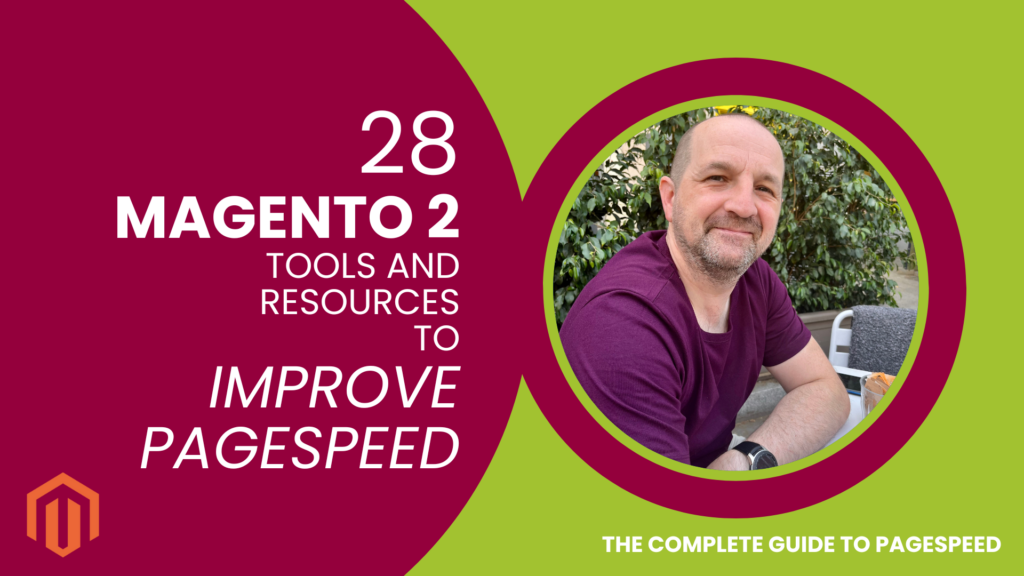When working with a Magento 2 website, it’s important to make sure that your website loads quickly for your visitors. A fast-loading website can improve user experience, increase engagement and ultimately drive more sales.
In order to achieve this, you need to optimise your website’s page speed. There are several methods to do so, including optimising images, using caching, minifying HTML, CSS and JavaScript, asynchronous loading, and using a Content Delivery Network (CDN).
Related: Magento Page Speed Optimisation Services
The key elements involved in Magento 2 page speed optimisation include:
- Image optimisation: Optimising images in Magento 2 can improve page load times. Compressing images, reducing image size, and using the correct image format can all contribute to faster page load times.
- Caching: Magento 2 has built-in caching features that can improve page load times. Enabling caching can help reduce the number of requests to the server and speed up the delivery of content to users.
- Code Minification: Minifying JavaScript, CSS, and HTML can help reduce file size and improve page load times. Removing unnecessary white space and comments can help to speed up page rendering.
- Asynchronous loading: Loading resources such as JavaScript and CSS asynchronously can help improve page load times. By asynchronously loading resources, the page can load faster because the browser doesn’t have to wait for each resource to finish loading before continuing to load the rest of the page.
- Fast website hosting: The speed and performance of the web server used to host a Magento 2 site can also impact page load times. Using a high-performance server or a dedicated hosting solution can help to improve server response time and reduce page load times.
- Content Delivery Network (CDN): A CDN can improve page load times by caching content and delivering it from servers located closer to the user. Magento 2 has built-in support for CDNs and can be easily integrated with popular CDN providers.
Useful Resources for Page Speed Optimisation
- 8 Awesome Page Speed Testing Tools – tools you can use to assess your page load times, which can identify elements that are impacting page speed and provide recommendations for areas to work on.
- The Complete Guide to Improving Page Speed – a comprehensive guide to the important metrics, tools, and techniques used to improve page speed
- Page Speed Optimisation Jargon-Buster – a summary of the acronyms and terms used in page speed Optimisation, their meanings, and a brief explanation for each.
Improving Magento 2 Page Speed by Optimising Images
Image optimisation is an important factor in improving page speed because large, unoptimised images can significantly slow down a website. By compressing and resizing images, you can reduce their file size without sacrificing quality. This can improve page load times and overall website performance.
For example, think of a painter who needs to transport their artwork to a gallery. If they use a large, heavy frame for each painting, it will take longer and be more difficult to move the artwork. However, if they use a lightweight, sturdy frame, they can easily transport the artwork without any issues. Similarly, optimising images makes them lighter and easier to load, improving the performance of your website.
Magento 2 Extensions for Optimising Images
- ImageKit.io: ImageKit.io is a cloud-based image optimisation and delivery platform that can be used for image optimisation on Magento 2 sites. It offers features like real-time image optimisation, global content delivery, and image resizing. Benefits include faster page load times, improved user experience, and reduced bandwidth costs.
- Optimole: Optimole is an image optimisation plugin for Magento 2 that automatically compresses images and serves them via a global content delivery network (CDN). It also offers features like lazy loading and dynamic resizing. Benefits include faster page load times, improved user experience, and reduced bandwidth costs.
- Cloudinary: Cloudinary is a cloud-based image management solution that can be used for image optimisation on Magento 2 sites. It offers features like image optimisation, automatic format selection, and intelligent cropping. Benefits include faster page load times, improved SEO, and lower bandwidth costs.
- Kraken.io: Kraken.io is a cloud-based image optimisation platform that can be integrated with Magento 2. It offers features like lossless and lossy compression, image resizing, and real-time optimisation. Benefits include faster page load times, improved user experience, and reduced bandwidth costs.
- TinyPNG: TinyPNG is an image optimisation plugin for Magento 2 that uses a lossy compression algorithm to reduce the file size of PNG and JPEG images. It offers features like bulk optimisation and automatic compression. Benefits include faster page load times, improved user experience, and reduced hosting costs.
Resources for Optimising Images in Magento 2
- How to Optimise Images to Increase Page Speed – a comprehensive guide to image optimisation to improve page load times
- Using Image Offloading to Improve Page Speed – you can host images on a separate hosting platform or server to improve page speed
- Magento 2 Extensions for Image Offloading – popular Magento 2 extensions to enable image offloading
Using Caching on Magento 2 to Improve Load Times
Caching in Magento 2 can significantly improve website performance by reducing the amount of time it takes to load pages. The principle behind caching is similar to keeping commonly used items on a shelf that can be accessed quickly, rather than having to retrieve them from a distant location each time they are needed.
Magento 2 has built-in caching features such as full page caching and block caching, which store frequently accessed information such as product information, categories, and search results. This means that when a user visits the website, the system can quickly retrieve this information from the cache rather than going through a time-consuming process of retrieving it from the database.
By implementing caching, Magento 2 can significantly improve page load times and provide a better user experience for visitors. Additionally, it can reduce server load and increase the number of users who can access the website simultaneously.
Resources for Using Caching in Magento 2
- How to Use Caching to Optimise Page Speed – A detailed explanation of caching, how it improves page speeds, how to implement and optimise cache usage.
- Magento 2 Extensions for Web Page Caching – Popular Magento 2 extensions for caching webpages and other resources to speed up page delivery
Minifying Magento 2 HTML, Javascript and CSS Files
Minifying code on Magento 2 involves removing any unnecessary white space, comments, and formatting from the code to reduce its file size, resulting in faster load times. This is similar to how removing extra baggage from a backpack makes it lighter and easier to carry, allowing you to move more quickly and efficiently.
For example, minifying CSS and JavaScript files on a Magento 2 site can significantly reduce the amount of data that needs to be downloaded by a user’s browser, resulting in faster page load times. This is similar to how removing excess weight from a car can improve its acceleration and handling, making it faster and more responsive on the road.
Resources for Code Minification in Magento 2
- Page Speed: Minification of Code – an explanation of the concepts of minification and how they benefit page speeds
- Enabling GZIP With a Magento 2 Extension – how to use Gzip compression in Magento 2
- Legacy Javascript and Magento 2 – how to fix bloated, legacy Javascript in Magento 2
- Magento 2 Extensions to Help Reduce the Impact of Third Party Scripts – reduce Magento 2 page speed issues caused by third-party Javascript
Asynchronous Loading
Asynchronous loading on Magento 2 means loading resources such as JavaScript files and CSS files separately and independently from each other.
This approach improves page speed by loading critical content first, while other resources are loaded in the background. It’s like receiving a package with essential items first, while the rest of the items are delivered later.
By doing so, the site will load faster, allowing the user to access the page content quickly. The user doesn’t need to wait for the whole page to load before accessing the primary content. It improves the user experience and reduces bounce rates.
Popular eCommerce Videos
Resources for Using Asynchronous Loading in Magento 2
- How to Use Asynchronous Loading to Improve Page Speed – an explanation of asynchronous loading, how to implement it, and how it benefits page speed.
- How to Implement Asynchronous Loading in Magento 2 – how to use asynchronous loading in Magento 2
- Magento 2 Extensions Which Manage Asynchronous Loading – popular Magento 2 extensions which support asynchronous loading functionality
Using a Content Delivery Network (CDN) for Your Magento 2 Site
Imagine you’re running a bakery in London and want to sell your products to customers all over the world. You bake your delicious cakes and pastries in your kitchen, but you need a way to get them to customers who are far away.
One option would be to individually package each order and ship it through the mail, which could take a long time and would be expensive. Another option would be to set up bakeries in different cities around the world, so customers can order from a bakery that’s closer to them and get their products faster.
This is similar to how a content delivery network (CDN) works in Magento 2. Your website is the bakery, and your web server is the kitchen. When a user requests a page from your website, the server needs to send all the files and images required to display that page to the user’s browser, which can take a long time if the user is far away from the server.
By using a CDN, you can store copies of your website’s files and images on servers located in different parts of the world. When a user requests a page from your website, the CDN automatically sends the files from the server closest to the user’s location, which reduces the time it takes for the page to load.
Resources for Implementing a CDN for Magento 2 Sites
- Using a CDN (Content Delivery Network) to Improve Page Speed – explains the concept of a CDN, how CDNs work, and the pros and cons associated with them.
- CDNs to Use With Magento 2 – popular Content Delivery Network solutions which work well with Magento 2.
Enabling Lazy Loading in Magento 2
Lazy loading is a technique used to improve page speed by only loading images or other content when it is needed, rather than loading everything all at once when the page first loads.
To understand the concept of lazy loading, think of a large photo gallery on a website. Without lazy loading, all the images in the gallery would be loaded at the same time, which can slow down the page and make it take longer to load. With lazy loading, only the images that are currently visible on the user’s screen are loaded, and as the user scrolls down, more images are loaded as needed.
Lazy loading is a great way to improve the user experience on your website, by making it load faster and reducing the amount of unnecessary data that is transferred.
Resources for Implementing Lazy Loading on a Magento 2 Site
- Lazy Loading and How it Works – explains the concept of lazy loading, the benefits, and how to implement it.
Using Fast Magento 2 Hosting
Web hosting packages can have a significant impact on website speed. A well-optimised hosting package can greatly improve website speed, while a poorly optimised one can slow it down.
For example, shared hosting, where multiple websites are hosted on a single server, can lead to slower website speed during periods of high traffic. In contrast, a dedicated server, where a website has exclusive use of a server, can result in faster website speed.
Similarly, the location of the server can affect website speed. If a server is located far away from the website’s users, it can lead to slower load times due to increased latency.
Other factors that can affect website speed include the server’s processing power, memory, and storage capacity. For example, a server with limited processing power and memory may struggle to handle high traffic, leading to slower website speeds.
Therefore, it is important to choose a web hosting package that is optimised for website speed and meets the website’s specific needs.