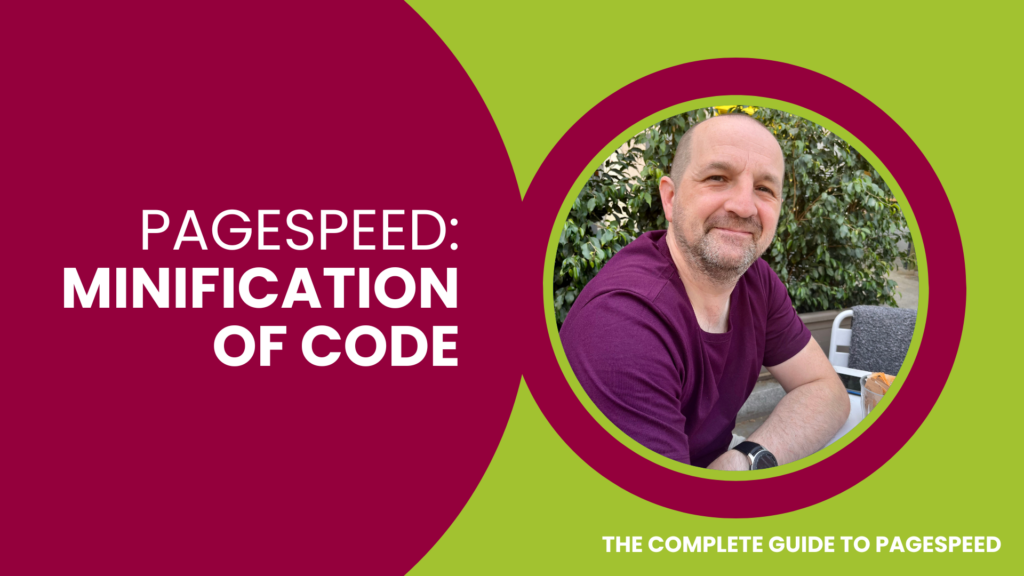- Why Minification is Important for Page Speed
- Code Minification Explained
- Code That Can Be Minified to Improve Page Speed
- HTML Minification
- CSS Minification
- Javascript Minification
Why Minification is Important for Page Speed
Minification helps page speed by reducing the size of files that need to be downloaded by the user’s web browser. When a user requests a web page, the web server sends HTML, CSS, and JavaScript files to the browser that renders the page on the user’s device.
Larger files take longer to transfer from server to user and therefore increase page load time.
By removing unnecessary characters and shortening variable names, minification reduces the size of these files, which means they can be downloaded more quickly by the user’s browser.
This can result in faster page load times, which can help improve user engagement and satisfaction. In addition, smaller file sizes can also reduce the amount of data that needs to be downloaded, which can be particularly beneficial for users with slower internet connections or limited data plans.
Minification is particularly important for JavaScript files, which can have a significant impact on page speed. JavaScript is often used to add interactivity and dynamic features to web pages, but large JavaScript files can cause pages to load slowly. By minifying these files, developers can ensure that their web pages load quickly and provide a better user experience.
Code Minification Explained
Code minification is the process of reducing the size of a computer program’s source code while retaining its original functionality. It involves removing unnecessary characters, such as whitespace, comments, and line breaks, as well as shortening variable names to make the code more compact.
The main benefit of code minification is that it can help reduce the file size of the program, which can result in faster download times and improved performance. It also makes the code less readable to humans, which can help protect intellectual property and prevent unauthorised modification.
Code minification is commonly used in web development to reduce the size of JavaScript and CSS files that are downloaded by web browsers. This helps improve website loading times, especially for users with slow internet connections or mobile devices.
Therefore, code minification is an important technique for optimising program performance and improving the user experience.
Code That Can Be Minified to Improve Page Speed
HTML: Minifying HTML involves removing whitespace and comments from the code.
CSS: Minifying CSS involves removing whitespace, comments, and unnecessary characters like semicolons and curly braces.
JavaScript: Minifying JavaScript involves removing whitespace, comments, and unnecessary characters like semicolons and curly braces, as well as renaming variables and functions to shorter names.
It’s important to note that while minification can help improve page speed, it should be used carefully and with caution. It can make code harder to read and debug, and in some cases may even break functionality. Therefore, it’s important to test the minified code thoroughly before deploying it to a production environment.
HTML Minification
HTML stands for Hypertext Markup Language. It is a markup language used to create and structure content on web pages. HTML uses a set of markup tags and attributes to define the elements and structure of a web page, such as headings, paragraphs, images, links, and lists.
HTML files generally contain basic, unformatted text. The CSS file then provides the style to each of the elements in the HTML file. E.g. a <h1> or <h2> heading, or a <p> paragraph of standard text.
Since HTML files can become large and therefore increase page load time, HTML minification involves removing unnecessary characters such as white spaces, comments, and new lines from the code without changing its functionality.
There are several tools available that can minify HTML, including online tools and command-line tools.
Related:
CSS Minification
CSS stands for Cascading Style Sheets. It is a style sheet language used to describe the visual presentation of a web page written in HTML or XHTML. CSS allows developers to separate the presentation of a web page from its structure and content, making it easier to maintain and update the design of a website.
Think of HTML as the basic content; plain text, heading 1, heading 2 etc. with no styling. CSS defines what those elements look like and provide the style to the content of a web page.
With CSS, web designers can control the layout, typography, colours, and other visual elements of a web page. Instead of adding styling information to each individual HTML element, CSS enables developers to define styles that apply to all elements of a specific type, or to specific elements with certain attributes.
CSS files can be quite large and therefore increase load times for pages on your site. CSS minification is the process of removing unnecessary characters, such as white spaces, line breaks, and comments, from Cascading Style Sheets (CSS) files. The goal of CSS minification is to reduce the size of the CSS files, which can improve website performance and reduce page load times.
Related:
Javascript Minification
JavaScript is used for a variety of purposes in web pages, including:
Adding interactivity and dynamic behaviour to web pages: With JavaScript, developers can add functionality to web pages, such as menus that open and close, slideshows that cycle through images, and forms that validate user input.
Manipulating web page content: JavaScript can be used to manipulate the content of a web page in real time, allowing developers to create effects such as animated text or changing images.
Handling user events: JavaScript allows developers to respond to user events, such as mouse clicks or keyboard input. This allows them to create interactive user interfaces and web applications.
Validating user input: JavaScript can be used to validate user input in web forms, ensuring that the user has entered the correct data before it is submitted to the server.
Communicating with servers: JavaScript can be used to make requests to servers and retrieve data without reloading the page, allowing developers to create web applications that feel more like native desktop applications.
Modern web pages use Javascript extensively and Javascript files can become quite large and slow page speed significantly. Minifying javascript files makes those same files smaller and faster without impacting their function and therefore can increase page load speed.
JavaScript is minified by removing any unnecessary characters and whitespace from the code while preserving its functionality. The minification process typically involves the following steps:
- Removing whitespace: All whitespace characters, such as spaces, tabs, and newlines, are removed from the code.
- Removing comments: Any comments within the code, such as those denoted by “//” or “/* */”, are removed.
- Renaming variables: Minifiers can also rename variables to shorter names, which reduces the size of the code.
- Replacing constants: Minifiers can replace constants, such as numbers or strings, with shorter identifiers.
- Removing unreachable code: Minifiers can remove any code that is unreachable, such as code within an “if” statement that always evaluates to false.
- By performing these steps, the resulting minified code is often significantly smaller than the original code, which can improve website performance by reducing the amount of data that needs to be downloaded by the user’s browser.
Related:
This post is part of: Page Speed Optimisation: A Complete Guide — created by our Page Speed Optimisation Specialists.
In this series:- 35 WordPress Tools and Resources to Improve Page Speed
- 28 Magento 2 Tools and Resources to Improve Page Speed
- 17 Shopify Tools and Resources to Improve Page Speed
- 8 Awesome Page Speed Testing Tools
- Page Speed: Minification of Code
- 5 Tools You Can Use to Minify HTML
- 6 Popular CSS Minifier Tools
- 5 Popular Javascript Minification Tools
- How to Optimise Images to Increase Page Speed
- Using Image Offloading to Improve Page Speed
- 10 Tools for Compressing and Optimising Web Page Images
- 6 Wordpress Plugins For Optimising Images
- Shopify Apps for Optimising Images
- How to Use Caching to Optimise Page Speed
- Lazy Loading and How it Works
- Using a CDN (Content Delivery Network) to Improve Page Speed
- CDNs to Use With WordPress
- CDNs to Use With Magento 2
- CDNs to Use With WooCommerce
- SSL Impact on Page Speed Explained
- How to Fix Legacy JavaScript and Increase Page Speed
- How to Fix Enormous Network Payload and Improve Page Speed
- How Cache Control Improves Page Speed
- How to Use Expires Headers to Improve Page Speed
- How to Use GZIP Page Compression to Improve Page Speed
- How to Use Keep-Alive to Improve Page Speed
- Preloading Key Requests to Improve Page Speed
- Resource Hints Explained
- Enable Text Compression to Improve Page Speed
- How to Implement Brotli Text Compression
- Reduce Main Thread Work to Improve Page Speed
- How to Optimise Render-Blocking Resources and Improve Page Speed
- How to Use Asynchronous Loading to Improve Page Speed
- How to Reduce the Impact of Third-Party Scripts and Libraries