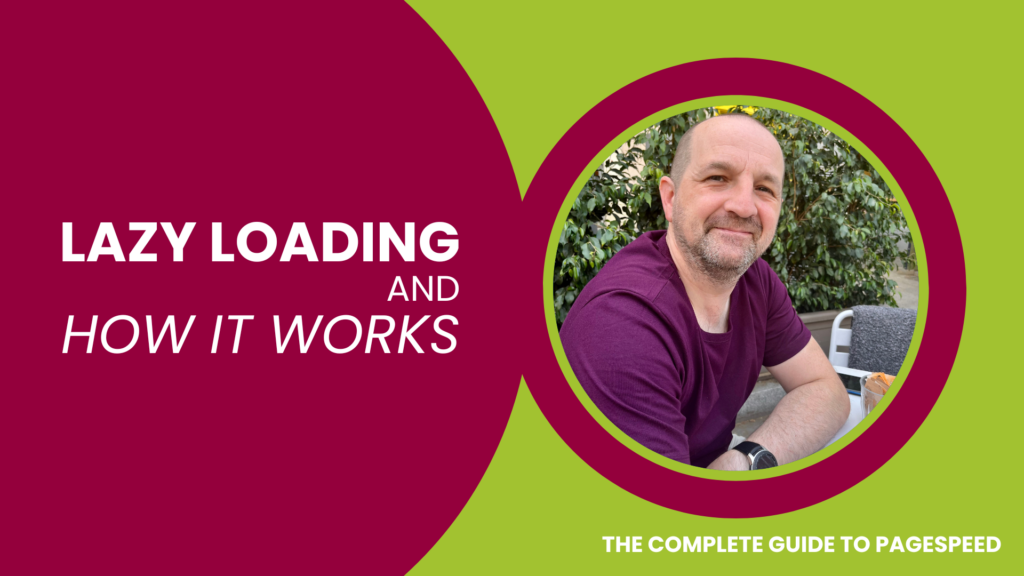Lazy loading represents a clever technique utilised in website development that enhances the loading process of content such as images or videos. It allows for the loading of specific elements only when they become necessary or when they appear on the screen during scrolling.
When a user opens a web page, lazy loading ensures that all the content isn’t loaded simultaneously. Instead, it progressively loads the content piece by piece as the user navigates through the page. By adopting this approach, lazy loading creates a swifter and more user-friendly website experience, greatly benefiting your visitors.
In terms of optimising your website’s efficiency, lazy loading can truly revolutionise the game. It accelerates the initial loading time of a web page, enabling users to access and engage with the content without waiting for everything to load upfront.
This aspect proves particularly advantageous for individuals with slower internet connections or limited data on their mobile devices. By employing lazy loading, you can generate happier visitors and achieve improved search engine rankings for your business website.
Related:
- 6 WordPress Plugins For Optimising Images
- Magento 2 Extensions for Optimising Images
- Shopify Apps for Optimising Images
Benefits of Implementing Lazy Loading
- Enhanced Page Load Times: Lazy loading guarantees that only essential content is loaded when users first access a web page. This leads to faster page load times and a seamless browsing experience.
- Improved User Experience: With quicker loading times and on-demand content loading, users can effortlessly navigate and interact with your website, resulting in increased satisfaction and engagement.
- Reduced Server Load: By loading resources only when they are needed, lazy loading reduces the burden on your web server. This can enhance server performance and minimise the risk of crashes or slowdowns.
- Optimal Mobile Experience: Lazy loading significantly reduces data consumption for mobile users with slower connections or limited data plans. It delivers a seamless and efficient browsing experience on mobile devices.
- SEO Benefits: Search engines, such as Google, consider page load speed as a ranking factor. Lazy loading contributes to improved page load times, potentially boosting your website’s search engine rankings.
- Lower Bounce Rates: Faster load times and an improved user experience contribute to reduced bounce rates, as users are more likely to stay on your site and explore its content.
Risks of Lazy Loading
Despite its benefits, implementing lazy loading entails certain risks. Website owners should proceed with caution and thoroughly test their websites on various devices and different internet connection speeds to ensure proper functionality.
- Incomplete Indexing by Search Engines: Some search engines may not fully index lazy-loaded content, potentially affecting your website’s search rankings. However, major search engines like Google have improved their ability to crawl and index such content.
- Compatibility Issues: Lazy loading relies on JavaScript, which may not be supported or enabled on all browsers or devices. This can result in incorrect display of content for some users.
- Complex Implementation: Depending on your website’s existing structure, implementing lazy loading can be a complex task, requiring significant changes to your website’s code.
- Unintended User Experience Issues: Incorrect implementation of lazy loading can lead to a jarring or disjointed user experience, with content abruptly appearing as the user scrolls down the page.
- Inaccurate Analytics: Lazy loading has the potential to impact the accuracy of your website’s analytics data. Content that hasn’t been loaded may not be tracked accurately, necessitating additional configuration to ensure reliable analytics data.
- Accessibility Concerns: In some cases, lazy loading can create challenges for users with disabilities who rely on screen readers and other assistive technologies, making it difficult for them to access your content.
- Layout Shifts: Lazy loading may cause layout shifts as content loads, resulting in a distracting and frustrating experience for users.
- Slower Scrolling Experience: If the loading of content is not optimized, users may experience lag while scrolling down the page, waiting for content to load as they navigate through the site.
- Inefficient Loading on Slow Connections: In situations where users have slow internet connections, lazy loading may not function as intended, resulting in an even slower browsing experience.
- Over-Reliance on Third-Party Libraries: Implementing lazy loading often involves utilizing third-party libraries or plugins. Dependence on these tools can lead to issues if they become outdated, unsupported, or found to have security vulnerabilities.