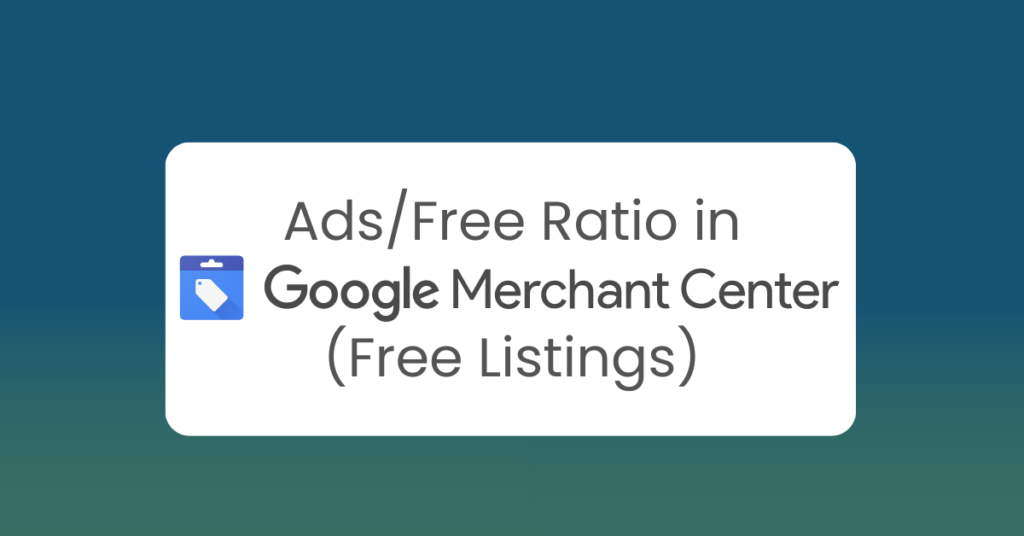This post is part of the Google Merchant Centre Guide - created by our Google Shopping Team
Google Shopping Strategy
Google Merchant Centre Fixes
- Setting Up Shipping in Google Merchant Centre
- Ads/Free Ratio in Google Merchant Centre (Free Listings)
- Availability [availability] in Google Merchant Centre
- European Article Numbers: A Complete Guide
- GTINs and Why You Need Them in Google Shopping
- Excluded Destination [excluded_destination] in Google Merchant Centre
- Google Shopping Free Advertising
- How to Use Google Product Category in Google Shopping
- How to Use Product Type in Google Shopping
- How to Fix Mismatched Value (Page Crawl) [Price]
- Invalid UTF-8 encoding: Merchant Centre Disapproved Products
- How to Exclude Products In Google Merchant Centre
The Ads/Free Ratio in Google Merchant Centre refers to the balance between the number of ads that are shown for a particular product and the number of times the product appears on the Google Shopping search results page without an ad.
See: Google Shopping Free Advertising
This ratio is used to help ensure that the Google Shopping search results page is not dominated by ads, and that there is a good balance between paid and unpaid product listings. The Ads/Free Ratio is calculated by dividing the number of times a product appears in an ad by the total number of times it appears on the search results page, whether or not it is accompanied by an ad.
How to get free listings in Google Shopping
There are a few ways you can get your products listed on Google Shopping without using paid advertising:
- Use Google Product Feeds: If you have an e-commerce store, you can use Google’s Product Feeds feature to submit your product information to Google Shopping. This allows you to list your products on Google Shopping for free, as long as they meet Google’s guidelines and are relevant to the search queries of users.
- Use Google’s Buy on Google program (only available currently in the USA): If you are a retailer with a Google Shopping account, you can participate in Google’s Buy on Google program. This program allows users to purchase products directly on Google and can increase the visibility of their products on Google Shopping.
- Participate in Google’s Local Inventory Ads program: If you have a physical store and want to list your in-store inventory on Google Shopping, you can participate in Google’s Local Inventory Ads program. This program allows you to list your in-store inventory on Google Shopping and increase your products’ visibility to local customers.
Keep in mind that even if you are able to get your products listed on Google Shopping for free, it is still important to optimise your product data and website to increase the chances of your products being shown to the right users at the right time.
Where free listings are shown
Product Listings can be shown on various Google properties:
- The Google Shopping Results page, accessible via the “Shopping” Tab on Google Search, or via https://shopping.google.com
- Within Google search results as “rich results”. If you advertise products in the Clothing and Accessories category, Google may show product images and prices.
- In Google Image results, accessible via the “Images” Tab or via https://images.google.com
- Viewers watching a video on YouTube may see a list of products that can be purchased directly next to the video. If a customer searches for a specific retail product on YouTube, they may also see matching products in the search results. If the product data for your business includes the product that is being viewed or searched, your products may be eligible to appear in these formats on YouTube.