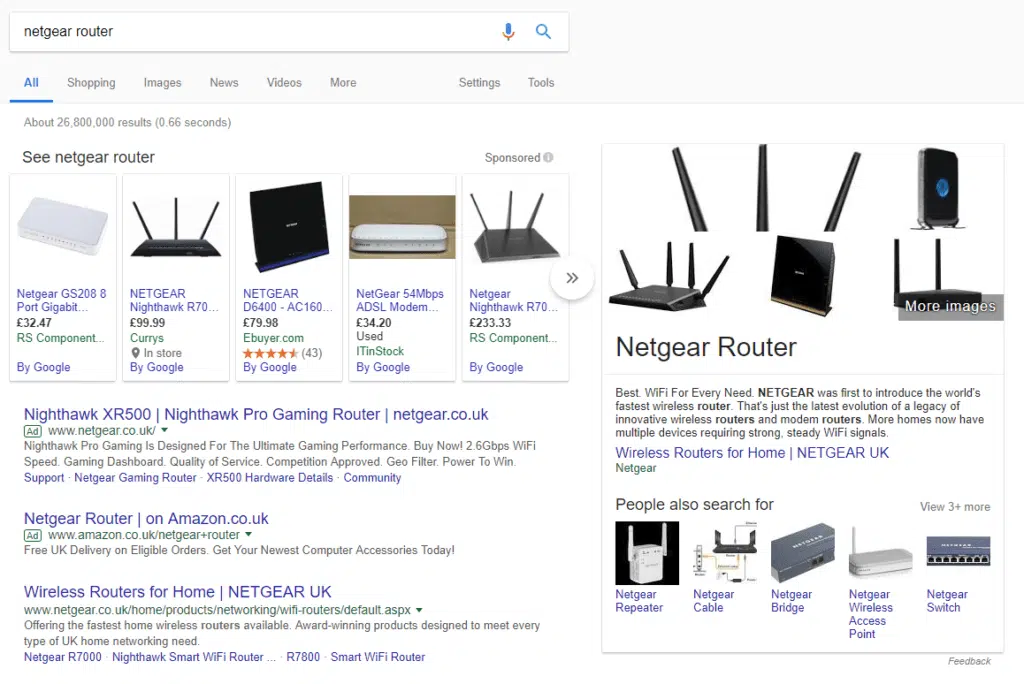In the latest instalment of our T-Time web series, Tillison Consulting MD Mark Tillison answers your FAQs on GTINs – what they are, how they work and why you need them for your Google Shopping feed.
Table of contents

What is a GTIN?
(00:47) GTIN stands for Global Trade Identification Number – in other words, it’s a reference number that identifies an item as unique. Think of the ISBN (International Standard Book Number) which you can find in the barcode of each edition and variation of a book – this is simply a type of GTIN.
In different parts of the world, there are standard identification numbers which have been developed over several years. For example, in Europe we use an EAN (European Article Number) to uniquely identify a product, whereas in America they typically use a UPC (Unique Product Code).
The GTIN is used to provide a consistent and unique way to identify a specific product, regardless of where it is manufactured, sold, or distributed. It is typically used in conjunction with barcodes to make it easier to scan and track products.
GTINs are typically 14 digits long, although they can be shorter or longer depending on the specific product and the system in which it is used.
What are the Google Merchant Centre requirements for GTINs?
(01:43) Not every product which is submitted to Google Shopping includes a GTIN – whether that’s an EAN, a UPC or otherwise – but where Google knows that the identifying numbers for these items exist, it requires you to use them.
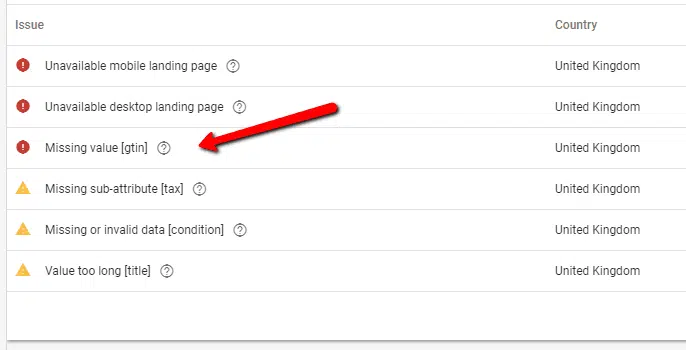
Do I need a GTIN at all?
(02:12) If you don’t use GTINs for your products in Google Shopping, there is a high possibility that these products will not be approved by Google Merchant Centre. They are likely to remain unapproved unless you add GTINs.
Let’s say that a user searches on Google for a specific type of branded product – in the video, Mark uses the Netgear R7000 Wireless Router as an example.
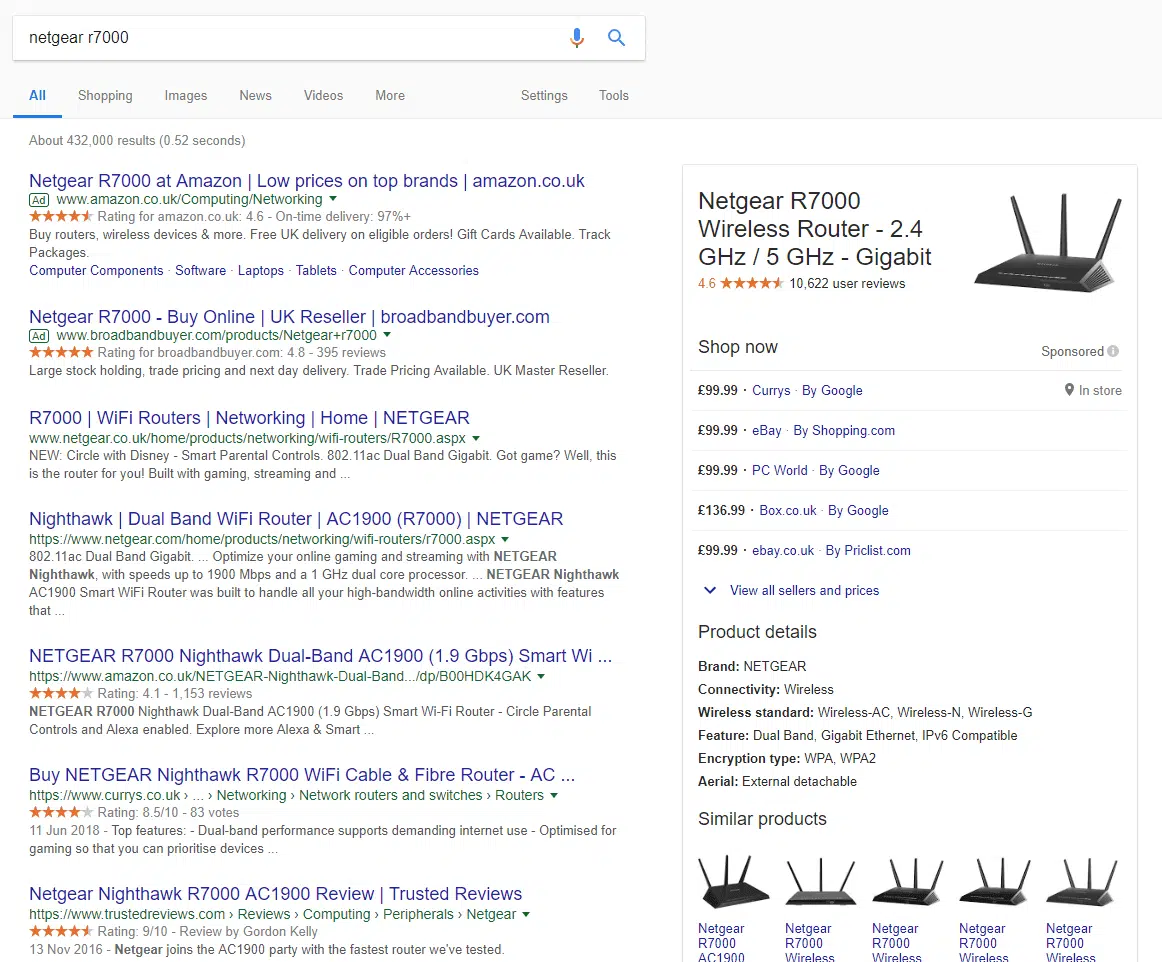
Google will create a rich snippet of Netgear R7000 Wireless Routers which are available via Google Shopping, allowing the user to compare prices from various eCommerce stores. Where Google has identified that the Netgear R7000 has a GTIN, it only displays data for eCommerce stores who have used the correct GTIN in their Google Shopping feed.
If the user’s search is broader – in the video, Mark searches for ‘Netgear router’ – then the Google Shopping results are going to be very different because the search term does not specify a particular model or version of the product. Google will display a small selection of the many routers which are available via Google Shopping, meaning that the user is unable to compare prices.
Do I Need a GTIN to Sell on Google Shopping?
If you are planning to sell products on Google which already have a GTIN, you will need to include the GTIN data with the product information you provide to Google Merchant Centre.
If the product you are selling already has a GTIN, you can provide that when you create your product listing on Google. If your product does not have a GTIN, you do not need to provide one.
Common Issues With Google Shopping and GTINs
GTIN Frequently Asked Questions
What is “Missing Value GTIN”?
Missing Value GTIN is shown when the GTIN value is missing from your data. There are two fixes for this;
- Add your product’s GTIN to your data, or
- Set “identifier exists” to False. You should only do this if your products do not have GTINs. If you set identifier exists to False, this is likely to produce the error, “Incorrect value [identifier exists]“.
What’s the difference between UPC and GTIN?
(03:53) The short answer to this question is: nothing! A UPC (Unique Product Code) is simply a type of GTIN. If you’re in North America, you need to enter the UPC assigned to your product into the GTIN field in your Google Shopping feed.
What’s the difference between EAN and GTIN?
(04:15) Again, there is no difference – the EAN (European Article Number) is a type of GTIN for eCommerce stores based in Europe, and similarly you need to just enter your product’s EAN into the GTIN field of your product’s data.
How do I find the GTIN for a product?
(04:35) There are plenty of tools and GTIN databases available online to find your product’s GTIN, but we would recommend EAN-Search for finding the EAN or UPCZilla for finding the UPC.
How Do I Get a GTIN Number?
To obtain a GTIN for products you create or manufacture, you will need to contact the organisation that is responsible for assigning GTINs in your region. You can contact them directly to request a GTIN for your product.
In order to obtain a GTIN, you will need to provide some basic information about your product, such as its size, weight, and other relevant details. Once you have provided this information, the organisation will assign a GTIN to your product, which you can then use to identify it in the global supply chain.
Suppliers of GTIN Barcodes
* we are not affiliated with these suppliers. You should make your own checks before ordering
Do All Products Have a GTIN?
Not all products have a GTIN. GTINs are only assigned to products that are intended to be sold in the global marketplace and are intended to be used in conjunction with barcodes.
GTINs are not typically assigned to products that are not intended to be sold, such as samples or prototypes. Additionally, not all products that are intended to be sold in the global marketplace will necessarily have a GTIN assigned to them. It is up to the individual manufacturer or distributor to decide whether or not to request a GTIN for their product.
Does My Product Need a GTIN?
Whether or not your product needs a GTIN depends on a few factors. If your product is intended to be sold in the global marketplace and will be used in conjunction with barcodes, then it is likely that you will need to obtain a GTIN for it.
If your products are bespoke or hand made for example, they will not need a GTIN.
Can Two Products Have the Same GTIN?
It is theoretically possible for two products to have the same GTIN, but it is very unlikely.
GTINs are unique, standardised identifiers that are assigned to products to ensure that each product can be easily and accurately identified in the global supply chain. As such, the organisation that assigns GTINs takes steps to ensure that each GTIN is unique and cannot be assigned to more than one product.
In the unlikely event that two products do end up with the same GTIN, steps can be taken to resolve the issue and ensure that each product has a unique identifier.
Is GTIN the Same as a Barcode?
A GTIN and a barcode are not the same thing, although they are closely related.
A GTIN (Global Trade Item Number) is a unique, standardised identifier that is assigned to a product to identify it in the global supply chain. A barcode, on the other hand, is a visual representation of a GTIN (or other product identifier) that can be scanned using a barcode reader.
In other words, a barcode is a physical manifestation of a GTIN that can be read and interpreted by a machine. So while a GTIN and a barcode are not the same thing, a barcode is typically used to encode a GTIN (or other product identifier) for easy scanning and tracking.
Do GTINs Expire?
GTINs do not typically expire. Once a GTIN has been assigned to a product, it remains valid for the lifetime of the product. This means that even if the product changes or is updated in some way, the GTIN remains the same and continues to identify the product in the supply chain. In this sense, GTINs are similar to other unique identifiers, such as serial numbers, that are used to identify products.
Is There a GTIN Database?
Yes, there is a GTIN (Global Trade Item Number) database that is maintained by the organisation responsible for assigning GTINs in a given region.
The GTIN database contains information about each GTIN that has been assigned, including the product that it identifies, the manufacturer or distributor of the product, and other relevant information.
This database is used to ensure that each GTIN is unique and that the correct product is associated with each GTIN. The GTIN database is typically accessed by companies and organisations that are involved in the global supply chain, such as manufacturers, distributors, and retailers.
See: GS1 – Search by GTIN
How To Find a GTIN for a Product
To find the GTIN for a product, you can do the following:
- Look for the GTIN on the product packaging: GTINs are often printed on the packaging of a product, along with the corresponding barcode. The GTIN may be printed near the barcode, or it may be printed elsewhere on the packaging.
- Check the product website: If you are unable to find the GTIN on the product packaging, you can try looking for it on the product’s website. Many products will list their GTIN on their website, along with other product information.
- Contact the manufacturer or distributor: If you are still unable to find the GTIN for a product, you can try contacting the manufacturer or distributor directly. They should be able to provide you with the GTIN for the product.
Keep in mind that not all products will have a GTIN, so if you are unable to find one for a particular product, it may not have been assigned a GTIN. In this case, you may need to contact the manufacturer or distributor to inquire about obtaining a GTIN for the product.
This database is used to ensure that each GTIN is unique and that the correct product is associated with each GTIN. The GTIN database is typically accessed by companies and organisations that are involved in the global supply chain, such as manufacturers, distributors, and retailers.
See: GS1 – Search by GTIN
Can I use SKU as GTIN?
SKU (Stock Keeping Unit) and GTIN (Global Trade Item Number) are two different types of product identifiers, and they cannot be used interchangeably.
A SKU is a unique identifier that is used by a particular retailer or organisation to identify a specific product within their inventory. It is typically used for internal inventory management purposes and is not standardised or widely used outside of the organisation that assigns it.
A GTIN, on the other hand, is a standardised, unique identifier that is used to identify a product in the global supply chain. GTINs are typically used in conjunction with barcodes to make it easier to scan and track products as they move through the supply chain. GTINs are assigned by organisations such as GS1 US in the United States, and they are widely used throughout the global supply chain.
In summary, while both SKUs and GTINs are used to identify products, they are used for different purposes and cannot be used interchangeably. If you are looking to identify a product in the global supply chain, you will need to use a GTIN, not an SKU.
Final Words on GTINs
In summary, GTINs are vital not only to ensure that your Product Listing Ads in Google Shopping are approved by Google Merchant Centre, but also for improving the visibility and reach of your products.
Your Personal Google Ads Video Audit
We'll record a personal audit of your Google Ads account, and explain
- where you're wasting budget
- the opportunities you're missing
- how to improve performance
Get Your Personal Google Ads Audit Now
Get Your Personal Google Ads Audit Video
Please provide your details below and one of our specialists will be in touch as soon as possible.
If you found this video useful, make sure you’re subscribed to our YouTube channel for more videos about how you can grow your business through Google Shopping and other forms of digital marketing.
Do you have any other questions about GTINs or Google Shopping? Let us know in the comments, or click below to speak with one of our specialists and take advantage of our free Google Shopping audit.
[subscribe]