This post is part of the Google Merchant Centre Guide - created by our Google Shopping Team
Google Shopping Strategy
Google Merchant Centre Fixes
- Setting Up Shipping in Google Merchant Centre
- Ads/Free Ratio in Google Merchant Centre (Free Listings)
- Availability [availability] in Google Merchant Centre
- European Article Numbers: A Complete Guide
- GTINs and Why You Need Them in Google Shopping
- Excluded Destination [excluded_destination] in Google Merchant Centre
- Google Shopping Free Advertising
- How to Use Google Product Category in Google Shopping
- How to Use Product Type in Google Shopping
- How to Fix Mismatched Value (Page Crawl) [Price]
- Invalid UTF-8 encoding: Merchant Centre Disapproved Products
Getting disapproved products on Google Merchant Centre is something you definitely don’t want for your eCommerce store, but fortunately for you, we are going to solve some of the flagged issues!
In this blog, we will look at what is a mismatched value on Google Merchant Centre, what causes it to happen and what we can do to fix those page crawl pricing issues. Often, it will look like the image below. It’s titled mismatched value (page crawl) [price].
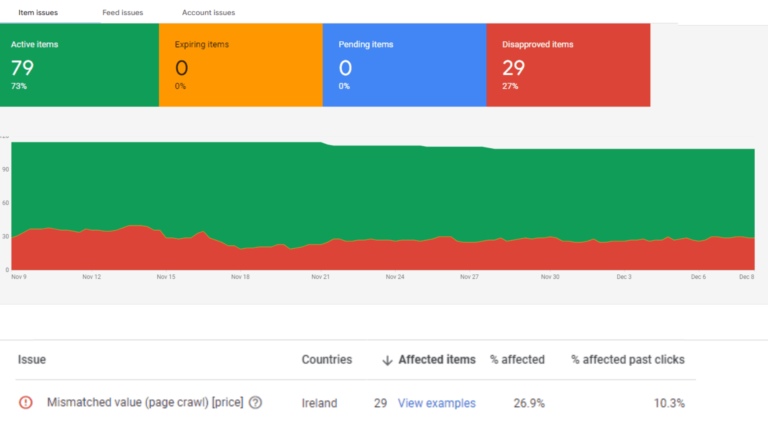
So What Causes this Mismatched Value (Page Crawl) [Price] on Google Merchant Centre?
When setting up Google Merchant Centre, you are submitting a feed of data. This could be via an API if you’re using Shopify or a text file. Typically, it might be via an XML feed which is generated by your website.
![Mismatch Pricing Example 1: How to fix mismatched value (page crawl) [price] on Google Merchant Centre.](https://tillison.co.uk/wp-content/uploads/2022/12/Mismatched_Value_Merchant_Centre_11-768x432.png)
So what is happening here is we are declaring the data we are submitting, and stating that the price is €185.85. And then if we go down and look at final attributes, this is also stating €185.85.
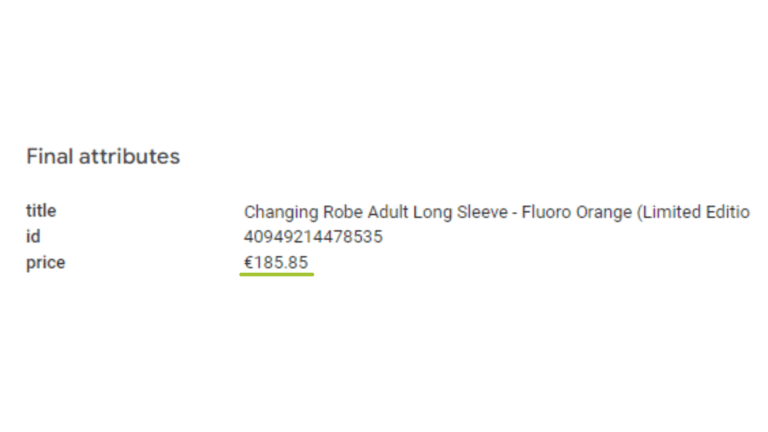
However, when we go to the website it is showing €189.95.
![Mismatched Pricing Example 2: How to fix mismatched value (page crawl) [price] on Google Merchant Centre.](https://tillison.co.uk/wp-content/uploads/2022/12/Mismatched_Value_Merchant_Centre_31-768x432.png)
The issue is that we are telling Google one thing (that the price is €185.85) but when Google crawls your website, it finds that it is €189.95 which is different. Google doesn’t like that! If it were to allow you to do that, you will be advertising a different price and this is misleading. It’s a poor experience for the user (they’re not getting what you advertised) and it’s a poor experience for you because it is less likely to convert, and you lose money. We don’t want these issues, and neither does Google.
What Causes this Mismatch of Prices?
To go with this example still, we are going to trace back and see where this data is coming from.
Once we know the website price (€189.95), the price Google has crawled and found, we know what we need to match with.
In the Omega FTP feed source, we are declaring a different value (€185.85). So we need to check if that is being updated regularly and where it is coming from.
So if you’re following along with us, head over to Feeds > Omega Feed > Check when it was uploaded.
If the feed was uploaded recently, perhaps it may be out of date and this might actually be resolved if this is set daily and is updated regularly. If it is set to run daily, then it may update in the next hour and the issue will be quickly resolved without you having to intervene.
![Fixed: Mismatched Value (Page Crawl) [Price] Merchant Centre Disapproved Products](https://tillison.co.uk/wp-content/cache/flying-press/v5hSzWZDE0Y-hqdefault.jpg)
What if my Feed is Incorrect?
If it isn’t resolved after a few hours, this may mean there is an issue with how that feed is being created or how frequently it is being created. This means it is not picking up the fresh data from the website and being included in the feed, and this data in Merchant Centre is therefore out of date and incorrect.
Once you have checked how regularly your feed is updated being updated from the website, perhaps you may want to check another option.
Issues with the way your Website is Coded
The issue may be with your website itself and how the pages are coded. What Google Bot does when it crawls a product page, it is looking for data that is the price. And if your website is not as clear as it could be, how the HTML is structured, you might have two different prices. There may be a sale price and a non-sale price. There are two values, therefore, declared on the page. The way it is declared on the page is actually confusing to the Google Bot. There may be a price of £150, but the sale is £100. In the feed we are declaring the price of £100, Google crawls the web page, and finds that £150, it thinks it is the price and flags you as wrong. We look at it as a human and see that it is £100, but this is not what Google sees.
The feed and website may say £100, but the code that Google crawls and finds is £150, and you get a mismatch on Merchant Centre.
In this case, you need to talk to your web developer and declare that data clearer. Unfortunately, Google will not help you with this, and you have to solve it without finding a runaround.
This may also happen if you are showing prices with and without VAT included. The policy with Google is that, if there is an inclusive price with tax, you need to declare that price and say ‘includes VAT’.
When selling from B2B with eCommerce, that means that this causes some issues with your user experience. You want to say that a product is £50 and the VAT will be added at the end, as the business will understand that, so on your website you will not show the VAT. This causes a problem for the Google Bot, so you have to make sure that the actual price (inc VAT) for Google is completely clear in the code, but the visuals can be excluding VAT.
You want to avoid having two different prices, to avoid Google deep diving into your code and finding a mismatch!
Recent eCommerce Blog Posts
To Conclude
Firstly, check that your feed is updated regularly from the crawl from Merchant Centre fetching your feed.
Also, make sure that the feed that is being used is updated regularly from the database on your website. You want to get it updated at least every 24 hours to ensure a tight-knit running of your ads and your website.
Then check the coding on your website and check that Google isn’t picking up a different value that has a sale, perhaps, or includes VAT.
These are typically the reasons for mismatched pricing on Google Merchant Centre, but they can be solved and picked up rather quickly.
If you have any more issues in merchant centre, or any problems regarding mismatched value (page crawl) [price] in Merchant Centre, please comment below, or check out our other videos and blogs on Merchant Centre.

![How to fix mismatched value (page crawl) [price] on Google Merchant Centre. (Featured images)](https://tillison.co.uk/wp-content/uploads/2022/12/Thumbnail-1024x576.png)








