If you’re looking to improve SEO for your WooCommerce store, you’re in the right place. Our WooCommerce SEO Agency team created this ultimate guide to WooCommerce SEO which covers a range of SEO strategies and techniques specifically tailored for WooCommerce stores.
We’ll cover topics such as linking your store to Google Search Console to help you gather data for your site, optimising your product pages, images, and your category pages, and some more technical tips such as, creating redirects and updating your robots.txt file. By implementing these tips, you can effectively boost your store’s visibility in search engines and drive more traffic and sales. Let’s dive in and explore how to optimise your WooCommerce website for SEO success.
Why is Linking Google Search Console and your WooCommerce Store important for SEO?
Linking your WooCommerce site to Google Search Console is important for SEO because it provides valuable insights into how your site is performing in Google search results. By using the data and tools provided by Google Search Console, you can identify any issues that may be affecting your site’s visibility and take steps to address them.
For example, if you see a high number of crawl errors in Search Console, it could indicate that there are broken links or other technical issues on your site that need to be fixed. If you see that certain pages on your site are not being indexed, you can use the “Fetch as Google” tool to submit those pages for indexing.

Another reason why connecting your WooCommerce site to Google Search Console is important for SEO is that it allows you to submit your sitemap to Google. A sitemap is a file that lists all the pages on your website, making it easier for search engines to crawl and index your content. By submitting your sitemap, you can ensure that all the pages on your site are being indexed and that they have the best chance of ranking in search results.
Finally, connecting your WooCommerce site to Google Search Console gives you the opportunity to set your preferred domain. This is important if your site can be accessed using both “www” and “non-www” versions (e.g. “www.example.com” and “example.com”). By setting your preferred domain, you can ensure that Google knows which version of your site to show in search results and that any link equity (ranking power) is consolidated into a single domain.
For more information see: How to Link WooCommerce to Google Search Console
Improving your SEO for WooCommerce Product Pages
Product pages are an essential part of any eCommerce website, including WooCommerce. When you shop in person, the products are not the only thing that matter – the shopping experience and how the products are presented to you also play a role. This is also true for online shopping. If the user experience is poor, it can lead to poor sales. In a competitive market like eCommerce, it is important to optimise your product pages to get an advantage over your competitors.
For more information see: How to Optimise WooCommerce Product Pages for SEO
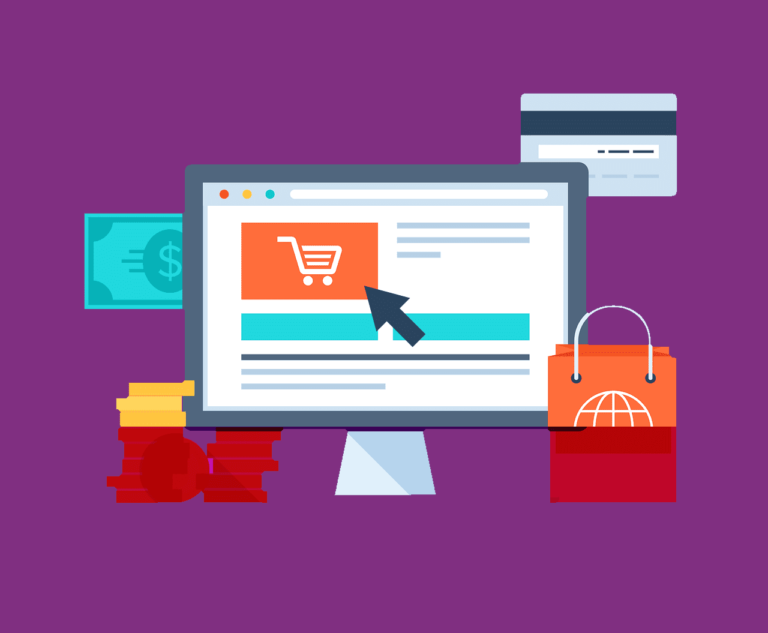
Optimising your WooCommerce Product Images for SEO
Product images are an important aspect of any online store, as they not only contribute to the professional appearance and trustworthiness of your business but also impact your search engine optimisation (SEO). We will now provide eight tips for optimising images in WooCommerce, a popular e-commerce platform, to improve your search rankings and increase traffic to your store.
To learn more you could take a look at our blog on how to improve your WooCommerce Product Images for SEO, which goes into more detail on tips and tricks that will help improve SEO for WooCommerce Product Images.
For more information see: 8 Ways to Optimise your WooCommerce Images for SEO

Optimising your WooCommerce Category Pages for SEO
Optimising your WooCommerce product category pages for SEO is important because it can help increase the visibility of your products in search engine results pages (SERPs). This can lead to more traffic and sales for your online store.
There are a few specific reasons why it’s important to optimise your product category pages for SEO:
Improved search visibility: By optimising your product category pages for relevant keywords, you can improve the chances that your products will appear in search results when people are looking for products like yours.
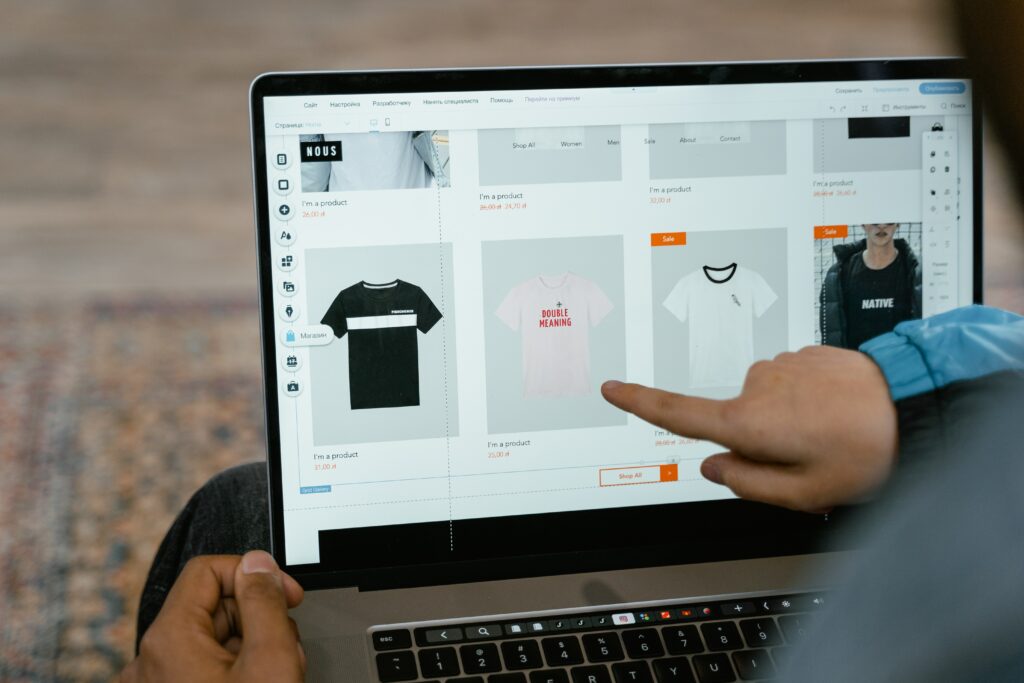
Increased traffic: By ranking higher in search results, you can drive more traffic to your website, which can lead to more sales and revenue.
Better user experience: Optimising your product category pages for SEO can also improve the user experience for visitors to your website. By including relevant and useful information about your products, you can help visitors find the products they’re looking for more easily.
Overall, optimising your WooCommerce product category pages for SEO can help you reach a larger audience and increase sales for your online store.
For more information see: 5 Tips to Enhance your WooCommerce Category Pages using SEO
Building Redirects for WooCommerce Sites
Redirects for a WooCommerce website are important for SEO for several reasons:
- Avoiding 404 errors: Redirects can help avoid 404 errors, which occur when a user tries to access a page that does not exist. 404 errors can negatively impact SEO because they can create a poor user experience and signal to search engines that a website is not well-maintained. By using redirects, you can redirect users and search engines from the old URL to a new URL, ensuring that they can access the content they are looking for and avoid 404 errors.

2. Preserving link equity: When you change the URL of a page, any links pointing to that page will be broken. This can negatively impact the SEO value of those links, known as “link equity.” By using redirects, you can preserve the link equity of those links by redirecting users and search engines from the old URL to the new URL. This can help maintain the SEO value of those links.
3. Consolidating content: Redirects can also be used to consolidate multiple pages with similar or duplicate content into a single page. This can improve the user experience and help avoid confusion for users and search engines. By using redirects to consolidate similar or duplicate content, you can help improve the SEO of your website.
Overall, redirects are an important tool for maintaining the SEO of a WooCommerce website by avoiding 404 errors, preserving link equity, and consolidating content.
For more information see: How to Create Page Redirects in WooCommerce
Updating you robots.txt for WooCommerce
Updating your robots.txt file for your WooCommerce site can improve SEO in a few ways:
- Blocking access to low-quality or spammy pages: If your website has pages that are low-quality or spammy, you can use your robots.txt file to block search engines from accessing these pages. This can help improve the overall quality of your website and prevent low-quality or spammy pages from harming your SEO.
- Disallowing crawl of duplicate content: If your website has duplicate content, you can use your robots.txt file to disallow search engines from crawling these pages. This can help prevent duplicate content from diluting the SEO value of your pages and potentially harming your rankings.

3. Allowing the crawl of important pages: By specifying which pages you want search engines to crawl in your robots.txt file, you can ensure that search engines are able to discover and index important pages on your website. This can help improve the visibility of these pages in search results and drive more traffic to your website.
Overall, updating your robots.txt file can help improve the SEO of your WooCommerce site by blocking access to low-quality or spammy pages, disallowing crawl of duplicate content, and allowing crawl of important pages.
For more information see: How to Update robots.txt for WooCommerce
In this blog post, we covered a range of tips for optimising your WooCommerce website for SEO. We covered image optimisation, redirects, Google Search Console, robots.txt, product page optimisation, and SEO for category pages. By following these tips, you can improve your website’s visibility and ranking in search engines, leading to more traffic and sales for your business.
Remember, SEO is a long-term strategy, and it’s important to consistently review and update your website to ensure that it’s optimised for search engines. With the right approach, you can drive more qualified traffic to your website and boost your online sales.
Thank you for reading, and we hope you found these tips helpful. If you have any questions or want to learn more about SEO for WooCommerce websites, don’t hesitate to reach out.
And remember here at Tillison as an eCommerce SEO Agency we provide a wide range of different SEO Management services for a variety of platforms such as WooCommerce SEO, Shopify SEO, and Magento SEO.







