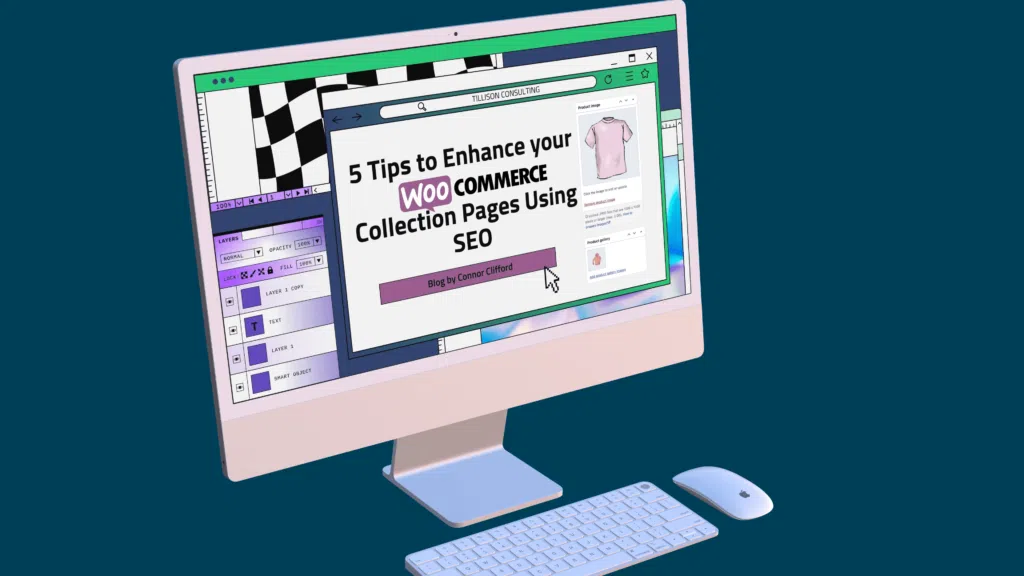This post is part of the Complete Guide to WooCommerce SEO.
Also in this series:- How to Link WooCommerce to Google Search Console
- How to Update robots.txt for WooCommerce
- How to Create Page Redirects in WooCommerce
- 5 Tips to Enhance your WooCommerce Category Pages Using SEO
- 8 Ways to Optimise WooCommerce Images for SEO
- How to Optimise WooCommerce Product Pages for SEO
- 35 WordPress Tools and Resources to Improve Page Speed
Welcome to our blog post on optimising WooCommerce category pages for SEO! If you’re running an e-commerce store on the WooCommerce platform, then you know that having high-ranking category pages is essential for driving traffic and converting visitors into customers. But with the constantly-evolving world of search engine optimisation (SEO), it can be tough to keep up with the latest best practices for optimising your category pages.
That’s where we come in. In this blog post, we’ll share expert tips and strategies for optimising your WooCommerce category pages for SEO. From crafting compelling page titles and meta descriptions to using keywords and structured data, we’ll cover everything you need to know to boost your category page rankings and drive more traffic to your store. So if you’re ready to take your WooCommerce category pages to the next level, let’s dive in!
What are Category Pages?
eCommerce category pages are pages on an online store, like a WooCommerce store that display a group or category of products. These pages typically have a specific theme or focus, such as a particular product category or brand, like summertime clothing, or Addidas Trainers. These allow customers to browse and shop for products within that specific category.

Why is it Important to Optimise Category Pages?
Category pages are an important part of a WooCommerce store, as they help customers discover and explore the products offered by the store. Optimising these pages for search engines can help improve the visibility of the store and drive more traffic to the site, which can ultimately lead to more sales.
What is the Difference between Categories and Tags for WooCommerce?
In WooCommerce, categories and tags are both used to group and organise products, but they serve different purposes and have different effects on the user experience and SEO of a website.
Categories, also known as product categories, are a hierarchical way of organising products on an eCommerce website. Categories typically have a specific theme or focus, such as a particular product type or brand, and allow users to browse and shop for products within that category. Categories are an important part of a WooCommerce website, as they help users discover and explore the products offered by the store.
Tags, on the other hand, are a non-hierarchical way of organising products on an eCommerce website. Tags are typically used to describe specific attributes or characteristics of a product, such as its colour, size, or material. Unlike categories, which are typically visible on the main navigation of a website, tags are usually only visible on the product page itself.
In terms of SEO, categories can have a larger impact on the visibility of a website in search results, as they create distinct pages on the website that can be indexed by search engines and rank for relevant keywords. Tags, on the other hand, do not create separate pages on the website, so they have a smaller impact on the overall SEO of the site. However, using tags can still be beneficial for SEO, as they can help search engines understand the content of a product page and improve its visibility in search results.
How to Improve SEO for eCommerce Category Pages
In this section, we will delve into the various opportunities for optimization that can significantly improve the visibility and performance of your online store’s category pages. By implementing the strategies outlined below, you can increase organic traffic, attract more potential customers, and ultimately drive higher conversions.
- Improve your Page Titles and URLs
- Creating Descriptive Product Descriptions using optimized Keywords
- Clearly using Headings and Subheadings
- Building a Sitemap for Specific Category Pages
- Display Your Products with Rich Snippets
1. Improve your Page Titles and URLs
It is important for category pages to be optimised using relevant keywords in their page titles and URLs because these elements are used by search engines to understand the content of a page and determine its relevance to a user’s search query. By including relevant keywords in these elements, you can help search engines understand what your category pages are about and improve a category page’s visibility in search results.
Keywords are also important for helping users understand the content of a category page. When a user sees a category page title or URL that includes keywords related to what they are searching for, they are more likely to click on the page and explore its content. This can help increase traffic to your category pages and improve the overall user experience of your WooCommerce website.
Example for winter jumper category:
2. Creating Descriptive Product Descriptions using Optimised Keywords
Search engines use the content of a page’s description to understand the topic and context of the page, which can help improve its ranking in for specific queries in search engines. By including relevant keywords and phrases in the descriptions of your product category pages, you can help search engines understand the content of these pages and make them more visible in search results for those keywords.
Descriptive and keyword-rich descriptions can also improve the user experience of your product category pages. When users see a description that accurately and clearly describes the content of a page, they are more likely to click on the page and explore its content. This can help increase traffic to your product category pages and improve the overall user experience of your eCommerce website. Additionally, including keywords in the descriptions can make it easier for users to find the specific products they are looking for on your site.
Example for sports trainers:
“Get ready to hit the gym or the track with our high-performance sports trainers. With a sleek design and comfortable fit, these trainers are perfect for all your fitness needs. The breathable mesh upper keeps your feet cool and dry, while the padded insole and responsive sole provide maximum support and cushioning. Plus, the durable construction ensures that these trainers will last for seasons to come. Whether you’re a seasoned athlete or just starting your fitness journey, our sports trainers are the perfect choice for your active lifestyle.”
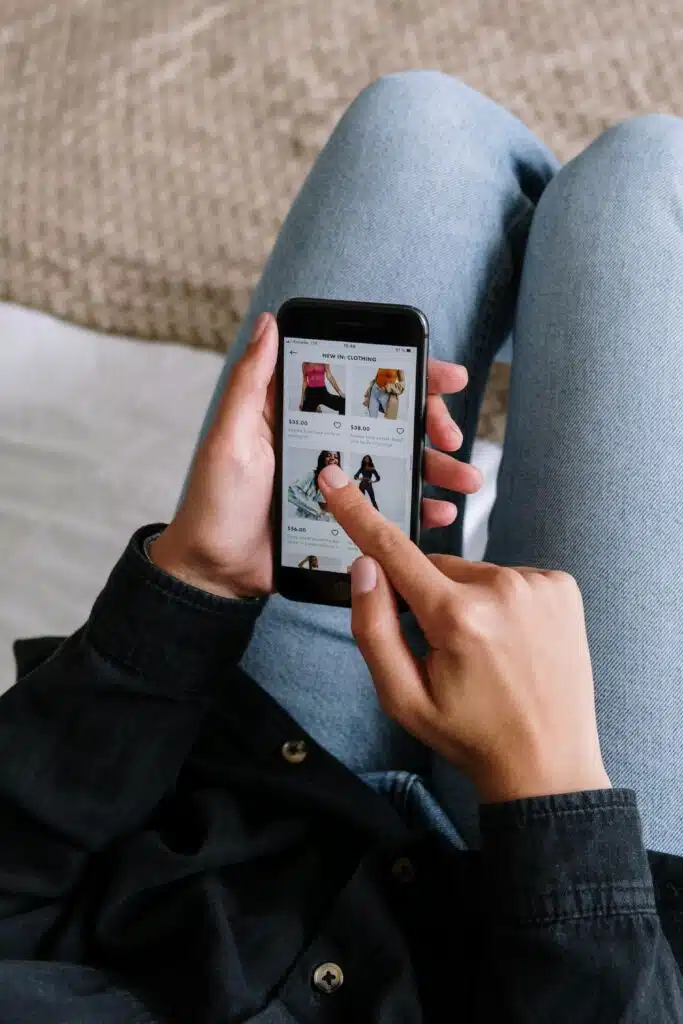
3. Clearly using Headings and Subheadings
Using headings and subheadings on your WooCommerce category pages can improve SEO in several ways.
Bots and crawlers use headings and subheadings to understand the structure and hierarchy of the content on a page, which can ultimately improve its ranking in search results. By using clear and descriptive headings and subheadings on your category pages, you can help search engines understand the content of these pages.
Headings and subheadings can also improve the user experience of your WooCommerce category pages. When users see a page with clear and well-organised headings and subheadings, they are more likely to read the page and engage with its content. This can help increase traffic to your category pages and improve the overall user experience of your eCommerce website. Additionally, using headings and subheadings can make it easier for users to find the specific products they are looking for on your site.
4. Building a Sitemap for Specific Category Pages.
A sitemap is a file that lists the URLs of all the pages on a website, along with additional metadata such as the page’s last modification date and its priority relative to other pages on the site. By creating a sitemap for your category pages, you can help search engines discover and index these pages more easily, which can improve their visibility in search results.
In addition to improving the visibility of your WooCommerce category pages in search results, a sitemap can also help improve the overall organisation and navigation of your website. By providing a clear and comprehensive list of all the pages on your website, a sitemap can help users and search engines alike find and access the content they are looking for more easily. This can help improve the user experience of your website and ultimately drive more traffic to your category pages.
5. Display your Products with Rich Snippets.
Rich snippets are a type of structured data that can be added to a website’s HTML code to provide search engines with additional information about the content of the page. When a page with rich snippets appears in search results, the additional information is displayed in the form of a “rich result,” which can include things like ratings, reviews, prices, and other details about the page’s content.
By adding rich snippets to your WooCommerce product category pages, you can provide search engines with additional information about the products on those pages, which can help improve their visibility in search results. For example, if your product category pages include ratings and reviews for the products, adding rich snippets can make those ratings and reviews visible in the search results, which can help attract more clicks and improve the click-through rate (CTR) of your pages. Additionally, by providing search engines with more detailed information about the products on your pages, rich snippets can help improve the relevance of your pages to users’ search queries, which can ultimately improve their ranking in search results.
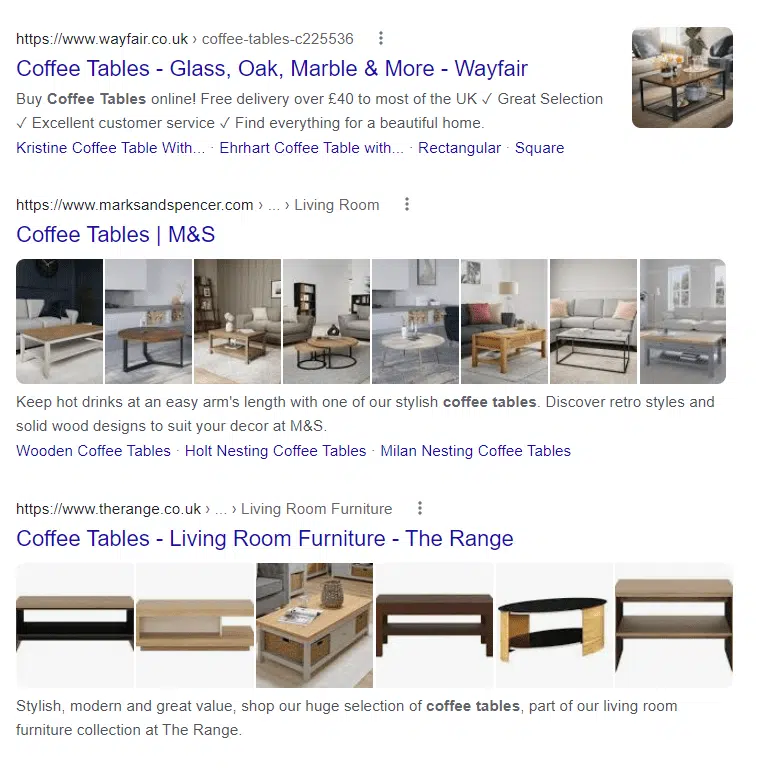
In this post, we discussed the importance of optimising your WooCommerce category pages for SEO and shared expert tips and strategies for doing so. We covered a range of techniques, from crafting compelling headings and page titles to using keywords and structured data, and explained how each of these techniques can help improve the visibility and user experience of your category pages. By following the advice in this blog post, you can boost your category page rankings and drive more traffic to your WooCommerce store.
Thank you for reading our blog post on How to Create Redirects in WooCommerce! We hope you found the tips and strategies we shared to be helpful and informative. If you’re looking for more guidance or support with optimising your eCommerce website for search engines, as an eCommerce SEO Agency we offer a range of SEO Management services from WooCommerce SEO to Shopify SEO at Tillison consulting. Our team of experts can help you create and implement a customised SEO strategy that fits your business needs and goals. To learn more about our services or to schedule a consultation, please contact us today. We look forward to working with you!