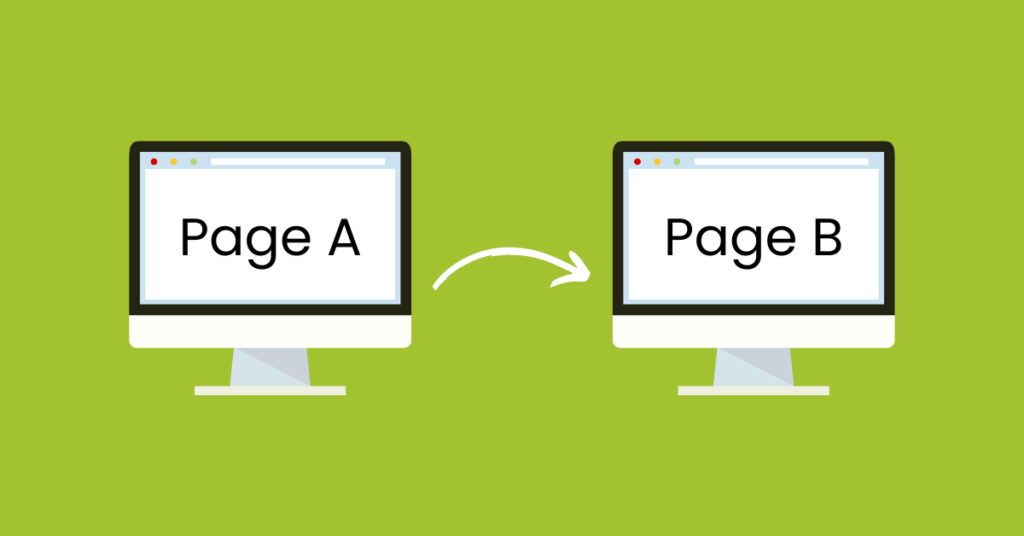This post is part of The Ultimate Guide to Shopify SEO. Also in this series:
- How to setup Google Search Console for Shopify
- How to Update robots.txt in Shopify
- How to Add a Meta Title and Description in Shopify
- Quick guide: How to Create Redirects in Shopify
- 5 Ways to Improve Shopify Image Optimisation for SEO
- The Best SEO Practices for Shopify Collection Pages
- 7 Great Shopify Product Page Tips
Redirects are an essential part of managing your web pages, ensuring a frictionless user experience and improving your technical SEO. In this blog, we’ll dive into what a redirect is and how to create a URL redirect in Shopify!
What is a redirect?
A URL redirect is a way of redirecting your visitors from one page to another. Typically, they are implemented when:
- A page has been removed and you wish to redirect traffic to it towards another page
- A page is no longer current or relevant for a user so you wish to redirect traffic to a more suitable page
- The URL for a page has been changed after it was published and indexed by search engines
- You have changed the domain of your website
There are two main redirect types indicated by the HTTP status code. A 301 redirect is a permanent redirect from all of the traffic from one URL to another. However, a 302 redirect indicates that the resource has instead been changed temporarily. A 307 redirect is the HTTP 1.1 successor of this and major crawlers will typically treat it like a 302.
Are redirects important to consider for SEO?
Yes, yes and yes. Redirects are very important for SEO as it prevents users from experiencing 404 or ‘page not found’ errors. This also affects search engine crawlers, too. If a website can’t be properly crawled, then this will likely result in indexing issues. As a result, your valuable pages won’t be discoverable in search engine results and you’ll miss out on crucial organic traffic.
It is also worth noting that with each redirect, approximately 90% of the link equity (ranking power) is passed on to the redirected page. Therefore, you need to be diligent when implementing them as this can be particularly harmful if you’ve also got redirect chains.
How to create redirects in Shopify
Creating 301 redirects in Shopify is a simple process. To set them up, follow the below steps:
- Navigate to your Shopify admin. Select Settings (in the bottom left of the screen) and then select Apps and sales channels
- On Apps and sales channels, select Online store
- From here, select Open sales channel
- Select Navigation
- Select View URL Redirects
- Select Create URL redirect
- In the Redirect from, enter the URL you want to redirect traffic from.
- In Redirect to, enter the URL of the page you want to redirect traffic to.
- Then, finally, select Save redirect
That’s it! You have now successfully set up a redirect in Shopify!
If you’re worried about setting these up, or perhaps you want to avoid falling into the trap of redirect chains and loops, it’s never a bad idea to consult an expert Shopify SEO or eCommerce SEO Agency to help you manage these.
How to delete redirects in Shopify
From time to time, you might accidentally set up a redirect to the wrong page, or an existing redirect is no longer relevant. For this, it’s useful to be able to delete redirects quickly to ensure everything is working as intended. To do this, simply follow the below:
- Select the URL redirects you would like to remove
- Select More actions
- Select Delete selected redirects
- Select Delete and you’re all done!
Thank you for reading our blog post on How to Create Redirects in Shopify! We hope you found the tips and strategies we shared to be helpful and informative. If you’re looking for more guidance or support with optimizing your eCommerce website for search engines, as an eCommerce SEO Agency, we offer a range of services from eCommerce SEO to WooCommerce SEO and Shopify SEO at Tillison consulting. Our team of experts can help you create and implement a customized SEO strategy that fits your business needs and goals. To learn more about our services or to schedule a consultation, please contact us today. We look forward to working with you!