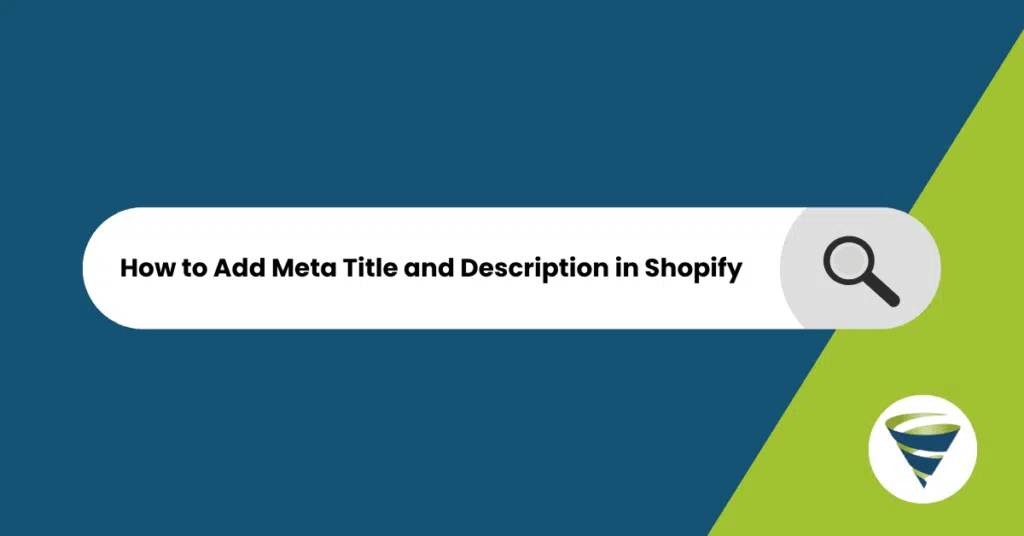This post is part of The Ultimate Guide to Shopify SEO. Also in this series:
- How to setup Google Search Console for Shopify
- How to Update robots.txt in Shopify
- How to Add a Meta Title and Description in Shopify
- Quick guide: How to Create Redirects in Shopify
- 5 Ways to Improve Shopify Image Optimisation for SEO
- The Best SEO Practices for Shopify Collection Pages
- 7 Great Shopify Product Page Tips
Meta titles and descriptions are important factors to consider in improving the SEO and CRO of a webpage. They are a criminally overlooked aspect of page optimization and play a prominent role in indicating the purpose and context of your content to search engines and audiences alike.
In this blog post, we will cover what meta titles and descriptions are, some tips for writing the best ones, and then provide a step-by-step guide on how to add them in Shopify.
What are meta titles and descriptions?
Meta titles and descriptions are HTML attributes that provide information about a web page’s content. They are often used by search engines to understand the topic and context of a page and to display relevant information in search results.
Meta titles, also known as “title tags,” are the titles of a web page that are displayed in the SERPs. They are typically displayed in a larger, bold font and are the first thing that users see in the search results. Meta titles should be unique, descriptive, and concise, and should accurately reflect the content of the page.
Meta descriptions, on the other hand, are brief summaries of a web page’s content that are also displayed in the SERPs. They are typically displayed in a smaller font below the meta title and can provide additional context and information about the page. Meta descriptions should be written in a way that entices users to click on the page and should include relevant keywords to improve the page’s search engine ranking.
Below, we’ve put together some quick tips for writing the best meta titles and descriptions
- Keep them short. 50-60 characters for titles, 150-160 characters for descriptions.
- Include your focus keyword and supporting keywords in meta titles and descriptions when feasible. However, make sure you don’t sacrifice the ‘human’ component in doing this. It’s good a rule of thumb to always write for humans as Google penalises any pages that stuff keywords into any copy.
- Use unique meta titles for each page: Each page on your website should have its own unique meta title that accurately reflects its content. Avoid using the same meta title for multiple pages, as this can be confusing for search engines and users alike.
How to add or edit Shopify title and meta description
- Log in to your Shopify account and go to the “Online Store” section of your admin dashboard.
- Click on the “Pages” tab in the left-hand menu. This will display a list of all the pages on your website.
- Select the page for which you want to add or change the meta title and description.
- Scroll down to the “Search engine listing preview” section and enter your desired meta title and description in the corresponding fields.
- Click on the “Save” button to save your changes.
- Repeat these steps for any additional pages on your website for which you want to add or change the meta title and description.
Note: If you want to change the meta title and description for your homepage, you will need to go to the “Homepage” tab in the left-hand menu and follow the steps above.
That’s it! By following these steps, you can easily add and/or change the meta titles and descriptions for your pages on Shopify.
If you need advice or help managing your Shopify website, it’s never a bad idea to consult an expert SEO Agency, or more specifically an eCommerce SEO Agency, or Shopify SEO agency!