Any eCommerce SEO agency will tell you that selling products is the central goal of every online store. Much like brick-and-mortar stores, it is natural that goods will become unavailable for several reasons. However, unlike a physical store, unavailable eCommerce products will continue to display on your website.
If unavailable stock isn’t handled correctly, it can have an enormous impact on user experience and search engine rankings. We’ve put together this list of the six best eCommerce SEO practices to ensure your online store is in tip-top condition.
Scenarios where you may have a product unavailable
Several stock statuses typically used across eCommerce stores include:
- The product is temporarily out of stock and will return very soon.
- The product is out of stock but will return eventually. This can also include seasonal unavailability.
- The product is permanently out of stock or discontinued.
How you approach each scenario has a huge impact on organic search engine visibility and your bottom line. Therefore, it is likely that you will have to address each situation differently. A solution that works for a temporarily out of stock item may not work for discontinued merchandise.
Deciding how to deal with unavailable eCommerce products

Monitoring the status of eCommerce products is commonplace for any online store. If you’re not already familiar with this practice, it should be at the top of your list. Poor product management can have a huge impact on your eCommerce SEO, and the valuable traffic you have worked hard to gain.
Where sales are concerned, driving organic traffic to your eCommerce store is often one of the leading factors towards converting users. This is because product subpages and product categories should be optimised to target potential customers. If you delete or hide your unavailable products, you run the risk of completely cutting off this organic revenue stream.
Finding a solution that fits you and your website is crucial. So, after considering why your product is unavailable, consider the following:
What organic traffic has your site received already?
Google Search Console and Google Analytics make analysing the traffic to your product pages very easy. The former allows you to filter results by the “exact URL” of your item. This displays a range of information such as the number of impressions your page received in a given period, how many clicks it has received in the same time frame, and in-depth data about keywords.
Using Google Analytics allows you to track people’s behavior throughout your site. Navigate to Behavior→Site content→Destination pages. Then, set the segment to ‘free traffic’, and conversions to ‘e-commerce’, and complete the search bar with the URL of your out-of-stock item.
Don’t forget to select a time frame for your data. You can do this by selecting the calendar option at the top of the dashboard.
Using Analytics allows you to see the time users spent time on your website, which other product pages they visited, and even if they went on to purchase a different item. So it’s full of useful information.
Recent eCommerce Blog Posts
Have your items earned any valuable backlinks?
A backlink is where an external domain links to your website. They are a direct ranking factor. Therefore the more valuable the backlinks you can earn, the better your position in the search results.
This is why it is crucial that you avoid deleting unavailable product pages or leaving them with a 404 error code. You will not benefit from the valuable ‘SEO authority’ passed through from backlinks to your website if they link to broken pages.
There are several free and paid tools available to identify backlinks to a particular page including, Ahrefs Backlink Checker, Moz Link Explorer, and the Semrush Backlink Audit Tool. You may also want to consider a digital PR campaign to announce and promote new products.
What options are you giving potential customers?
It’s essential to keep your customers in mind with your decision making. Not only do search engines reach a dead end with broken, deleted pages, but so do your users. From a customers point of view, if they reach an unavailable product page, there are generally two options for them:
- Leave the online shop – they are likely to find a competitor with available merchandise, or they may resign from making the purchase altogether.
- Stay on the website – customers may wait until the goods are available again, browse and purchase a different product from the same brand, or choose a similar product from another brand.
As an eCommerce store, it is essential to the business objectives that you provide shoppers with options to continue browsing other areas of your site and lead them to the point of conversion.
Choose a reliable eCommerce platform to manage your products
Google Search Console and Google Analytics are great tools for analysing data. However, managing your site requires a well-performing eCommerce CMS system. There are a variety of eCommerce maintenance platforms available including WooCommerce, Magento, Shopify and PrestaShop. Shopify’s SEO functionality is also admirable, as well as the product management aspect.
Best eCommerce SEO practices for unavailable products
1. Display product status clearly
If your product is unavailable for whatever reason, be clear about it. It’s common for online stores to shy away from updating customers when they have stock issues, fearing that they will lose sales or appear poorly maintained. However, it is actually by not updating product stock messages which causes these adverse effects.
What’s more, conflicting messages can confuse customers, leaving them wondering if the product is indeed unavailable. The best practice is to be upfront and clear from the onset.
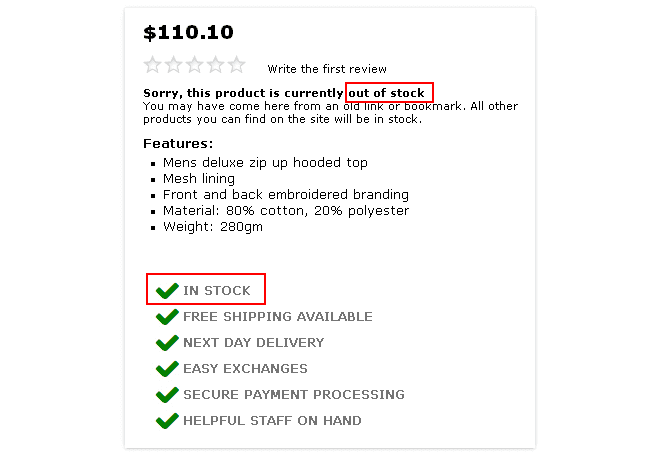
Meanwhile, some companies excel at being transparent about product availability, such as Wayfair:
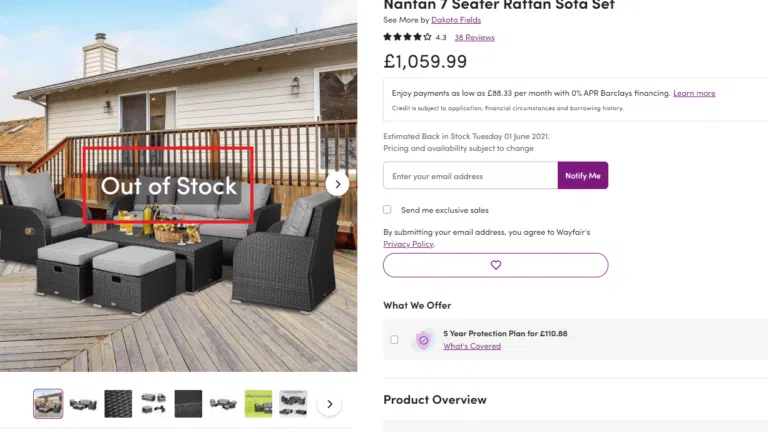
Another eCommerce maintenance trick used in conjunction with out-of-stock signals is to grey out your add-to-cart option. Coupled with stock status text, this lets your customers know that something is amiss.
2. Show out-of-stock messages on category search pages
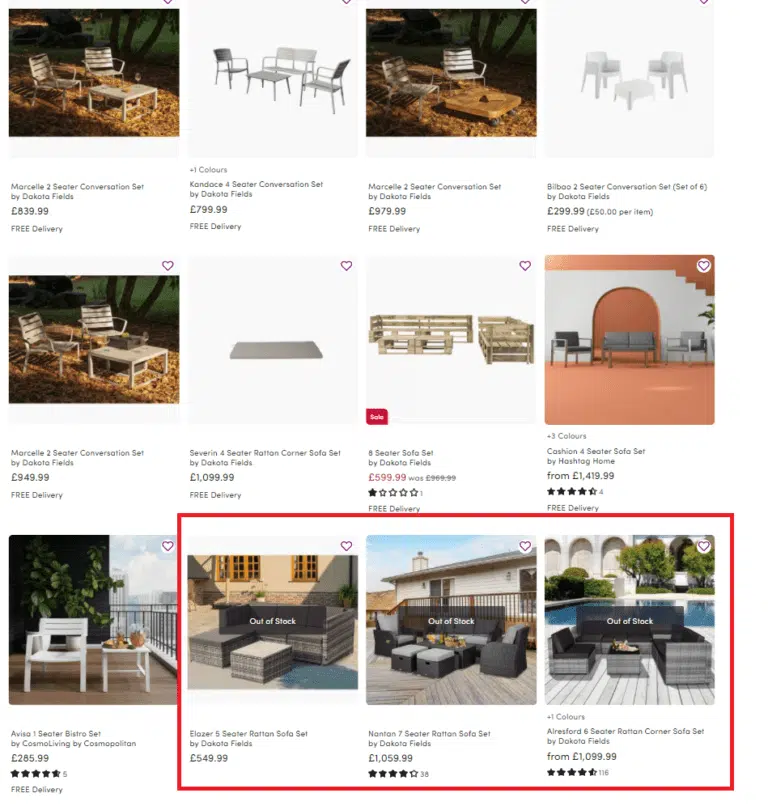
Any SEO professional will tell you just how important your product categories are. They are often the most authoritative pages on your eCommerce site, as they capture and help to convert traffic from all stages of the purchase funnel.
Displaying the out of stock signals on category search pages ensures that users are aware of the stock status from the onset and that they don’t waste time looking at unavailable products. If you have multiple products unavailable, this is a great tactic to showcase your regular collection. It also allows the user to look at items and decide if they want to wait for them to be restocked.
It is good practice to move your unavailable goods to the bottom of the category. This gives less visibility to the unavailable products, resulting in fewer disappointed shoppers.
3. Multi-product stock functionality
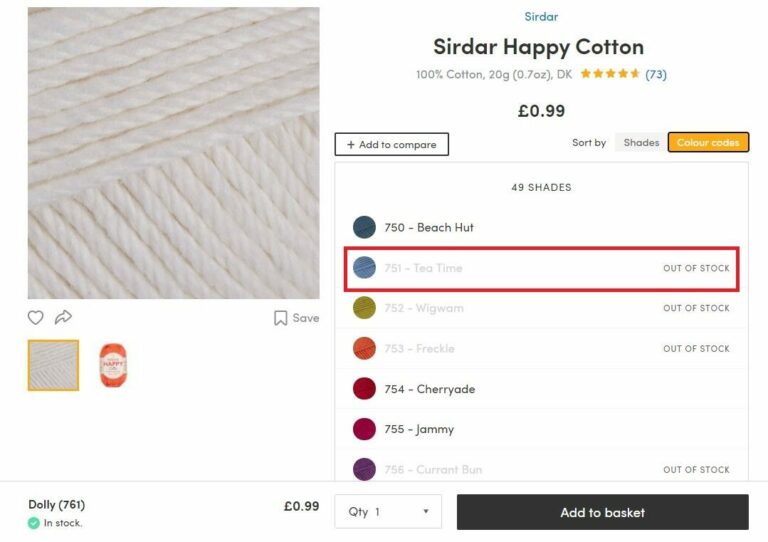
Many online stores give users the option to filter different colors and sizes of the product on the same page. If you have multiple variations of an item, you might not want to mark the whole range as out of stock. Instead, you can signal the specific product models or colors that are unavailable.
The unavailable products on LoveCrafts are not only greyed-out with clear stock text, but the ‘add to basket’ button is also greyed and inactive.
While LoveCrafts has chosen this solution to inform their customers about their out-of-stock items, many other companies prefer to only show the products they have left in stock. This is usually a branding preference. Boohoo does this well on their eCommerce site using a cross to represent the colors and sizes that are unavailable:
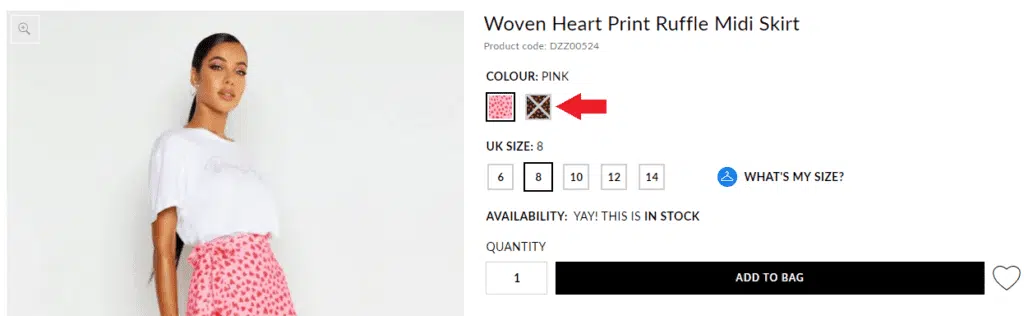
4. Drive customers to related products to win sales
This SEO trick is the holy grail of eCommerce maintenance. This tactic involves suggesting other relevant products that your customers may be interested in. Emphasis on the word ‘relevant’!
Let’s say you are a furniture designer with an unavailable sofa product. You should recommend similar sofa products to the one which is out of stock in terms of size, price, color, and even material. However, suggesting a newly released dining table product would be irrelevant to the user’s intent, which is to shop for sofas. So always ensure you highlight the most comparable offerings.
There are several benefits for driving customers to related products:
- You avoid leading users and search engines to a dead-end. This means your rankings continue improving despite your item being unavailable.
- Organic traffic levels are maintained, and you can reduce the bounce rates from users still coming to your website.
- User experience is improved by providing alternative options to explore.
- You have a greater chance of maintaining your bottom line. Guiding users to products of interest allows you to win sales on related product pages.
There are many ways you can approach this from a website design perspective. However, we like the simplicity of Luisaviaroma’s website, which gives users a quick route to the main product category or similar products from the same designer.
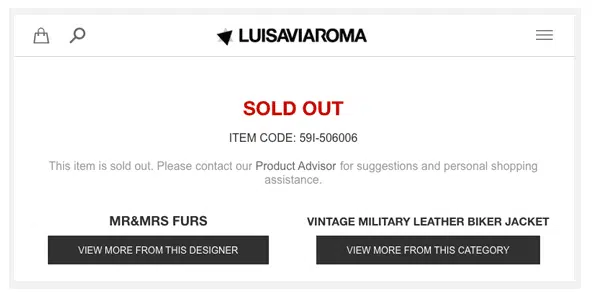
5. Utilize the stock email functionality
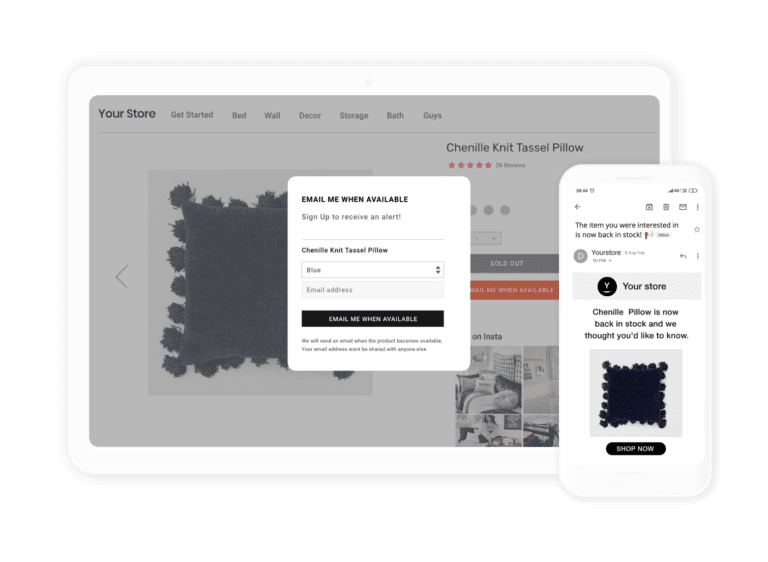
Not all customers want to purchase items immediately. If a product they really want is temporarily out of stock, ask the customer to submit their email and receive a notification as soon as the item is available for purchase again.
This not only increases the chances of the customer returning to your store and making a purchase, but it also allows you to get the customer on your mailing list for future sales opportunities and relationship building.
6. Redirect your product page
If you’ve tried all the eCommerce maintenance tricks in this guide and still need to remove your product page, then you should 301 redirect the page as a last resort.
Creating 301 redirects can be the best solution when the subpage can still provide value for the whole store. This is because of the high-quality backlinks and organic traffic. Any redirects should lead to pages that won’t be deleted in the future. This avoids repeating the process later down the line, as well as technical difficulties, including redirect chains.
There are three common ways of redirecting product pages:
- Permanent 301 redirect to the category page.
- Permanent 301 redirect to another product page.
- Showing a new or different product on the current URL.
Do not redirect all product pages to the homepage as a blanket approach. This may cause them to be classified as a soft 404 error and may lose their link equity. Instead, sift through your available pages, and choose the most relevant page for your out-of-stock product.
When you should not use 301 redirects
Even in the case of permanent product unavailability, 301 redirects aren’t always the best option. Users may try to find information about the product years after it has been discontinued. It could be that they are looking for more information, specifications or even instructions for an older item. However, if a 301 redirect is used, then users won’t be able to access this content.
As a rule of thumb, be very careful about implementing redirects for your product pages, especially if your product page is displayed high in the search results and has some valuable content. Instead, you should leave the site as it is, with additional information about why the item isn’t available anymore, and use the eCommerce best practices above to guide the user to relevant content and pages.
Summary
Having a customer land on an out of stock product page is not the end of the world. Despite the product stock status, you have an opportunity to create a positive shopping experience and constantly improve the visibility of your website. If you’re in any doubt, an eCommerce SEO Agency or eCommerce CRO Agency will be able to give you a kick start in the right direction.
Nevertheless, the best practice is to be transparent with your shoppers. Implementing the methods listed in our guide will help to improve your website’s user experience and generate sales – even from unavailable products!
Here at Tillison, we provide a range of eCommerce services such as WooCommerce, Shopify SEO and CRO for eCommerce










