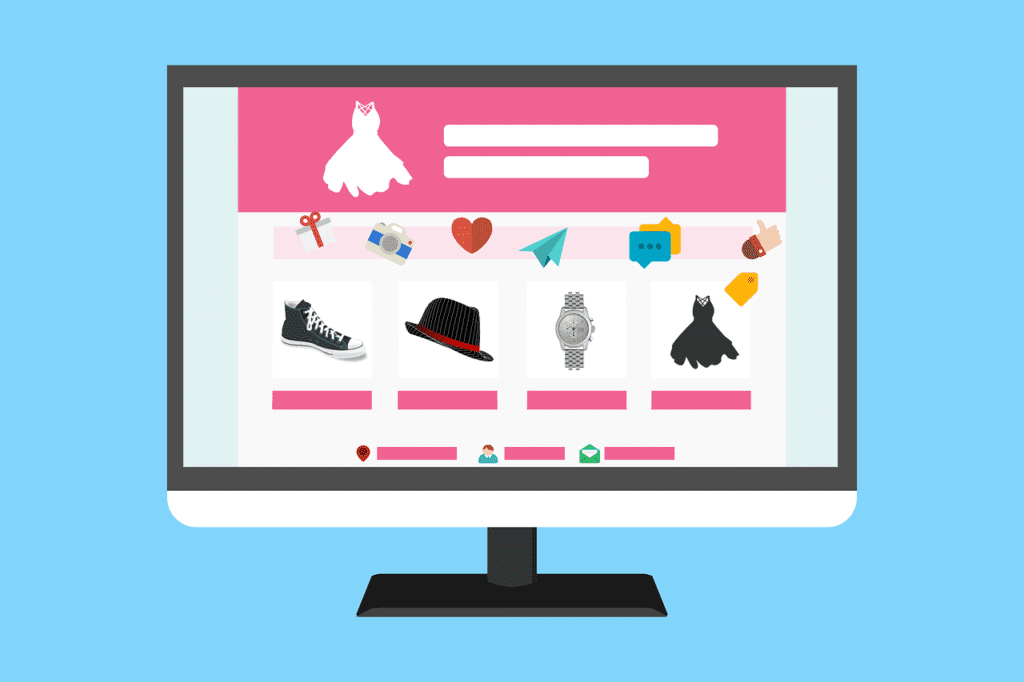So you’ve got a state-of-the-art website set up and you’re waiting for the sales to start coming in. But driving traffic to your eCommerce store is never that straightforward.
People aren’t going to find your brand or your website unless you put it in front of them. This is where SEO and PPC come in – they’re must-have tools to build brand awareness and funnel consumers.
But they’re not the only weapons in your arsenal. Social media and even a simple blog can help you achieve your goals.
So here are some sure-fire ways you can drive traffic to your eCommerce store and grow your business.
6 ways to drive traffic to your eCommerce store
1. Use social media
Everyone and their mother is on social media, and when it comes to eCommerce, 75% of consumers turn to Facebook before purchasing. Find out which social media sites your target audience uses and set up an account. It’s completely free.
Don’t forget to optimise your accounts. Your profile picture should be the same regardless of platform, and having the same handles will also help. Keep contact information, opening hours and any other information you provide up to date.
Once you have your accounts, make sure to use them. Share products, offers and tips, and make sure to interact with users. If someone asks a question, reply to them. And don’t limit yourself to scheduled posts – jump on any trends that are relevant to your brand, and make the most of hashtags to get your brand seen. You can even use Stories on Facebook and Instagram to reach out to users in real time, and include calls to action to make it easier for users to get to your website.
Social media is a great place to offer deals, promote coupons and highlight great benefits like free shipping. Always include a link to the relevant page on your site in your posts; you want to make it as simple as possible for your customers to convert.
2. Advertise on social media
Don’t be shy about running ads on Facebook, Instagram, Twitter and Pinterest. If your target audience uses it, your brand should be there.
Facebook Ads is a good place to start. On this platform you can create and manage campaigns that run on Facebook, Instagram and Messenger. Facebook Business Suite makes it so easy to do this.
Make your ads eye-catching with videos and GIFs, and tailor them to your audience. You want people to stop scrolling to click on your ad and head to your store – don’t give them a reason to ignore it.
Facebook and Instagram both offer integrations for shopping, too. While they are currently only available in the US, they’re likely to come to the UK soon, so it’s worth keeping an eye out.
It’s also worth looking into buyable pins on Pinterest. These show users the most up-to-date information about price and availability with information directly from your website.
3. Run PPC campaigns
Social media isn’t the only place you can advertise – you can do it in search engines, too. Set up a Google Ads account, and one for Microsoft Advertising. Create campaigns with great ad copy, and keep on top of optimisation. If you don’t have time for this, use a digital marketing agency – it’ll be well worth the money and you’ll start driving more traffic to your eCommerce store.
Search engine ads appear at the top of the first page of search results, but with Google Shopping you can appear on the first page of Google and on the dedicated Shopping tab. The best part is that in most places, listings are absolutely free.
4. Improve your rankings with technical SEO
Regardless of whether or not you’re running PPC campaigns, you’re going to need to implement technical SEO to drive traffic to your eCommerce store. If you’re new to this, the basics aren’t as scary as they sound.
Page speed is a ranking factor, so make sure your website loads fast. This may include implementing lazy loading or even moving your web hosting. Make sure your web pages link to each other – no search engine likes orphan pages – and optimise your site for mobile.
Another important thing to consider is your site structure. Can users move around easily? Does your navigation make sense? Take another look at it, ask users for feedback or contact an SEO agency to help you out.
5. Make the most of keywords and content
Keywords are the bread and butter of content and SEO. You want to optimise blog posts and product descriptions for the right ones with the right intent to maximise your chances of ranking high.
Finding keywords is simple. Free tools like Google Keyword Planner and Ubersuggest will help you, and they’ll also let you know how competitive they are. When pages go live, you can also use Google Search Console to find out which keywords are taking searchers to it.
Don’t limit yourself to product pages. Consider starting a blog on your website that’s relevant to what you offer. If you’re a fashion retailer, talk about trends, materials and capsule wardrobes. If you sell tools, write on DIY projects and compare different products.
Blogs are great for SEO. While creating brand credibility and spending next to no money, you can answer questions your audience has and target long-tail keywords. Sometimes considered the low-hanging fruit of keywords, long tails are less competitive but still invaluable in driving traffic to eCommerce stores.
6. Research your competitors
It might seem underhanded, but looking at what your competitors are doing will help you a lot. Ask yourself these questions:
- What keywords are they targeting?
- When are they posting on social media?
- What does their ad copy say?
- Which social media platforms do they run ads on?
Online shopping is highly competitive, and that makes driving traffic to your eCommerce store harder. Take note of the tactics your competitors employ and figure out what works for you and your particular audience. SEMrush and Ahrefs are tools that can help you out here.
Stay focused
The most important thing to remember is that the customer should be in your mind at all times. If you’re creating a piece of content or an ad campaign that isn’t something they would click on, you’re wasting time and money.
Driving traffic to your eCommerce store can be a challenge, but these tips will help you rise to the top of search engines.
Here at Tillison, we provide a range of eCommerce services such as WooCommerce, Shopify SEO and CRO for eCommerce. We also cater for different sectors such as Fashion SEO.
Do you have anything else to add to this list? Let us know in the comment below, or tweet us @TeamTillison. We love hearing from you.