Are there keywords which your website and web pages already rank fairly well for, but you think you could rank better and get some more traffic for them quite easily? Increasing search engine rankings for your website is a complex and ongoing process of content and technical optimisation, but there are also means of scoring some ‘quick wins’ for your SEO.
In the latest instalment of our T-Time web series, Tillison Consulting MD Mark Tillison shows you how you can carry out the essential process of SEO keyword research in Google Search Console. It’s easy to do and, more importantly, it won’t cost you a penny.
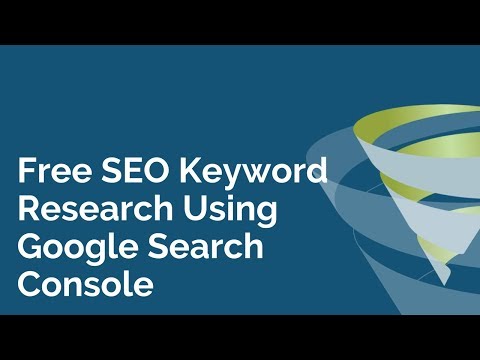
In this SEO T-Time show:
- How to find search query analytics in Google Search Console
- How to analyse keywords in Search Console
- How to use search query data in your SEO campaign and conduct keyword research in Search Console
Search query data in Google Search Console
(00:33) Start by logging into your Google Search Console, where you will then need to click on Performance, which you should find under Status in your navigation. Here you will find web data for the total number of clicks and impressions for your site within a selected date range. You’ll need to bear in mind that you will only be viewing organic search data – this is nothing to do with your Google Ads.
Other metrics that you can enable and view in Search Console include your average click-through rate, as well as the average position of your site in search engine results pages (SERPs). The latter of those two metrics is particularly helpful when conducting keyword research in Google Search Console and ascertaining which keywords you should be trying to rank for.
Another thing to understand at this point is that you will only be able to find data for what you’re already ranking and getting found for – unfortunately this isn’t going to tell you what you’re not getting found for. There are other keyword research tools and methods that you can use for this, so make sure you’re subscribed to our YouTube channel as we will be doing some more videos on these in the near future.
Keyword research in Google Search Console
(01:59) Staying in the Queries tab, you’ll be able to look at the average position your site is achieving for any search term, as well as how many clicks and impressions you’re getting off the back of them. These will most likely be the search terms that you may want to target and optimise your content for, whether that’s through on-page changes, external linking or some other means.
Once you have found the search term which you would like to optimise for, click on it and then head into the Pages tab. This will show you which page is being found for that search term.
If it is a non-specific page on your website, such as your homepage, then you may wish to create a new page dedicated to addressing this keyword, but only as long as the content is different enough from the content on your homepage otherwise you risk being penalised for duplicate content. As ever, internal linking is also a great method for keyword optimisation.
(03:15) You would also be able to see here if you have two or three pages on your site that could rank – or indeed do rank – for the same search term. This is what we call ‘cannibalisation’, and as a result you may run into a problem where Googlebot gets confused about which of these pages should rank for that search term.
Another view that is handy for carrying out keyword research in Google Search Console is Devices. In this tab you’ll be able to see where you rank on desktops, mobile devices and tablets. This data may help identify problems with on-page rendering and mobile site speed optimisation.
(04:28) As well as looking at all the various rankings your site has for search terms, it’s useful to look at the keywords for which your site ranks at the very top position. This is very easy to do – simply click at the top of the Position column to rearrange the terms and show those ranking in first place at the top.
Although some of the terms may be irrelevant to your site, doing this will also give you some interesting ideas for keywords which you may not have incorporated into your SEO strategy beforehand. They are usually longer-tail keywords and search term variations created by users who don’t know the exact phrasing for something. For example, what your business may call a ‘garden studio’ could be called a ‘prefab garden shed’ or an ‘office garden pod’ or even an ‘outdoor shed room’.
We would recommend taking a look at these keywords once a fortnight or month as it may give you some fresh ideas for your site’s content. It’s unlikely that you would want to create new pages for each previously undiscovered keyword, but you may still want to consider optimising for them by incorporating the terms into your content.
There you have it – a quick and easy guide to carrying out keyword research in Google Search Console, which is quick and easy in itself. If you found this episode of T-Time useful, subscribe to our YouTube channel for more tips and advice from our SEO experts on how to improve your business and your SEO strategy through various keyword research tools and techniques.
Do you have any further questions about keyword research, Google Search Console or your SEO strategy in general? Let us know in the comments, or click below to speak with one of our specialists and find out more about our SEO training courses.







