There are a multitude of ways to promote your event on Google, from Paid (Pay per Click, Pay per View or Pay Per Impression) opportunities to organic traffic using Search Engine Optimisation or promotion through a Google Business Profile.
Steps to Promote Your Event on Google Ads
- Define the audience that is most likely to be interested in your event
- Define the features and benefits of your event
- Choose the platform(s) which best suit your audience
- Implement tracking to measure registrations and/or ticket sales
- Create ads for each stage of the funnel
- Configure campaign targeting
- Create an awesome landing page and A/B test to maximise performance and ROI
Before we get into the Event Promotion opportunities using Google Ads, let’s first give some context as to how an effective Event Marketing Strategy works to create event registrations and sales.
Event Marketing Strategies Using Google Ads
Get Your Personal Google Ads Audit Video
Please provide your details below and one of our specialists will be in touch as soon as possible.
There are numerous versions of the marketing funnel. For this strategy, let’s consider a simple, three-stage funnel.
Stage One: Awareness and Interest (Top of Funnel)
To create demand, your audience must first be aware of your event. The goal of this first stage of the event marketing strategy is to create awareness, create interest and stimulate desire. That outcome naturally creates some sharing and chatter around your Event too, both through Social Media and in-person.
For example, a company promoting a running event, let’s say a 5k fun run, might target an audience of runners with ads for their next event. It’s less likely that the audience will click an ad and book immediately, but we can expect;
- The audience to share the event with friends in their running club, or others they jog with regularly
- The audience to consider the event over the coming days or weeks, particularly if they see ads frequently
- The audience to discuss participating in the event with their friends and running buddies
- The audience to search Google for more information about the event during or after those conversations
Stage Two: Desire
Once your audience is aware of the event and interested, regardless of how they came by that knowledge, they’ll want to know more about it – when is it, how much is it, how long does it last, who can participate, how many tickets are left.
For that, many will turn to Google, hunting for the event, in the location and perhaps in the month they recall. That doesn’t happen without Stage One.
Stage Three: Conversion
Traffic from campaigns in Stage One and Stage Two is going to land on event pages on your website (or Facebook event page, or Eventbrite page etc.).
To maximise bookings, the content on these pages is essential. This is your sales proposition, your opportunity to sell the event and sale tickets. That sales proposition, the Conversion Rate Optimisation is critical to the success or failure of the Event Marketing Strategy, regardless of how effective Stages One and Two are.
Now that we understand the three-stage funnel, let’s explore the opportunities to market events using Google.
Promoting an Event with Google Display Ads
Google Display Ads Location Targeting
A Google Ads Display Campaign targets users across Google’s enormous Display Network.
“The Google Display Network is the #1 global display ad network, reaching over 90% of internet users worldwide, with more than a trillion impressions served to over 1 billion users every month.”
As with YouTube Ads, audience targeting is the starting point for Google Display campaigns. Location is most likely important if yours is a local event. A Google Display campaign provides the opportunity to target users;
- Within a radius of your event – e.g. 20 miles
- In a specific town or city
- Within specific postcodes
Take care with location targeting though, it isn’t as accurate as some other ad platforms. Also take care to target “people in, or regularly in” your target locations, rather than “people who have shown an interest in” your target location.
Google Display Ads Demographic Targeting
Now we know where your audience is, we need to consider demographics. Within your Google Display Ads campaign, you could decide to target specific ages, genders, parental statuses and in some countries, target by household income.
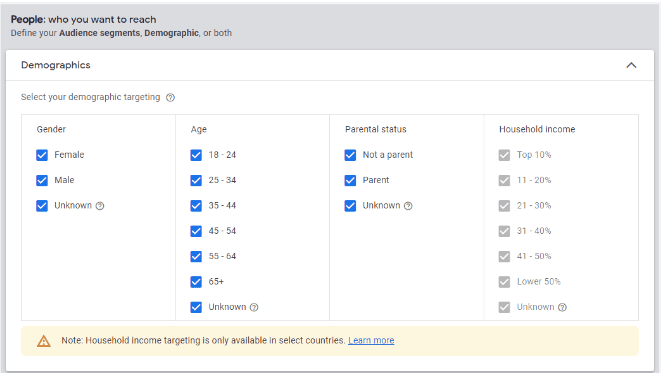
A word of caution on demographic targeting: there is a high percentage of users who fit into the “unknown” section of each category.
Consider that there are potentially thousands or hundreds of thousands of 35-44-year-olds in the “unknown” section – if that’s your target audience, you may want to include “unknown” in your targeting options. If you only choose to target 35-44, that will miss out on a big chunk of your target audience.
I would also consider that excluding the age groups or genders you definitely don’t want to target might often be the best option. Whichever you choose, remember to monitor and optimise performance for those age groups to maximise the return of your campaign.
Google Display Ads Interest Targeting
In addition to location targeting, you should then consider audience interests. There are plenty to choose from, depending on your event. Using our running event as an example;
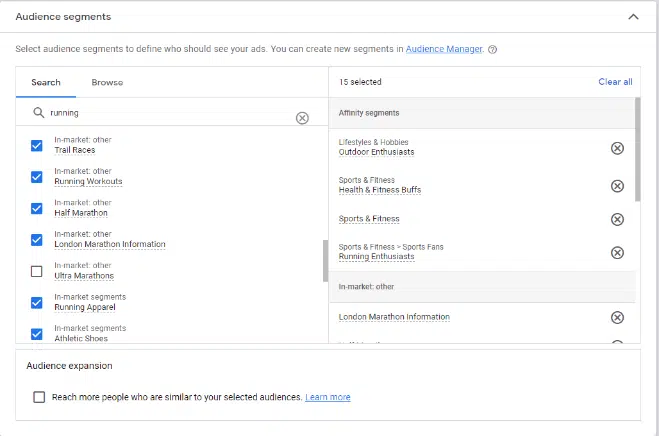
See Affinity Audiences vs In Market Audiences to understand the two different categories, but as the image shows, there are predefined Audiences in the market for running apparel or marathons, and also with an Affinity (interest) in Sports and Fitness. Remember, when selecting these targeting options, members of any of those listed could see your ad, e.g. users don’t have to be in all categories, only one of them.
Rather than, or in addition to Audience Targeting, you might consider Topic targeting. Topic targeting means that we’re now targeting Content about the topic – web pages about that topic, rather than a user’s interest in a topic.
With Topic targeting, we’re limiting ads to show only alongside running or fitness content – blog posts, news items etc. Needless to say, a running enthusiast doesn’t only spend their screen time reading just fitness blogs, so this strategy might be limiting if you’re not careful.
If the Audience Targeting and Topic Targeting are both used in your campaign, they’re combined – users would only see your ad when they match the interest targeting and are visiting a web page which matches the Topic target too – that makes the targeting very narrow and specific.
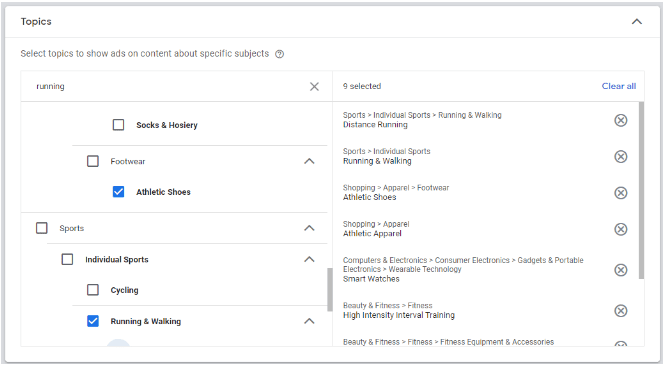
Google Display Ads Placement Targeting
Furthermore, you could target specific Websites and/or specific Web Pages – this is called Placements Targeting.
This is really niche targeting and should be used carefully. Remember, this targeting combines with Location targeting. Targeting users within a 20mile radius who visit a specific website or specific web pages is likely to produce a very small reach for your ads, especially when you consider that your ads won’t show every time your targeting is matched. You’re up against other advertisers targeting this same user, the same websites or the same web pages using the same or other targeting methods.
In all, it’s probably best to avoid the Placement targeting option unless you are also targeting a large geographic area and/or are targeting hundreds of websites and web pages.
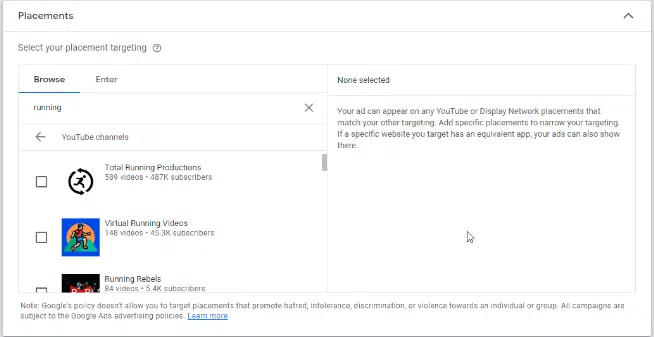
Display Keyword Targeting
Finally, there is also keyword targeting (see keyword research). Here, you can choose keywords which match the pages a user is visiting. This could easily overlap with Topic targeting, or Placement targeting and again is targeting the content rather than the user.
Keyword targeting could be a much broader way of targeting content or a strategy to expand targeting with an existing campaign.
For example, again using our running event, we might target keywords such as “running”, “5k run”, “10k run”, “running shoes”, “running workouts” etc., but equally, we could consider more laterally relevant keywords and content such as “weight loss”, “fitness”, “fitness plan”, “exercise program”.
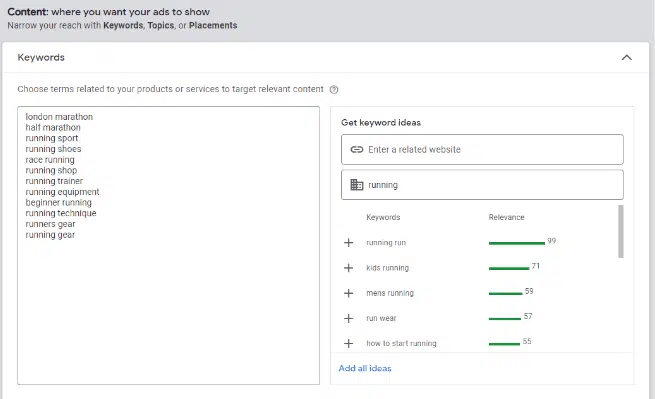
Google Ads Display Campaign Device Targeting
Next, we can choose which devices we want our display ads to show on. This is segmented into mobile, tablet and desktop. As we’re looking for audience reach and awareness with a Google Ads campaign, you’ll most likely want to leave this as all devices, but you might consider excluding some devices for marketing some events.
Google Display Ads – Success or Failure
The last part is arguably the most important, or at the very least, critical to the performance and ROI of your campaign: Your Ad(s). The ads and the videos you promote will determine how great (or poor) the response is to your campaign.
In Display Campaigns, the ads you can use are both banner ads in different formats, but also video ads – yes, the same as those you might be using for your YouTube campaigns!
Popular Google Ads Videos
Examples of Awesome Display Event Ads:
Artstation Film and TV Week Display Ad

Business Event Template

NI Food Fest Event Ad

Recent Google Ads Blog Posts
To Summarise the Google Display Ads Opportunity for Your Event
- Google Display Ads is a Top of Funnel Opportunity to create awareness and interest within a geographic location and among audiences with relevant interests
- You pay for impressions (CPM) or for clicks and you’ll limit your campaign spend by day, week or duration
- The ad/video itself is a critical component and arguably has the greatest impact on campaign performance and ROI
Here at Tillison Consulting, we provide a range of digital marketing services for a variety of different business sectors. If you’re looking for digital marketing services for Events such as SEO for Events, PPC for Events and Google Ads for Events.




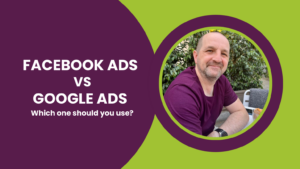






One Response
Excellent article and very detailed. Loved the targeting information for Google Ads. Bookmarked for that. Thank you!!