In the ever-evolving landscape of online advertising, mastering the intricacies of platforms like Google Ads is essential for businesses aiming to thrive in the digital realm. However, successful campaigns aren’t solely reliant on crafting compelling ad copy or bid strategies; they also demand a keen understanding of user behaviour and search trends. This is where Google Search Console comes into play, offering invaluable insights into how users discover your site through organic search. Integrating Google Ads with Google Search Console can unlock a treasure trove of data, empowering advertisers to refine their strategies and enhance campaign performance.
Understanding Google Search Console and Google Ads
Google Search Console, formerly known as Google Webmaster Tools, is a free service provided by Google that helps website owners monitor and maintain their site’s presence in Google search results. On the other hand, Google Ads is an online advertising platform where businesses can pay to display brief advertisements, service offerings, product listings, or videos within the Google ad network to web users.
Connecting Google Search Console to Google Ads Account
Linking your Google Search Console to your Google Ads account can provide valuable insights into your organic search traffic and improve the effectiveness of your ad campaigns. By connecting these two tools, you can seamlessly access search query data from your search console reports in GA4, allowing you to optimise your ad targeting and keyword strategies based on organic search results.
How to Link Google Search Console to Google Ads Account
To link your Google Search Console to your Google Ads account, access your Google Ads account and navigate to the Tools & Settings menu. Under the Linked Accounts section, choose “Search Console” and click on the Link button. Follow the instructions to log in to your Google Search Console account and grant permission to link the two platforms successfully.
If you prefer a step-by-step method then you can follow the steps below.
- Access Google Ads: Sign in to your Google Ads account.
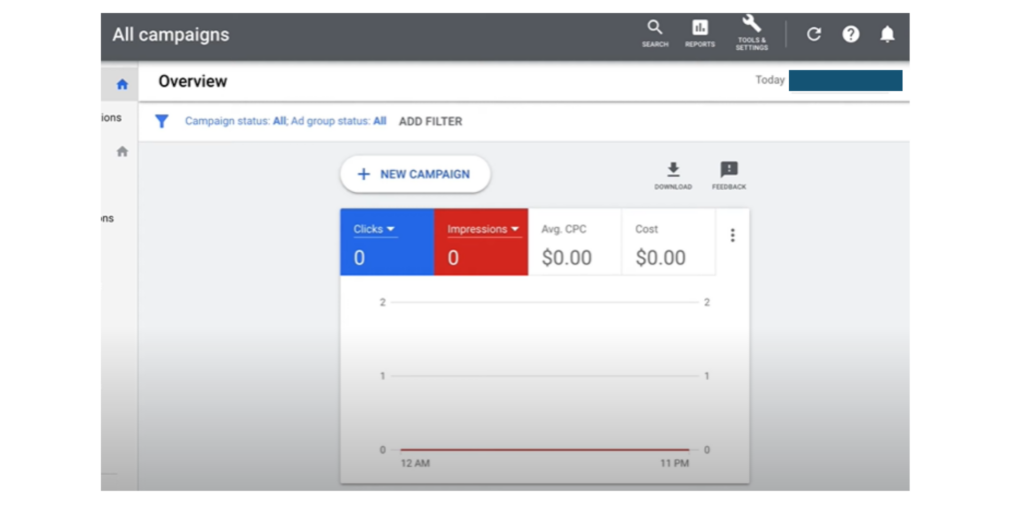
2. Navigate to “Tools & Settings: Click on the wrench icon in the upper right corner of the page to access the “Tools & Settings” menu.
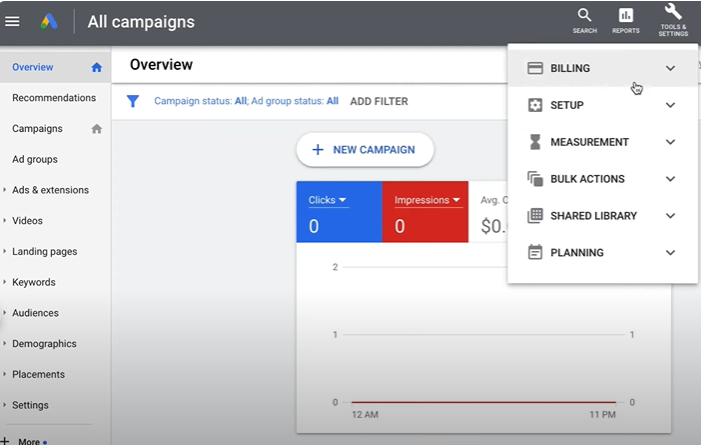
3. Select “Linked accounts: Under the “Setup” section, select “Linked accounts” from the dropdown menu.
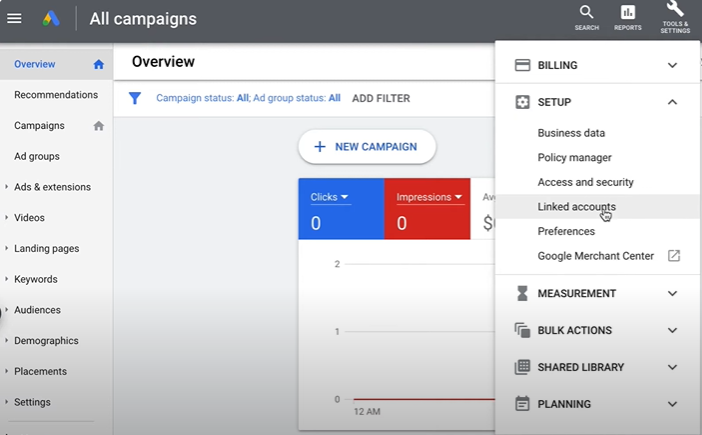
4. Link Google Search Console: Click on “Details” next to “Search Console” and then click “Link” to begin the linking process.
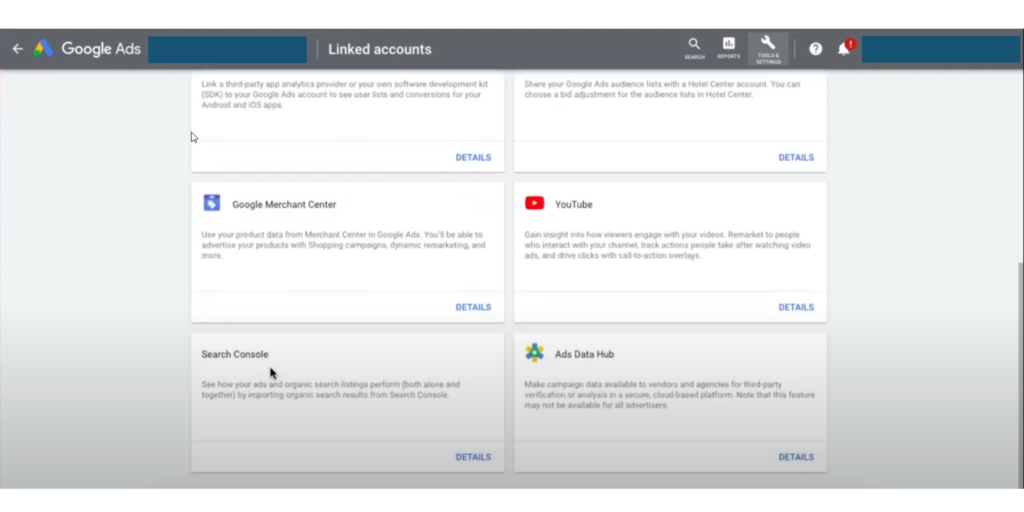
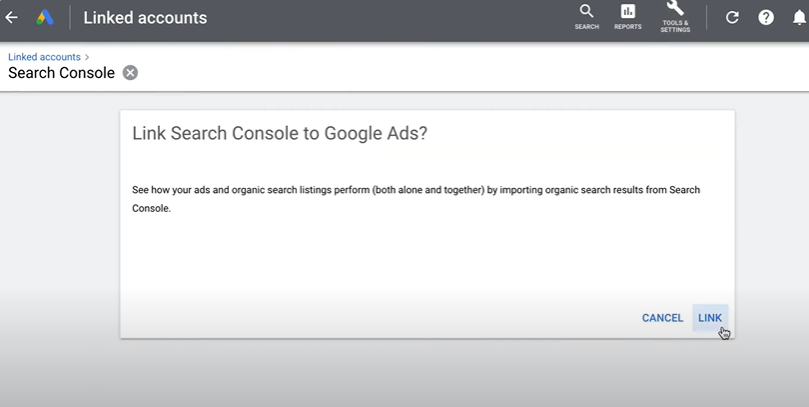
5. Choose an Account: Select the Google Search Console account you want to link to your Google Ads account.
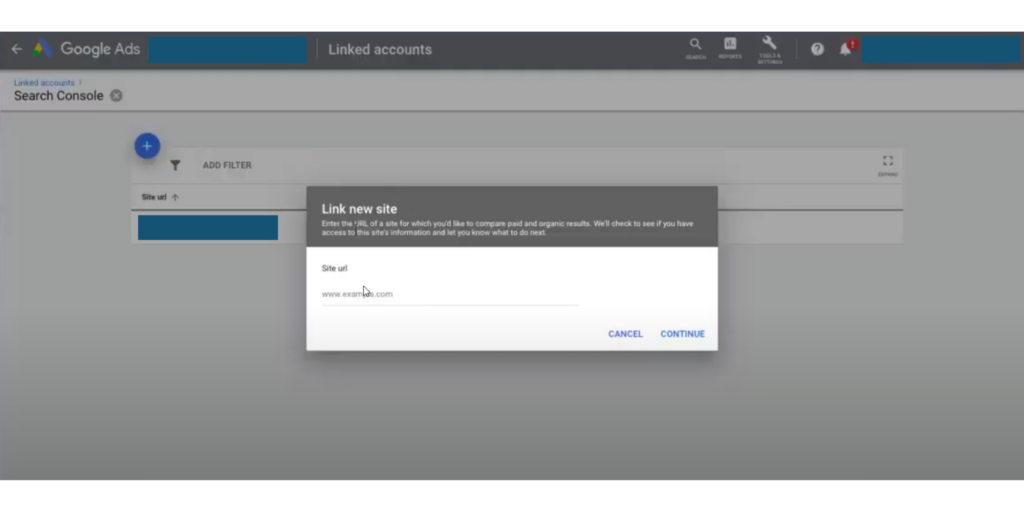
6. Complete Verification: Follow the prompts to complete the verification process. This may involve signing in to your Google Search Console account and granting permissions.
7. Confirm Linkage: Once verification is complete, you’ll receive a confirmation message indicating that your Google Ads account is now linked to Google Search Console.
Utilising Search Console Reports in Google Ads
leverage search console reports to enhance your ad campaigns. Use organic search data from the Search Console to refine your keyword targeting, identify high-performing search queries, and optimise your ad content for better visibility in search results. By integrating these insights, you can improve the efficiency and relevance of your Google Ads campaigns.
Maximising Insights and Performance
Understanding Organic Search Data
Organic search data from Google Search Console provides valuable information about how users discover your website through non-paid search results. By analysing organic search impressions, clicks, and click-through rates, you can assess the effectiveness of your SEO efforts and identify opportunities for improving your site’s visibility and relevance in search engine results pages (SERPs).
Optimising Google Ads Using Google Search Console Metrics
Integrating Google Search Console metrics into your Google Ads strategy can help you refine your ad campaigns based on real organic search data. By analysing organic search queries, landing pages, and user interactions, you can align your ad content and target with the intent of users searching for relevant keywords. This approach enhances the performance of your Google Ads by aligning them more closely with user search behaviour and preferences.
The Benefits of Linking Google Ads to Google Search Console
Integrating Google Ads with Google Search Console enables advertisers to bridge the gap between their paid and organic search efforts. By linking the two platforms, advertisers gain access to additional insights that can inform and enhance their advertising strategies:
1. Keyword Performance: Google Search Console provides detailed information about the keywords users are using to find your site organically. By linking Google Ads to Google Search Console, advertisers can identify high-performing keywords that they may want to target in their ad campaigns.
2. Click and Impression Data: Linking Google Ads to Google Search Console allows advertisers to view click and impression data for both paid and organic search in one place. This comprehensive view enables advertisers to analyse the overall performance of their search presence and make data-driven decisions about their advertising strategies.
3. Enhanced Ad Copy and Landing Pages: By understanding which search queries lead users to their site organically, advertisers can create more relevant ad copy and landing pages. This alignment between ad content and user intent can improve ad quality scores, ad relevance, and ultimately, ad performance.
4. Identifying New Opportunities: Google Search Console can reveal opportunities for new keywords or topics to target in ad campaigns. By analysing the queries that drive organic traffic to their site, advertisers can uncover untapped areas of interest and expand their keyword targeting strategy.
Conclusion
Integrating both of these platforms can greatly boost your digital advertising success. When you connect Google Search Console with Google Ads, you unlock valuable insights that refine your strategies and enhance campaign performance. By bridging organic and paid search efforts, businesses can create more relevant ad experiences and keep ahead in the competitive digital landscape. If you’re interested in learning more about Google ads then why not read our blog on how you can target email lists with Google ads? Or If you’re wondering how to skyrocket your online presence to new heights and unleash the full potential of Google Ads for your business. Then take a look at our comprehensive suite of Google ads services today.







