Table of contents
What is Google Ads for Charities?
Google Ads for Charities is helps organisations like yours reach more people and promote their causes. Through Google Ads, you can create highly targeted campaigns that reach exactly the right audience, allowing your organisation to reach more people and do more good.
Whilst the benefits can be huge, the process of setting up and running a Charity Google Ads Campaign can be complicated. With the right strategy, you can drive more traffic to your website, increase your donations, and boost your visibility on the web.
Understanding How Google Ads Works
To run effective Google Ads campaigns for charities, it is important to understand how the programme works. Unlike traditional advertising channels, Google Ads allows you to target people based on their search terms. That gives you laser-focused control over who sees your ads.
You only pay when a user clicks your ad, not just when your ad is seen. This pay-per-click approach makes Google Ads the perfect tool for organisations with limited budgets.
Google Ads for Charities and Non-Profits: What You Need to Know
Before you can even contemplate launching a campaign, it’s imperative that you first meet the Google Ads for Charities eligibility criteria. Your organisation must have a charitable or non-profit mission, operate on a non-discriminatory basis, and have a website with content related to your mission.
Once you’ve verified your eligibility, then you can begin setting up your campaigns. There are four types of ads available in Google Ads: Search, Display, YouTube Ads, and Google Shopping Ads. The Google Ads Grant can only be used for Search campaigns.
Charity Advertising Using Google Search
To reach potential donors, Search ads are the most common type of ad. These ads appear when a user searches for a specific keyword. Search ads are most effective when they target the right audience and updated regularly.
Charity Advertising on the Google Display Network
Google Display Ad campaigns allow advertisers to target ads based on user demographics, interests and content. This can be extremely effective for Charity Advertising to raise awareness of a cause.
Unfortunately, the Google Ads Grant does not provide for advertising on Google Display network. If Display Ads are an important part of your fundraising strategy, you will need to open a paid ads account to run alongside your Charity Google Ads account.
Charity Advertising on YouTube
Like Display campaigns, YouTube Ads offer a great opportunity to target users based on interests, demographics, the content they’re watching and of course, geographic location.
Sadly, the Google Ads Grant cannot be used to pay for YouTube ads. If this is an important part of your marketing strategy you will need to run YouTube Ads within a Paid Google Ads Account.
Google Search Ads Setup for Charities
Now that you have an understanding of which types of ads are available for your campaigns, it’s time to get to work setting them up. In this section, we will provide an overview of the ad setup process to help you get started.
Making Sure You Meet the Target Audience
Before you launch your first ad campaign, it’s important to make sure you’re reaching the right people. Take the time to research your target audience and understand their interests and needs. Once you have a clear understanding of your potential supporters, you’ll be able to create ads that will lead them directly to your organisation’s mission.
Keyword Research for Charities
Keyword research is essential for targeting the right audience. Identify relevant keywords related to your charity/nonprofit and use them strategically in your ad campaigns to increase visibility. For insights into paid advertising strategies for charities and fundraising, visit this paid advertising for charities guide.
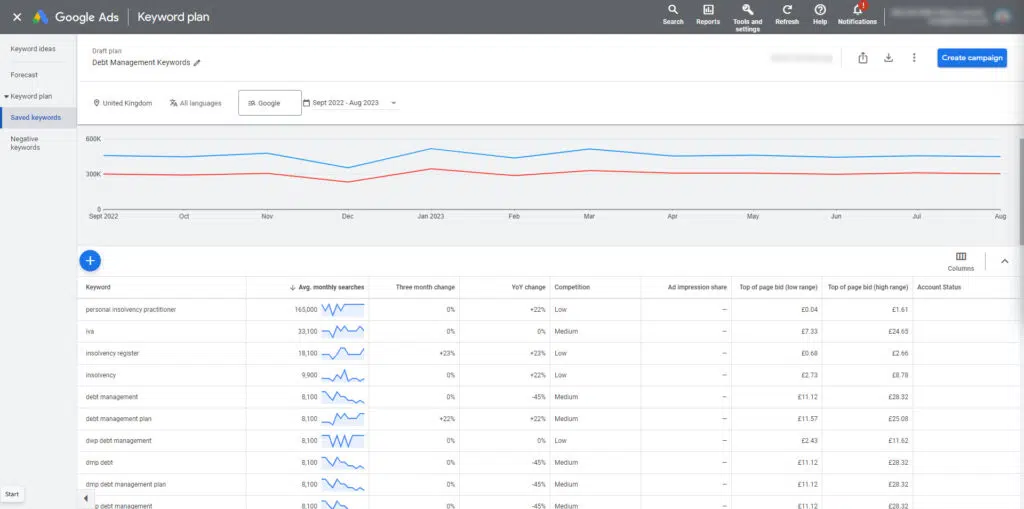
To help with Keyword Research, you can use the Google Ads Keyword Planner. Also see 7 Awesome Keyword Research Tools for SEO.
Keyword Research Tips for Charities
- Search is all about intent. Pick keywords around your cause or problems that you help solve.
- In a Charity account, maximum bids are going to be limited which can make it challenging to rank ads and get clicks. Often, you might be choosing lower intent, less commercial keywords that paid accounts can easily outbid you on. But hey, Google is paying for your clicks, so it’s not all bad!
- Whilst often not best practice for a commercial account, you might need to use more broad match keywords. Broad match keywords can attract lower value, less relevant clicks which do pose budget waste risk. Since you’re not paying the budget, that’s much less of a concern in a charity account.
Creating Compelling Ads
Once you’ve identified the right keywords for your campaign, it’s time to write your ads. Writing effective ad copy is an art form, and it takes practice to create compelling messages that lead to clicks and conversions. Keep your focus on the benefit to the user and make sure your message is clear, concise, and persuasive.
- Ad relevance is critical to quality score, lower CPCs and a higher CTR. You will get more clicks at a lower cost per click. You should incorporate your keywords in your ad copy, but…
- Don’t over-stuff. Repeating the keyword through the ad copy isn’t effective. This can also contradict Google’s Guidelines, so you could find ads get disapproved.
- Use a Call To Action on some of your ad lines. You can’t use the word, “click”. However, you could use phrases such as, “find out more”, “discover how”, “support us now” which can be effective.
- Continually revise and optimise your copy. Measure the performance of each line of text and update those that perform worst. Learn from the data what your audience prefers. As your CTR increases, so does ad rank and that means more clicks.
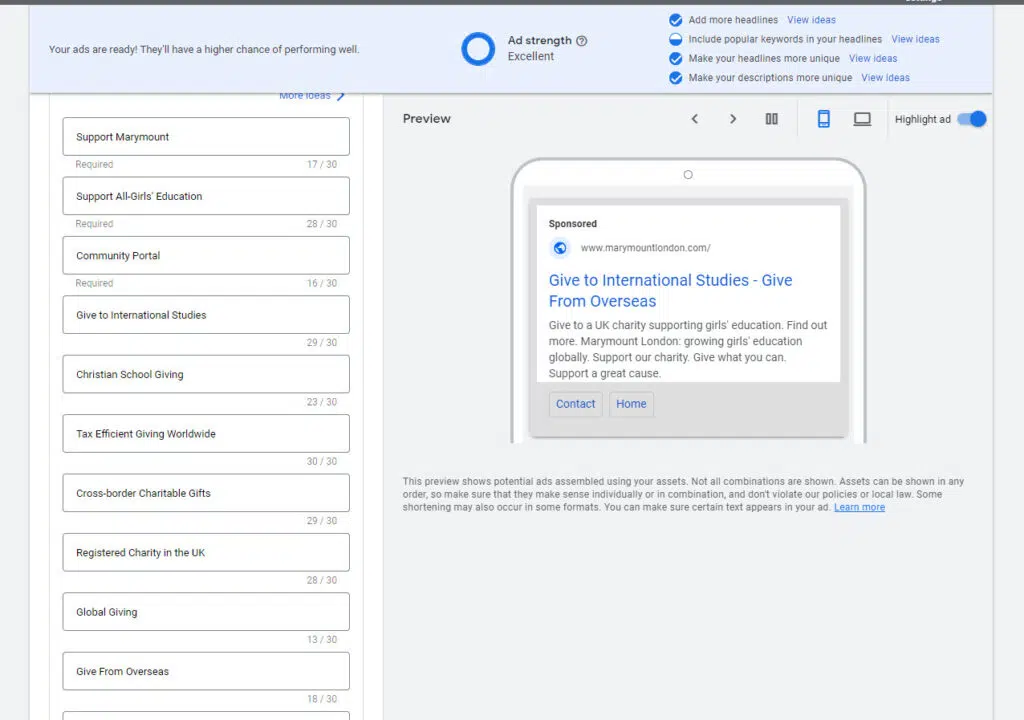
Choosing Appropriate Ad Extensions
Ad extensions enable you to add additional information to your ads like calls to action, contact information, and directions. Take the time to research the ad extensions that will be most effective for your organisation. Make sure to include them in all of your campaigns.
- Add Sitelinks. They’ll add more depth to your ad, but also give users a chance to click to more specific pages they might be interested in.
- Add the Location extension if you’re running local campaigns.
- Add Images to make your ads stand out more
- Add the Callout extension to add more features and benefits
- Add the Call Extension if you want to users to call you
- Add the Lead Form extension if you want to capture leads straight from your ad
Using Negative Keywords to Block Irrelevant Traffic
Adding negative keywords helps the right audience sees your ads. These are search terms you don’t want your ads to appear for. Excluding irrelevant traffic helps make sure users who are unlikely to convert don’t waste your budget. Take the time to research potential negative keywords to add to your campaigns and keep your ad budget in check.
Use Targeted, Relevant Landing Pages
When users click on your ads, they should direct the click to a landing page on your website which is relevant to they keyword you’re bidding on. Ensure that the landing pages align with the keywords you’re bidding on. That helps increase quality score, which helps lower your CPCs and increase ad rank. More importantly, visitors have a better experience and you’re more likely to convert those visitors in to supporters or donations.
Continuous Optimisation
Regularly review and optimise your ad campaigns based on performance data. Adjust keywords, ad copy, and targeting to improve results and maximise the impact of your Google Ads Grant.
Google Ads Grants for Charities and Nonprofits
Do you want to reach a larger audience, without spending any money on clicks? The Google Ads Grants program for nonprofits is an incredible opportunity for charities and nonprofit organisations of all sizes. This program provides $10,000 a month in free advertising to eligible nonprofits. This allows Charities to promote their fundraising campaigns to millions of potential supporters around the world.
What Types of Non-Profits Qualify?
The program is available to organisations registered as a nonprofit, charities and educational institutions in one of the countries Google Ads supports. Organisations with a 501(c)(3) are eligible in certain countries. In some circumstances, government agencies might also qualify for grants.
Google Ads Grant Limitations
There are some limitations with Google Ads Grants. Notwithstanding the eligibility requirements;
- The charity grant cannot be used to advertise on Google Display. Campaigns on YouTube and Google Shopping are excluded too. For those, you’d need a standard paid account which you fund with your own budget.
- There’s a limit of $10,000 per month too, which is usually difficult to spend for smaller charities.
- There is a bid limit which can impact the visibility of your ads. However, our team has developed strategies to work around that effectively.
Conclusion
Google Ads is an effective advertising platform that provides non-profits and charities an opportunity to gain exposure and support their cause. With access to Google Ads’ range of features, organisations can create campaigns that attract visitors and promote their causes online. Non-profits can benefit greatly from this programme with the support of a Charity Google Ads Agency. However, it is important to develop effective strategies and to maximise the impact of the grant to gain the greatest benefit.







