Custom Columns in Google Ads now allows for a new set of metrics. Impression share data is now available for advertisers to implement in Custom Columns, allowing for more control of your Google Ads. This new addition can help gain more visibility on your ads and inform your bidding strategy.
What are Custom Columns?
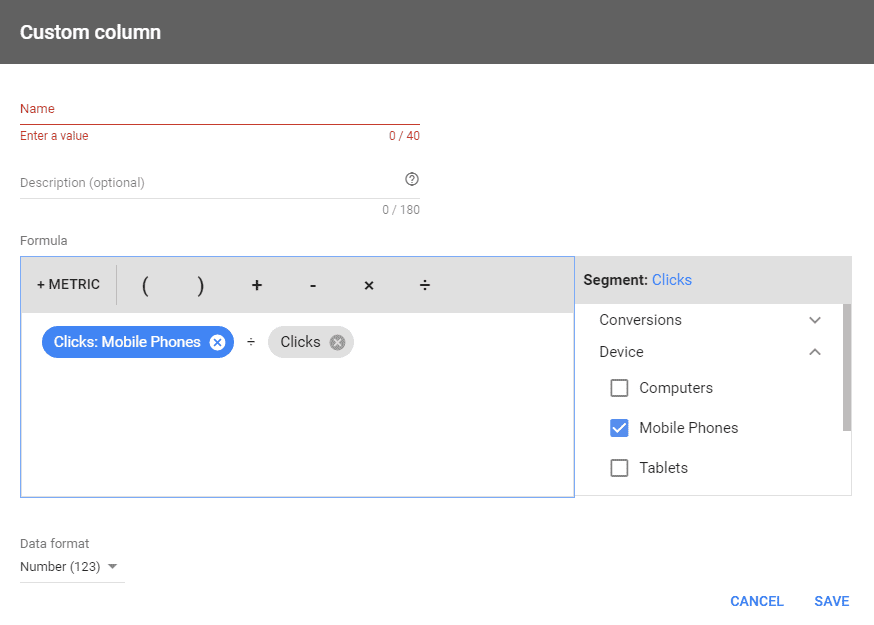
If you ever need to look at one specific part of your PPC campaign data, Custom Columns are your go-to tool. For example, want to just see how many clicks your ad is getting on mobile devices? Creating a Custom Column can show you that exact data by creating a new custom column and adding the metrics of ‘Clicks > Devices > Mobile Devices’ and then a divide symbol, followed by the general metric of ‘Clicks’. This divides the mobile-only clicks by the total clicks your campaign is receiving. It’s a convenient way of analysing specific parts of the big mass of data Google Ads provides you with.
What is Impression Share Data?
Google defines Impression Share Data as “the percentage of impressions that your ads are receiving compared to the amount that they could be receiving”. Google Ads calculates the impressions you could be receiving through various factors such as the targeting settings and approval status. Now that this data is available through Custom Columns, it’s easier to determine how to maximise the potential of your ad campaigns.
How to implement Custom Columns
Want to start creating Custom Columns of your own? Bear in mind that there are only a few pages within Google Ads. These are found in the left-hand column of your Google Ads account and include:
- Campaigns
- Ad groups
- Ads
- Keywords
From any of these pages, find and click on the ‘Columns’ symbol in the right-hand corner of the table. Then click on ‘Modify Columns’ and navigate to the custom columns drop down and there click on ‘New Column’.
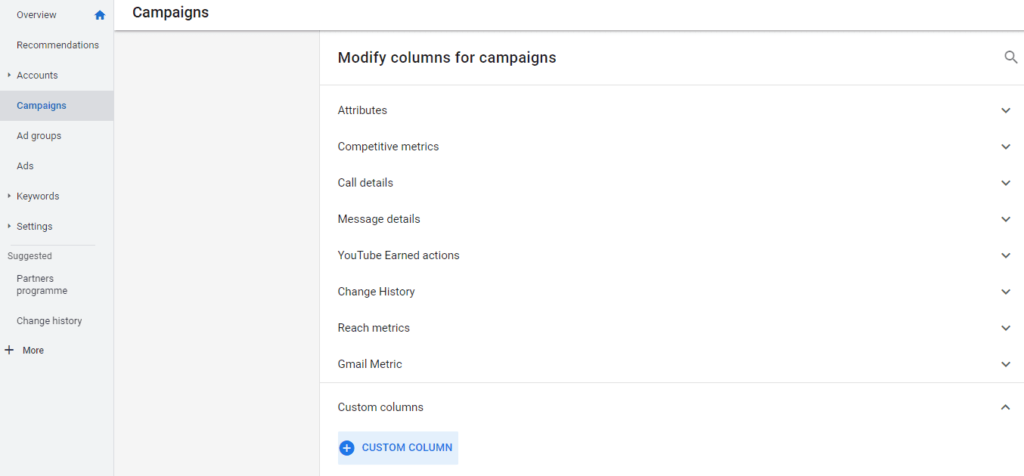
From here you can name your custom column and, most importantly, input the formula. By clicking the ‘+ Metric’ button you can now add impression share data metrics. These include:
- Search impression share
- Click impression share
- Display impression share
Summary
With impression share data now available in Custom Columns, it’s easier for advertisers to understand Google Ads data and apply that to make more successful ad campaigns. Need help with Google Ads management? As a PPC agency, we’re Google Ads experts! Let us know any digital marketing query here or @teamtillison and get in touch with us today! We also provide Google Ads services for a variety of different business sectors. Whether you’re looking for Google Ads services for Wedding Venues, Events, Law Firms and many more, we have Google Ads specialists to help you improve your online presence.







