Facebook has announced that they will be offering businesses a first-party cookie option with the Facebook pixel as of 24th October. You probably would have received an email about this if you use the Facebook pixel on your website to track conversions from the social platform, but what does this change actually mean?
In our latest T-Time video, Tillison Consulting MD Mark Tillison breaks down what Facebook first-party cookies are, how they differ from third-party cookies and how to add the new pixel code to your website.

In this Facebook T-Time show:
- First vs third-party cookies
- Updating your Facebook pixel code
- Old pixel code vs new
- Adding the pixel to your site
- Facebook integrations with WooCommerce, Magento, BigCommerce, Shopify and Google Tag Manager

First vs Third-Party Cookies
(00:10) Cookies are the small pieces of code which are created and stored in your computer by the server of a website that you visit. These types of cookies are known as first-party cookies, but if a business outsources its tracking, it is likely that their website will place what’s known as a third-party cookie on your computer.
As an example, if you visit internet.com and the domain of the cookie placed on your computer is also internet.com, that is a first-party cookie. On the other hand, if you visit internet.com and the cookie placed on your computer says stats-for-free.com, that is a third-party cookie.
Facebook first-party cookies are being introduced in the wake of browsers such as Safari and Firefox blocking third-party cookies. With third-party cookies being blocked, Facebook has had to introduce first-party cookies to prevent any significant impact on businesses who use Facebook for purposes such as remarketing.
Updating your Facebook pixel code
(01:27) There’s been surprisingly little said online about whether you need to update your Facebook pixel to accommodate first-party cookies. However, there is a new version of the Facebook pixel and it differs wildly from the old pixel which a large number of businesses are still using on their site.
We would recommend checking your site to see which pixel you are currently using and whether it looks a lot like the old version or not – see the image below for guidance. If it does, then head to the main navigation of your Facebook Events Manager, where under the Measure and Report category you will find an option for Pixels.
From there, head into the pixel settings where you will be asked if you want to opt in early to Facebook first-party cookies – although they don’t come into effect until 24th October, it’s still worth opting in now to get access to additional data.
When you’re in the pixel settings, click on Set Up in the top right corner. A pop-up menu will appear with a list of setup methods available for your pixel. The best way to update your pixel is to manually install the code yourself, which is as easy as copying and pasting the entire pixel code onto the end of your site’s existing tracking tags, such as Google Analytics.
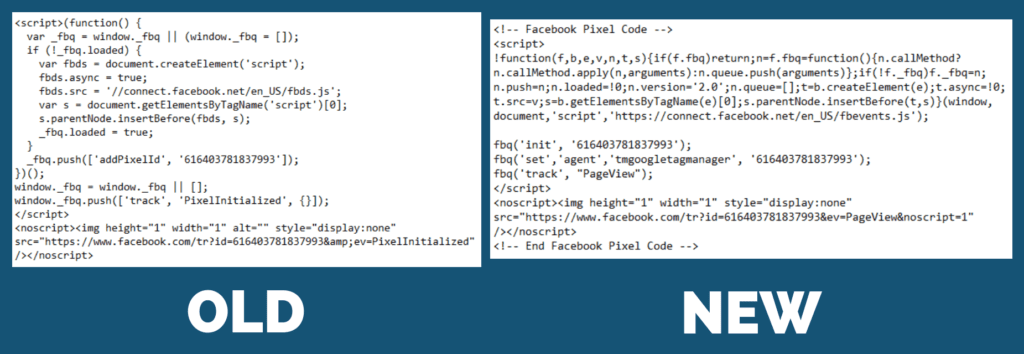
Facebook integrations with other sites
(03:35) A number of websites who have partnered up with Facebook offer an even easier way of setting up Facebook first-party cookies. Also in the pop-up menu when you click Set Up, you will see the option to use an integration or tag manager.
From here you’ll see options to integrate the new Facebook pixel code into your site via WordPress, Google Tag Manager, Magento, PrestaShop, BigCommerce, WooCommerce and various other platforms. All that Facebook needs from there is your permission to drop a custom HTML tag into your chosen platform, then you’re good to go!
Found this episode of T-Time useful? Subscribe to our YouTube channel for more tips and advice on how to improve your business using social media, SEO, pay per click and beyond.
Do you have any further questions about Facebook first-party cookies, your Facebook pixel or using social media for your business in general? Let us know in the comments, or click below to speak with one of our specialists and find out more about our bespoke SEO training courses.
Speak with a SpecialistLearn Social Media With a Pro







