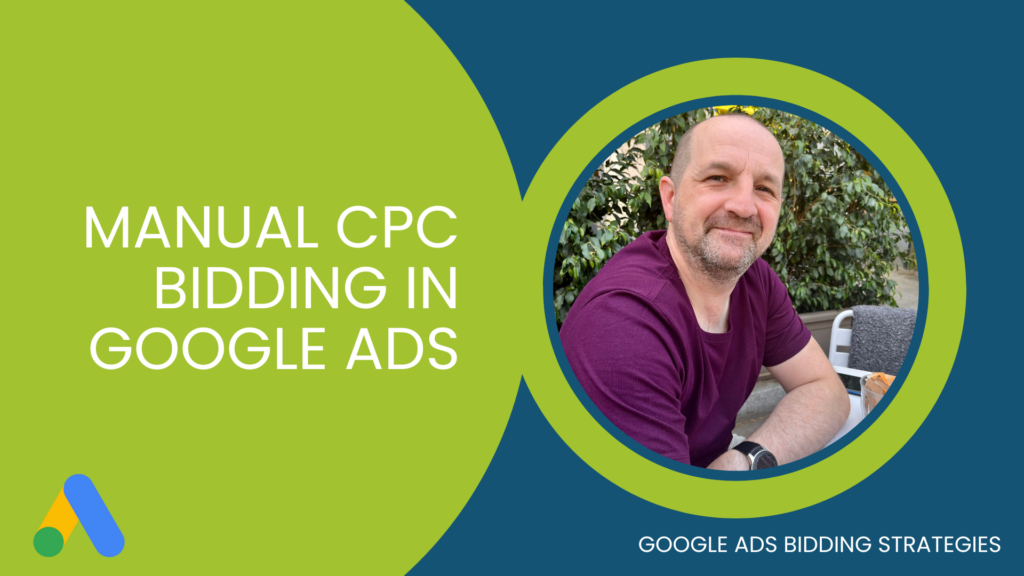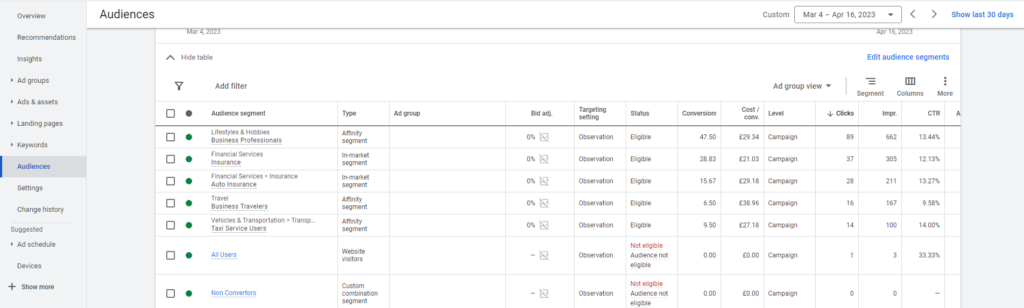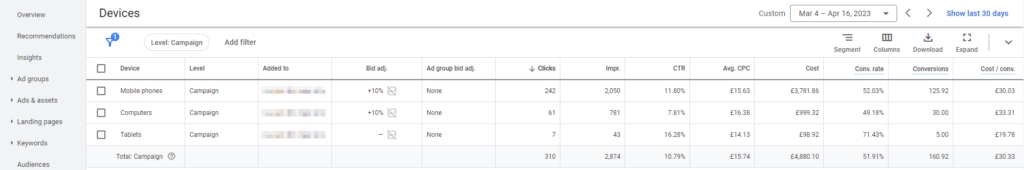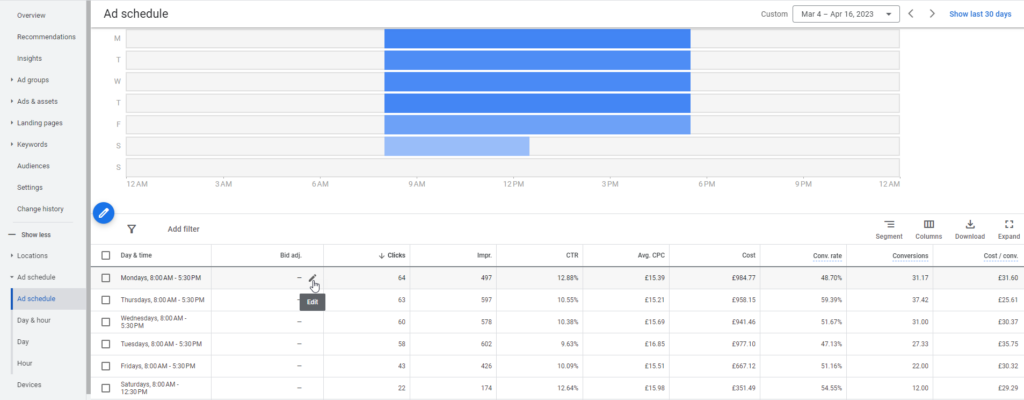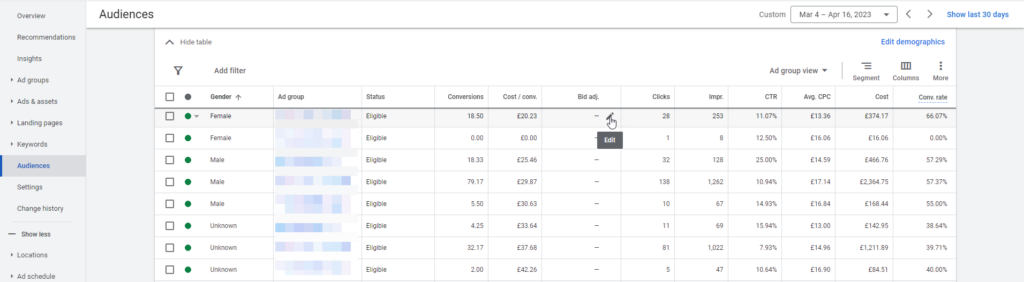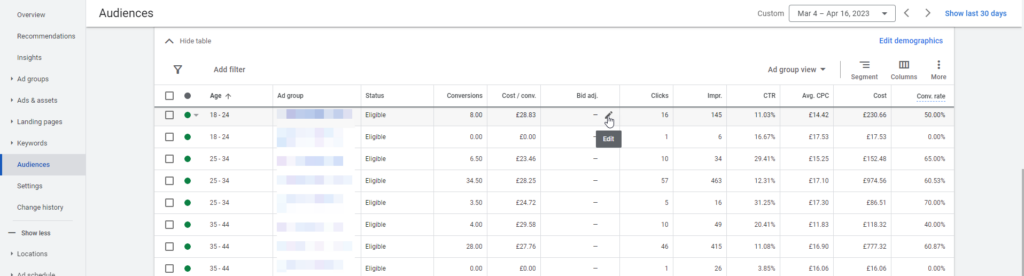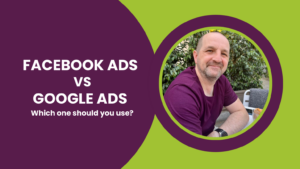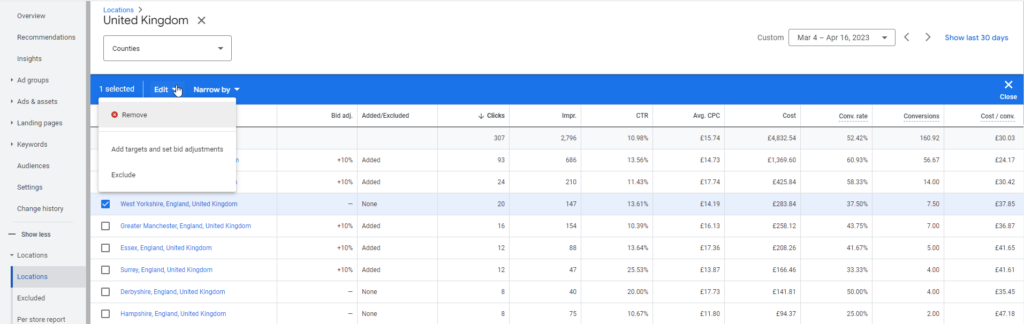If you’re looking for a bidding strategy that offers more control over your ad spend, Manual CPC bidding may be the right choice for you. In this post, we’ll cover everything you need to know about Manual CPC bidding, including how it works, the benefits of using this strategy, and how to optimise your bids for maximum success.
Table of contents
What is Manual CPC Bidding?
Manual CPC bidding is a bidding strategy that allows you to set your own maximum cost per click (CPC) for each keyword in your campaign. With this strategy, you manually adjust your bids based on your desired ad position and the estimated value of each click.
Unlike automated bidding strategies, Manual CPC bidding gives you complete control over your bids and allows you to make adjustments as needed to achieve your desired results.
The Benefits of Manual CPC Bidding
One of the biggest benefits of Manual CPC bidding is the level of control it offers. With this strategy, you can set your own maximum CPC for each keyword, giving you the flexibility to adjust your bids as needed based on performance.
Manual CPC bidding also allows you to be more strategic with your ad spend. By focusing on keywords and ad groups that are driving the most valuable traffic to your site, you can maximise your ROI and achieve your campaign goals.
When You Should Choose Manual CPC Bidding
Manual CPC Bidding is a good choice when you need complete control over the bids in every auction – the auction runs with every search on Google, with advertisers competing in that moment to show ads. When you consider that each individual search includes a huge number of variables such as user location, user device, user search history, time of day, day of the week, user membership within an audience, demographic attributes such as age or gender and a number of others, it’s easy to understand why you might choose to automate your bidding strategy.
Manual CPC bidding allows you to modify the bid for each keyword in your campaigns, but furthermore provides the capability to make bid adjustments for:
- Day of the week
- Time of the day
- User device
- User location
- User gender
- User age
- Audience membership (e.g. a remarketing audience)
Examples:
- A plumber might choose to bid more per click for locations which are nearer to their base location – those jobs are likely to require less travel and are therefore more profitable.
- An eCommerce store may discover through conversion data that the average order value is typically 20% higher for female visitors than it is for male visitors and therefore make a 20% bid increase for female visitors.
- A private school may choose to bid more for “private school” keywords which have greater intent and are more specific to their offering, versus “school” keywords which might create lower value enquiries.
How to Optimise Your Manual CPC Bidding Strategy
To get the most out of your Manual CPC bidding strategy, it’s important to monitor your campaign’s performance and make adjustments as needed. Here are some tips for optimising your Manual CPC bidding strategy:
- Set realistic bids: Use keyword research and historical data to set realistic bids for each keyword in your campaign.
- Monitor performance: Keep a close eye on key performance metrics such as click-through rate, conversion rate, and cost per conversion to see how your bids are impacting your campaign.
- Adjust bids as needed: Use your performance data to adjust your bids and optimise your campaign for success.
Where And How To Adjust Bids Manually
Caution: Please be aware that bid adjustments are “stacked”. If you have a -20% bid adjustment for mobile devices and a -20% bid adjustment for a location, users which match both would have a -36% overall bid adjustment.
In a Manual CPC bidding strategy, you adjust your bids manually based on your desired ad position and the estimated value of each click. You can adjust your bids at the keyword level or at the ad group level, depending on your campaign goals.
To adjust your bids in Google Ads, simply navigate to the “Bid” column in your campaign or ad group, and enter your desired CPC bid. You can also use bid adjustments to adjust your bids based on factors such as device type, location, and time of day.
Manual Keyword Bid Adjustments
Keyword bid adjustments allow you to adjust your bids based on the performance of specific keywords. For example, if you have a keyword that is driving a lot of conversions, you may want to increase your bids for that keyword to generate even more conversions. To make keyword bid adjustments in Google Ads, you can navigate to the “Keywords” tab and select the keyword you want to adjust your bids for.
Popular Google Ads Videos
Manual Audience Bid Adjustments
Audience bid adjustments allow you to adjust your bids for specific groups of people who are likely to be interested in your products or services. For example, if you’re running an ad campaign for a luxury brand, you may want to increase your bids for users who are in a higher income bracket. To make audience bid adjustments in Google Ads, you can navigate to the “Audiences” tab and select the audience you want to adjust your bids for.
Learn more: How to Connect with Your Target Audience
When to Make Audience Bid Adjustments:
- If you’re confident that particular audiences will not meet your conversion goals
- If you’re targeting that particular audience in another campaign
- Using your conversion data metrics to increase or decrease bids for the audience
Manual Device Bid Adjustments
Device bid adjustments allow you to adjust your bids based on the device that someone is using to view your ads. For example, if you have a mobile app, you may want to increase your bids for users who are using mobile devices. To make device bid adjustments in Google Ads, you can navigate to the “Devices” tab and select the device you want to adjust your bids for.
When to Make Device Bid Adjustments:
- If you’re confident that users on particular devices won’t convert as well
- If you’re targeting that device type in a different campaign (e.g. you’ve segmented mobile in one campaign, and desktop/tablet in another
- Using conversion data metrics to increase or decrease bids
Manual Day/Time Bid Adjustments
Day/time bid adjustments allow you to adjust your bids based on the day of the week and the time of day. For example, if you’re running an ad campaign for a restaurant, you may want to increase your bids for users who are searching for restaurants during lunch and dinner hours. To make day/time bid adjustments in Google Ads, you can navigate to the “Ad schedule” tab and select the day and time you want to adjust your bids for.
When to Make Day/Time Bid Adjustments:
- If you’re confident that users won’t or can’t convert on particular days of the week, or times of the day (e.g. you’re an emergency plumber and don’t offer call-outs between midnight and 0600)
- If you’re targeting those times in a different campaign (e.g. you’ve segmented daytimes in one campaign, and out-of-hours in another campaign)
- Using conversion data metrics to increase or decrease bids for the hours of each day of the week.
Manual Gender Bid Adjustments
Gender bid adjustments allow you to adjust your bids based on the gender of the user viewing your ads. For example, if you’re running an ad campaign for a women’s clothing store, you may want to increase your bids for female users. To make gender bid adjustments in Google Ads, you can navigate to the “Demographics” tab and select the gender you want to adjust your bids for.
Before making bid adjustments for genders, you should be aware that Google doesn’t know the gender of a significant chunk of users. You’ll have to make a decision to include, exclude, or make a bid adjustment for “unknown” genders. You should also consider whether a male audience might still enquire about your service, or buy your product as a gift for a female, e.g. female-specific beauty treatments, or female clothing.
When to Make Gender Bid Adjustments:
- If you’re confident that males or females won’t convert
- If you’re targeting those genders in a different campaign (e.g. you’ve segmented male in one campaign, female in another campaign, and unknown in another campaign to optimise your ad copy and/or landing pages)
- Using conversion data metrics to increase or decrease bids for each of the three genders; male, female, unknown.
Manual Age Bid Adjustments
Age bid adjustments allow you to adjust your bids based on the age of the user viewing your ads. For example, if you’re running an ad campaign for a retirement community, you may want to increase your bids for users who are over the age of 65. To make age bid adjustments in Google Ads, you can navigate to the “Demographics” tab and select the age range you want to adjust your bids for.
Before making bid adjustments for age groups, you should be aware that Google doesn’t know the age of a significant chunk of users. You’ll have to make a decision to include, exclude, or make a bid adjustment for “unknown” ages.
When to Make Age Group Bid Adjustments:
- If you’re confident that particular age groups won’t convert
- If you’re targeting those age groups in a different campaign (e.g. you’ve segmented younger age groups in one campaign, older age groups in another campaign, and unknown in another campaign to optimise your ad copy and/or landing pages)
- Using conversion data metrics to increase or decrease bids for each of the age groups.
Manual Location Bid Adjustments
Location bid adjustments allow you to adjust your bids based on the geographic location of the user viewing your ads. For example, if you’re running an ad campaign for a local business, you may want to increase your bids for users who are located within a certain radius of your business. To make location bid adjustments in Google Ads, you can navigate to the “Locations” tab and select the location you want to adjust your bids for.
Before making Location Bid Adjustments, you should consider that Google’s location signals are not as accurate as you might expect, or hope. Our recommendation would always be to base bid adjustments based on performance data wherever it is practical to do so.
Recent Google Ads Blog Posts
When to Make Location Based Bid Adjustments:
- If you’re confident that particular locations won’t convert as well – they’re too far away, for example
- If you’re targeting those locations in a different campaign (e.g. you’ve segmented “london” in one campaign, and everywhere else in another campaign to optimise your ad copy and/or landing pages)
- Using conversion data metrics to increase or decrease bids for each location.
This post is part of the Google Bidding Strategies Guide — created by our Google Ads Agency Team
In this series:
- Manual CPC Bidding in Google Ads: A Comprehensive Guide
- Enhanced CPC (eCPC) Bidding In Google Ads Explained
- How to Optimise Google Ads Using Target CPA Bidding
- How to Optimise Google Ads Using Target ROAS Bidding
- Google Ads Maximise Conversions Bidding Strategy Explained
- Google Ads Maximise Clicks Bidding Strategy Explained
- Google Ads Target Impression Share Bidding Strategy
- How and When to Use the Maximise Conversion Value Bidding Strategy in Google Ads
- Choosing the Best Bidding Strategy for Google Display Ads
- Every YouTube Ads Bidding Strategy Explained
- Bidding Strategies to Maximise Google Shopping Performance
- Manual Bidding vs Automatic Bidding: Which is Better?
In summary, Manual CPC bidding is a powerful bidding strategy that offers complete control over your ad spend and allows you to be more strategic with your campaign. By setting realistic bids, monitoring performance, and adjusting your bids as needed, you can optimise your Manual CPC bidding strategy for maximum success.