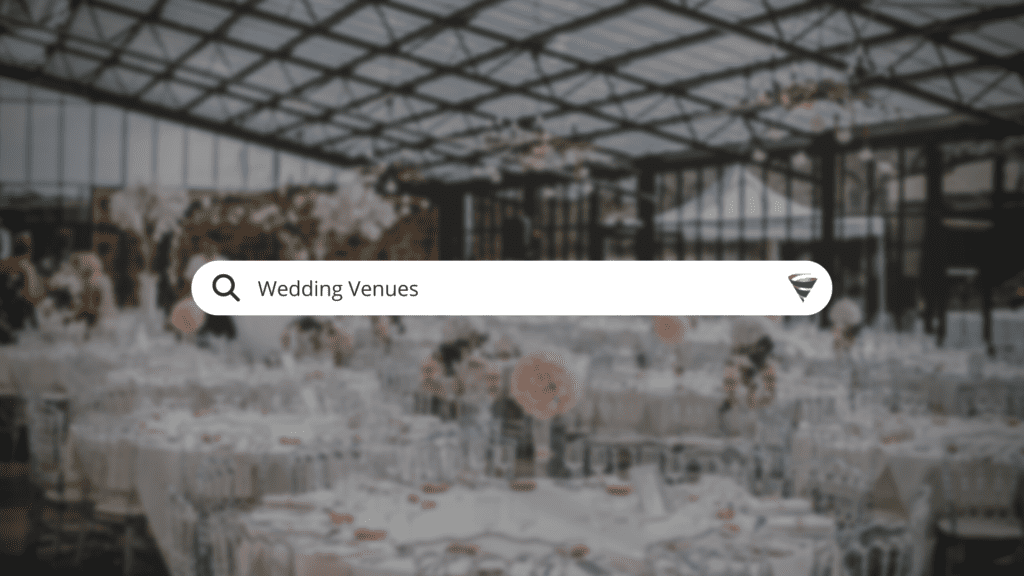The Google Network has a multitude of marketing opportunities for wedding venue owners, from Paid (Pay per Click, Pay per View or Pay Per Impression) opportunities to organic traffic using Search Engine Optimisation or promotion through a Google Business Profile.
Steps to Market your Wedding Venue on Google
- Define the audience that is most likely to be interested in your wedding venue
- Define the features and benefits of your wedding venue
- Choose the platform(s) which best suit your audience
- Implement tracking to measure registrations and/or ticket sales
- Create ads for each stage of the funnel
- Configure campaign targeting
- Create an awesome landing page and A/B test to maximise performance and ROI
Before we get into the Wedding Venue Marketing opportunities using Google, let’s first give some context as to how an effective Wedding Venue Marketing Strategy works to create venue bookings and sales.
Wedding Venue Marketing Strategies Using Google
Get Your Personal Google Ads Audit Video
Please provide your details below and one of our specialists will be in touch as soon as possible.
There are numerous versions of the marketing funnel. For this strategy, let’s consider a simple, three-stage funnel.
Stage One: Awareness and Interest (Top of Funnel)
To create demand, your audience must first be aware of your venue. The goal of this first stage of the venue marketing strategy is to create awareness, create interest and stimulate desire. That outcome naturally creates some sharing and chatter around your venue too, both through Social Media and in person.
For example, a company promoting a running event, let’s say a 5k fun run, might target an audience of runners with ads for their next event. It’s less likely that the audience will click an ad and book immediately, but we can expect;
- The audience shares the event with friends in their running club, or others they jog with regularly
- The audience to consider the event over the coming days or weeks, particularly if they see ads frequently
- The audience to discuss participating in the event with friends and running buddies
- The audience searches Google for more information about the event during or after those conversations
Stage Two: Desire
Once your audience is aware of the venue and interested, regardless of how they came by that knowledge, they’ll want to know more about it – where is it, how much does it cost to rent, how long will they have the venue for, will there be a bar, and is the bar separate from the regular punters.
For that, many will turn to Google, hunting for the venue, and the location. That doesn’t happen without Stage One.
Stage Three: Conversion
Traffic from campaigns in Stage One and Stage Two is going to land on wedding venue pages on your website (or Facebook venue page, Instagram page etc.).
To maximise bookings, the content on these pages is essential. This is your sales proposition, your opportunity to hire out the venue. That sales proposition, the Conversion Rate Optimisation is critical to the success or failure of the Venue Marketing Strategy, regardless of how effective Stages One and Two are.
Now that we understand the three-stage funnel, let’s explore the opportunities to market venues using Google.
Wedding Venue Awareness Marketing Campaigns
Taking the individual Google platforms in turn, let’s first start with the top-of-funnel campaigns, focusing on the goals of interest and awareness.
Wedding Venue Marketing With YouTube Video Ads
YouTube Location Targeting
Firstly, you should consider audience targeting. Location is most likely important if yours is a local venue. Google Ads (the platform used to create and manage a YouTube Ads campaign) provides the opportunity to target users;
- Within a radius of your venue – e.g. 20 miles
- In a specific town or city
- Within specific postcodes
Take care with location targeting though, it isn’t as accurate as some other ad platforms. Also take care to target “people in, or regularly in” your target locations, rather than “people who have shown an interest in” your target location.
YouTube Demographic Targeting
Now we know where your audience is, we need to consider demographics. Within your YouTube Ads campaign, you could decide to target specific ages, genders, and parental statuses and in some countries, target by household income.
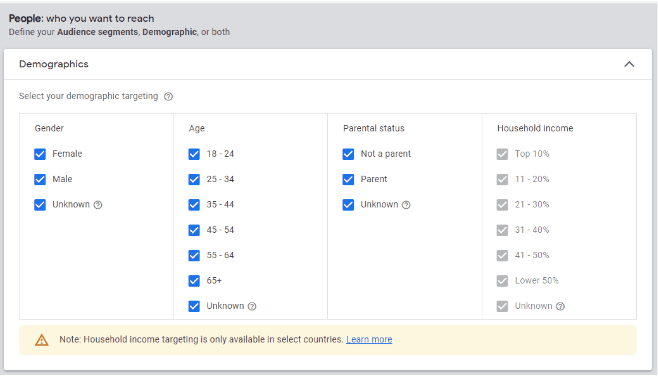
A word of caution on demographic targeting: there is a high percentage of users who fit into the “unknown” section of each category.
Consider that there are potentially thousands or hundreds of thousands of 35-44-year-olds in the “unknown” section – if that’s your target audience, you may want to include “unknown” in your targeting options. If you only choose to target 35-44, you will miss out on a big chunk of your target audience.
I would also consider that excluding the age groups or genders you definitely don’t want to target might often be the best option. Whichever you choose, remember to monitor and optimise performance for those age groups to maximise the return of your campaign.
YouTube Interest Targeting
In addition to location targeting, you should then consider audience interests. There are plenty to choose from, depending on your venue. Using our running event again as an example;
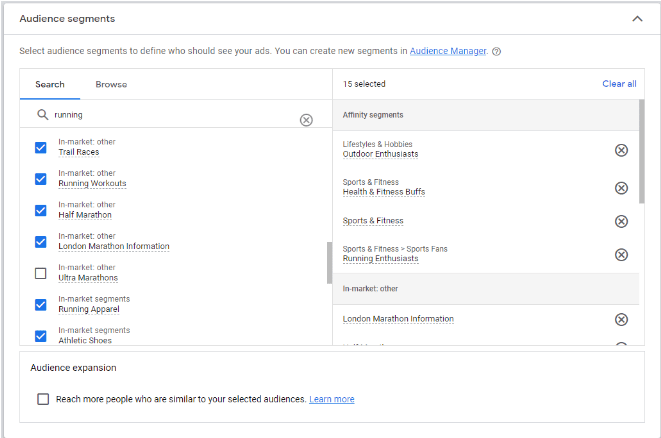
See Affinity Audiences vs In Market Audiences to understand the two different categories, but as the image shows, there are predefined Audiences in the market for running apparel or marathons, and also with an Affinity (interest) in Sports and Fitness. Remember, when selecting these targeting options, members of any of those listed could see your ad, e.g. users don’t have to be in all categories, only one.
Rather than, or in addition to Audience Targeting, you might consider Topic targeting. Topic targeting means that we’re now targeting Content about the topic – videos about it, rather than a user’s interest in it.
With Topic targeting, we’re limiting ads to show only alongside running or fitness videos. Needless to say, running enthusiast doesn’t only spend their screen time watching only fitness videos, so this strategy might be limiting if you’re not careful.
If Audience Targeting and Topic Targeting are both used in your campaign, they’re combined – users would only see your video ad when they match the interest targeting and are watching a video which matches the Topic target too – that makes the targeting very narrow and specific.
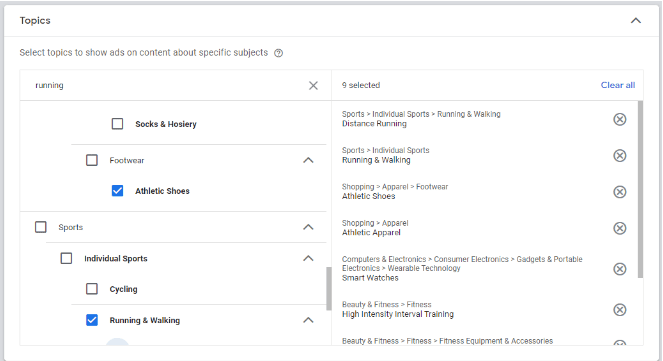
YouTube Placement Targeting
Furthermore, you could target specific YouTube Channels and/or specific YouTube videos – this is called Placements.
This is really niche targeting and should be used carefully. Remember, this targeting combines with Location targeting. Targeting users within a 20mile radius who watch a specific YouTube channel is likely to produce a very small reach for your video ad, especially when you consider that your ad won’t show every time your targeting is matched. You’re up against other advertisers targeting this same user, the same channel or the same video using the same or different targeting methods.
In all, it’s probably best to avoid the Placement targeting option unless you are also targeting a large geographic area and/or are targeting hundreds of channels and videos.
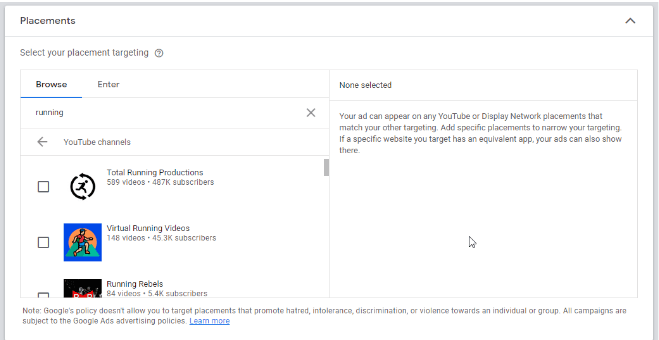
YouTube Keyword Targeting
Finally, there is also keyword targeting (see keyword research). Here, you can choose keywords which match videos a user is watching might relate to. This could easily overlap with Topic targeting, or Placement and again is targeting the content rather than the user.
Keyword targeting could be a much broader way of targeting content or a strategy to expand targeting with an existing campaign.
For example, again using our running event, we might target keywords such as “running”, “5k run”, “10k run”, “running shoes”, “running workouts” etc., but equally, we could consider more laterally relevant keywords and content such as “weight loss”, “fitness”, “fitness plan”, “exercise program”.
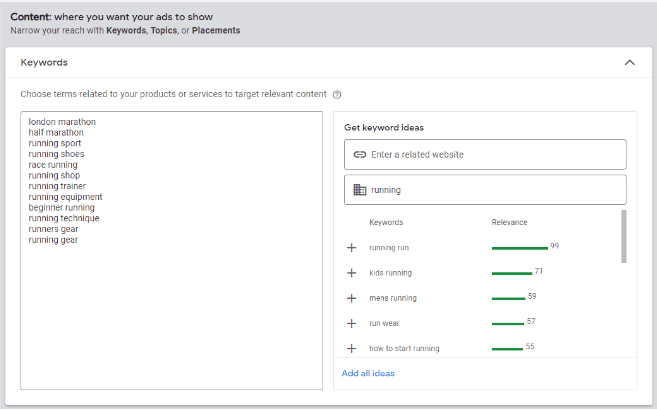
YouTube Campaign Device Targeting
Next, we can choose which devices we want our YouTube video ads to show on. This is segmented into mobile, tablet and desktop. As we’re looking for audience reach and awareness with a YouTube campaign, you’ll most likely want to leave this as all devices, but you might consider excluding some devices for marketing venues.
YouTube Video Ads – Success or Failure
The last part is arguably the most important, or at the very least, critical to the performance and ROI of your campaign: Your Ad(s). The videos you promote will determine how great (or poor) the response is from your campaign.
Examples of awesome YouTube Wedding Venue Ads
Oakfield Farm – Muldersdrift

Beech Hill Hotel – Windermere

Styal Lodge – Cheshire

To Summarise the YouTube Ads Opportunity for your Wedding Venue
- YouTube Ads are a Top of Funnel opportunity to create awareness and interest within a geographic location and among audiences with relevant interests
- You pay for views or for clicks and you’ll limit your campaign spend by day, week or duration
- The ad/video itself is a critical component and arguably has the greatest impact on campaign performance and ROI
Marketing Wedding Venues with Google Display Ads
Google Display Ads Location Targeting
A Google Ads Display Campaign targets users across Google’s enormous Display Network.
“The Google Display Network is the #1 global display ad network, reaching over 90% of internet users worldwide, with more than a trillion impressions served to over 1 billion users every month.”
As with YouTube Ads, audience targeting is the starting point for Google Display campaigns. Location is most likely important if yours is a local venue. A Google Display campaign provides the opportunity to target users;
- Within a radius of your venue – e.g. 20 miles
- In a specific town or city
- Within specific postcodes
Take care with location targeting though, it isn’t as accurate as some other ad platforms. Also take care to target “people in, or regularly in” your target locations, rather than “people who have shown an interest in” your target location.
Google Display Ads Demographic Targeting
Now we know where your audience is, we need to consider demographics. Within your Google Ads Wedding Venue campaign, you could decide to target specific ages, genders, and parental statuses and in some countries, target by household income.
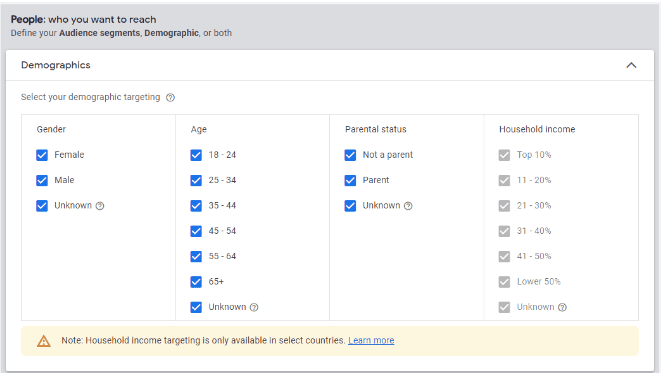
A word of caution on demographic targeting: there is a high percentage of users who fit into the “unknown” section of each category.
Consider that there are potentially thousands or hundreds of thousands of 35-44-year-olds in the “unknown” section – if that’s your target audience, you may want to include “unknown” in your targeting options. If you only choose to target 35-44, you will miss out on a big chunk of your target audience.
I would also consider that excluding the age groups or genders you definitely don’t want to target might often be the best option. Whichever you choose, remember to monitor and optimise performance for those age groups to maximise the return of your campaign.
Google Display Ads Interest Targeting
In addition to location targeting, you should then consider audience interests. There are plenty to choose from, depending on your venue. Once again using our running event as an example;
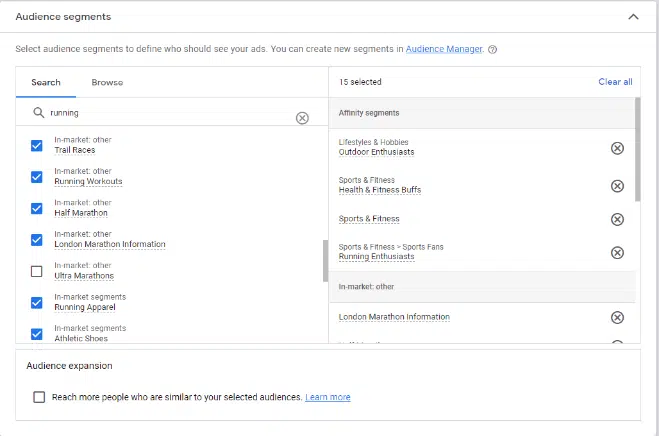
See Affinity Audiences vs In Market Audiences to understand the two different categories, but as the image shows, there are predefined Audiences in the market for running apparel or marathons, and also with an Affinity (interest) in Sports and Fitness. Remember, when selecting these targeting options, members of any of those listed could see your ad, e.g. users don’t have to be in all categories, only one.
Rather than, or in addition to Audience Targeting, you might consider Topic targeting. Topic targeting means that we’re now targeting Content about the topic – web pages about that topic, rather than a user’s interest in a topic.
With Topic targeting, we’re limiting ads to show only alongside running or fitness content – blog posts, news items etc. Needless to say, running enthusiast doesn’t only spend their screen time reading just fitness blogs, so this strategy might be limiting if you’re not careful.
If Audience Targeting and Topic Targeting are both used in your campaign, they’re combined – users would only see your ad when they match the interest targeting and are visiting a web page which matches the Topic target too – that makes the targeting very narrow and specific.
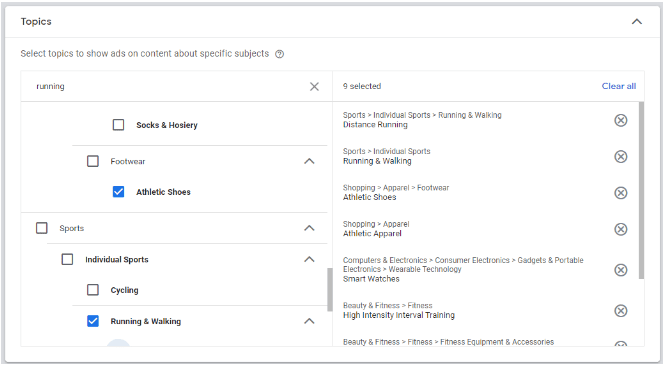
Google Display Ads Placement Targeting
Furthermore, you could target specific Websites and/or specific Web Pages – this is called Placements Targeting.
This is really niche targeting and should be used carefully. Remember, this targeting combines with Location targeting. Targeting users within a 20mile radius who visit a specific website or specific web pages is likely to produce a very small reach for your ads, especially when you consider that your ads won’t show every time your targeting is matched. You’re up against other advertisers targeting this same user, the same websites or the same web pages using the same or different targeting methods.
In all, it’s probably best to avoid the Placement targeting option unless you are also targeting a large geographic area and/or are targeting hundreds of websites and web pages.
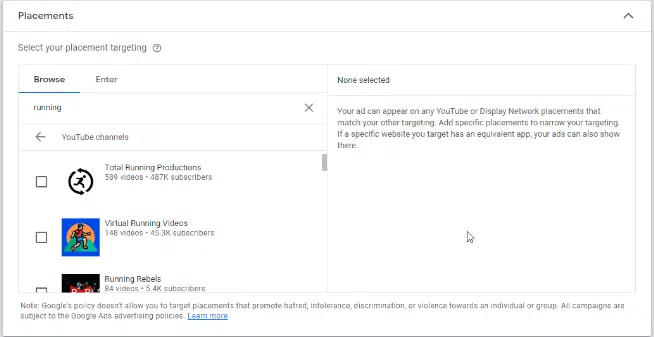
Display Keyword Targeting
Finally, there is also keyword targeting (see keyword research). Here, you can choose keywords which match the pages a user is visiting. This could easily overlap with Topic targeting, or Placement targeting and again is targeting the content rather than the user.
Keyword targeting could be a much broader way of targeting content or a strategy to expand targeting with an existing campaign.
For example, again using our running event, we might target keywords such as “running”, “5k run”, “10k run”, “running shoes”, “running workouts” etc., but equally, we could consider more laterally relevant keywords and content such as “weight loss”, “fitness”, “fitness plan”, “exercise program”.
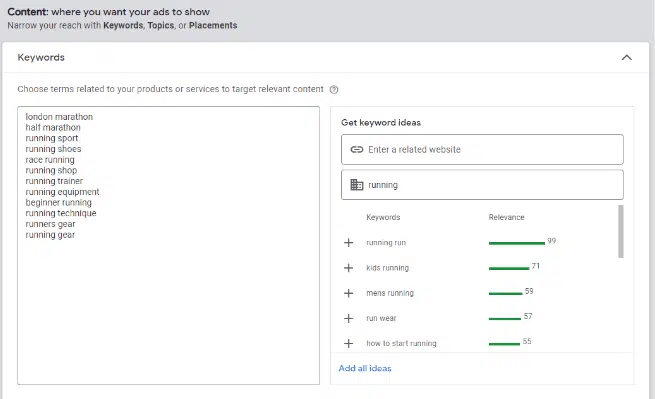
Google Ads Display Campaign Device Targeting
Next, we can choose which devices we want our display ads to show on. This is segmented into mobile, tablet and desktop. As we’re looking for audience reach and awareness with a Google Ads campaign, you’ll most likely want to leave this as all devices, but you might consider excluding some devices for marketing some venues.
Google Display Ads – Success or Failure
The last part is arguably the most important, or at the very least, critical to the performance and ROI of your campaign: Your Ad(s). The ads and the videos you promote will determine how great (or poor) the response is from your campaign.
In Display Campaigns, the ads you can use are both banner ads in different formats, but also video ads – yes, the same as those you might be using for your YouTube campaigns!
Examples of Awesome Wedding Display Ads
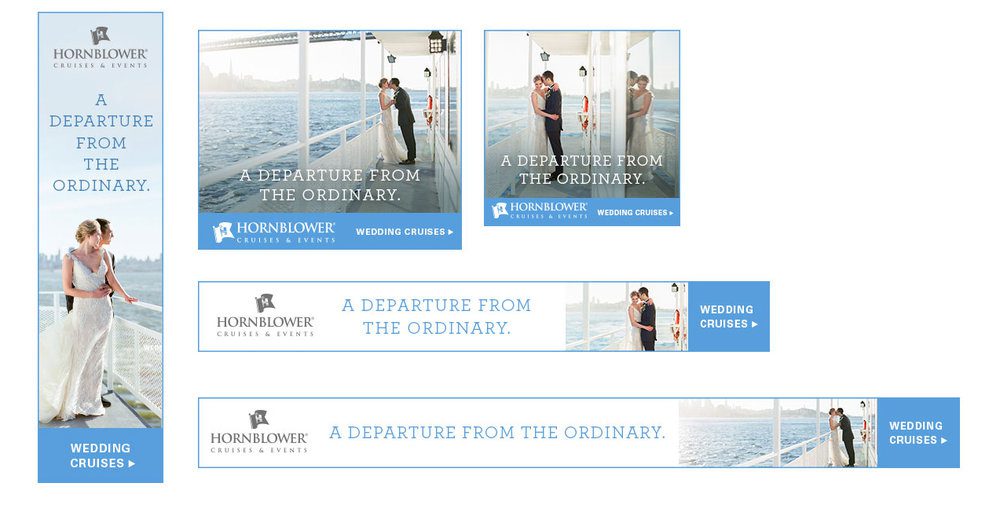

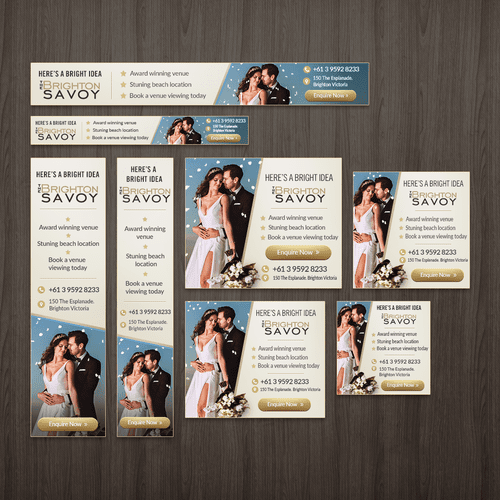
To Summarise the Google Display Ads Opportunity for Your Venue
- Google Display Ads is a Top of Funnel Opportunity to create awareness and interest within a geographic location and among audiences with relevant interests
- You pay for impressions (CPM) or for clicks and you’ll limit your campaign spend by day, week or duration
- The ad/video itself is a critical component and arguably has the greatest impact on campaign performance and ROI
Wedding Venue Search Marketing Campaigns
In this section, we’ll focus on mid-funnel campaigns, focusing on the goals of meeting an existing desire.
Wedding Venue Marketing With SEO
Search Engine Optimisation (SEO) is a great way to get free traffic and create awareness of your venue. A venue SEO Campaign represents the mid-funnel of your Wedding Venue Marketing Strategy.
Before you embark on SEO as a venue Marketing Strategy, you will need to consider whether there is enough time to get pages ranked on Google before your wedding venue comes around. SEO can be competitive and challenging and take time to create and rank content – but not always. It pays to consult with a Wedding Venue SEO Agency to establish whether there are some quick wins for your Venue.
Within Search, there is a smaller version of the funnel – let’s call it the “Search Funnel”
Stage One: Desire
In the first stage of the search funnel, we’re targeting search terms users might use who are not yet aware of your venue, but who are interested in the content of your venue, or who are interested in the problems it might solve.
Using our running event example, we might complete keyword research and target keywords such as;
- running race events Portsmouth
- 5k run Portsmouth
- 10k run Portsmouth
- fun run Portsmouth
- get fit Portsmouth
(Of course, use the location of your event!)
Stage Two: Brand Search
In this phase of the search, we’re targeting users searching for the venue itself. This audience is already aware of your venue from your Awareness Campaigns.
Provided you’ve got the basic SEO right, your pages should surface in the first position on Google for those very specific searches
- The name and location of your venue
- Which months do you have booking space
- The name of your venue, provided it’s unique
- The type of wedding venue and the location (again, provided it’s unique and there’s not too much competition)
Whilst your site and pages should rank automatically for these searches, it’s well worth checking and monitoring to make sure. This phase is critical – if you invested in those top-of-funnel campaigns to create awareness, interest and desire, but your venue can’t be found through search, you’ll miss out on sales.
Principles of SEO for Wedding Venues
SEO for Wedding Venues is a deep and complex subject, but let’s focus on the basics for ranking for those keyword examples;
On-Page SEO: Make sure that your target keyword is included in the Page Title, the page Meta Description and the H1 Tag on your page and that it’s included in the body test too.
Since you know your venue and its content, you’ll naturally include semantic content around the subject too.
Technical SEO: Make sure your website and the page you’re trying to rank can be indexed by Google. Open Google Search Console and check that your page is indexed, or request indexing and address any issues you see there.
If the page is important, make sure it’s included in the navigation of your site so that humans can easily find it and search engines know it’s important too.
Make sure you only have one page that you’re optimising for the keyword(s). If you have two pages with similar content, that could cause confusion and harm your rankings.
Technical SEO can become a bit of a headache. If your site is built with WordPress and you’re unsure of what needs to be addressed, it’s a great idea to consult an expert WordPress SEO agency!
Link-Building: Links from external sites will help get your page found and indexed, and will also signal to Google that the page is important too – which helps it rank for your target keyword. Get your venue listed on local news websites (ideally with a link to your page) and share it on social media platforms too. Social Media links aren’t as valuable as links from news sites, but they’re still worth placing.
Using Your Google Business Profile to Market Wedding Venues
Google Business Profile is not only a fantastic tool to help showcase your business in search engine results, but it can also be used to promote any venue too. Wedding Venue posts allow you to communicate directly with your customers to show them interesting weddings you have planned or hosted, and they can create more engagement depending on how you choose to build your post, whether you use images, videos and CTA buttons.
How to Add an Event to Your Google Business Profile
To set up an event post on Google Business Profile you first need to click on posts in the left-hand navigation bar, once there you’ll want to click the round blue button in the bottom right-hand corner, or click events in the menu above as shown below.
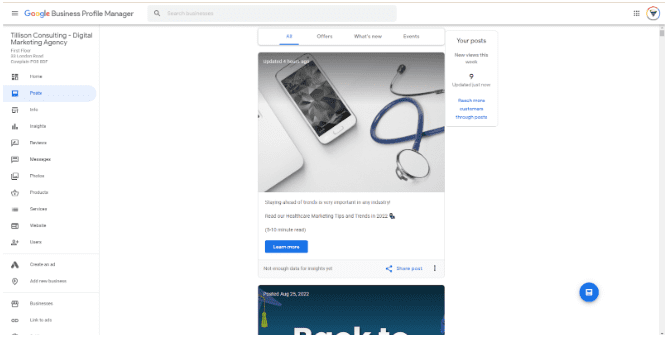
From here you’ll be met with a window which is essentially asking what sort of post you want to create, navigate to the events section and you’ll be met with a range of options you can use to build your events post such as setting a date and time, CTA buttons, adding visual content and details of the event.
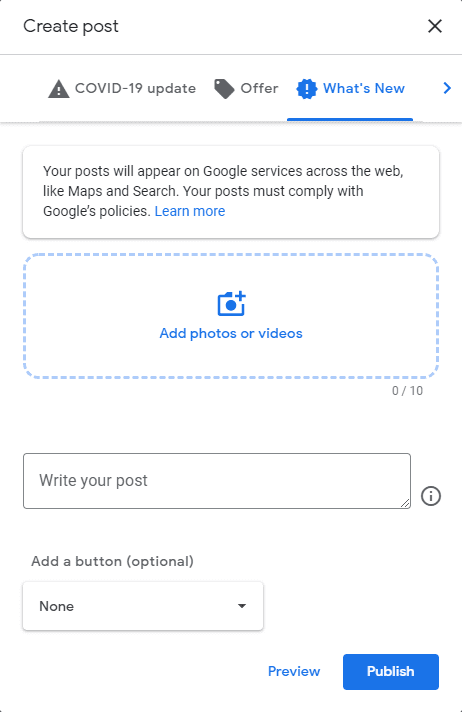
Once published your event will be posted onto your Google Business Profile window until the event has been reached.
How to Post Event Updates to Your Google Business Profile
After putting your event onto your Google Business Profile, you can then use GBP to post information or to further promote your event over time, to do this you simply need to follow the same steps from above, except instead of creating an event, you’ll just want to create a post instead.
Here at Tillison Consulting, we provide a range of digital marketing services for a variety of different business sectors. If you’re looking for digital marketing services for Wedding Venues such as SEO for Wedding Venues, PPC for Wedding Venues and Google Ads for Wedding Venues.