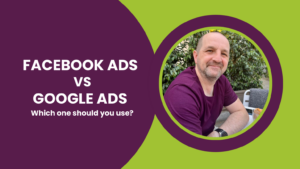Do you want to know more about when your Google Ads are showing in prime position for the relevant keywords? Perhaps your ads aren’t showing in that position as often as you’d like?
In the first edition of T-Time with Tillison for 2019, we take a look at the Google Ads Absolute Top Metrics, which were made available for account holders in the tail end of 2018, and how they can help you optimise your Google Ads campaigns.

In this Google Ads T-Time show:
- How to add top metrics in Google Ads
- What top metrics are
- Why top metrics are important
- How to use top metrics in Google Shopping
How to add top metrics in Google Ads
(00:25) Since November 2018, top and absolute top metrics have been available in AdWords API and Google Ads scripts reports. They are very easy to enable – in the Reports section of your Google Ads account, click ‘Modify Columns’ under the Columns tab.
You will find some of the metrics – including Impr. (Top) % and Impr. (Abs. Top) % – under the Performance section, and you will find others such as Search Lost Top IS (Rank) and Search Lost Abs. Top IS (Rank) under Competitive Metrics.
Just tick the boxes and you’re ready to go, but remember: just because you’ve enabled these metrics at campaign level, that doesn’t mean they will show at ad group level or for keywords. It’s frustrating that you have to enable them in each location individually, but unfortunately there’s not much that can be done about that right now.
Popular Google Ads Videos
What are top metrics?
(01:25) Before we go into top and absolute top metrics, let’s recap on some essential Google Ads metrics that you need to understand first.
Impression share
We’ve previously looked at Google Ads Impression Share on our YouTube channel, but to give you a quick definition: impression share as a percentage is effectively how many times your ads would be eligible to show in the auction, measured against how many times they actually did show. For example, if your ad is eligible to show 1,000 times, but it only shows 100 times, you would have a 10% impression share.
Search Exact Match Impression share (IS)
Search Exact Match IS is slightly different in the way that it doesn’t deal with any impressions for search terms which are close to your targeted keyword(s) – it will only show you a percentage of the number of times users search for the exact keyword you’re bidding on, divided by the number of times that keyword triggers your ad. As another example, if you’re bidding on ‘accountants Portsmouth’ and 1,000 users search those exact words, but your ad only appears for 100 of those searches, you would have a 10% search exact match impression share.
Search Lost IS (Rank)
This metric indicates how much of the impression share is lost because of your Ad Rank. This could be down to any – or indeed a combination – of the following:
- You’re not bidding enough on the search query or keyword
- The relevance of your ad is not high enough
- The relevance of the web page you’re directing the user to is not high enough
Recent Google Ads Blog Posts
Check out our blog on Google Ads Quality Scores for some help on resolving the above issues. Now we’ve covered the basic metrics, let’s move on to the top and absolute top metrics:
Search Top Impression Share (IS)
(03:52) The Search Top IS metric refers to the ad spaces you see at the very top of search engine results pages (SERPs) – sometimes there is just one ad, but there can be up to four ads shown at any time depending on the search query. To use the earlier example again, if you’re bidding on ‘accountants Portsmouth’ and your ad shows at the top of 100 searches out of a possible 1,000, you would have a 10% search top impression share.
Impressions (Top)
The Impressions (Top) % metric is the percentage of the time that your keyword appears in top positions, out of the total impressions it gets. Forget about impression share for this metric – we’re now just looking at the impressions that your ads got from the keyword in question. This could either be at ad group or campaign level.
Search Lost Top IS (Rank)
You are likely to be losing Search Lost Top Impression Share due to your Ad Rank or low bidding on keywords. However, it could be that your keyword is a phrase match so there are more specific search terms that the keyword is trying to match, but your ad is not showing for those terms because the ad is not relevant enough.
Impressions (Absolute Top)
(05:38) This metric is quite similar to the Impressions (Top), except it refers exclusively to the percentage of the time that your keyword appears in first position, not just any one of the top positions. Again, this could be at ad group or campaign level.
Search Absolute Top Impression Share (IS)
Again, this is a lot like the Search Top Impression Share (IS), but exclusively refers to how many times your ad has shown in the top position, measured against how many times it could have shows at the top.
Search Lost Absolute Top IS (Rank)
Finally, as you might have guessed, this is the amount of times you’ve not won the top position for your ad due to the aforementioned variables – Ad Rank, low keyword bidding or low ad relevance.
Your Personal Google Ads Video Audit
We'll record a personal audit of your Google Ads account, and explain
- where you're wasting budget
- the opportunities you're missing
- how to improve performance
Get Your Personal Google Ads Audit Now
Get Your Personal Google Ads Audit Video
Please provide your details below and one of our specialists will be in touch as soon as possible.
In summary, these top and absolute top metrics help you figure out:
- When you are showing in the top or absolute top – or first – positions
- What percentage of time your ads are showing in top or absolute top position when they appear
- Where you are losing impression share, whether it’s rank or budget
Why top metrics are important
(08:28) The most important reason you are running a Google Ads account is – or should be – to get more leads, or sales if you’re an eCommerce store. We know that, in the vast majority of cases, there is a direct comparison between ad visibility – both in terms of position and frequency – and conversion rate.
Historically, when ads used to appear at the side of SERPs as opposed to the top, an ad showing in the fifth position would usually have a lower conversion rate than ads in the first or second position. The changes to Google Search results, where the ads now appear at the top of SERPs, ad position has become much more critical and therefore more competitive.
Having a low impression share for top positions is going to affect not only the impressions which your ads are getting, but it will also affect the number of clicks on the ad and the number of subsequent conversions. More importantly, it’s going to affect your conversion rate.
You could argue a case for paying less for clicks than your competitors do for the top positions as a means of sustaining your budget and getting more clicks for the same price. However, you probably won’t spend your budget because your ads aren’t visible and nobody is going to see them.
Worse still, the people who have looked at the first ads, scrolled past and maybe even reached the second page of results probably have ‘search lethargy’ by the time they’ve seen your ad. It’s likely that they’ve already made their decision at that point, so the conversion rate on your ad is much lower.
You could go so far as to say that the conversion rate for top position ads could be as much as 10 times higher than those of the lower position ads. Even though your clicks could be cheaper by bidding lower than competitors, your conversions are typically going to be considerably more expensive and of less value.
Where business should aim for in terms of ad position, whether that’s position one, two, three or beyond, has often been debated – truthfully, it varies from campaign to campaign and keyword to keyword. It’s important to monitor your top and absolute top metrics, but it’s also worth experimenting with different keywords to find out what works best for you and your website.
Generally speaking, we often try and aim to place an ad in second position, so you’re not paying over the odds but your ad is constantly visible and this frequency supports the lowering in value of your conversions, compared to the conversion value of a top position ad.
How to use top metrics in Google Shopping
(11:50) If you use Google Shopping, top and absolute top metrics work slightly differently than in Google Ads. To add the metrics to your Google Shopping reports, head to the Columns tab in your account and click ‘Modify Columns’. Under Competitive Metrics, make sure the following metrics are selected:
- Search Impr. Share
- Search Abs. Top IS
- Search Lost IS (Rank)
- Click Share
There’s nothing particularly different about the reporting in Google Shopping compared to the reporting in Google Ads – the difference lies in where Google Search offers up to four top positions, ads outside of those aren’t necessarily going to merit a lot of value or volume in conversions.
However, in Google Shopping, people are doing just that: they’re shopping. Typically, they won’t just click the first ad that appears – they’re much more likely to browse through product carousels, meaning there is much more value in product ads that don’t sit right at the top of the carousel.
Remember also that the user will immediately filter through products based on a micro-second decision on variables such as the product images, prices and brands, so absolute top position might not be quite so important in Google Shopping. Regardless, it’s still worth experimenting to see which ad position is best for your campaign to strive towards.
If you found this video useful, make sure you’re subscribed to our YouTube channel for more upcoming videos with tips and advice on how to improve your business using Pay Per Click, SEO and beyond.
Do you have any questions about your Google Ads or Google Shopping accounts? As a PPC Marketing Agency that loves success, we’ve helped hundreds of businesses increase sales – and we can help you achieve the same. Get in touch with your questions in the comments, or click below to find out more about our PPC services.