Having your Google Ads campaigns disapproved can be frustrating. If your ads aren’t running, you’re going to get fewer leads and conversions. Worst of all, you could end up having your Google Ads account suspended if you don’t fix your disapprovals.
While Google doesn’t tell you why your ads get disapproved, it can be quite easy to figure it out yourself. We’ve listed the ten most common reasons below and the quick fixes you can make to get your paid advertising campaigns back up and running.
Here are the common reasons why your google ads are getting disapproved
1. Different root domains
If your root domain in your display URL is rabbitsareawesome.com but your destination URL’s root domain is squirrelsareawesome.com, Google will disapprove your ad. Their policy states that the root domains must be the same.
How to fix it: Make sure your root domains are exactly the same in your display and destination URLs.
2. Destination not working
This may be the most common reason for disapproved ads, and it’s actually quite a useful one. If your landing page is crawled and Google finds it is a 404, they will disapprove your ad. You don’t want users to click on your ad and spend money only to find they can’t take action, so this disapproval is useful for you to spend your money right.
How to fix it: Review the landing page that your ad sends traffic to and if it’s a 404, fix it! Do check the URL first, as you may have accidentally added a character or two to your destination URL that means it isn’t the right page on your site.
If you find that the landing page is not a 404, it may have only been a broken page at the time of crawling, so you can find the disapproval message on Google and click on ‘Fix It’. Try making a slight change to the ads so that Google has to re-check the ads and therefore recrawl the landing page.
3. Using all caps
Say you own a fashion brand and open your ad with ‘HUGE SALE’, it might grab people’s attention, but it goes against Google’s guidelines. Using words in all caps will get your ad disapproved except when you’re using promotional codes, common abbreviations like ASAP, trademarks, and brand and product names.
How to fix it: Only use sentence or title case in your ad copy unless you have a promotional code or brand name that needs to be capitalised.
4. Mentioning copyrighted content
This sounds obvious, but it can catch people out. If another company has copyright over certain words and phrases, you will be penalised for using them.
How to fix it: Double-check your copy for copyright phrases. If you come across any, use synonyms.
5. Using exclamation marks
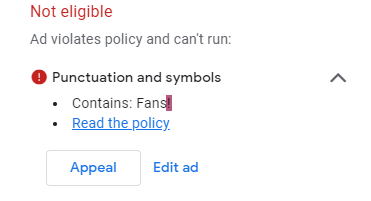
You might think you’re making your copy exciting and engaging, but using exclamation marks is just setting yourself up for disapproval. Only one exclamation mark is allowed per ad, and it can’t be in your headline. But Google’s rules on punctuation don’t stop there – symbols can’t be used for anything other than their original purpose. For instance, @ is fine in an email address, but not if you’re saying ‘@ home’ instead of ‘at home’.
How to fix it: Make sure you have a maximum of one exclamation mark in your ad copy, and remove any unnecessary symbols.
6. Low-quality images and videos
When trying to get users to click on your ad, you want to present your best self. While low-quality images and videos won’t achieve this, many still use them, and Google really doesn’t like them. Small, blurry media will get your ad disapproved, along with a video that has poor sound quality.
How to fix it: Upload media that is of the highest quality possible. Double-check to ensure nothing is blurry, and rewatch your videos to confirm the sound quality.
7. Non-existent landing pages
If you’re building your campaign before your landing page goes live, make sure you don’t start your ads until everything is ready. Google will disapprove your ads if you link to a page that doesn’t exist.
How to fix it: Make sure your landing page is live before you run your campaign.
8. Inappropriate content
Whether it’s your ad copy or your landing page, Google has a very low tolerance for content it deems inappropriate. To be on the safe side, steer clear of anything that has to do with adult-oriented content, gambling and dangerous products like fireworks.
How to fix it: Use non-offensive copy and stay away from themes that Google will consider inappropriate.
9. Restricted drug terms
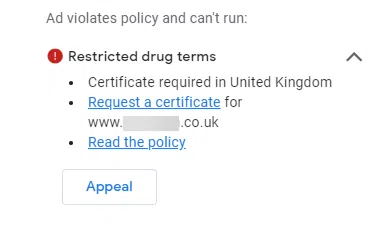
If you are advertising in the pharmaceutical industry, you must ensure that your ads don’t contain restricted drug terms. This can be difficult to steer clear of, so try to think of alternative ways of using the restricted term.
How to fix it: You can either remove restricted drug terms from your ad, or you can fill out a form to prove that you’re not selling restricted drugs. If you think that Google has unnecessarily flagged your ad, you can appeal it. It’s been seen before to have ads disapproved for products that aren’t advertising drugs, so don’t worry if this is you too. Appeal the ads a couple of times if necessary, or get in touch with Google support.
10. One website per ad group
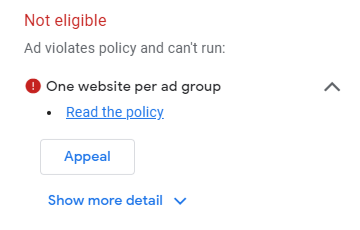
It’s Google’s policy that you must only have 1 landing page per ad group, so if you have two ads in one ad group that go to different landing pages, Google does not allow that.
How to fix it: Perhaps you need to choose what landing page you want to use and pause the other ad with the other landing page. If you have two landing pages with different themes or advertising different products or services, consider splitting one out to its own ad group.
Policy Violation: Misleading Content
What it means: The ad contains misleading information, leading to confusion or deceptive claims.
How to fix it: Review the ad content thoroughly. Ensure that all information provided is accurate, transparent, and aligns with the landing page. Remove any exaggerated claims or unclear statements that might mislead users.
10. Too much copy
Google Ads has a character limit – headlines can be up to 30 characters, while descriptions max out at 90. If you go over these, disapproval won’t be far away. There are exceptions to the rule, though – if your target country’s national language has lengthy words – like Russian and German – you’ll have a little more room.
How to fix it: Stick strictly to the character limits, and keep your ads simple and to the point.
11. Putting your phone number in the copy
Even if you want potential customers to give you a call, you can’t put your phone number in your ad copy. Google will automatically flag your ad for disapproval and you’ll see your leads plummet.
How to fix it: Don’t put your phone number in your ad copy – save it for your landing page.
12. Telling users to ‘click here’
Using a generic call to action such as ‘click here’ will see Google almost immediately disapprove your ad. The search engine giant instead encourages some creativity.
How do I appeal a Google Ads disapproval?
On your Google Ads notification of disapproval, there may be a button to click that says ‘Appeal’. Only appeal your disapproved ads if you can show Google you’ve followed the rules – do not appeal your ads without fixing the issue (like disapproved landing pages).
Have you had any ads disapproved by Google? What was the cause? Let us know in the comments below or tweet us @TeamTillison. In the meantime, contact our PPC specialists today to find out how they can help with your campaigns and check out our Google Ads training courses.







