Geographical reporting in Google Ads is a useful feature to help you identify where users are in the world when they access your website. These reports also show you the relative performance for these locations in terms of the click through rate, average ad position, cost per conversion and Return on AdSpend (RoAS).
Following on from our show about demographic bid adjustments, our latest T-Time Show will introduce you to Google Ads location bid adjustments, and how you can use them to optimise your Google Ads campaigns.
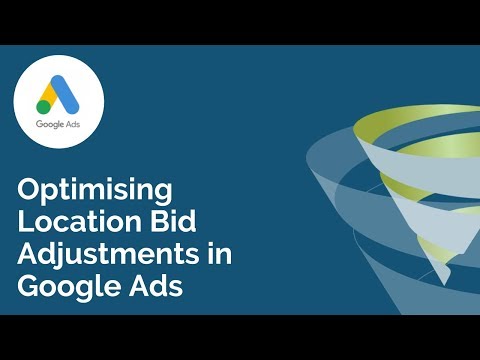
In this Google Ads T-Time show:
- How to use Google Ads location targeting
- The difference between geographic and user location reports
- Viewing geographic performance data in your Google Ads campaigns
- How to optimise your campaign using Google Ads location bid adjustments
Google Ads location targeting
(01:15) Let’s dive in to a campaign on your Google Ads account, more specifically into the Locations section in your navigation. You will need to have already configured your geographic targeting – if you haven’t, you may want to check out our T-Time on Google AdWords Location Optimisation – before you can continue.
As an example, let’s say that you are targeting a large geographic area like the United Kingdom, or one of the countries within it. Within the UK, there are lots of counties, towns, all the way down to individual postcodes towards which you can refine your targeting. Google Ads will then give you data in your account which will show you the relative performance between those locations at whatever level you have chosen.
Google Ads geographic vs user location reports
(02:34) If you look at the drop-down menu for the Geographic Report tab of your Google Ads campaign, you have the option to view either a geographic report or a user location report.
What is the difference between the two? The geographic report focuses on the locations that triggered your ad to show – this is either based on people’s physical location, or locations that people showed interest in online. The user location report, on the other hand, removes the interest element and focuses solely on where your customers were physically located at the time of accessing your site.
(03:33) If you run an eCommerce store, generally speaking, there’s not going to be a huge difference between the two reports. If you are a more locally oriented business providing a service within a particular area, you may want to take note of any users who are looking for the service, despite not being physically located in your area.
Although there are only minor differences between the two reports, there is one thing you should bear in mind. Once you have the report you’re going to use the data from in order to make Google Ads location bid adjustments, it’s best to be consistent and use that one report all the time.
Viewing Google Ads geographic performance data
(04:07) When you head in to your geographic report, you will find the location you are targeting for your campaign – referring back to our earlier example, this would be the United Kingdom. Before you start making Google Ads location bid adjustments, you will need break down your view by province, county, municipality, town/city or postcode. There are several other view options such as airport, TV region, neighbourhood and university, but they are less important.
The two most popular views are county and town/city. But which one should you choose? It ultimately depends on how much data your account is receiving. If you’re getting a considerable amount of traffic in a relatively short space of time then town/city is arguably the most appropriate view. If your account is not spending so much, then the county view is probably your best option.
Making Google Ads location bid adjustments
(06:34) When you start looking at individual areas within the United Kingdom, whether they are counties, towns or cities, you will see how the number of conversions or the RoAS – listed as ‘Conv. value / cost’ in Google Ads – can vary dramatically from area to area. These figures will ultimately influence your decisions when it comes to making Google Ads location bid adjustments.
First of all, select the locations you want to make location bid adjustments for, click ‘Edit’ and select ‘Add targets and set bid adjustment’. You will then be able to see the selected location under the ‘Targeted’ tab of your campaign.
(07:50) Unlike demographic bid adjustments, you can use Google Ads location bid adjustments on Search and Shopping campaigns as well. However, you can only make location bid adjustments on campaign level, not at ad group level.
If your conversion rate or RoAS is good for a particular area, then you may be willing to pay a little bit more and increase your bid for that area. This will push your ads to higher positions, increase your impression share, encourage more people to click on your ads, and improve your conversion rate.
Conversely, if your conversion rate or RoAS is poor in a certain location for any reason, you’ll probably want to decrease your bids. You may even get to the point where results are so poor for these locations that it would be best to just turn them off and exclude them from your campaign targeting completely.
(11:10) One final thing to remember: as has already been covered in the demographic bid adjustments T-Time, any bid adjustments you make – whether it’s for location, age, gender, household income, device or any other variable – will be multiplied.
If you found this episode of T-Time useful, subscribe to our YouTube channel for more tips and advice on how to improve your business using Google Analytics and other online channels.
Do you have any further questions about Google Ads demographic targeting? Let us know in the comments, or click below to speak with one of our specialists and find out more about our Google Ads training courses.







