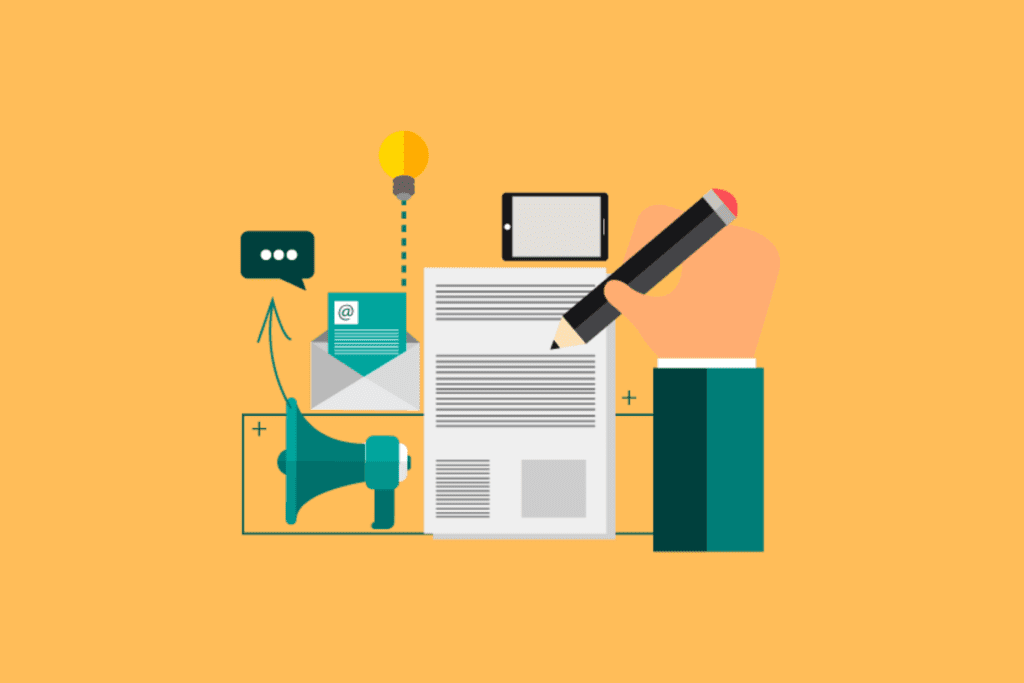When it comes to blogging, everyone knows it’s one of the best ways to show off your expertise to your audience. But most people stick to posting on their own website and then sharing it on social media. While undoubtedly effective (if you’re doing it right), there are other avenues to explore, some of which might be unfamiliar to you – like blogging on LinkedIn.
Why blog on LinkedIn?
With over 500 million users – 250 million of which are active every month – there’s a huge audience ready to uncover your content on LinkedIn. It’s a social media platform for business professionals so it’s built for networking; if you actively post, your blogs will get seen. More on that later.
But the main argument people have against posting on LinkedIn is that it won’t drive traffic to their website, meaning fewer leads and conversions. This is simply not true. The exposure you get on LinkedIn – and other social media platforms – builds brand awareness and reputation, and it’s easy for other users to get to your website.
One of the best parts about blogging on LinkedIn is that the platform does a lot of the work for you. While you would normally have to share your content multiple times on social media, and again in email newsletters, LinkedIn automatically lets your connections and followers see what you’ve posted. Hashtags, comments and shares will spread your blog even further.
How to blog on LinkedIn
Posting on LinkedIn is really simple. Navigate to your feed and you should see the ‘Start a post’ widget at the top. Click on ‘Write article’.
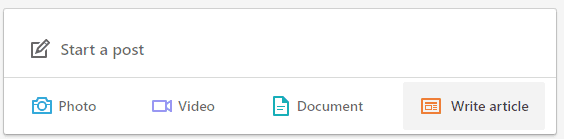
This opens LinkedIn’s blog publisher. Similar to WordPress, you can format your copy, provide quotes, have H1s and H2s and more. You can even add a header image.
When you’re done, just click ‘Publish’. However, it is worth noting that you can’t preview your content before publishing, although the editor does show you a very close representation.
Understanding the demographic
It’s likely that the platform LinkedIn may have a slightly different demographic to those you usually write for, as these are people who work within various businesses, so it is very important to bear this in mind. One of the biggest challenges a blogger will face is re-learning their demographic once they decide to branch out and post content in different areas.
Ensure that your blog posts are specifically written for your LinkedIn audience. Your tone and content must be clearly directed to those who use the platform, and it must provide value to them. Keep your writing succinct, and remember that infographics and bright images are more likely to interrupt scrolling.
Do some research into who uses LinkedIn and why, and make sure to look at your analytics on the platform. Use this information to work out a content strategy that will get you the results you need.
Tips for blogging on LinkedIn
Whether you’re new to LinkedIn blogs or you’re a pro after some new ideas, we’ve got some suggestions for how to succeed.
Optimise your profile
A simple but impactful task, taking a look at your profile before you start posting anything will make you look more trustworthy and reliable. Make sure your work history is up to date and that your About section is relevant to your industry. Upload a recent photo of yourself and make use of your background photo to showcase your personality.
Give your article a purpose
Before you start writing, you need to know what you’re writing and why. If you know your purpose, it will make getting your point across much easier. Every reader wants to gain something for their time, so make sure your facts and figures are correct, and build a reputation of being a reputable source of valuable information.
Make your title stand out
The first thing users will see will probably be your title. This is your shot to get them to stop scrolling and read your content. Be bold, but don’t post in all caps – if anything’s going to turn potential readers off, it’s being shouted at. Having a catchy title for your blog can also be beneficial if you decide to promote your content through LinkedIn Ads.
Treat it like any other publication
Yes, LinkedIn is a social media platform, but that doesn’t mean you have to treat it like one. Make sure your writing is high quality and thoroughly proofread and optimised. Your name and company are still attached to your LinkedIn content, and you want the best brand reputation you can get. It’s also important to keep your brand style consistent across all of your marketing, so don’t change it on LinkedIn.
Make shareable content
Posting on social media can be like sending content into a void – there’s so much going on that your work could be missed. To combat this, consider your content’s shareability potential. You want to encourage other LinkedIn users to like, comment and share so your blog post can reach new people. Consider asking questions, or asking for opinions. Get people to share events in their professional or personal lives and start a conversation.
Keep your posts short
Attention spans are getting shorter and shorter, so keeping hold of readers for long periods of time just isn’t viable anymore. Especially in the fast-paced world of social media. Make sure your posts are of a reasonable length and that they keep readers engaged until the very end. Add informative H2s to break the content up and show what’s covered in each section, and remember to include images and infographics.
Post often – but not too often
With its timeline-style feed, you may want to be posting on LinkedIn as often as you can. Don’t. While it’s good to get your name out there, people can get sick of seeing your profile popping up and you’ll run out of good-quality content to talk about. Keep your blog posts to one a week to start with and see what your engagement is like. In the meantime, comment on and share what others have written. Doing this will help you build meaningful relationships… and drive more people to your profile and content if you do it right.
Be flexible
Keep an eye on your analytics for each blog post and consider what you could do to improve them. Is it the time you post? The topic? Or perhaps your optimisation? The more you blog, the more data you’ll have to figure out trends that will help you improve. Don’t be afraid to change things up and be flexible – you’re more likely to achieve results.
What’s the downside?
Blogging on LinkedIn comes with many benefits, but nothing can ever be completely perfect. One thing to bear in mind is that the platform isn’t designed for lead generation. On your own website you can add sign-up forms, webinar replays and more. LinkedIn’s blogging is designed to keep readers right where they are – on LinkedIn.
Summary
The key takeaway is that LinkedIn blogging is definitely worth it, but it shouldn’t be your only form of blogging. It’s definitely not a replacement for your website and it does have its limitations, but it’s great for getting your name and brand in front of a new audience.
Write LinkedIn-specific content, make sure your profile is up to scratch, and get connecting. This blogging platform is waiting to be used and millions of users are ready to read content that the algorithm puts right in front of them. What are you waiting for?
If you’ve had any experience with blogging on LinkedIn, or you have any questions, leave a comment below. Alternatively, you can send us an email and we’ll get back to you as soon as we can.