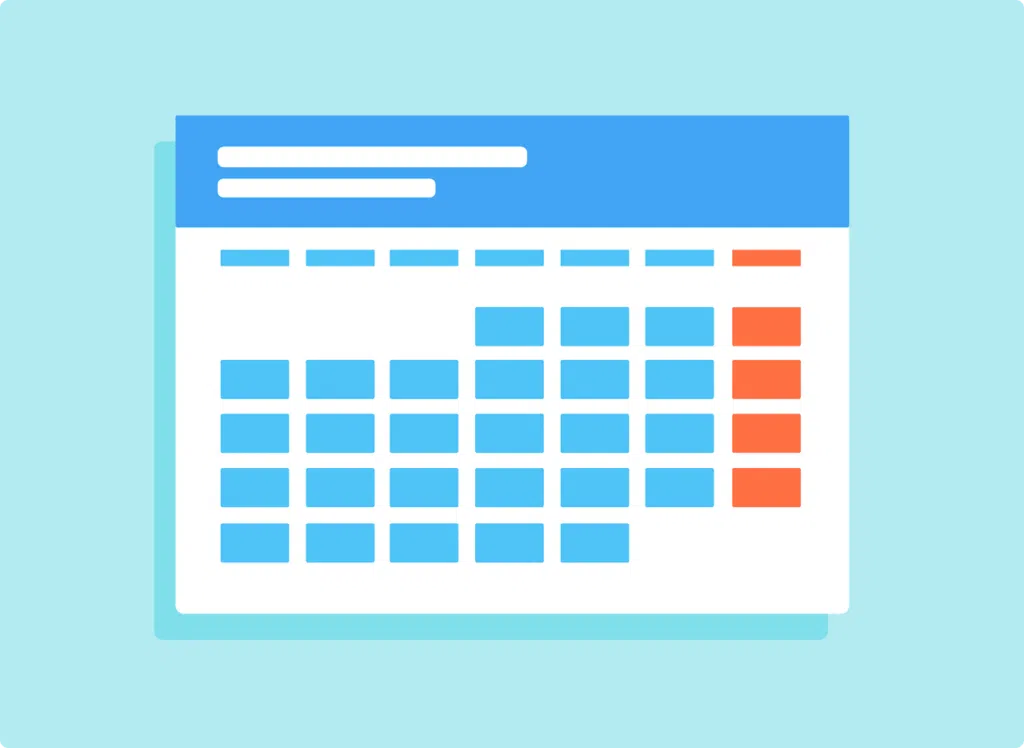Keeping your content uploading schedule on track can be a nightmare – especially when you’re in the education sector. But there’s a tool that can help you: a content calendar for your college.
What is a content calendar?
A content calendar, or editorial calendar, is the simplest way to keep track of what you’re publishing on your website or blog and when. It’s essential for any content marketing strategy. In its most basic form, it’s a schedule showing when and where you’re publishing upcoming content.
This isn’t limited to blog posts, though. It can include YouTube videos, important news stories, planned promotional activity, updates to existing content and more.
The benefits of content calendars for colleges
The organisation is key to driving any marketing project to success. That’s exactly what your college’s content calendar is going to help you with. You’ll know exactly what type of content you’ve got in the pipeline, where it’s being published, and what topics you’re covering.
Knowing who’s in charge of what in your content creation process ensures more accountability and cross-department alignment. If you’re waiting on a course leader to provide the information you need to write about, you know exactly who you need to contact.
Content calendars are also a great way for colleges to spot any gaps in their coverage. Perhaps you didn’t realise you were focusing so heavily on exam tips, and you haven’t written about student well-being in a few months. It’s a great way to bring some balance back into your blogs and videos.
Your content is one of your most important assets. At the same time as providing valuable information for prospective and current students, they give you the opportunity to build your authority and reputation in the education sector. As an added bonus, the content you create can help push you up search engine rankings, meaning that your college is more visible than ever before.
7 easy steps to make your college’s content calendar
1. Set your goals and work out how to monitor them
The first thing you need to do is set your goals – and be precise. What exactly do you want to achieve? For example, you could aim to increase traffic to course pages by 10% or increase enrolments through social sources by 15%. Remember to make it measurable – include a realistic number or percentage.
You can set internal goals, too. If you’re not used to posting schedules, start by aiming for one post a week and then build up your frequency over time. You could even set a goal to publish different types of content on other platforms if that’s new to you. For example, you could begin by posting one video on YouTube a fortnight and then work up.
Popular Education Marketing Videos
Popular Education Marketing Videos
Work out how to track your goals. Will you be using Google Analytics? Do you know which metrics you need to be watching?
2. Figure out your types of content
Write a list of every type of content you produce: blogs, videos, news stories, newsletters and so on. Do you know how often you post each type?
Once you’ve done this, see if there are any gaps. Could you be sending other types of email marketing? What about interviews with students or staff? This is a great opportunity for creative brainstorm.
Come up with a realistic schedule that your marketing team can follow. If you’re not used to creating a large amount of content, start with one blog post a week and work up. For newsletters, look at more than one a month.
3. Split everything into smaller tasks with assignees
When you know your types of content, give everyone a role. For written content, you’ll need a writer and a proofreader. If you’re making YouTube videos, you’ll need someone (or maybe a team) who can film, edit and post.
On your content calendar, insert a column for each of the small tasks that come together to make the finished product. This will make it much easier to see where you’re at with your content creation.
4. Think about key dates and events
Consider your yearly calendar when it comes to what your content will be about. Some things will repeat every year: holidays, exam season, and the beginning of the year. Plan posts and videos around these topics.
But what else happens throughout the year? Produce content about open days, concerts, lecture series or anything else that involves your college community.
Don’t limit yourself to the year, though. Think about national and international awareness days, and any events that are of public interest.
5. Schedule your content
When it comes to scheduling blog posts and videos, it will take some trial and error to find the best times. It’s okay to change posting times – especially when it will be more effective.
On a broader note, take care of the time of year you’re posting, too. There’s no point posting exam tips in October if no one’s taking any exams until March. Schedule your content to have maximum impact.
Popular Education Marketing Videos
Popular Education Marketing Videos
This is where a content calendar for your college really comes in handy. Write in when and where you want to publish, and then review it with your marketing team. Move things around if you need to, whether it’s to maximise your chances of an engagement or make way for more important pieces.
Whatever happens, make sure that everyone knows their deadlines and when the piece of content has to go live.
6. Start using your calendar
Brief your marketing team on how to use your calendar, and then start implementing it. As you go you may find that you need to add or remove columns and information. It’s worth remembering that your content calendar isn’t a static document – it needs to adapt with you.
7. Track results & refine
When you start posting, that’s when you can start tracking the results. Use your metrics to refine your content – perhaps listicles don’t work well for your audience, or maybe you get a poor click-through rate when you write about your college’s football team. Keep checking Google Analytics – or whichever platform you’re using to track your performance – and make the necessary adjustments.
Top tips to make your content calendar work
Just having a content calendar for your college isn’t enough – you need to use it properly if you want it to achieve its full potential.
The first thing you need to do is make sure everyone has access. Keep your whole team – and any external partners – on the same page, and have a designated member of staff in charge of chasing late assets.
In the same vein, make a separate area on your content calendar where everyone can write ideas for upcoming pieces. The last thing you want is to realise you have a content gap and absolutely nothing to fill it.
Remember that there’s no right or wrong way to lay out your content calendar. Some people like to colour-code different types of content. If you’re using Microsoft Excel or Google Sheets, you can even set up conditional formatting to achieve this.
You also need to ensure everyone knows who you’re targeting with your content. Are you trying to bring prospective students to your site to apply, or do you want current students to interact with the tips you’re posting? Keep your audience in mind the whole way through the content creation process.
Most importantly, if something isn’t working, pull the team together and find out why. Perhaps you’ll need to hire another member of staff, make an adjustment in your plan or get help from an external digital marketing agency. Work together as a team, and you’ll achieve your goals.
Does your college use a content calendar? Let us know in the comments below, or tweet us @TeamTillison.