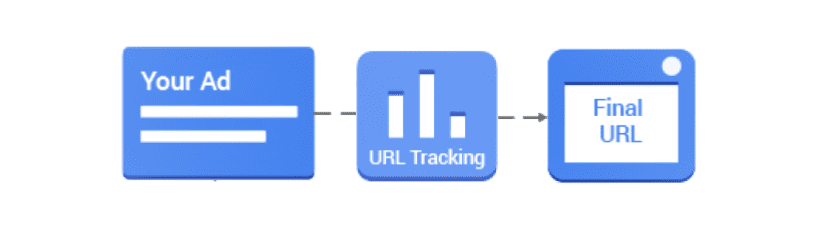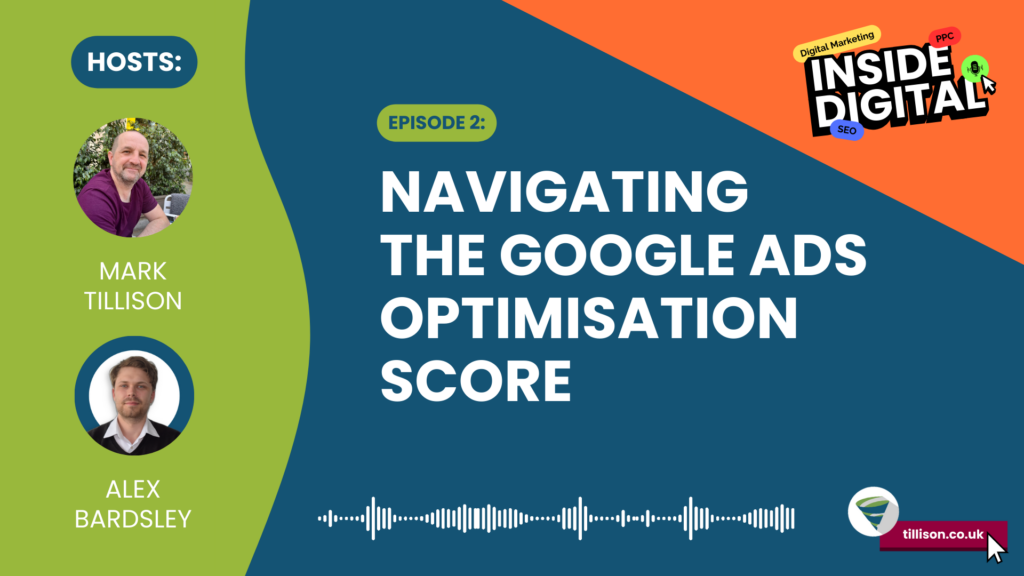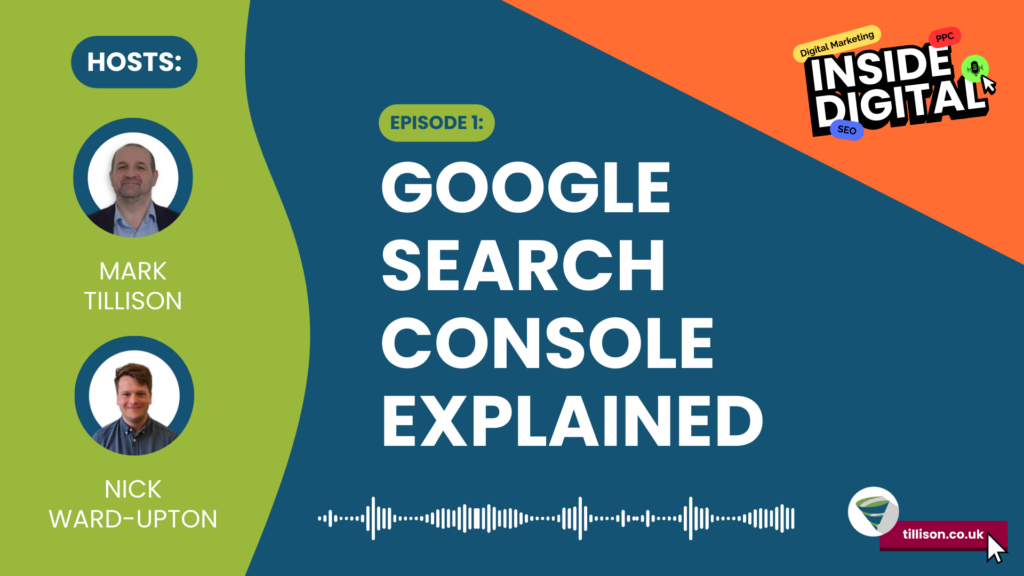If you use Google Ads, then you recently would’ve received an email from Google detailing the upcoming deadline for advertisers to enable parallel tracking in their accounts.
It sounds scary, especially if you don’t know what parallel tracking actually is. However, there’s really no need to panic. In the latest instalment of our T-Time web series, Tillison Consulting MD Mark Tillison breaks down what parallel tracking is and how to configure it in your Google Ads account in plenty of time for the deadline of 30 October 2018.

In this Google Ads T-Time show:
- What is parallel tracking in Google Ads?
- Why do I need to update the configuration in my Google Ads account?
- How do I enable parallel tracking in Google Ads?
- What should I do about Parallel Tracking if I’m using tracking templates?
What is parallel tracking in Google Ads?
(00:50) Before we go into parallel tracking, let’s first understand what currently happens when someone clicks on your ad in Google. They are directed to a URL string with a tracking code attached and then redirected to the final URL. It’s taking a few extra steps which add fractions of a second onto the user journey, but slowing it down nonetheless:
Conversion rates are dependent on load times, so what Google is trying to do with parallel tracking is speed up that user journey by removing any unnecessary steps. With parallel tracking in place, a user will be directed straight to your final URL when they click on your ad. URL tracking is still happening, but it’s running alongside the user journey as opposed to being a step within it:
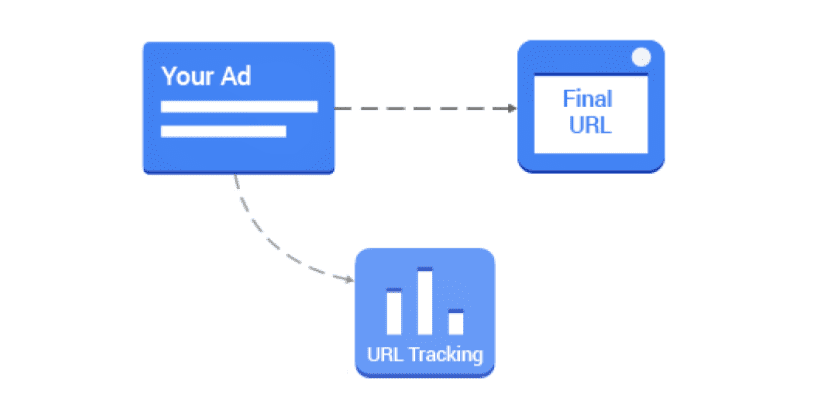
The user will not notice any differences when they click on your ads, and neither will you in your Google Ads account. The only difference you will hopefully notice is an increase in your conversion rate as a result of a quicker user journey.
Enabling parallel tracking in Google Ads
(02:16) Configuring parallel tracking in Google Ads is a very straightforward process. Simply log into a top-level view of all active Google Ads campaigns, and click Settings in the sidebar navigation. From here, go into your Account Settings where you will find an on/off switch for parallel tracking. Turn that on and you’re good to go.
If you have Google Ads’ conversion tracking script running on your website, this will continue working as normal. Similarly, if you are using Google Tag Manager and you are running the Google Ads conversion tracking code through it, you don’t need to do anything else.
Parallel tracking with tracking templates
(03:46) If you’re in the small minority of advertisers who use third-party tracking tools for their campaigns, you may be using a tracking template in your ads. The tracking template is the URL you want the ad click to go to for tracking and if you are using one, then enabling parallel tracking in Google Ads is going to be a trickier process.
The best course of action to take is to talk to your webmaster or web developer, as well as any third party that’s managing your Google Ads account for further advice. If you’re stuck, then get in touch with one of our Google Ads specialists.
Regardless of whether you’re using tracking templates or not, set yourself a reminder to test your tracking over the course of a couple of days. Finally, don’t forget: you need to enable parallel tracking by 30 October 2018.
See also: Mandatory Parallel Tracking to Roll Out on Microsoft Advertising in January 2021
If you found this video useful, make sure you’re subscribed to our YouTube channel for more videos about how you can grow your business through SEO, pay per click, social media and other forms of digital marketing.
In the meantime, do you have any pressing questions about tracking on your Google Ads account, or Google Ads in general? Let us know in the comments, or click below to speak with one of our specialists and find out more about our bespoke Google Ads training packages.
Picture: Zooming Photography