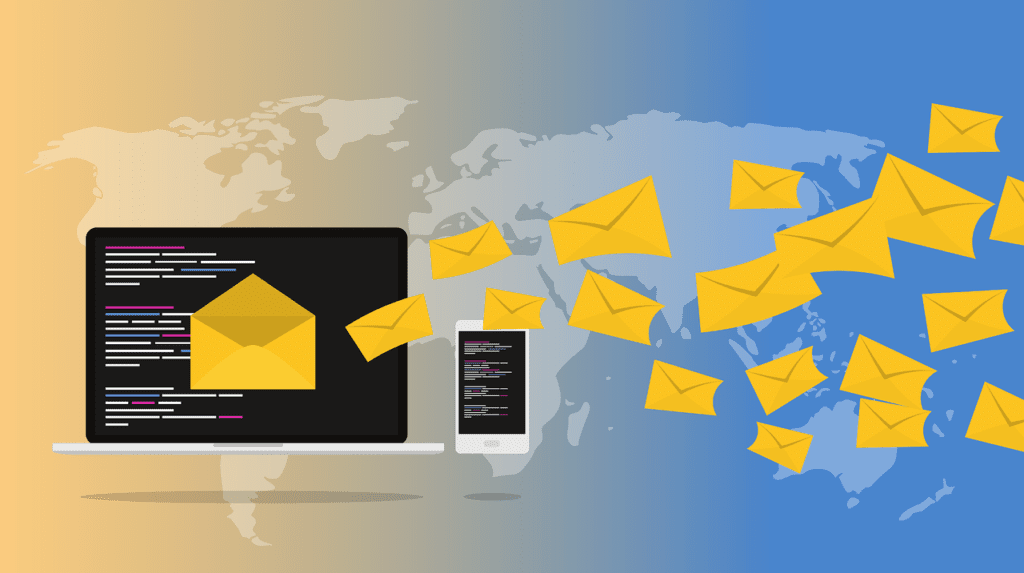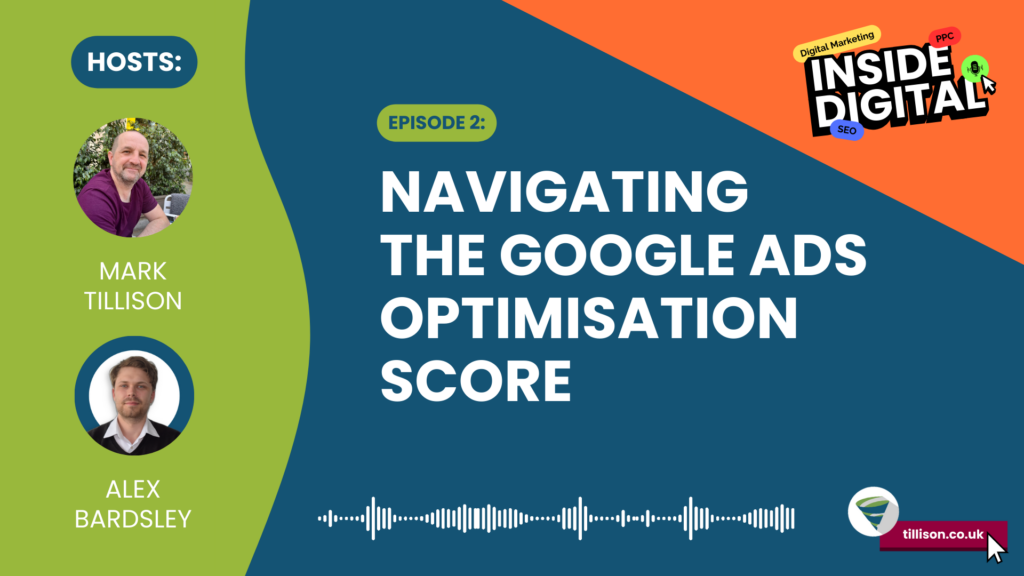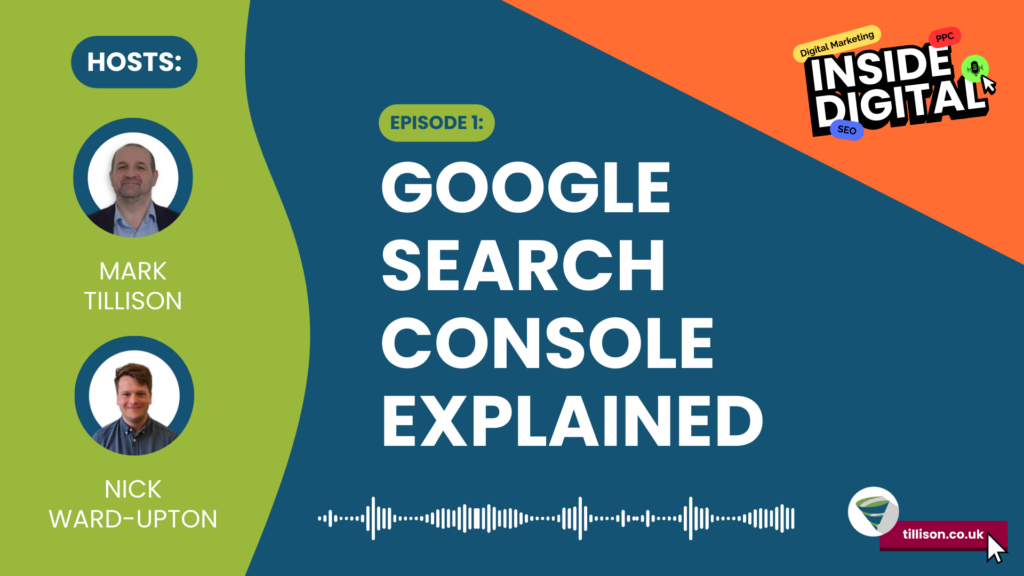The first major change to Google My Business of 2021 comes into play as it expands upon its messaging feature in Search and Maps.
What’s new?
The business messaging feature was introduced to Google My Business in 2017. At this time it used SMS – where messages would appear in the account’s Google My Business dashboard. It was in 2019 that Google made the switch from SMS to instant messaging (IM). However, this was only available in the Google My Business mobile app.
Following the ongoing success of the feature, Google has now incorporated messaging into its desktop interface. When you login into your Google My Business dashboard, you should see a “Messages” button in the navigation bar on the left-hand side. Here you will have the option to turn on Google My Business messages. Any messages that you receive will be displayed in this tab in the IM format that is all too familiar in the modern age of social media.
Individuals who find it easier to type lengthy messages on a proper keyboard as opposed to the smaller buttons on a mobile device will find this introduction very useful. It will make the process of responding to queries easier.
Using the Google My Business messaging service
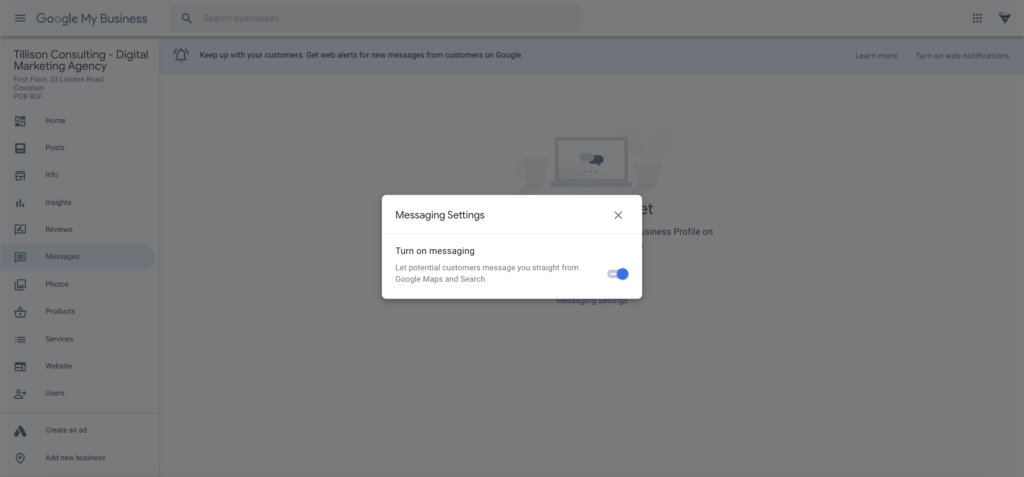
Once you’ve opted in to the Google My Business messaging service, you will receive notifications for any incoming messages. Google calculates a ‘response time’ based on how long it takes you, on average, to reply to messages over a 28-day period. In order to keep your messaging service active, you must make sure that you respond to all messages within 24 hours – failure to do so will result in Google revoking your access to the feature.
Google My Business messaging allows you to customise your welcome message for users who message you. Be advised, however, that the automated message will not count towards your response time, so it’s still just as important to reply in a timely manner.
Having the Google My Business messaging feature open throughout the workday is a great way to ensure that you can reply to any queries quickly and accurately as you will already have all the information at your fingertips.
Summary
We like it and we will be using it. Google continues to demonstrate how it adapts to users needs. The addition of a Google My Business messaging feature to desktop opens up another avenue for account holders to gain more business.
Of course, the ball is entirely in your court for this. After opting in you can choose to opt out if you’re not utilising or finding the feature useful – after all, it may work for some brands better than others.
We’re just happy to see Google continually looking to adapt its service. Google My Business underwent a lot of significant changes last year and we’re looking forward to discovering what it has to offer in the year ahead.
Optimise Your Google Business Profile
Our FREE eBook will help you completely optimise your Google Business Profile listing and give potential customers an inside look at your business. From review ratings to opening hours, we have it all covered!
Sign up to our mailing list to receive your eBook today