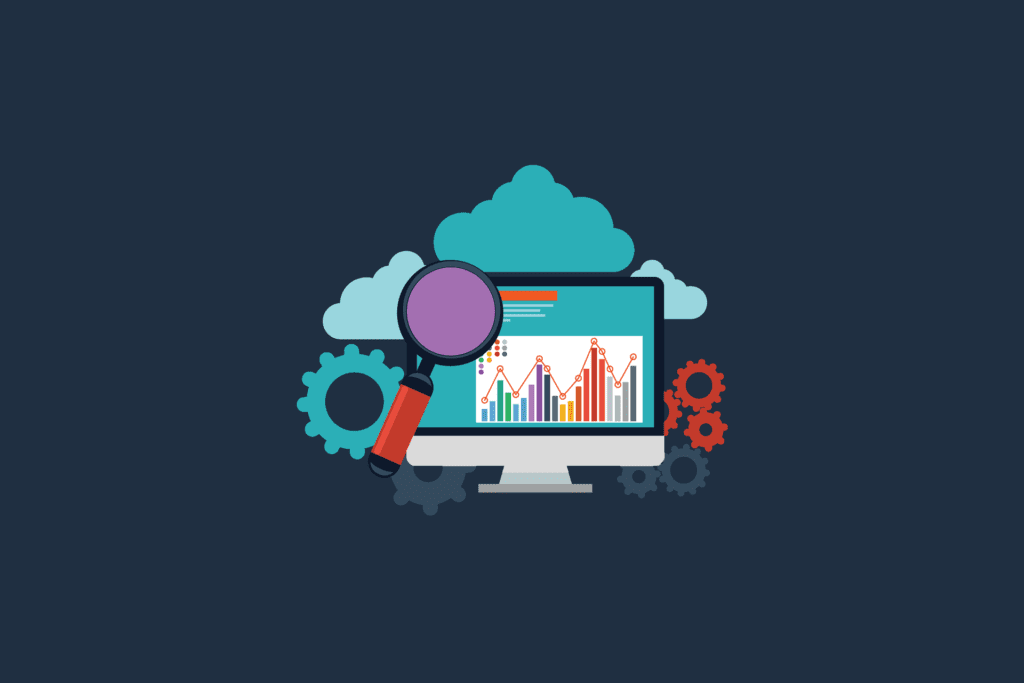Google My Business’s new performance report has had an upgrade. A new section has been added that shows you how people have found your business profile.
The information is broken down into platform and device, and the searches that triggered your business profile’s appearance.
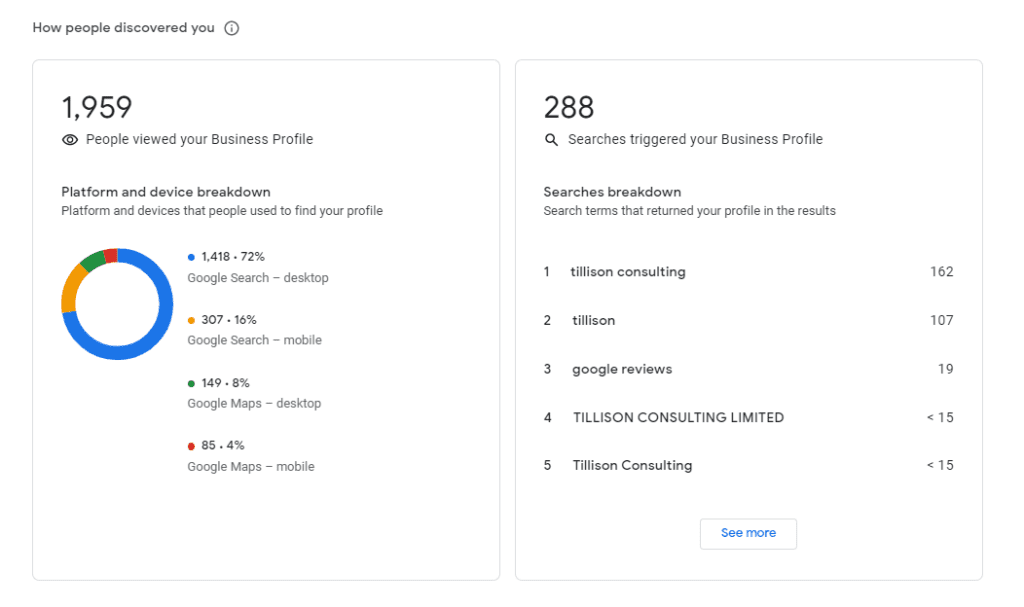
More data is never a bad thing in digital marketing. These new insights provide us with more details as to how users are finding businesses – and it’s information that we can use to further optimise Google My Business listings.
How do I view the new Google My Business report?
Navigating to the new report is simple.
- Head to your Google My Business dashboard and log in
- Click on the Insights tab
- At the top of the Insights dashboard, click ‘See new profile performance’ at the top
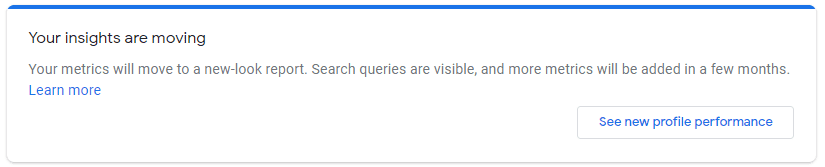
Need help?
Google has updated its help document in case you need a hand with the new section. It also explains how it arrives at the reported figures:
- A user can be counted a limited number of times if they visit your business profile on multiple devices and platforms
- Per breakdown device and platform, a user can only be counted once a day
- The metric represents the number of unique users
- It only counts views of your business profile, not overall views of your business on Google
If you need any further help, Team Tillison is always here to help – just leave a comment or tweet us @TeamTillison.