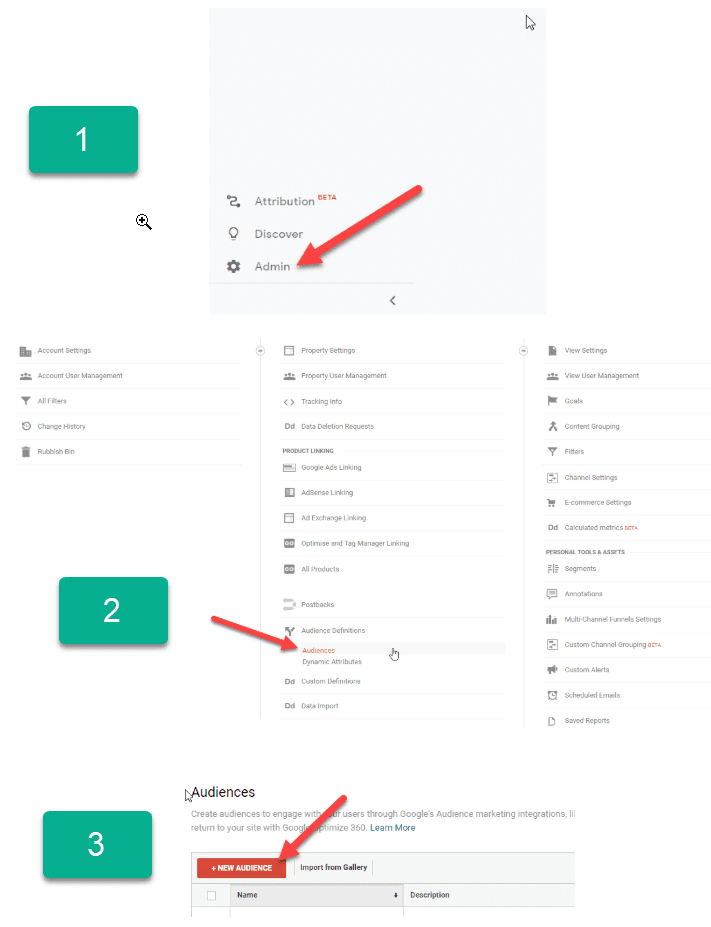Sometimes trying to expand your brand visibility and reach can seem like taking a shot in the dark, but Google’s Audience insights is designed to change that. In this T-Time show, Mark takes us on a tour of the tool and answers four key questions:
- What are Google Ads Audience insights?
- How do I create audiences in Analytics?
- How big does an audience need to be to get Audience insight data?
- What can I do with Audience insights data?
So what are Google Ads Audience insights?
(0:37) Google Ads Audience insights does exactly what it says on the tin; this handy tool enables you to find new audiences by showing what the people who click on your ads are also interested in. To use Mark’s example in the video, people who have searched for teeth whitening also seem to be more likely to be interested in swimwear, and trips to New York City and Italy, so this information can then be used for targeted remarketing ads – but more on this later.
What is important to note is that Audience insights splits the audiences into two distinct categories: in-market and affinity. It is also worth mentioning that some of the commonalities between your audience and what else they are looking at will be correlations – that is, not linked. However, some will be causational, and they are the ones that you want to exploit when it comes to advertising.
How do I create audiences in Google Analytics?
(4:02) Creating an audience is quite straightforward. First you need to head to Google Analytics, then click on the Admin cog and Audiences – a list of audiences should then come up. Just above the list is the ‘New Audience’ button, and clicking it will open a new page where you can set your own filters for who to include.
You can build a new audience with any parameters from anyone who visits your website right down to age groups, languages or even users of specific browsers. It’s most likely that you’ll want to be targeting people who have visited on particular pages of your website.
Once you’ve created your audience, you can then add a destination and send it to your Google Ads account. When you next open Google Ads, you’ll find it there.
How big does my audience need to be to get Audience insights?
(7:26) You need more than 1,000 users in your audience for Google to be able to analyse it and determine some commonalities between them, so it’s best not to get too specific with your parameters. But how can you make your audiences specific enough to get relevant information but not so niche that you can’t reach the 1,000-user threshold? One way is to change the duration from the default 30 days – try 60 or even 120 instead.
The audiences you might want to create will depend on your business and what you want to achieve, but as a general rule you should include people who have engaged with the content on your website. Good ways to do this are to target those who have:
- Viewed particular types of content, like blog posts about a particular subject
- Completed a transaction
- Converted into a lead
- Viewed more than one page
- Had a session time longer than 30 seconds
What can I do with Audience insights data?
(10:40) Once you have your information from Audience insights, there is so much you can do with it to benefit your business. For instance, why not create a new Display Ads campaign, or add one of the in-market audiences to an existing campaign?
If your objective is to drive bookings and leads, set up a cost per action campaign (CPA), give it a week or two and let Google learn who converts and who doesn’t.
Alternatively, you could start a CPM (cost per thousand campaign) to boost brand visibility and awareness. This way you are promoting your business to an audience that might be interested in your product or service in the future.
The data you collect will also be useful when it comes to bidding on keywords in your PPC advertising campaigns as you observe the audiences and pay particular attention to cost per click, cost per conversion and the average ad position for each of them. If you then find that the conversion rate is higher for people in the in-market audiences who are searching for your keywords, you can then increase your bids for them. Conversely, if there are certain in-market audiences that convert at a lower rate or the cost per conversion is higher, you can lower your bids. You are also able to add Affinity audiences to search campaigns in an effort to observe them and adjust bids, too.
But you don’t just have to use this information to target ads – why not optimise your website, too? Thanks to Audience insights you can now better understand your site’s visitors and those that convert in to leads or sales, so you can make some changes to increase conversions such as:
- Optimise your website for mobile if that’s how more people view it
- Change the language, tone and images to connect more with your audience
- Create custom content that you now know your audience is looking for
What do you think is the most effective use of Google’s Audience insights? Let us know in the comments. In the meantime, subscribe to our YouTube channel so you never miss a T-Time video, and get in touch to find out more about Google Ads and PPC.