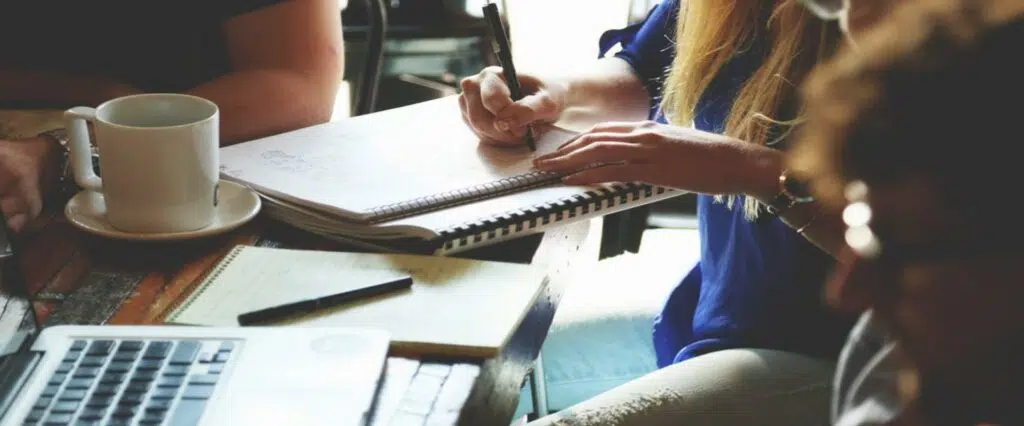You built an awesome website, you’re working hard and spending a marketing budget sending traffic to it. Conversions just aren’t happening though. Or maybe everything was going great, but sales just dropped off a cliff. This post explores many of the causes for this disastrous situation, how to identify them and how to fix them.
-
Conversion Tracking Broken
What This Looks Like:
Conversions were being recorded, but suddenly stopped completely or zero conversions are being recorded, but leads or sales are present.
How to Validate Conversion Tracking:
Compare real data with the data in Google Analytics, Google AdWords, Facebook Ads, Twitter Ads or any other form of tracking which has been implemented. The numbers rarely match perfectly due to attribution models across different platforms, but are usually reasonably close.
How to Fix It:
Check the instructions for implementing conversion tracking and the configuration on your site.
-
Attribution Models
What This Looks Like:
Many sales and leads need multiple clicks before the conversion occurs. Products and services which are more complex or have a higher ticket price, typically have longer search funnels than the more simple and lower-priced products [link].
How To Validate Attribution:
Analyse the multi-channel funnel data in Google Analytics. Provided that data sources are identified correctly as referring traffic, you’ll be able to identify which sources contribute to the conversion and which create the last click that produced the conversion.
How To Fix It:
Comparing different attribution models is a useful exercise, with the understanding that Google AdWords might often create the first click, but organic clicks often claim the conversion as they are the last click in the process, for example.
-
Importing Analytics Goals into AdWords
What This Looks Like:
There is an option in Google AdWords Analytics to import Goals from connected Analytics accounts. Whilst this can be a time-saving opportunity and does give the option of different Attribution Models that more accurately measure the value of AdWords traffic, it does bring with it some issues.
When users complete the checkout process on an eCommerce store, for example, they can often be directed to an external Payment Gateway such as Paypal. Since this is an external domain, Google Analytics can’t easily track that activity. Worse still, when (if) Paypal returns the customer to your transaction completion page, Analytics attributes the sale to the last click – Paypal, rather than AdWords.
When this happens, AdWords gets no credit for the transaction and zero conversions are recorded. It’s important to test the payment process to make sure that this doesn’t happen, of course.
How To Fix It:
Check the source of transactions in your Google Analytics account. If you see Payment Gateways listed as the source, head to Admin > View Settings [check this and include an image] and set the external domain as a referral exclusion. Analytics will then attribute the transaction to the original source of the click rather than the Payment Gateway. Finally, when it’s the last click, AdWords is now credited with the goal completion or transaction, those conversions will show up in AdWords.
-
Not Returning from Off-Site Payment Gateway
What This Looks Like:
This is the blight of many eCommerce stores – conversions are being recorded, but not all of them. Conversion tracking usually depends on scripts and pixels on a “thank you” or ‘‘transaction complete’’ page. Often, when external Payment Gateways are used, the user isn’t returned to the Goal page. Since they don’t come back and the user doesn’t visit the page, the Goal doesn’t record and there are no conversions.
How To Fix This:
Typically, this is one simple setting in the external Payment Gateway. There is usually a box to tick and an option to specify the URL you want to send the user back to, on completion of their transaction. You’ll want to force the customer back there rather than giving them another button to click – if you do that, chances are that they won’t and your conversion tracking data will be incomplete.
-
Checkout Broken
What This Looks Like:
It’s rare, but it happens. Some weird, unexpected and bizarre combination of events creates a perfect storm in which the checkout process on your site breaks.
How To Fix It:
Even if it’s just to check it off the list as a possible cause, test the checkout process thoroughly. Do stupid things; add a million products or 0.5 of a product; enter letters where it expects numbers and vice versa.
-
Payment Gateway Failure
What This Looks Like:
Again rare, but does happen. Usually when it does, the Payment Gateway won’t notify you and by the time you suspect an outage, it’s usually fixed. If you’re lucky enough, a customer will report it, but most will just abandon the cart and go to a competitor.
How To Fix It:
If you’re processing enough transactions, to spot it, like every few minutes, you’ll see an interruption to the trend in Google Analytics.Learn AdWords with a Pro
-
Slow Website
What This Looks Like:
We’ve written before about the impact of website speed on conversions. Studies demonstrate that on mobile devices, the conversion rate can drop by 5% for every additional second of load time. If there’s a sudden drop in conversion rate, compare that metric with the average Page Load time in Analytics. We’ve used this a number of times to demonstrate the importance and impact of server response time and page load time.
How To Fix It:
You’ll most likely need a friendly developer, but head to Google Page Speed [link] to identify specific issues which are slowing your site down. If the issues are more temporary or intermittent, your developer is the go-to guy, or possibly your web host.
-
User Experience
What This Looks Like:
If there’s a sudden drop in conversion rate, it may be due to changes implemented on your site. Did you, or someone else change the navigation, the search function the product details? Maybe even the theme, the design and layout of your site? Hopefully, records are kept of changes to the site and you’ll be able to identify a specific change that correlates with the drop in conversion rate.
How To Fix It:
Change it back! Rather than update an existing landing page which you feel is an improvement, implement a landing page testing Google Analytics. That will allow you to test one or more variations of your original page to see which performs the best.
-
Surprising Visitors with Delivery Prices
What This Looks Like:
The most common reason users abandon Shopping Carts – delivery charges. A change to the delivery policy on your site will have an impact on conversion rates and conversions. It may be small, it may be significant. It may improve performance or it may have a disastrous impact on the conversion rate.
How To Fix It:
Change your delivery price to free delivery to test the conversion rate. If the issue is delivery price, you’ll start to see sales coming through. If it isn’t, the conversion rate will stay the same, or marginally improve.
-
Product Prices
What This Looks Like:
If the conversion rate issue is isolated to specific campaign areas or entry pages into your site, the problem could be related to pricing. Of course, if you’re starting out and your pricing isn’t competitive across the board, this could be the answer to your conversion quandary.
How To Fix It:
There’s a simple test to prove whether pricing strategies are the issue (or not) – reduce the prices! If the issue isn’t pricing, the conversion rate will remain poor, indicating an issue elsewhere – or you didn’t drop prices far enough!
-
Delivery Times and Availability
What This Looks Like:
Depending on the product you’re selling, delivery times may well be cause for a low conversion rate. We posted a while back about eCommerce sales sucking on a Friday [link]. This was an unusual set of circumstances which created poor performance on particular days of the week – customers wanted their products for the weekend, but wouldn’t pay for next-day delivery. Online free shipping meant they wouldn’t get their order in time, so they abandoned the sale.
How To Fix It:
Offer fast and free shipping, with next-day delivery! Sure, it may come down to making a choice between investing profits to provide a competitive service in the hope of increasing conversion rates or sticking with existing customers and finding another way to increase conversions.
-
Low-Intent Traffic or Traffic from Social Sources Rather than Search
No matter how great your brand, your site, your product and price, traffic from Social Media sites like Facebook and Twitter just doesn’t convert as well as traffic from Search. There’s a whole post about why: [link].
-
Impression Share
What This Looks Like:
More expensive purchases and more complex purchases will require multiple clicks to convert into a sale. When your AdWords ads or organic listings aren’t present every time your customer searches, that multi-click process is broken, significantly impacting the conversion rate. We call this the ‘‘Impression Share’’, which is part of the ‘‘Conversion Funnel’’ that leads to a sale. Sudden changes in Search volume (like Christmas) can catch the inexperienced advertiser off-guard.
How to Fix It:
Head to Google AdWords > Conversions > Attribution and check out path lengths and time delays from first click and first impression. Also check the Impression Share metric in your campaigns over different periods of time. You may well spot a correlation between conversion rate and Impression Share. Finally, head to Google Analytics and analyse the multi-channel funnel. If your average sales takes multiple steps, Impression Share could well be costing you a fortune in lost sales. There’s a whole post and a video on ‘‘Impression Share versus Conversion Rate’’ [link].
-
AdWords Dropping GCLID
What This Looks Like:
When users click on a Google ad, they’re sent to your URL. AdWords appends a GCLID on the end of the URL to identify the session and attribute the visit and any conversion data to that session. The GCLID is a parameter, like search queries: “?search=book” and UTM tags: “utm_source=facebook”. A conflict between these GCLIDs and how your site handles them will cause the GCLID to be stripped from the URL. The customer gets the same experience, but now AdWords and Analytics can’t attribute the visit. The session and conversion data end up attributed to “direct” traffic and no conversion data will show up in AdWords. Sometimes, this issue is the result of an unusual redirect instruction. Sometimes, it will only occur on certain pages, such as those which use query parameters for search for example.
How To Fix It:
You’re going to need your friendly developer again. Test every possible way you can think of to identify a constant was of replicating the issue on demand. That will help your developer find and hopefully fix the problem.
There are plenty more reasons why conversion rates suddenly drop, or just don’t take off with the bang you expect when you launch your site, but we’ll save those for another post.Speak with a SpecialistOur AdWords Management Services