Google Analytics Basics you should have configured as standard to help measure and analyse the traffic visiting your website
In this T-Time With Tillison show, Mark Tillison and Google Analytics Qualified Consultant Antony Potts discuss and share tips on:
- What Google Analytics is and why you’d be nuts not to use it.
- Google Analytics settings you should enable.
- Using Google Analytics Goals.
- Creating Funnels to measure where you’re leaking traffic.
- Making more sense of your data with Analytics Filters and Views.
- How does Google measure “Time on Page”?
- Can Google Analytics help me understand which of my products are most popular?
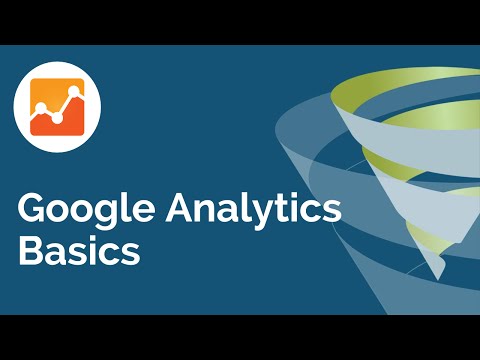
What Google Analytics is and Why You’d Be Nuts Not to Use It
Video Time Stamp: Antony explains that Google Analytics can be installed by simply adding a small piece of code to the pages on your website, that Google Analytics is free and that it is essential for tracking where users enter your website, how many pages they view, how long they spend on your site and where they exit.
To get more sales through your website, you must understand how visitors behave and fix and leaks in your sales funnel.
Google Analytics Settings You Should Enable
Video Time Stamp: There are many different settings in your Google Analytics account. Some work automatically simply by adding the code provided in your Analytics account, others need to be enabled.
Using Google Analytics Goals
Video Time Stamp: Antony explains that a goal is created to measure an action of value on your website. You can have many goals, not just one.
Goals might be a contact form completed, visiting a particular page, completing an eCommerce transaction, called the phone number (see Call Tracking) or even that a user spent more than 5mins on your site.
Creating Funnels to Measure Where You’re Leaking Traffic
Video Time Stamp: A Google Analytics Funnel is configured to create steps through your website. This might be as simple as;
contact page > thank you page. This will measure how many users completed the funnel from contact page to completing the form.
Or shopping cart > confirmation > delivery address > billing details > order complete. This will measure how many (%) users leave the funnel at each stage.
Making More Sense of Your Data With Analytics Filters and Views
Video Time Stamp: Using Google Analytics filters to filter out irrelevant data. This could be filtering out visitors from your own company or filtering mobile users rather than desktop users, for example, and how using different Google Analytics Views will help make analysis of your traffic clearer.
How Does Google Measure “Time on Page”?
Video Time Stamp: The Internet works in a connectionless state. Your browser requests a page from a server, downloads it, presents it locally and then disconnects from the server until your browser makes another request from the server, like a click on a button or link.
Since your browser is disconnected from the website, Google Analytics can only track time spent on on a page when your browser requests something else from the same server, then calculating the time between the first request and the second.
When there is no second request, Google has no “Time on a page” data and therefore reports it as zero.
Can Google Analytics Help Me Understand Which of My Products Are Most Popular?
Video Time Stamp: Google Analytics can certainly help you determine which product pages are most visited on your site, which attract the most traffic from external sources and configured correctly using Goals, which produce the most sales.
Speak with a SpecialistLearn Analytics with a Pro







