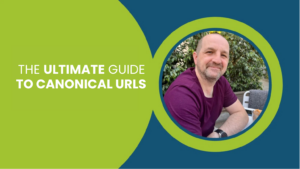Image optimisation is a long but vital process in improving your website’s position in search engine results pages. It comprises many elements, some of which are obvious (i.e. choosing images that are relevant to your content) and some of which are less obvious (i.e. image file compression to improve page loading times).
One measure of the image optimisation process which is often overlooked is naming images for SEO. This blog post will take you through some of the image SEO best practices to help you establish a consistent method of naming images for the purpose of attaining higher organic rankings – for both the image and the webpage it’s associated with.
Do image file names affect SEO?
It’s a common oversight to not use your focus keyword in your image file name, especially if you’ve already used it in the blog’s headline and subheadlines. It’s also tempting to spare yourself the effort of renaming the image file when you download it to your computer, especially if you’re not immediately offered the option to rename the file from a default name like ‘IMG_1234.jpg’ or ‘Shutterstock_1234567890.jpg’.
The level of importance in naming images for SEO is often debated online, but you should ideally be holding the name of your image file in the same regard as any other primary method of SEO. Yoast has even argued that file names are the starting point for image SEO, and the “first location to use that keyword”.
Image file naming conventions
Two of the most important things to remember when naming images for SEO is that image file names should be kept short and sweet. They also shouldn’t contain spaces between words, otherwise they won’t look very SEO-compatible in the URL. For example, take this picture of a dog, more specifically a Bernese Mountain Dog:

Saving this image file to your computer under the name ‘Bernese Mountain Dog’ may seem fine at first, but when adding it to your website, that file name will appear in your URL like so:
/Bernese%20%Mountain%20%Dog.png
Not very readable, is it? You might think that the immediate solution is to take out the spaces in the file name, so it reads like so:
/BerneseMountainDog.png
It’s a lot more readable to the human eye, but if you don’t separate your keywords, search engines will not automatically register the fact that ‘Bernese’, ‘Mountain’ and ‘Dog’ are three separate words. Therefore, it’s important to separate keywords with a dash or hyphen. You can use underscores, but dashed file names are a more commonly recognised image SEO practice.
Recent SEO Blog Posts
On a less important note, you may want to use only lowercase letters in your file name. This is purely for the sake of consistency as part of an all-lowercase URL. Once you make these edits to the file name, it is more likely to read like so:
/bernese-mountain-dog.png
With just a few simple edits, you’ve made your image file name much more SEO-friendly, and a lot cleaner in appearance.
Alt tag and caption SEO
Applying alternative (alt) text – also known as an alt tag – and a caption to an image is incredibly important for your on-page SEO strategy, as they both provide key information about the image to web crawlers when a browser cannot properly render the image. You should use alt tags and captions as an opportunity to associate your focus and content keywords with images, which will in turn help you achieve those aforementioned higher rankings.
Let’s go back to the picture of the Bernese Mountain Dog:
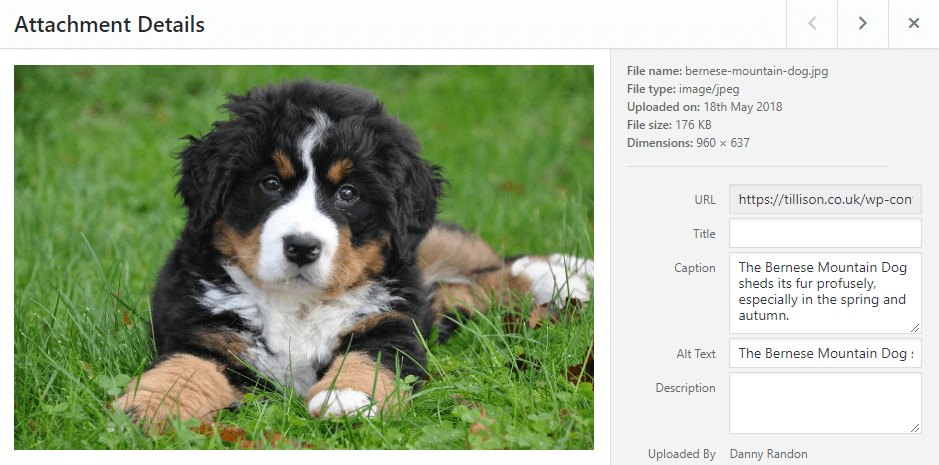
Once you’ve uploaded the image to your website, you can edit its alt tag and caption to include your keyword (i.e. ‘Bernese Mountain Dog’). Unlike the image file name, characters such as spaces between words in alt tags and captions will be recognised by web crawlers, and you can elaborate and provide a little more context for the image.
Usually there doesn’t need to be much, if any, variation in what the alt tag and caption read – as long as they both contain the keyword and are relevant to the associated image. In this instance they both read like so:
‘The Bernese Mountain Dog sheds its fur profusely, especially in the spring and autumn.’
Search Engine Journal says that “without the proper optimization […] you’re wasting a valuable SEO asset” with your images. By naming images for SEO, not only can you open up a whole new load of organic ranking opportunities, but you can also provide a noticeably better user experience on your website.
Still struggling to understand what’s stopping your site from ranking better? Get in touch with one of our SEO specialists below or try our free, independent 19-point SEO audit.