The process to set up Facebook lead generation ads on the platform has become much easier. With the new Facebook Lead Generation Ads, you can ask customers for their information and they can provide it without ever having to leave Facebook.
Different Facebook Lead “Forms” can be set up to collect sign-ups for newsletters, vouchers, follow-up calls, price estimates and business information, among others.
You can also fully customise your Form with a wide variety of things that matter specifically to your objectives. The Form can allow for multiple choice questions, contact fields and open ended questions.
Currently, you can only create and edit these new Lead Ads within the Power Editor tool.
Everything You’ll Need to Set Up Facebook Lead Generation Ads:
- Image 1200 x 628 pixels – Must have less than 20% text in the image
- Post Text – It’s unlimited but always keep it short
- Headline
- News Feed Link Description
- Display URL (optional)
- Call To Action Button: Apply Now, Download, Get Quote, Learn more, Sign Up, Subscribe
- Link to Privacy Policy
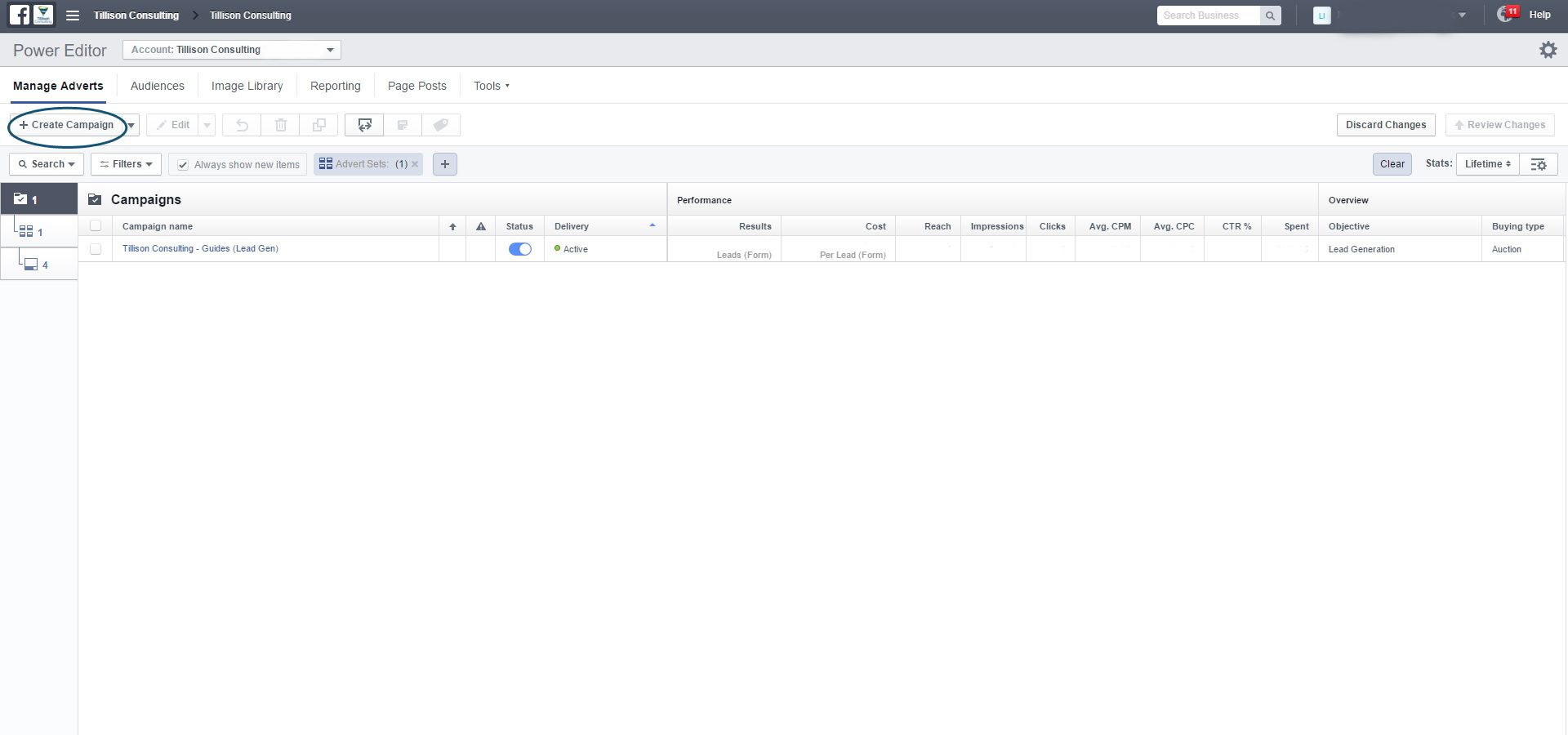
In order to create Facebook Lead Generation Ads, you need to download your Facebook ads account to the Power Editor Tool and click the “Create Campaign” button in the top left hand corner. From there you have to select the objective for your campaign, Lead Generation Ads will say “Collect leads for your business”.
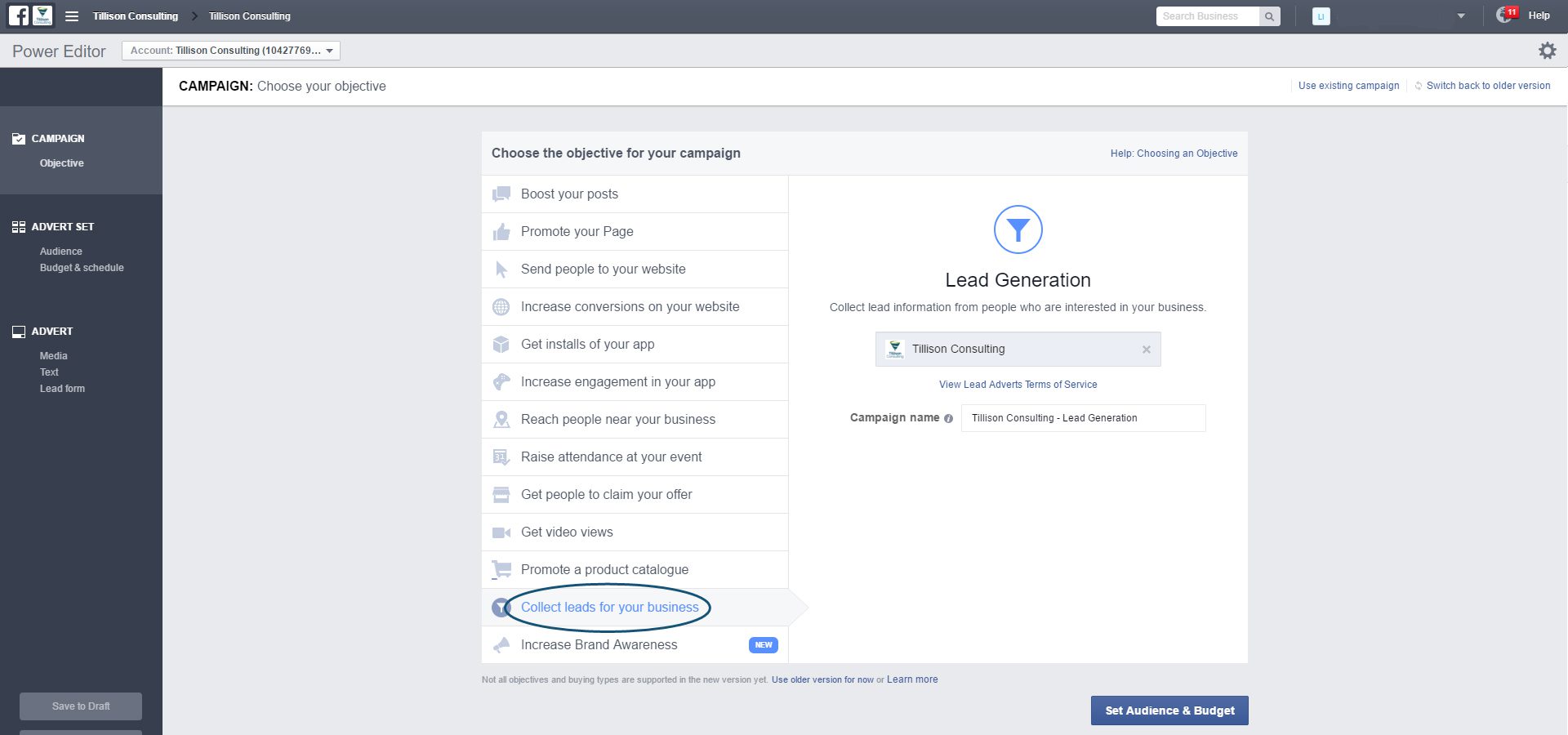
Once you have selected the Lead Generation objective (Collect leads for your business), continue to the ad creation process as you normally would.
Create Your Facebook Ads Lead Form
When you get down to the ad level, you’ll see the following Lead Form section.
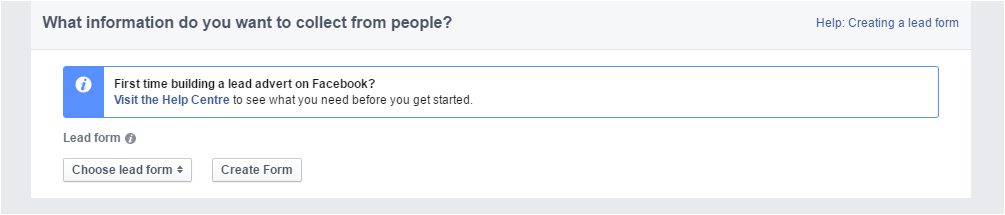
Click Create Form to create your first Facebook lead generation ads form.
From there you can Name your Form and select the correct language.
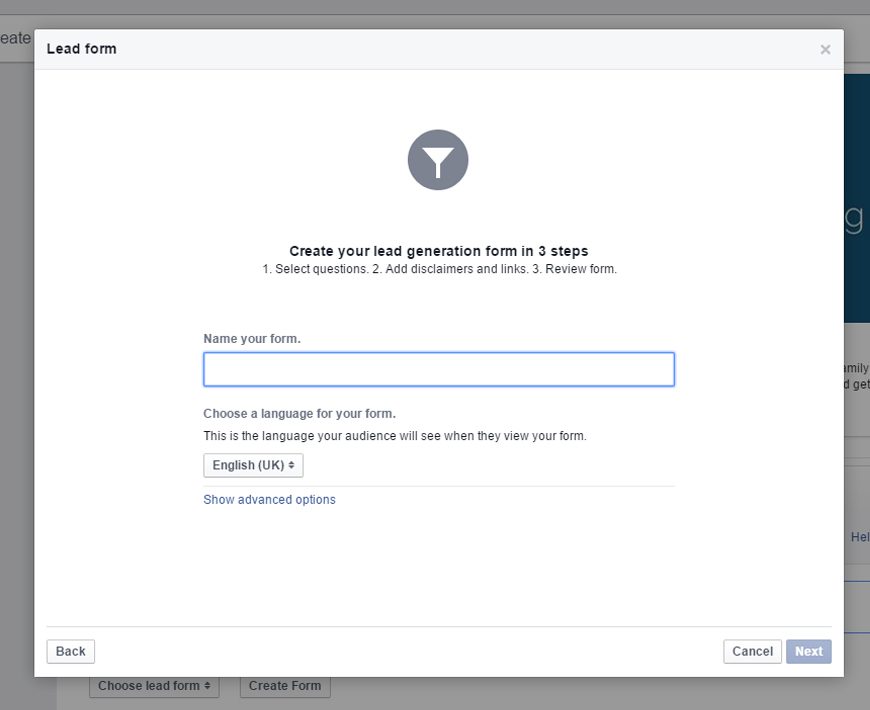
It will then bring you to a page where you can choose the details that you want to collect from customers.
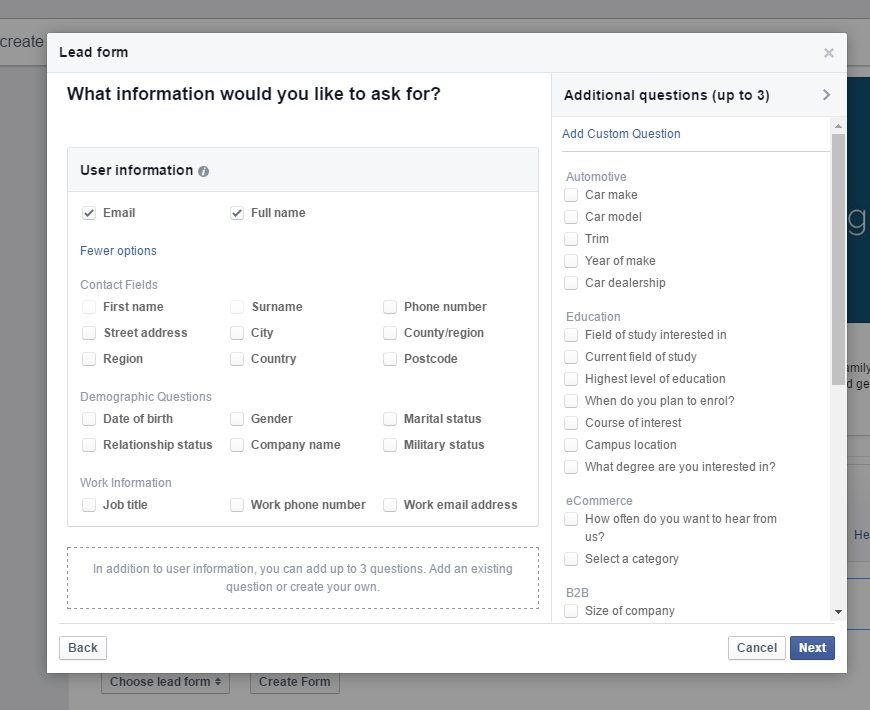
If there’s a question you want to ask but it isn’t in the form you can also add up to 3 custom questions.
You MUST add a link to your privacy policy in order to create Lead Generation Ads.
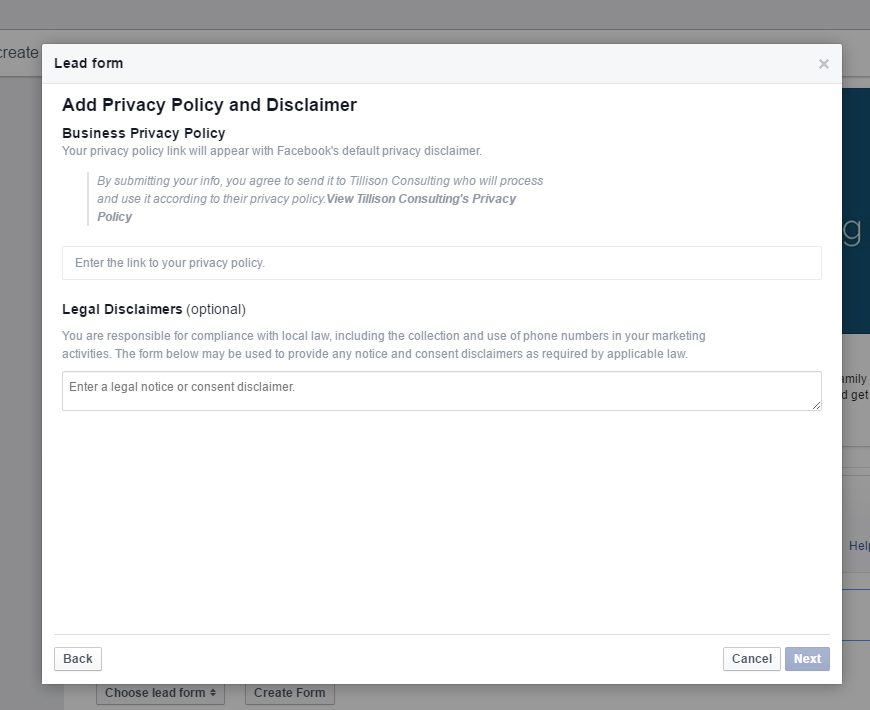
Our Social Media Training Courses
On the next page is where you Add a Link to your Website, you need to add a link so that once a person has completed your form, you can prompt them to visit your website.
Review your form once everything has been filled out and if everything looks fine, click Create Form.
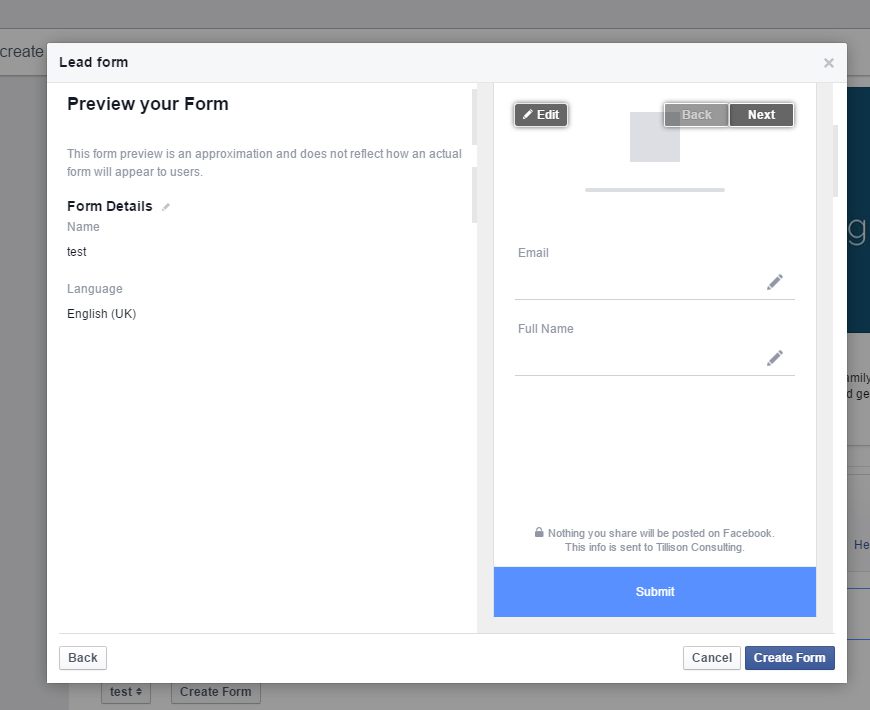
Access Your Facebook Leads
Downloading your leads is a manual process for now unless you’re happy to pay for 3rd party apps. Facebook has also provided integration options to automate leads to a tool such as MailChimp and others using Zapier.
So in order to download your leads, go to the Facebook page that’s connected to your ads and click Publishing Tools, this is located in a tab at the top of the Facebook page.
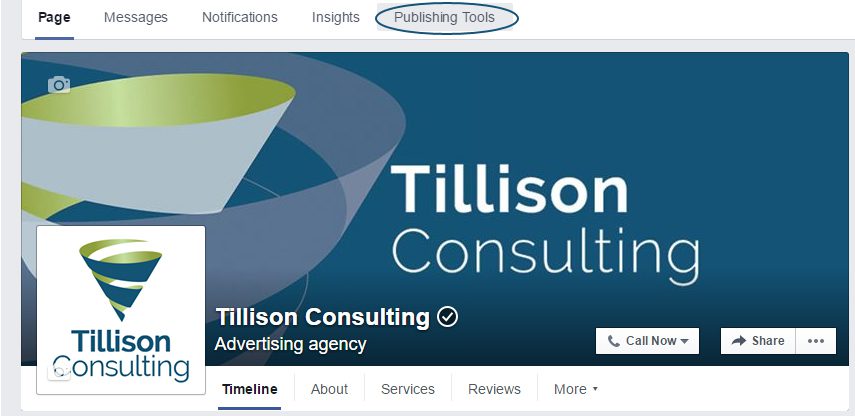
Go to Lead Adverts Forms on the left side of the screen (you must have Facebook Page admin rights to access this)
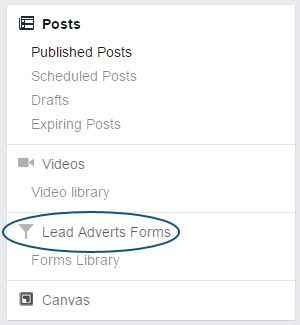
On the right, you’ll see all of the forms that you’ve created. Click the Download link next to your form to download your leads in CSV format.
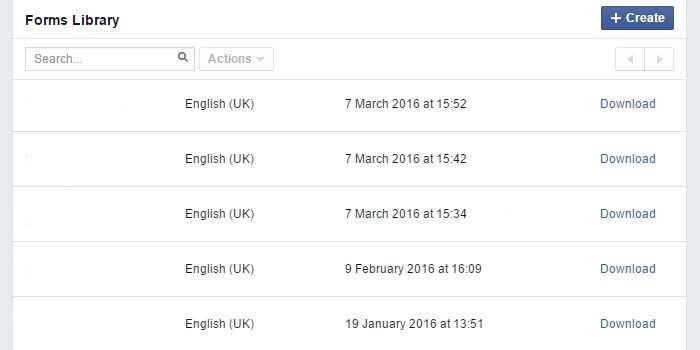
I hope this article has helped you to create your first Facebook Lead Generation Ads campaign. If you’re still stuck or would like more help, check out our Facebook PPC services. We can either create and run the campaign for you, or we can train you how to do it yourself.Speak with a SpecialistOur Facebook Marketing Services








2 Responses
Hi Gemma, talking about third party apps for synchronization of the leads with CRM/email marketing software I just wanted to point out why they can be usefull, hope it can be interesting for you and your readers!
1) CSV files are annoying and you’ll spend a lot of time exporting and importing data
2) Working with CSV you will loose the real time reaction. I think it’s very important to have the ability to send an email or give a call right when you get that new lead and start immediately to develop a relationship with this new potential customer.
3) Welcome email – Just as I was saying above, in this super-fast digital age people will forget very soon about the subscription form they just filled out. So it’s mandatory to send them right away a welcome email, and with apps like LeadsBridge you can easily manage the delivery of free content like ebooks or coupons as well.
4) Double opt-in! If you just manually upload new emails in your CRM you might miss this, but to gather quality leads and avoid deliverability issues you need to use a double opt-in process.
These are a few of the issues you will get covered with LeadsBridge.. I hope you can find it helpful! 🙂
Thanks Michele
All good points. There are some opportunities to integrate and automate already with Facebook ads using Zapier – that number will only increase as more developers jump on board, I’m sure.