You will have seen it on pretty much every search engine result page (SERP). Perhaps a star rating next to a restaurant or TV show? Or maybe the time and date of a nearby event? As the world of search has evolved, giants like Google are constantly looking to better display information for their users. But where do search engines get this information from?
Schema markup is not only a very powerful tool for search engines to gather information, but it also has a huge impact on a website’s SEO efforts. Let’s discover more about the world of schema markup and how you can use it to boost your appearance in the SERPs – here’s your schema markup guide.
What is Schema markup?
Schema markup is a code that web developers can add to their page’s HTML to help search engines better interpret the information displayed on the page. This information can then be used to improve the way your information is displayed in the SERPs with enhanced elements.
In adopting the use of schema markup, your website becomes eligible for ‘rich’ results, which can bolster your appearance in the search engines. These rich results, or snippets, contain a little more information as opposed to regular results. Just a few markup types you may have seen include:
- Articles
- Events
- Local businesses
- Movies
- Music
- People
- Reviews
- Recipes
And it goes on, you can find the full list of schema types on the Schema website.
Schema is recognised by many of the major search engines such as Google, Bing, Yahoo! and Yandex. In fact, the website Schema.org is a collaboration between all four of the search giants and so it’s clear how much this markup is valued by search engines.
Structured data
Structured data is information behind what the end user will see in the results. It pairs a name with a value and gives a better structure of information. A most simplified example would be a product listing – we’ll use Nike trainers:
Name > Nike Air Force 1 Mid ’07
Rating > 4.5
Review Users > 21
Price > £89.95
Stock > In stock
This information will then be displayed on Google like this:
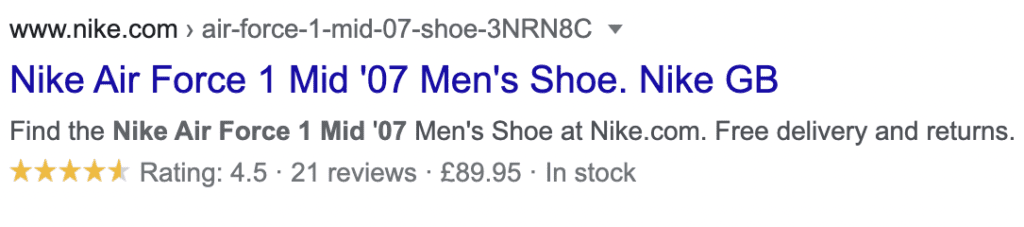
JSON-LD, Microdata and RDFa
When we talk about code in schema markup, these are the three formats that can be added to a HTML (that Google Search supports).
Microdata is a set of tags that allow you to name the properties you want to expose as structured data. It is good for tagging elements in large bodies of text with information on a specific person or place, for example. RDFa works in a very similar way.
JSON-LD stands for ‘Javascript Object Notation for Linked Data’. It is considered to be the simplest to implement as you can easily annotate elements on a page and paste the markup within a HTML. It is also the one recommended by Google, who suggest using it “wherever possible”.
How does schema markup affect search rankings?
There is no evidence that the use of schema markup correlates directly with a boost in search rankings. However, having a website that is easier for the search engines to understand is bound to make it easier to rank higher in the SERPs.
Also, by having more information displayed in the SERPs your website is more likely to be more visible and to have a higher click-through rate.
Implementing Schema markup
Without a basic understanding of code, schema markup can seem quite alien to most people. Luckily, Google has made it much easier to generate and implement your own code onto your existing pages with its Structured Data Markup Helper.
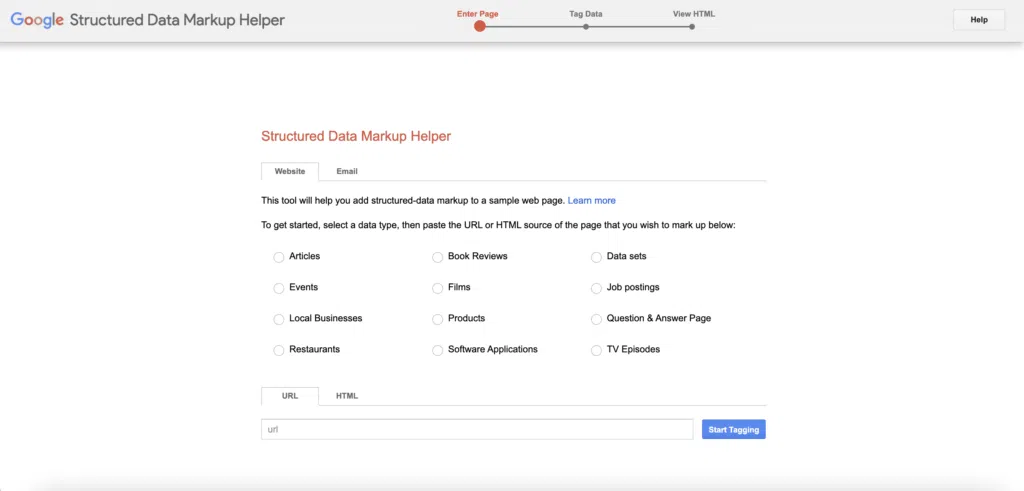
Using this tool you can ‘tag’ elements of your web page. Check out the example below – we’ve successfully tagged the name of the article, its author and the date it was published.
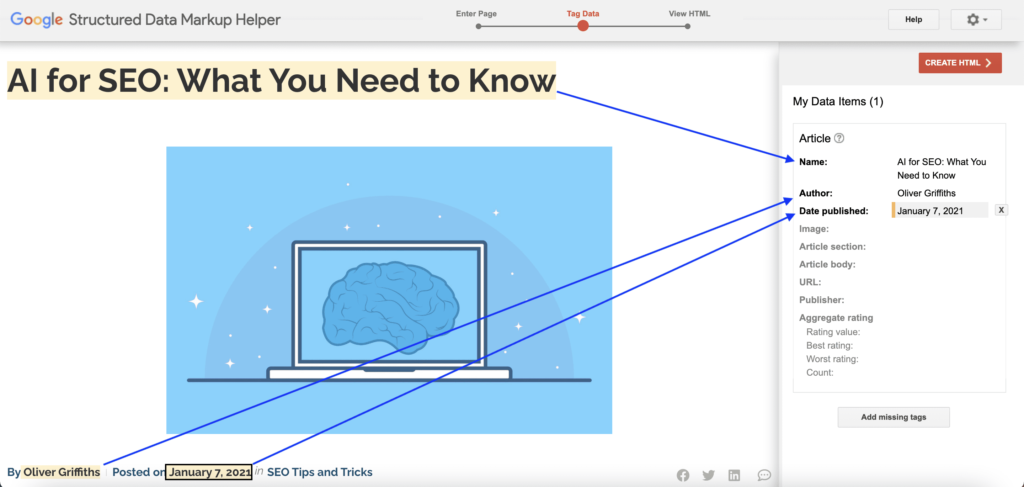
This then creates the following JSON-LD markup, which can be placed into our HTML:
<!– JSON-LD markup generated by Google Structured Data Markup Helper. –>
<script type=”application/ld+json”>
{
“@context” : “http://schema.org”,
“@type” : “Article”,
“name” : “AI for SEO: What You Need to Know”,
“author” : {
“@type” : “Person”,
“name” : “Oliver Griffiths”
},
“datePublished” : “2021-01-07”
Once you have your code, don’t put it into your HTML straight away. It is vital that you test it before putting it live. The last thing you want is for your rich snippets to display incorrect information or, worse yet, get penalised in the SERPs. Google recommends using its Rich Results Test as it provides accurate and actionable feedback for you to act on.
Summary
In our schema markup guide we have demonstrated schema markup’s important contribution to your technical SEO efforts. In an increasingly competitive search environment, it’s crucial to showcase as much information as possible. Using schema markup you will be eligible to have a larger presence in the SERPs through rich snippets. This will be very beneficial in encouraging users to click through to your website.
Now you’ve read our beginner’s schema markup guide, will you look to incorporate it on your website? Maybe you’ve already got experience with schema markup? How did it impact your site’s click-through rate? We’d love to know, so be sure to comment below or reach out to us on Twitter.
*All screenshots were taken by the author







