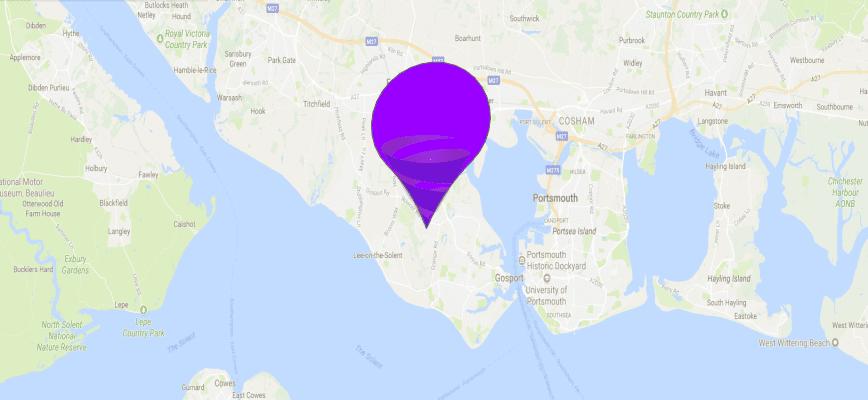Q: What’s purple, knows your location and can help increase your in-store sales?
A: Google Maps Promoted Pins!
Yes, Google has taken their AdWords management to the flip side. By that, I mean they’ve introduced advertising on Google Maps. Basically, you can now advertise on Google Maps with Local search ads. Promoted pins (a major feature of Google map ads) are purple pins which appear in the map search results.
Find out how Promoted Pins on Google Maps works, how to set it up and why you should be embracing local search ads.
What are Google Maps Promoted Pins?
Not only does it allow business owners to show ads at the top of organic results within Google Maps, the promoted pins option means users will be able to see certain pins on Maps near their location.
Promoted Pins on Google Map ads are:
- Purple – this bold colour helps them stand out and distinguish it from the organic results
- Paid ads – meaning the business owner has to pay if a user carries out certain actions after clicking on it
What’s the point?
For the advertisers – it aims to increase your physical foot traffic, help you compete with similar businesses that are near to you and ethically ‘steal’ customers from your competitors. The users are given more choice in terms of similar businesses and facilities which they may not have been aware existed or were nearby.Learn AdWords with a Pro
How do they work?
When you search for directions on Google Maps. Let’s say you’re looking for a local ‘car repair service.’
You’ll see a list of business appear on the left-hand side of the Map search results. The top results will be ads with the organic results following. And, on the Map will show red pins that connect one location to another with directions.
Alongside these, you’ll see purple promoted pins. These are similar businesses that are also nearby. If a user clicks on a promoted pin, it will expand and show more information about the business, its services, its location and contact details. The user can then change their destination and choose to get directions to the promoted pin instead.
How much do Promoted Pins cost?
With promoted pins, you’ll be charged a standard cost-per-click (CPC) for these types of clicks on local search ads:
- Get location detail clicks
- Get direction clicks
- Mobile click-to-call clicks
- Website clicks
How do you implement it?
Fear not, you don’t have to be a Google AdWords expert to get these promoted pins up and running. You do, however, have to make sure you fulfil the following criteria:
- Turn on location extensions for AdWords (in the ad extensions tab)
- Update your Google My Business listing
- Target a location(s), increasing bids for locations near your business
- Target keywords that relate to your business/location and what people look up in your area – this could be brand terms of your competitors or more generic keywords related to your service.
Example:
If you own a health club, you might want to target keywords such as ‘gym,’ ‘health clubs,’ as well as your competitors. When someone searches for a nearby competitor or ‘gyms’ in your area, they’ll see you and your competitor.
Who should use it?
Advertising on Google Maps is perfect for any business seeking physical in-store conversions opposed to just online sales.
I’m talking about you: restaurateurs, hairdressers, estate agents or any business owners with a real-life store, showroom or service provider. It’s also great for new or relatively unknown companies who want to increase their brand awareness and reach. Plus from a user point of view, they’ll have more options and choice when searching for services. Perfect for when you’re looking for somewhere new to wine ‘n’ dine!
So, whatcha reckon? Will you be using Promoted Pins on Google Maps for your business?