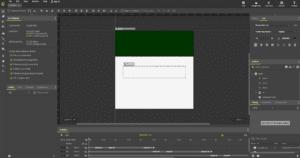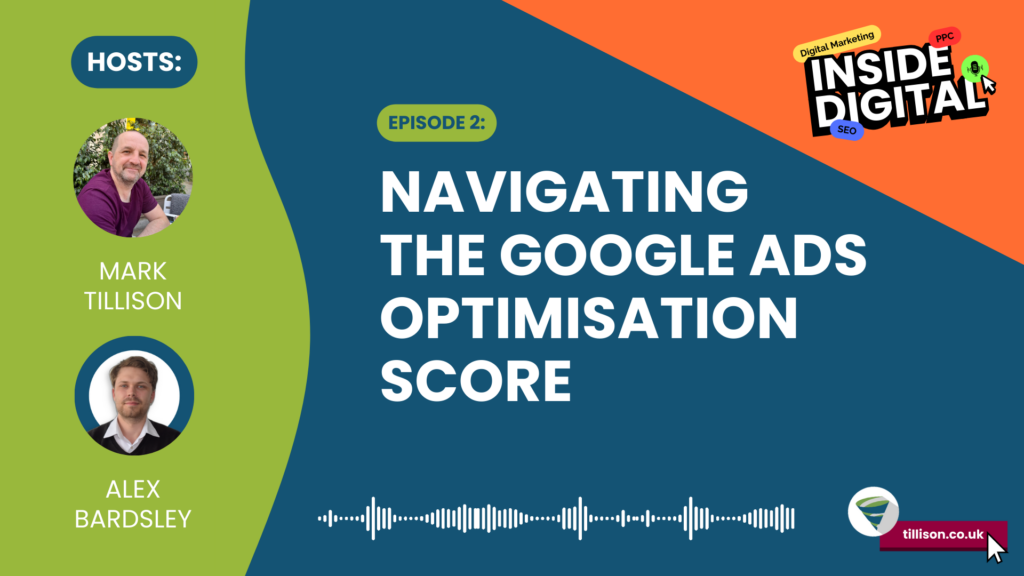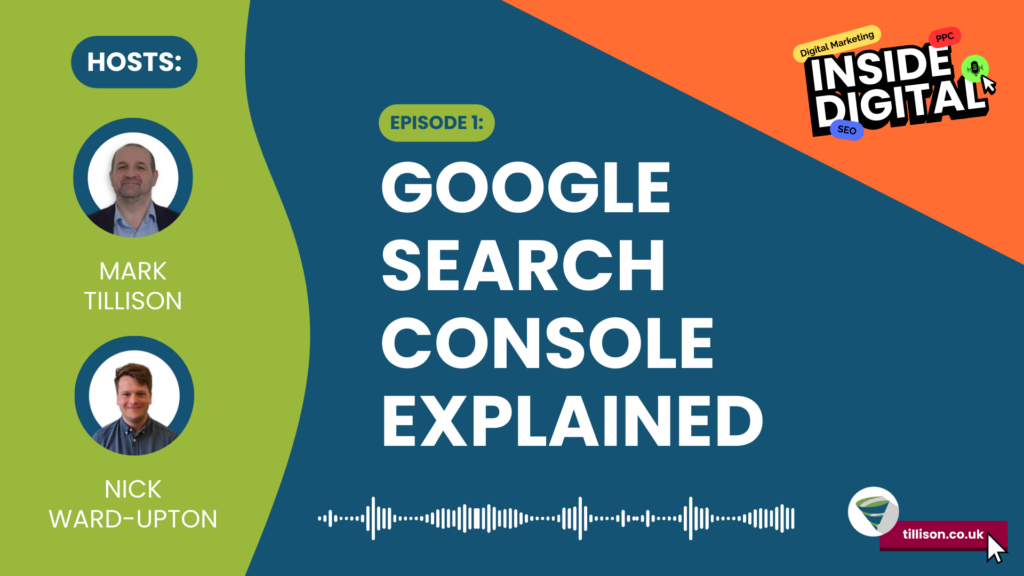No matter what we are doing on the web, whether it’s clothes shopping or updating your socials, we are met with a multitude of banner ads that follow us around. Businesses use these ads to improve brand awareness, brand loyalty and ultimately to increase traffic to their sites in the hope of driving sales.
As so many business are trying to capture the attention of an individual, it’s important to stand out in a sea of advertising and have a banner that is creative and eye catching. An excellent tool that you can use to create these banner ads is Google Web Designer.
Are banner ads still effective?
Let’s begin by answering this likely controversial question. People have long assumed banner ads are no longer a useful way of marketing. The argument for this is because of the overdose of ads we experience on a day to day basis and as result the possibility that we may have become immune to them.
To an extent this is true, but this is why it is important to design and construct eye catching, creative banner ads for your products or services in order to stand out in the crowd. Research shows that while we may think we can easily ignore these ads, they are still effective at imprinting in our memory and grabbing attention. Banner ads can therefore play a vital and beneficial role when it comes to increasing traffic to your site, driving sales and building brand awareness.
It’s important to remember that 90% of information transmitted to the brain is visual, and visuals are processed 60,000 times faster than text. Our brains are naturally hardwired to process information we see. This just reiterates the role banner ads play in a marketing strategy and just how impactful they can be. While you won’t want to rely solely on them, they can without a doubt give you that extra something when running a campaign.
What is Google Web Designer?
Google Web Designer is a free to use tool, available on Microsoft, Mac and Linux, that enables users to create interactive HTML5 ads and other HTML5 content utilising a combined visual and code interface. With Google Web Designer, you can create stunning content by using drawing tools, text and 3D objects. You can also animate objects and events on a timeline.
If you’re a developer and know CSS, HTML and JavaScript, you will have an upper hand when it comes to designing amazing content for the web. But if this doesn’t apply to you, don’t panic – this software can be used by beginners, albeit with a little practice. All you need is the imagery and you can create or animate your own responsive HTML5 content. If you get stuck, there are plenty of tutorials online that prove very helpful.
Is Google Web Developer for you?
We’ve done the research so you don’t have to. Let’s help you answer this question with a quick break down of what we found.
Pros
- It’s free – Yes that’s right you can download it and be creating your perfect ad within seconds; no log-in, no bank details and no registration required.
- Relatively simple interface
- Create ads already suitable and compatible with Google Ads campaigns.
- Currently supports ads that will run on Explorer, Chrome, Safari & Mozilla browsers
- Templates which support various versions and styles for a single ad design
Cons
- You probably won’t understand it right away – Unless you come from a background in development you’ll probably need to watch a few tutorials.
- Although it gets easier to use once you gain experience with it, the learning curve can be steep and appear quite daunting at first.
- It can be used to create and develop websites. The reality is it’s currently not the best on the market at doing this at the moment. – Stick to creating ads and you should be fine.
- Despite functioning on the big 4 browsers, it currently wont allow ads to run on every browser out there – Not so much of an issue but still something to bear in mind.
So in conclusion, we’d certainly recommend Google Web Designer as it is a brilliant tool which allows you to design, create and customise your own display ads. While it may lack the friendliness to new users you might expect from a Google program, it certainly won’t let you down once you get to grips with it. If you can overlook a few minor pitfalls with its functionality and usability then it’s definitely worth your time to give it a try. Who knows, you may find you have a talent for designing banner ads and won’t even need the templates after a while.
Want to find out more or have any questions regarding Google Web Designer? Get in touch with your questions in the comments, or click below to find out more about our Ads and PPC services.