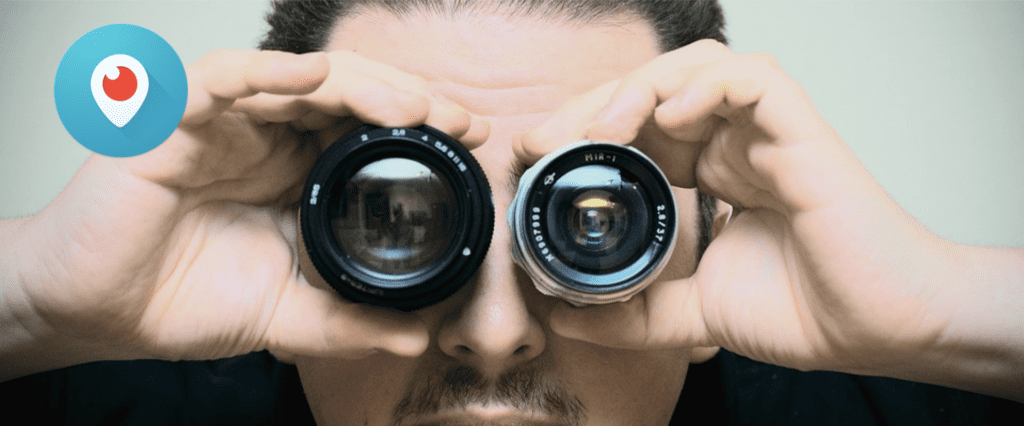In this T-Time show, Periscope advocate and super-fan Mark Shaw joins Mark Tillison for a cup of tea and a chat to explore, “Using Periscope for Business”.

What Periscope is and What’s in it For Your Business
1:35 Mark Shaw explains that he’s broadcast hundreds of Periscope Shows and describes Periscope as “Twitter on Steroids”. Periscope doesn’t mean that you abandon other Social Media platforms, but it does mean that you have a live broadcast TV station in your pocket.
Periscope gives your business the ability to reach a global audience with your smartphone with hundreds of businesses and celebrities are lining up to jump on board.
Why is Live Streaming “so sexy”?
3:25 What Periscope has done which is different is to focus on mobile first rather than desktop. It’s very simple to set up – even your grandma could set it up.
Periscope is integrated with Twitter too and leverages the reach and power of your existing Twitter audience, trending topics and hashtags too, of course.
Periscope vs Meerkat
5:37 Meerkat launched shortly before Periscope. It’s great that there are two players in this live-streaming space. It will keep both on their toes.
Meerkat doesn’t save the live streams at all, whereas Periscope keeps your ‘scopes for 24hrs.
Meerkat does allow you to schedule your broadcasts, whereas Periscope does not currently allow scheduling.
Mark feels that Periscope will ultimately win the live streaming supremacy game.
Who Should Be Using Periscope?
8:20 Periscope gives people access to you. This is really Person to Person marketing. Showing, “behind the scenes” video which customers and consumers might not typically have access to is a great way to engage customers on Periscope.
Mark encourages interaction with customers and building shows around that. Periscope isn’t a two-way video call like a Google Hangout on Air, but users can comment on your broadcast as you’re broadcasting – you can see those comments and respond to them in your broadcast.
From the one man band to the corporate business, everyone in between can use Periscope to share their vision or passion in their space.
Fashion businesses could do live broadcasts of models modelling their clothes or jewellery. Periscope can really give your customers a sense of “you”.
Businesses should use Periscope to share the human side of their business and to connect with an audience in a much more personal way.
Travel guides are filming cities and showcasing their knowledge using Periscope.
Using Periscope for Crowdfunding
12:53 Mark shares a great opportunity for businesses seeking to raise finance for their business. Periscope provides a great opportunity to showcase a businesses value, passion and story.
24hr Lifetime
14:00 When you finish your broadcast, Periscope will keep your show for 24hrs. Mark saves his broadcasts to his phone and then uploads them to YouTube too (you could just as easily share to Facebook or Vimeo too. Users can see earlier shows there if they wish.
Once on YouTube or Facebook, those videos can be embedded in to blog posts or web pages if you wish.
How to get started on Periscope
15:15 Get the app from the Google Play store or the iTunes app store.
You connect to your Twitter account if you have one. Mark recommends having the same Periscope user name as your Twitter name.
Once you’ve set up your camera and microphone, you’re good to go.
You can edit your bio pic and bio text, or it will import the same picture and bio from your Twitter account (also see Creating a Great Twitter Bio)
Mark explains the basic controls of the app and the search functionality.
Preparing for Broadcast on Periscope
20:00 Mark Tillison asks whether it is good to have an agenda for a show and how often a user should ‘scope.
Mark Shaw recommends that you ‘scope once per day. If you don’t do this, when visitors visit your profile, they’ll see no recent broadcasts.
Secondly, have a simple plan for the show to avoid panic.
Thirdly, for Periscope newbies, run a private Periscope show with a friend to get used to the controls, the technology and getting over the nerves of broadcasting live.
Pick a niche, a speciality that you’re passionate about and keep that consistent.
How to Avoid Common Periscope Mistakes
27:30 Just because people are following you on Twitter doesn’t mean that they’re following you on Periscope. You have to hustle to build your audience.
Update your bio and profile picture. No one is going to follow an egg.
Make sure that you use an attention-grabbing title for your show that will make users stop and watch your show.
Top Tips for Periscope
32:20 Get your followers from other platforms to follow you on Periscope. It’s a quick win opportunity to gain a following on this new live-video-streaming platform.
Look professional. Update your bio and use keywords and hashtags (they’re searchable) and make sure that you have a good profile picture too.
Don’t use fake headlines to attract an audience, but fail to deliver the promise of that content. It’ll just annoy your followers and destroy your credibility.
Keep showing up. Consistency wins in the long run.
Remember that people can watch your replays within 24hrs.
Where is Periscope Going?
37:00 Live streaming will only get easier and more common. This is a bit of a Pandora’s box though – what happens with users streaming copyright information like live sports event?
Live streaming is a game-changer for businesses. Over the next few years, we’ll see a test case for the technology where it’s been used to assist breaches of copyright.
Speak with a SpecialistOur Twitter Marketing Services