If you use Google Analytics to understand how users behave on your website, you may have recently received a message from Google asking you to manage your DPA details – but what does that actually mean?
In the latest episode of T-Time with Tillison, we give you a quick, step-by-step guide to managing DPA details in Google Analytics, before going on a brief explanation of the Google Marketing Platform.
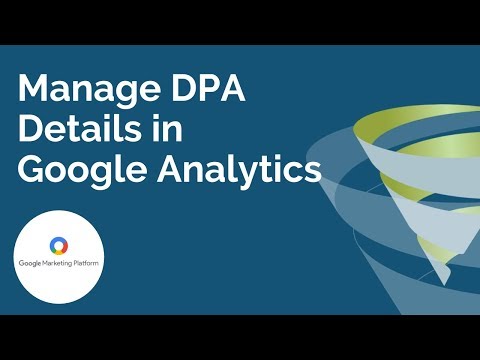
The Data Processing Amendment (DPA) is part of the Google Ads Data Processing Terms which, according to Google, is intended for ‘businesses established in the territory of a member state of the European Economic Area (EEA) or Switzerland, or that, for other reasons, are subject to the territorial scope of the General Data Protection Regulation (GDPR)’.
Put simply, DPA is just part of the bigger picture of how you handle your users’ personal data – talk to a lawyer if you want a further explanation, but as a digital marketing agency we’re happy to help with the more practical actions required by you as a business and a user of Google Analytics.
Head to 0:40 for a desktop example of how to manage your DPA details in Google Analytics – firstly, head into your Google Analytics account settings. At the bottom of the account settings page, you should see a message asking you to manage DPA details in order to ‘update or complete your data processing amendment’.
Sounds easy, right? However, what is getting people confused is the fact that the link in Google Analytics account settings leads to an external site. That site is the Google Marketing Platform, and while it is not Google Analytics, it is easy to use and add your legal entity name – or your company name – as well as the contact details for any person within your organisation that fulfils the following role(s):
- Primary contact
- Data protection officer (DPO)
- EEA representative
Chances are that all three roles are fulfilled by a single person within your organisation. Should you need to change these details at any point, you can head into the dashboard on Google Marketing Platform, and head to Platform Tools > Administration. From here, you can add and remove users, edit their permissions and change their access levels.
You can then use the Integration Centre – also in Platform Tools – to manage your integrations between Google Analytics and other Google marketing tools such as Google Ads, Google Search Console and Google Tag Manager. If your integrations are incorrectly configured, you run the risk of having highly inaccurate data in Google Analytics.
If you found this episode of T-Time with Tillison useful, subscribe to our YouTube channel for more tips and advice on how to improve your business using SEO, pay per click, social media and beyond.
Do you need further help with managing your DPA details in Google Analytics, or with your Analytics account in general? Get in touch with your questions in the comments, or click below to find out more about our tailored Google Analytics training courses.







