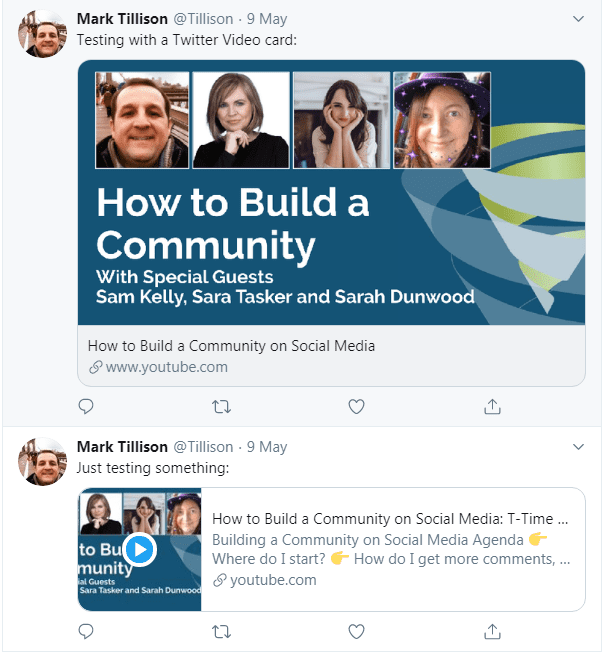As you scroll through your Twitter timeline, you’ll probably come across the platform’s website and video cards. Another way to drive traffic to your content, they are known to increase engagement and boost brand awareness. In this T-Time video, Mark talks us through why Twitter Cards are important and how to create them.

Why should you use Twitter Cards?
Using Twitter Cards will change the appearance of your tweet for the better. Instead of just providing a link that transforms into a small snippet, cards provide a much larger promotional space that will interrupt more users. You will see more engagement and more traffic as a result. It’s worth pointing out that you don’t have to pay to use Website or Video Cards, and you don’t have to be an advertiser – it’s completely free.
When you start populating your Twitter Card library, it’s very straightforward to use them. Hover over any of them to see options to view, edit and tweet. When you click ‘Tweet’, you’ll be taken to Compose mode and here you can write and schedule your post, as well as specify if you’d like it to only be used in your promoted tweets or if you want it to appear in your normal feed.
How to create a Twitter Website Card
- Head to ads.twitter.com and sign in with your Twitter account
- Click on Creatives > Cards to head to your library
- Click ‘Create Card’ in the top-right corner and then select ‘Create Website Card’
- On the display that opens, fill in your headline and supply the URL that you want to send traffic to, then name it
- Provide an image in PNG, JPEG or GIF format; for full specs, visit Twitter Business
- Click ‘Create’ to save your Card to your library
How to create a Twitter Video Card
- Head to ads.twitter.com and sign in with your Twitter account
- Click on Creatives > Cards to head to your library
- Click ‘Create Card’ in the top-right corner and then select ‘Video Card’
- On the display that opens, fill in your headline and supply the URL that you want to send traffic to, then name it
- Supply a video file in MP4 or MOV format under 15 seconds long. If there is speech in your video, closed captioning or text overlays are strongly recommended
- Click ‘Create’ to save your Card to your library
When making a Video Card, don’t upload the actual video that you’re linking to – it’s a short promotional piece for a product, service or your content. You’re simply using this as a tool to direct traffic from Twitter to a landing page on your site or a video on YouTube or Vimeo, for example.
Tillison Consulting is a social media management agency with years of experience in Twitter marketing. If you have any questions, please comment below, get in touch or tweet us @TeamTillison. In the meantime, subscribe to our YouTube channel so you never miss a T-Time video and check out our digital marketing training courses to find out how you can grow your brand online.