Used by businesses, agencies and more besides, Google Analytics is a powerful platform for tracking site traffic. In this T-Time video, Mark talks us through:
- How to add a user to Google Analytics
- How to add a non-Gmail user
- How to access a Google Analytics account if you’ve lost your admin log-in
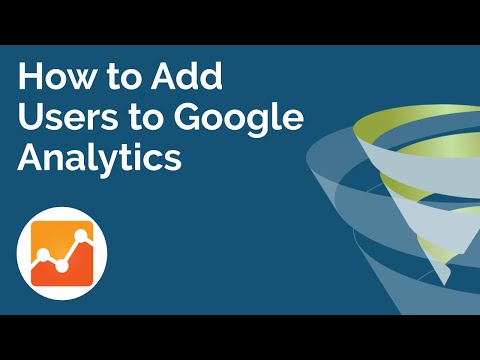
How to add a user to Google Analytics
(0:30) Head into Google Analytics and open the admin section. You should see three columns: account, property and view. These are the different levels of your account, and you can add new users at each level by following the same process.
Click the ‘User management’ button under the appropriate section; this will open a list of people who already have access. Hit the blue plus button in the top-right corner to open the new user form.
Fill in the email address of each user you want to add – you can add more than one user at a time – and then decide if you want them to be notified by email. Next, you can choose the amount of access they will have. This is narrowed down into four categories:
- Manage users: The user can see and do everything in the account, including adding and removing people
- Edit rights: The user can create and edit accounts, properties, views, filters, goals and more, but they can’t add and remove people
- Collaborate: The user can create and edit shared assets like dashboards and annotations, but can’t edit properties, views and filters
- Read & Analyse: The user has view-only access, and is unable to create or edit anything
To finish, click the blue ‘Add’ button. The new users will be able to get started right away.
How to add a non-Gmail user to Google Analytics
(4:12) It’s only possible to add someone to Google Analytics if they have a Google account – but it doesn’t have to be a Gmail one. You can create a Google account with a different email address, so go through this process first.
You should also be careful about which email addresses are used – we recommend an account that is checked often in case a notification needs urgent attention.
How to access a Google Analytics account if you’ve lost your admin account
(5:20) If you no longer have admin access to your account, there’s no need to worry – and you should avoid creating a new account or property as you’ll lose all your history. Instead, head to Google Support and follow the instructions there.
You will need to prove ownership of your site, so Google will ask you to create a text file and upload it to your server. You then need to contact Google and tell them you’ve done this, which will prove that you have access to the server and so you have the right to admin access to the Google Analytics account. This can be a tricky process; contact us if you’re stuck.
Do you have any questions about Google Analytics? Let us know in the comments. In the meantime, subscribe to our YouTube channel so you never miss a T-Time video, and get in touch to find out more about our Google Analytics training courses.







