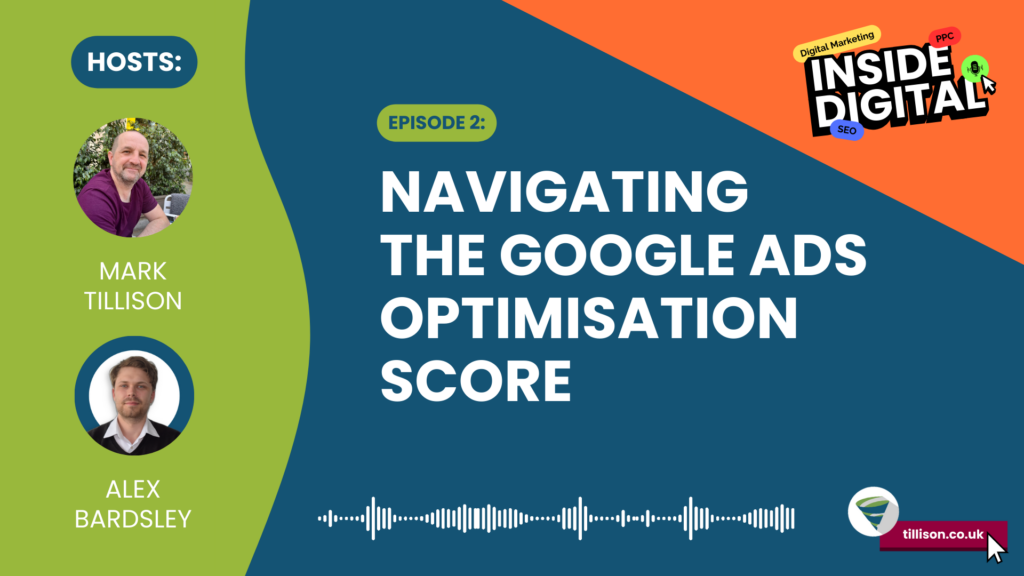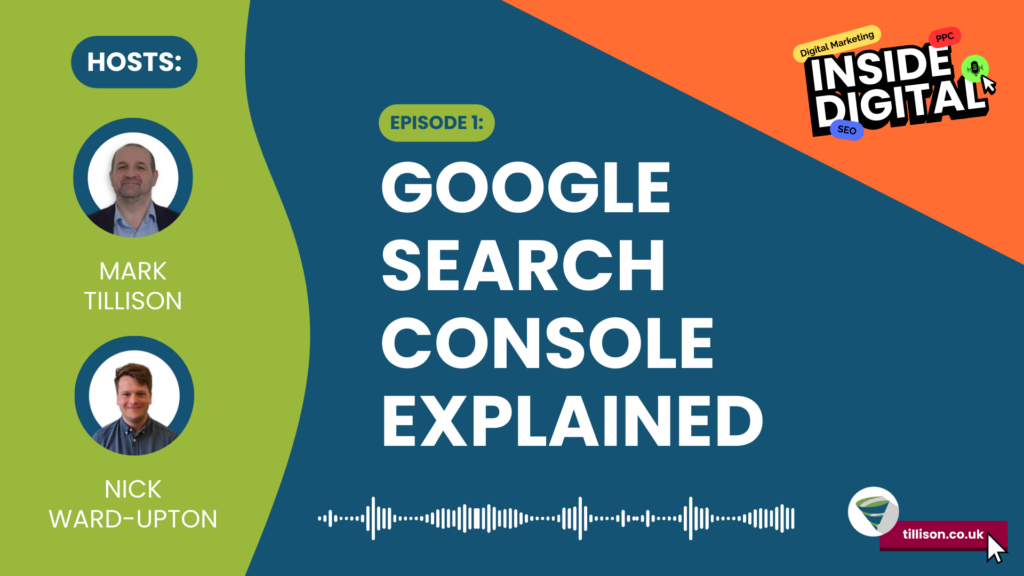In this special video, Mark Tillison explains how to use Google Alerts for SEO. It’s a real hidden gem as not a lot of people actually know about this, and Mark is going to show you exactly what to do. Read on to learn how to use Google Alerts effectively.

How to use Google Alerts for SEO
What Google Alerts does is surface new content that matches your queries. Lets now use the term ‘Twitter chats’ as an example here. One of Tillison’s most popular blog posts is on the subject of Twitter chats, providing a list of over 500 of them across the UK.
On Google Alerts, using the term ‘Twitter chats’, you can find blogs and content that include the term and you can then ask them to link back to you for SEO purposes. But, instead of you going onto the web to search for a certain topic on daily, weekly or monthly basis, Google Alerts does this for you. Google Alerts surfaces that for you as it crawls, points and finds that content.
We’re searching for Twitter chats, so the option that Google Alerts gives you is that you can get that delivered once a day straight to your inbox. However, this can quickly get annoying and so you have the option of having the alerts delivered once a week or once a month instead.
But, there’s another option that Mark tends to use – depending on what you are monitoring, you can decide which sources you want. There are all sorts that you can monitor, such as blogs, content, discussions, news, websites, video, books and finance, for example. For now, we are just going to monitor blogs.
After this, you should check the language and region, and, depending on your business, you might want to limit it to just the United Kingdom or the United States (or wherever you are based) and then you can choose only the best results. So, Google will only alert you if it’s a high-quality result.
However, if your query is very specific, you’d probably want to set this to ‘All Results’. The reason being is that Mark had a client who had a specific query and after a couple of weeks, said that nothing was coming through at all. When in fact, their query was mentioned on a discussion forum and they wanted to know every time their brand was mentioned, so Mark switched it to all results – and hey presto, we started getting results for the client. Toy around with this and see what your results are like.
Now, here’s a very neat thing that Mark likes – you can deliver blogs and discussions that feature the term in English, in any region – and all of it can be delivered to an RSS feed. You can use an app like Feedly and it allows you to put together different RSS feeds.
If you want to automate this a bit more, you can use Zapier. Zapier pulls together RSS feeds, and every time there is a blog post or a new mention of the term you want, you can make it do stuff and it will connect with heaps of apps such as CRM systems, Infusionsoft and HubSpot. You can make it put a new row in your Google Sheet and then in your project management system as this will keep things neat and tidy. You can reference that Google Sheet and every week or two, click on that Google Sheet. Go and look at links in there and make some comments – decide whether you’re going to do something and if you wanted, you could push a task straight into Slack.
It’s a quick way how you can monitor for a specific term and get them delivered by email. Definitely play around with the results and once you are happy with the kind of results that you’re getting and you can feed that into your SEO strategy. You can then start to go: ‘I don’t want that in my inbox’ and check them out in Feedly and action from there, or you can use Zapier and push it into your project management tool or CRM system and action from there.
We hope this helps you to understand how to use Google Alerts effectively and there’s some ace Google Alerts tips in there for you. If you need some more tips, don’t hesitate to contact one of our specialists.