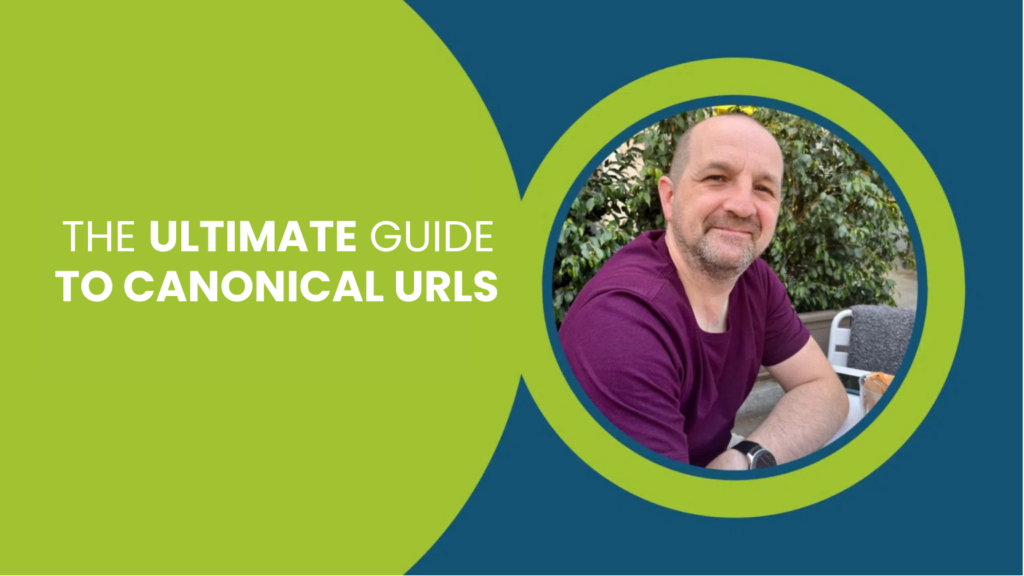What Are Canonical URLs?
A canonical URL (or “canonical link” or “canonical tag”) is a technical element used in search engine optimization (SEO) to address the issue of duplicate content on the internet. When multiple URLs contain similar or identical content, search engines may have difficulty determining which version to index and display in search results. This can lead to a dilution of ranking signals and may not provide the best user experience.
The canonical URL is a way for website owners to signal to search engines which version of a URL should be treated as the authoritative or preferred version. By specifying the canonical URL, webmasters can consolidate the indexing properties of duplicate or similar pages, attributing the value and relevance to a single, canonical version.
The canonical URL is typically implemented using the <link> HTML tag with the “rel” attribute set to “canonical.” For example:
<link rel=”canonical” href=”https://www.example.com/canonical-page” />
In this case, the specified URL, “https://www.example.com/canonical-page,” is considered the canonical version and search engines are encouraged to index and display this URL in search results.
Canonical URLs are especially useful in situations where:
- Different URLs point to the same content (e.g., www.example.com/page and example.com/page).
- Parameters in the URL create variations of the same page (e.g., www.example.com/page source=facebook and www.example.com/page?source=twitter).
- Print or mobile versions of pages exist alongside the main desktop version.
By using canonical URLs, website owners can help search engines understand the preferred version of a page, consolidate ranking signals, and provide a more accurate and user-friendly experience in search results.
How do I know if my URL is canonical?
To determine if a URL is canonical, you can follow these steps:
Check the HTML source code:
- View the source code of the web page by right-clicking on the page and selecting “View Page Source” (the wording may vary depending on your browser).
Look for the <link> tag with the “rel” attribute set to “canonical.” For example:
<link rel=”canonical” href=”https://www.example.com/canonical-page” />
If you find a canonical link tag, the specified URL is considered the canonical version.
Use browser extensions:
- There are browser extensions and plugins available that can help you quickly identify canonical URLs. These tools often highlight canonical links on a page, making it easier for you to spot them.
Check HTTP headers:
- Use browser developer tools or online tools to inspect the HTTP headers of the page. Look for the “Link” header that specifies the canonical URL.
For example:
Link: <https://www.example.com/canonical-page>; rel=”canonical”
- If the Link header contains a canonical URL, that URL is considered canonical.
Use online SEO tools:
- Various online SEO analysis tools can check for canonical URLs on a given webpage. You can enter your URL into these tools, and they will provide information about canonicalization, among other SEO factors.
Remember that the presence of a canonical URL doesn’t necessarily mean it’s correctly implemented. It’s crucial to ensure that the canonical URL points to the preferred version of the page and that it’s consistent across all variations of the URL.
What Is a Canonical Tag?
A canonical tag, also known as a rel=”canonical” tag, is an HTML element used to indicate the preferred version of a web page when multiple versions of the same content exist. The canonical tag helps search engines understand which version of a page should be treated as the authoritative or primary version.
This is particularly important in situations where duplicate or very similar content appears on different URLs, such as when a website has both a mobile and desktop version of a page, or when the same content is accessible through different URLs due to parameters, tracking codes, or other factors.
By specifying a canonical tag in the HTML head of a page, webmasters signal to search engines that the specified URL is the preferred version, and other versions should be considered duplicates or alternate versions. This helps prevent issues like duplicate content penalties in search engine rankings.
Here’s an example of how a canonical tag is implemented in HTML:
<link rel=”canonical” href=”https://www.example.com/canonical-page”>
In this example, the URL “https://www.example.com/canonical-page“ is specified as the canonical version, indicating to search engines that this is the preferred URL for indexing and ranking purposes.
Are canonical links good for SEO?
Yes, canonical links are an important tool for managing duplicate website content, and they can be beneficial for SEO (Search Engine Optimisation). When you have multiple pages with similar or identical content, search engines may have difficulty determining which version to rank, and this can lead to issues such as diluted ranking signals and divided page authority.
What is Canonical Linking?
Canonical linking is something that most people are familiar with but are unsure of when to implement it or the exact reason why to do it.
In short, a canonical link tells Google that certain pages contain duplicate content and that the site should not be picked up and penalised for any duplicate content within those pages.
How To Add a Canonical Url?
On our site, we are experimenting with different landing pages for our main AdWords training page. We have 3 other variations of this page with duplicate content on them so we needed to add a canonical link on the duplicate pages to let Google know we have done this. Our CMS is WordPress so all we did was add a plug-in called SEO no duplicate. All you then need to do is add the main page URL (the page that is the core focus) in the canonical link plug-in on the experimental pages and click update.
Once this is done, view the page and then view page source, press control F and search for canonical to make sure that the link has successfully been added to the experiment pages.
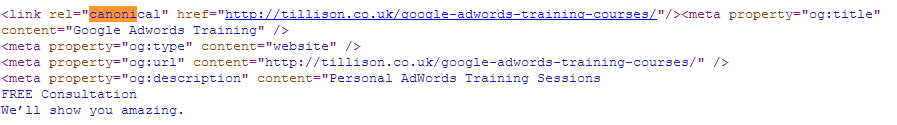
This process should be applied to any pages on your site which you know have duplicate content from another page (normally the main page which is the main focus) The last thing you want is to be hit by a duplicate content penalty so make sure you add in the canonical links to avoid this.
If this article still leaves you a little confused, find out how we can help by clicking one of the buttons below.
Speak with a SpecialistLearn AdWords with a Pro
What is a canonical URL in WordPress?
In WordPress, a canonical URL refers to the preferred and authoritative URL for a particular piece of content. WordPress uses the rel=”canonical” tag to communicate this information to search engines. The canonical URL helps address potential issues with duplicate content and ensures that search engines understand which version of a page should be considered as the primary one.
WordPress automatically generates canonical URLs for your posts and pages based on the settings and structure of your site. For example:
Permalink Settings: WordPress uses the permalink structure specified in your settings to create canonical URLs. You can find these settings under “Settings” > “Permalinks” in your WordPress dashboard.
Preferred Domain: If you’ve set a preferred domain (with or without www) in your Google Search Console, WordPress will use that information to generate canonical URLs.
Pagination: For paginated content (such as multi-page articles or category archives), WordPress adds rel=”next” and rel=”prev” tags to indicate the paginated structure. This helps search engines understand the relationship between pages.
It’s worth noting that while WordPress does a good job of handling canonicalization automatically, you may encounter situations where you want to customise the canonical URL for specific reasons. In such cases, you can use plugins or manually add the canonical tag to the HTML head of your pages.
For instance, if you have multiple URLs that point to the same content (perhaps due to parameters or tracking codes), you might want to specify the canonical URL using a plugin or by editing the theme files.
Remember that maintaining consistent and accurate canonical URLs is crucial for SEO (Search Engine Optimisation) to ensure that search engines properly index and rank your content.
What Is Canonical Link In Magento?
In Magento, a canonical link is a specific HTML tag that is used to address the issue of duplicate content on a website. Duplicate content can arise when the same content or product is accessible through different URLs, leading to potential SEO (Search Engine Optimisation) challenges.
The canonical link tag helps search engines understand the preferred or canonical version of a page, which should be considered as the authoritative source. It is added to the HTML head section of a webpage and specifies the preferred URL for indexing purposes.
In the context of Magento, the canonical link is often used in product pages. If a product can be accessed through multiple URLs (for example, through different categories or sorting options), the canonical link tag helps in indicating to search engines which version should be considered as the primary one.
Here’s an example of what the canonical link tag looks like in HTML:
<link rel=”canonical” href=”https://www.example.com/canonical-url” />
In Magento, the canonical link is usually automatically generated based on the product URL settings, but website administrators and developers need to be aware of its usage and configuration to ensure proper SEO practices and avoid duplicate content issues.
FAQS
Do all pages need a canonical URL?
Not necessarily. Canonical URLs are primarily used to address the issue of duplicate content by specifying a preferred or canonical version of a page. If your website doesn’t have duplicate content concerns, or if different pages serve distinct purposes and don’t create content duplication issues, then not all pages need a canonical URL.
However, for e-commerce platforms like Magento, product pages are common candidates for having canonical URLs, especially when products can be accessed through multiple paths, such as different categories or sorting options. In such cases, it’s beneficial to use canonical tags to guide search engines in understanding the primary version of the page.
Ultimately, the decision to implement canonical URLs depends on your website’s structure, content organisation, and SEO strategy. If you’re unsure whether specific pages need canonical tags, it’s recommended to conduct an SEO audit or consult with an SEO expert to identify and address any potential duplicate content issues on your site.
What is the difference between an OG URL and a canonical URL?
The Open Graph (OG) URL and the canonical URL serve different purposes, and they are used in different contexts on the web.
Canonical URL:
Purpose: The canonical URL is primarily used to address the issue of duplicate content on a website. It specifies the preferred or canonical version of a page, helping search engines understand which URL should be considered as the authoritative source for indexing.
Implementation: The canonical URL is implemented in the HTML head section of a webpage using the <link> tag with the rel=”canonical” attribute.
<link rel=”canonical” href=”https://www.example.com/canonical-url” />
Usage in Magento: In Magento, canonical URLs are often used in product pages, especially when the same product can be accessed through different URLs, such as various category paths.
Open Graph (OG) URL:
Purpose: The Open Graph protocol is used to control how content appears when shared on social media platforms like Facebook. The OG URL is part of the Open Graph metadata and specifies the URL that should be associated with the shared content.
Implementation: The OG URL is specified in the HTML head section using the <meta> tag with the property=”og:url” attribute.
<meta property=”og:url” content=”https://www.example.com/og-url” />
Usage in Magento: The OG URL is relevant when sharing product pages or other content on social media platforms. It helps ensure that the correct URL is displayed when the content is shared and contributes to a consistent and accurate representation of the shared content.
In summary, the canonical URL is primarily for addressing duplicate content and guiding search engines, while the OG URL is part of the Open Graph protocol and is used to control how content appears when shared on social media platforms. They serve different purposes but are both important for managing and optimizing the presentation of content online.