Need to know how to connect Google Analytics to AdWords?
Linking Adwords to Analytics is getting easier. Google are simplifying the task, but allowing you to do it entirely within Analytics.
Why do you want to do it?
Firstly, all of your AdWords data will be pulled through to Analytics, in its entirety. You’ll have cost data, search terms, etc that wouldn’t be available if you didn’t synchronise them.
Secondly, you cannot set up remarketing in Analytics, unless you link to Adwords.
What do I need?
You must have full access to the Adwords account and the Analytics property that you are trying to link.
How do I do it?
Log into Analytics and click on the Admin tab.
Select the property that you wish to link Adwords to from the central drop down list.
Then click Adwords Linking
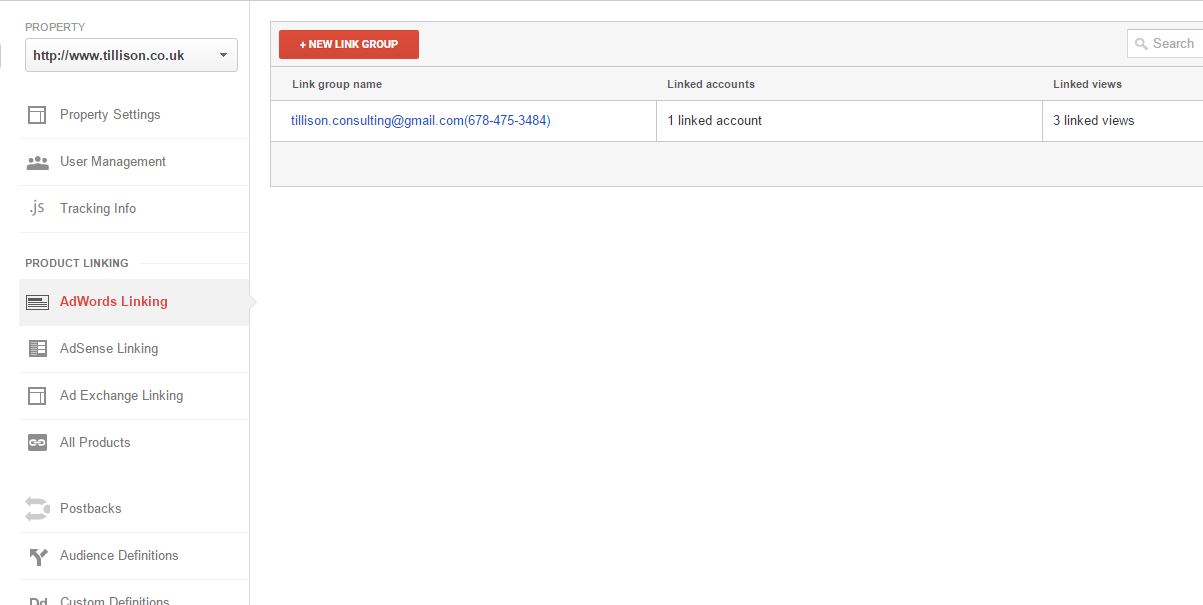
+ New Link Group will then give you a list of Adwords accounts that you are able to connect to.
Tick the box next to the relevant account(s), et voilà. You now have better functionality for your Adwords within Google Analytics, you can import goals from Analytics through to Adwords as conversions and run more precisely targeted remarketing campaigns.
Need more help?
If you have any questions please put them in the comments and they will be addressed in due course, alternatively enquire about our AdWords Training Courses below.
Related Content:
Direct / None in Google Analytics and How to Fix It
Speak with a SpecialistLearn AdWords With a Pro







