Microsoft Advertising has partnered with Shutterstock to bring a plethora of free stock images to your ads and search campaigns.
When advertisers use the platform to create a campaign, they are now able to access the entirety of Shutterstock’s library, which currently holds over 320 million images.
This new partnership was announced on 22 July 2020 and is being rolled out in the US and UK for advertisers participating in the Microsoft Audience Network beta. Microsoft also has plans to make this available for image extensions on search text-based Bing ads.
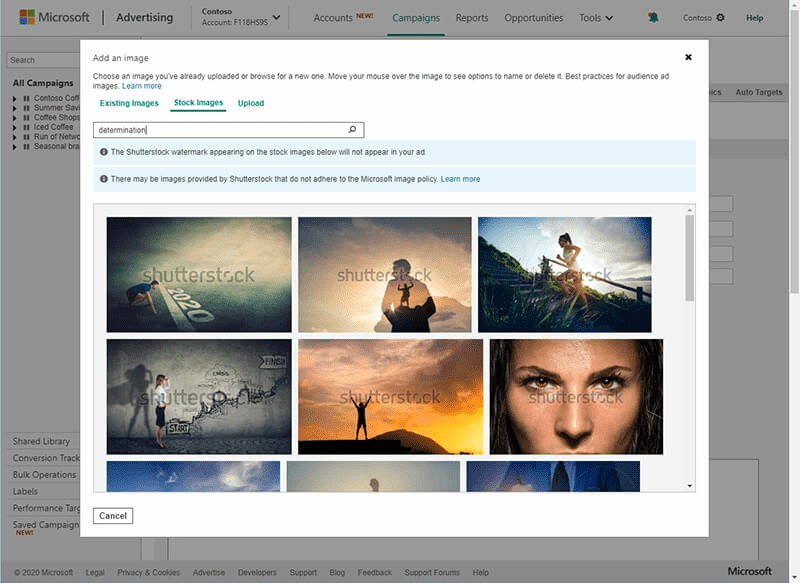
How you can use them
This new audience ad feature is available to use on Microsoft’s main advertising areas:
- MSN.com
- Microsoft Outlook
- Microsoft’s Edge browser
- Other syndication partner sites
When building an audience ad campaign, click ‘Add Images’ and choose ‘Stock Images’ to take your pick of the millions of preloaded images.
Disclaimer: You will see a watermark covering the image when choosing it, but that will be removed in your final ad.
Using these Shutterstock images still comes with a few rules. Advertisers must stay in line with Microsoft’s image policy and only use them within Microsoft advertising campaigns. What you see is what you get – once you have chosen an image, you can’t make any edits or changes to it.
Having this resource at the fingertips of advertisers is big news. Using the right image in your advert can have a huge impact on sales and conversions. But be mindful when using stock images; in recent years they have been used in spoofs and jokes in the far reaches of the internet. Also ensure that they are relevant to your product – while we love to see a room full of laughing colleagues, it may not be the right image to use.
Finding the best way to advertise your business is a challenge but that’s where we can help. Our PPC Team has a wide range of knowledge regarding digital advertising and ways to help you reach your goals. Contact them today.







